
Spotify is a popular music streaming service that offers millions of songs to its free and Premium subscribers. Yet, one of the biggest drawbacks of it is that the songs are protected by Digital Rights Management. It means they can only be played on its app and cannot be transferred to other devices. This will be a major trouble problem for those who want to listen to their favorite songs on other devices like MP3 players or want to keep the songs forever after canceling Premium.
Luckily, a good Spotify Music converter can help you remove DRM protection and convert Spotify songs to common audio formats. In this article, you can take a look at the 6 best Spotify audio converters available in the market one by one in detail.
Contents Guide 1. DumpMedia (Windows/Mac)2. TuneFab (Windows/Mac)3. AMusicSoft (Windows/Mac)4. Audacity (Windows/Mac/Linux)5. SpotiDown (Online)6. SpotiSongDownloader (Online)Frequently Asked QuestionsConclusion
After testing many tools and considering several elements, like success rate of conversion, efficiency, stability, etc., I think DumpMedia Spotify Music Converter is the best Spotify converters as it is the most trustworthy and powerful one that you can use. It is a tool designed for Spotify Free and Premium users to download and convert music from Spotify.
DumpMedia Spotify Converter can remove DRM from Spotify songs, playlists, albums, and podcasts. What's more, it can also convert Spotify to MP3, AAC, FLAC, WAV, AIFF, and ALAC formats with the best original sound quality preserved. So you can easily manage them as safe backups, or listen to Spotify music offline using any media device you own.
Also, all Spotify playlists, podcasts, or albums can be batch downloaded at one time, reaching up to 35X faster speed. It is also capable of retaining almost all the ID3 tags after converting, such as title, artist, album, artwork, year, genre, artist, and more.
How to Use DumpMedia Spotify Converter
Step 1. Download and install DumpMedia Spotify Music Converter to your Mac/PC. Launch it and you will see the interface. Use your Spotify Premium/Free account to log in.
Step 2. After you enter the built-in Spotify web player on DumpMedia, you can directly search for the songs you like, drag and drop them to the "+" button, and add them to the converting list.

Step 3. Choose an output format to use. Other remaining output parameter settings can also be changed as you like.

Step 4. Click the Convert button to convert Spotify songs so that you can listen to Spotify offline without premium.

😆Pros
🤨Cons
TuneFab Spotify Music Converter is a powerful tool that allows you to easily download and convert tracks, albums, and playlists from Spotify to MP3, AAC, FLAC, WAV, AIFF, and ALAC on your computer for offline listening. It directly embeds the Spotify web player, so you only need to log in to your music account to download music with several easy clicks. TuneFab software can also save songs in high quality for you.
Developed with acceleration technologies, it can speed up the batch download process to 35X! Even if you get lots to download, TuneFab will only take several minutes to complete for you! It saves the title, artists, Track ID, and album artwork for the downloaded MP3 files. This information can be crucial for organizing and navigating your music library. Even though you transfer and listen to your converted songs on your MP3 player or your car, the song metadata can be well-displayed.
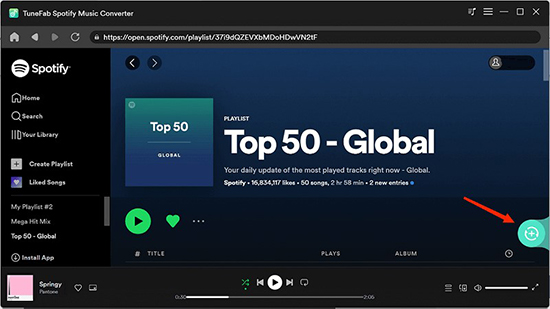
😆Pros
🤨Cons
AMusicSoft Spotify Music Converter is another Spotify converter you can try to convert Spotify songs, playlists, albums, and podcasts to MP3, M4A, WAV, FLAC, ALAC, AAC, and AIFF for your Windows or Mac. AMusicSoft can remove DRM from Spotify. Besides, all Spotify playlists, podcasts, or albums can be batch-downloaded at one time. It has a clean, comfortable, and good-looking user interface (UI) which makes it easy for you to explore and use the software even if you've never used this kind of tool before.
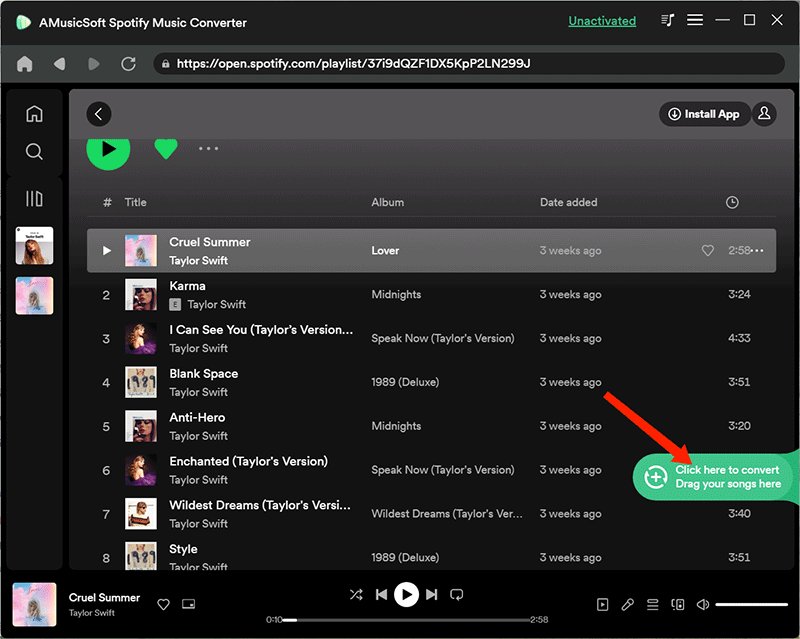
😆Pros
🤨Cons
If you are looking for a totally free music recorder to save several special songs from Spotify, then try Audacity. It's an open-source for everyone who wants to record audio from a microphone or mixer. But it only records sounds, you can not get a song with any meta information. With multi-track mixing, digital effects, noise reduction, and plugins, it's a popular choice for musicians, podcasters, and educators. Audacity is widely used and one of the most popular audio editing software worldwide.
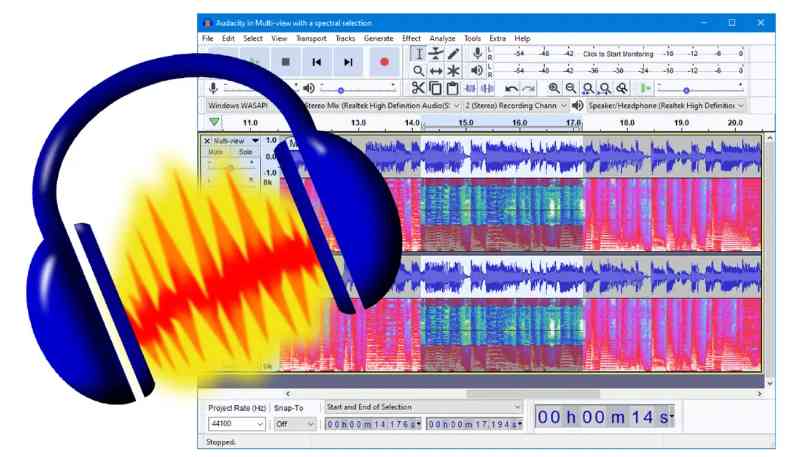
😆Pros
🤨Cons
Different from the above desktop Spotify Music Converters, SpotiDown is an online Spotify converter that converts music for free and online use, though it only supports MP3 format. This also makes it suitable for converting your favorite songs to MP3. There is no need to download any software or random APK apps! All it needs is the song link, and the website can convert music from Spotify to MP3 right away.
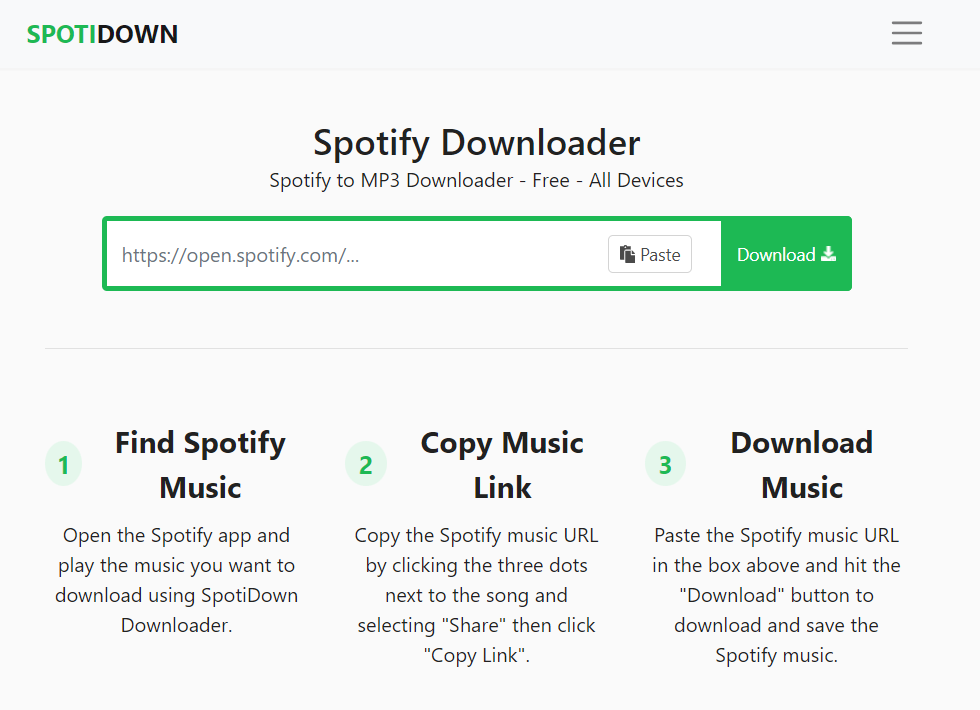
😆Pros
🤨Cons
SpotiSongDownloader is another available choice for downloading Spotify music in M4A and MP3 online. What sets it apart from other tools is its sound quality. You can download not just MP3 files in 320Kbps but also MP4 files in 256Kbps. This tool is not only safe and user-friendly but also completely free. Besides, SpotiSongDownloader also retains ID3 information, which is very convenient for your devices to organize the files based on different categories. SpotiSongDownloader also supports batch downloading.
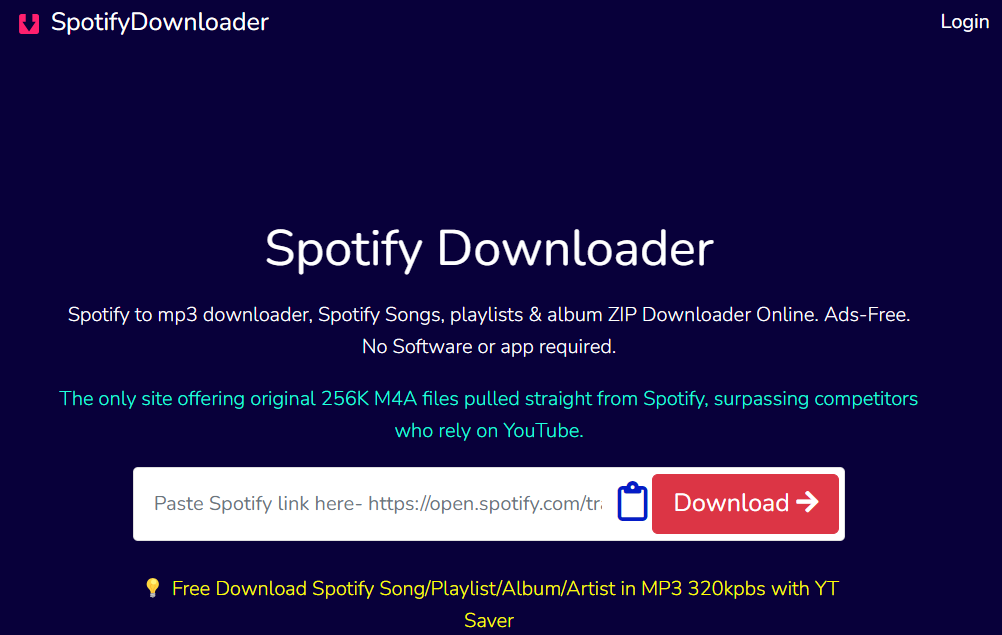
😆Pros
🤨Cons
As is known to us, Spotify only allows its Premium users to download and offline listen to music on approved platforms or devices. No users really own the music that is downloaded. If you download and rip the music stream for commercial purposes, this definitely invites trouble.
In addition, note that laws are varied in different locations. In some countries, the act of ripping and converting the music via Spotify music converter would be deemed as a violation of your user agreement. But in some other countries, deliberately bypassing copy protection can be illegal.
Besides, the doctrine of fair use may give room for using copyrighted work without permission from its owner, but it is only considered legal when such use is for nonprofit educational purposes.
Spotify allows Premium users to download music for offline playback, but you can only do so on an authorized device. For instance, if you want to download songs to play them later on your portable music player, you will fail. But with Spotify converter, you can save songs from Spotify to any device and enjoy them freely.
After learning more details about the 6 best Spotify music converters, you probably have an idea of selecting which one to try. For streaming media format conversion, the DumpMedia Spotify Music Converter should no doubt be the best option with lossless quality and efficient conversion performance. By using DumpMedia, listening to Spotify any time anywhere is an easy job for you now, even without buying Spotify Premium plans. Besides, if you have any other recommendations, feel free to leave a comment or contact me.
