
Spotify is indeed regarded as one of the best when it comes to giving amazing music streaming services and features to its users. With the benefits the users of Spotify can enjoy, no one will doubt why its subscribers keep on increasing day by day.
If you are also one of those who are too fond of streaming Spotify songs and playlists, it surely came into your mind to look for a Spotify playlist to MP3 converter online free. Have you researched a Spotify to MP3 converter online for free that you can use? What have you found so far?
If you haven’t found a Spotify music to MP3 converter online yet, you are fortunate because this post will tackle mainly this topic. Additionally, you will get to meet a professional software converter that can aid in the easy conversion process.
Contents Guide Part 1: Can I Convert Spotify Playlists to MP3?Part 2: The Best Spotify Playlist to MP3 Online ConverterPart 3: Other 3 Spotify Playlists to MP3 Online ConverterPart 4: Online and Offline Spotify to MP3 ConvertersPart 5: Summary
Both Spotify free and Premium users can stream Spotify songs, albums, playlists, and podcasts online. However, Spotify's free version has a limited feature set which might not give users the best streaming experience and audio quality. With a paid subscription, you have no ads, and you can also select playlists on any device and download music to listen offline.
But noteworthy, the cached Spotify downloads are inaccessible once the paid service ends. Plus, all Spotify tracks are encoded in OGG Vorbis format with digital rights management (DRM), which disallows users to play songs on generic MP3 players.
You may want to get out of the shackles of Spotify and then play Spotify playlists on more devices at any time. That needs a Spotify playlist to MP3 converter online free. Various free Spotify to MP3 converters come into play to address these inconveniences. In the following part, we'll show some free Spotify to MP3 converters for quick audio conversion.
What is the best Spotify playlist to MP3 converter online free? If you are looking at converting Spotify playlists to MP3 for free, the most professional converter DumpMedia Spotify Music Converter should be your move.
With DumpMedia Spotify Music Converter, any Spotify free or Premium user can remove DRM from Spotify and rip music from Spotify to MP3, M4A, WAV, AIFF, and FLAC. After that, you can get all the Spotify DRM-free downloads to listen to Spotify offline for free forever on all your devices.
PROS:
How to use this Spotify playlist to MP3 converter online free? Its interface is simple enough making it easy for everyone to use it. We have here a guide on how you can use this DumpMedia Spotify Music Converter when converting and downloading Spotify playlists. Click the below button to download and follow the step-by-step guide:
Step #1. Install the DumpMedia Spotify Music Converter on your PC once all the installation needs are met. Launch it right away. This is supported by both Windows and Mac PCs so using any would work.
Step #2. Once you open the app, tap the “Open the Spotify Web Player” button, and then sign in with your Spotify account credentials.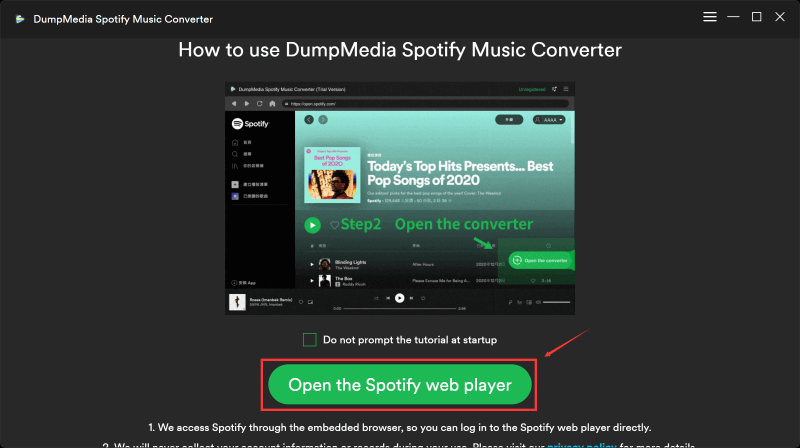
Step #3. After arriving at the Spotify page, choose the playlist or tracks that you wish to be converted to MP3 format. Drag and drop them to the green sidebar button of the app.
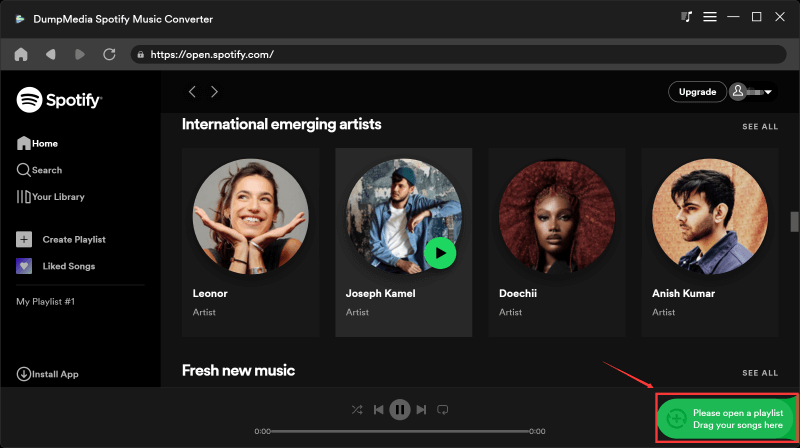
Step #4. You can now set up the output format as MP3 and the output folder you like to use.

Step #5. Then, you can hit the "Convert All" button to save Spotify MP3 playlists locally in bulk.
Within just a few minutes, the Spotify songs and playlist will now be DRM-free and saved as MP3 files!
In addition to the DumpMedia Spotify Music Converter introduced above, there are also some excellent Spotify music converters to choose from. In this chapter, we'll look at the remaining four converters you can choose from.
1. TuneSolo Spotify Music Converter
Free Spotify users are limited to streaming music exclusively within the platform. However, another Spotify playlist to MP3 converter online free, TuneSolo Spotify Music Converter extends its support to all Spotify users, enabling them to download songs and playlists. After downloading, you can savor Spotify tracks offline, even without a Spotify Premium subscription. With this converter, you can transform any Spotify song, album, playlist, or podcast into MP3, M4A, WAV, or FLAC formats, allowing you to enjoy them offline at your convenience.
PROS:
2. AMusicSoft Spotify Music Converter
By using AMusicSoft Spotify Music Converter, you can conveniently download Spotify songs, albums, or playlists to MP3 and other commonly used formats. After the download is complete, you can enjoy your Spotify songs offline on multiple devices without a Premium subscription.
PROS:
3. TunesFun Spotify Music Converter
ID3 tags and metadata info are important for recognizing Spotify Music. Being different from the previous ones, TuensFun Spotify Music Converter allows you to keep all ID3 tags and metadata with track ID preserved. You can also manage the output files folder with ease. Now you can easily customize the output music library by artists and albums without sorting them one by one manually.
PROS:
Above, we introduced four professional music converters. But if you still want to know more about online/offline Spotify music converters, you can continue to read this chapter. Now, we will list out three recommended online Spotify Music converters for you.
Note: Online and free converters require the users to have a stable internet connection for a successful transformation process. Moreover, there could be possible risks to your files and privacy if you aren’t too keen on choosing which to use.
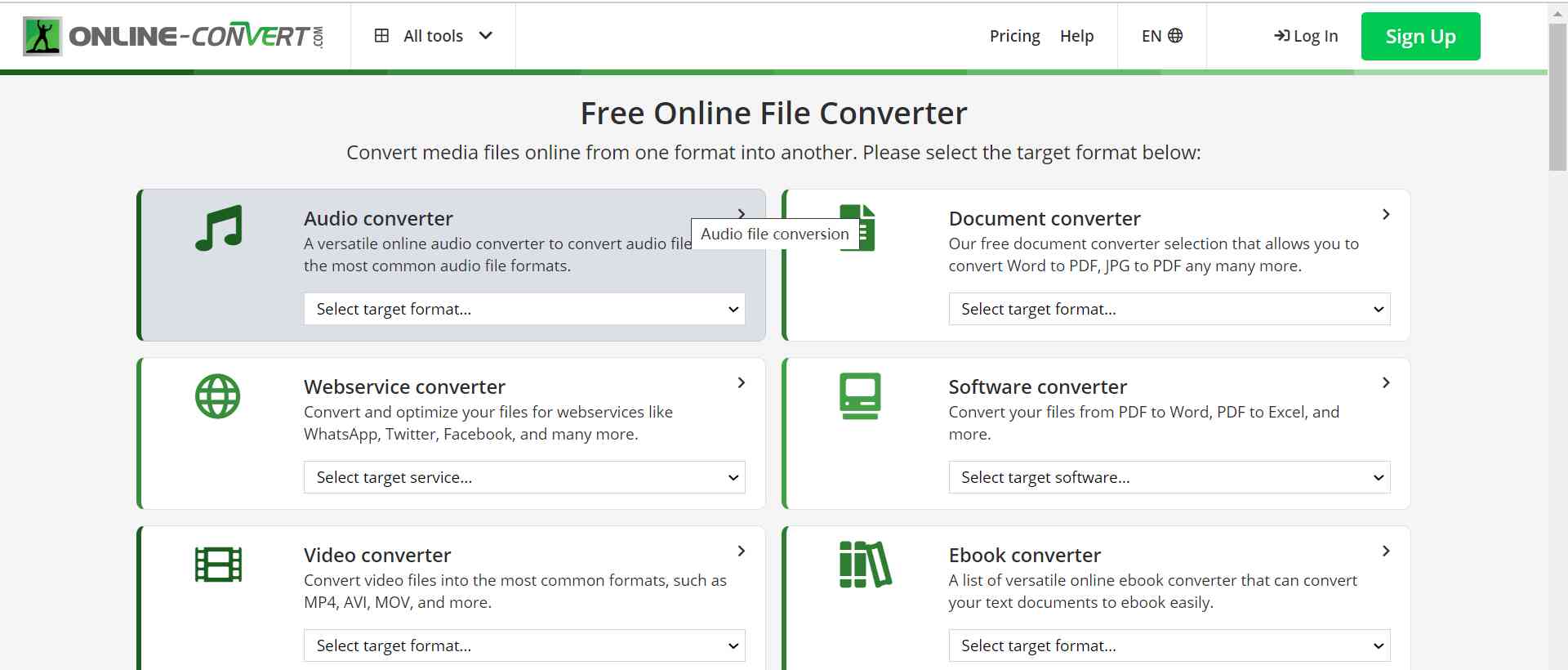
One Spotify playlist to MP3 converter online free that you can check out is this Online-Convert.com. This website has a simple interface that can let you process the conversion of your favorite Spotify songs to MP3 format.
To use this website, all you have to do is to get the link of the Spotify song to be converted and then paste it to the section on the site. You can then set up the output format as MP3, and then just hit the “Convert” button to start the transformation process.
Most users are quite satisfied with the outputs of Online-Convert.com because the resulting files seem to have good quality. Additionally, users can also modify the songs as they like – trim, cut, and more.
Another Spotify playlist to MP3 converter online free that you can use is this Apowersoft Free Online Audio Recorder. This is a recorder that works pretty well on both Windows and Mac PCs. What is good with this tool is that it supports not only MP3 but also other file formats like WMA, WAV, and OGG. Moreover, you can also edit the files in case there are unwanted parts that you wish to remove.
For your reference, here is a quick guide on how you can use this Apowersoft Free Online Audio Recorder.
Step #1. On your PC’s browser, head to the official site of Apowersoft Free Online Audio Recorder.
Step #2. Tap the “Start Recording” button.
Step #3. The audio source must be selected from the “Audio Input” menu. To set the output format as MP3, head to “Tools”, then to “Options”.
Step #4. You can now choose the Spotify song to download and have it played already. Head back to Apowersoft to tick off the “Record” button.
Step #5. Once the recording has been completed, tick the “Open Folder” button for you to see the downloaded and converted files.

AllToMP3 can also aid in the conversion of Spotify songs to MP3 format. This is also free of charge and can be used to convert audio from YouTube, Deezer, and even SoundCloud.
For you to use it, you may refer to the below guide.
Step #1. AllToMP3 must be installed on your PC first. After completely installing it, just run it and launch it.
Step #2. Head back to the Spotify app, then choose a Spotify song to be converted. Copy its link and then paste it to the AllToMP3 app.
Step #3. The pasted link will then be analyzed by the app. After this, just press the “Enter” key to convert the Spotify song. Head to the “See the list” section. When you see that the titles are in white already, you can now get them from the destination folder.
While using AllToMP3, you can only use MP3 as the output format. There are no other options available for you. More so, there are no output parameter options that you can modify to your liking. Sometimes, it could also be unstable.
You can try the above three converters if you are only looking to convert one or two Spotify songs. The above could work. However, as we have been mentioning, if you are eyeing to process Spotify playlists, you should be using the best Spotify playlist to MP3 converter online for free.
If you aren’t sure which Spotify to MP3 converter online for free you shall use, don’t worry, we will be sharing an amazing app in the next part.
It is not a big deal anymore if you are looking to convert your favorite Spotify songs to MP3 format. There are bunches of options and methods that you can check out and try like the online and offline converters that we discussed in the first part. However, to achieve the best results, always choose to use the best Spotify playlist to MP3 converter online free, this DumpMedia Spotify Music Converter.
