
Spotify has two major subscription services, Free and Premium. Many people probably joined the Free subscription bandwagon in order to save some money. However, they will be missing out on the Premium services.
For this reason, some have opted to get Spotify Premium free iOS with a freemium service.
What is Spotify Premium free iOS ? You can get this feature by downloading some cracked Spotify apps. Some are desperate to get a freemium service.
Unfortunately, these apps have drawbacks that we’ll discuss below. It might be better to go with some professional Spotify Converters rather than rely on cracked software. We’ll also discuss this subject next
With this, let’s discuss the major differences between Spotify Free and Spotify Premium.
Contents Guide Part 1. Spotify Free vs Spotify PremiumPart 2. How to Get Spotify Premium for Free iOS [Forever]Part 3: Download Spotify Music to iOS/Andriod without Premium via TunesBank Spotify Music DownloaderPart 4. How to Get Spotify Premium for Free iOS/AndriodPart 5. How to Get Spotify Premium Free TrialPart 6. FAQs About Getting Spotify Premium FreePart 7. Summary
Spotify Premium free iOS would not have popped up if not for the differences between Spotify Free and Premium services. With Spotify Free, you can still browse and play Spotify songs freely.
However, the service only allows you a limited number (6) of skips to play tracks. You may not be able to jump tracks so that you can go to the next song in an Album. You can only do shuffle play.
Spotify Free does not give you the ability to download music for offline listening. This is a cool feature that’s only allowed for Premium. With this feature, you can enjoy your Spotify songs outdoors even without an internet connection.
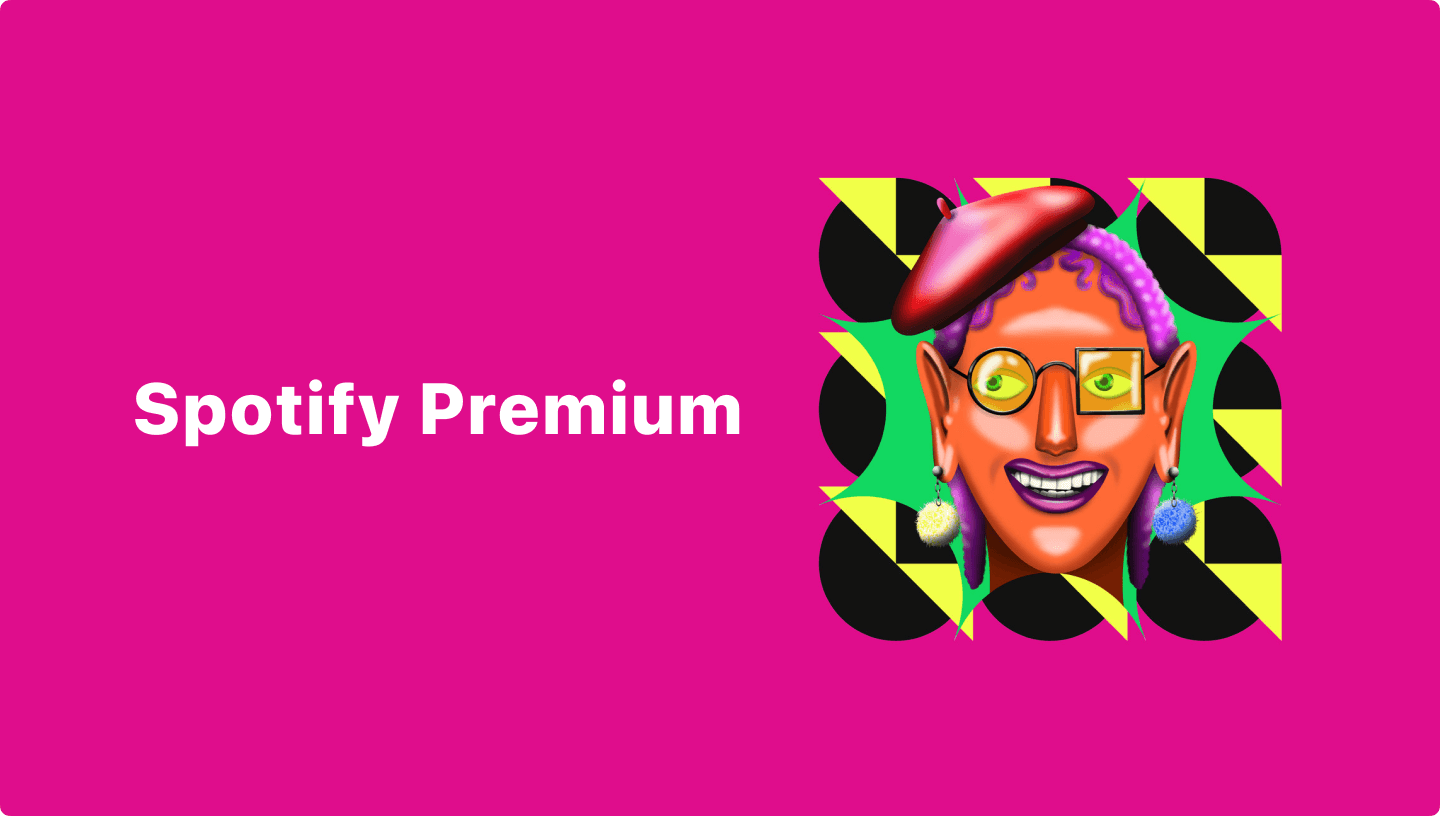
Spotify Premium users have much better sound quality than Free users. This is due to the bitrate cap that Spotify imposed on the free service. If Spotify Premium bitrates can go up to 320 kbps, Spotify Free users are capped at 160 kbps on their mobile devices. Spotify's Free desktop bitrate cap is much lower at 128kbps. This is one reason why people want to have a Spotify Premium account.
Lastly, Premium users have the advantage of Ad-free listening. If you’re on a free service, it’s like you’re listening to a radio station because of pop-up ads that randomly come.
First, we want to show you the easiest and safest way to get Spotify Premium free iOS. This will be safer, and better, and you’ll also get complete customer support. With this, we introduce the DumpMedia Spotify Music Converter.
DumpMedia Spotify Music Converter is a better alternative to get Spotify Premium free iOS. It has a beautiful full-featured GUI (Graphical User Interface) that you’ll find easy to navigate.
It’s a complete Spotify Music downloader, converter, and DRM removal tool. You won’t need any other tool to convert your Spotify songs.
Because it’s a professional tool, it comes with a 30-day money-back guarantee. It’s also backed up with a guaranteed 24-hour reply customer support.
We highly recommend you download the trial software. When satisfied with it, purchase a time-limited or perpetual license key that matches your budget.
Below are the steps to convert your Spotify songs with DumpMedia Spotify Music Converter. Click the above button to download and follow the step-by-step guide!
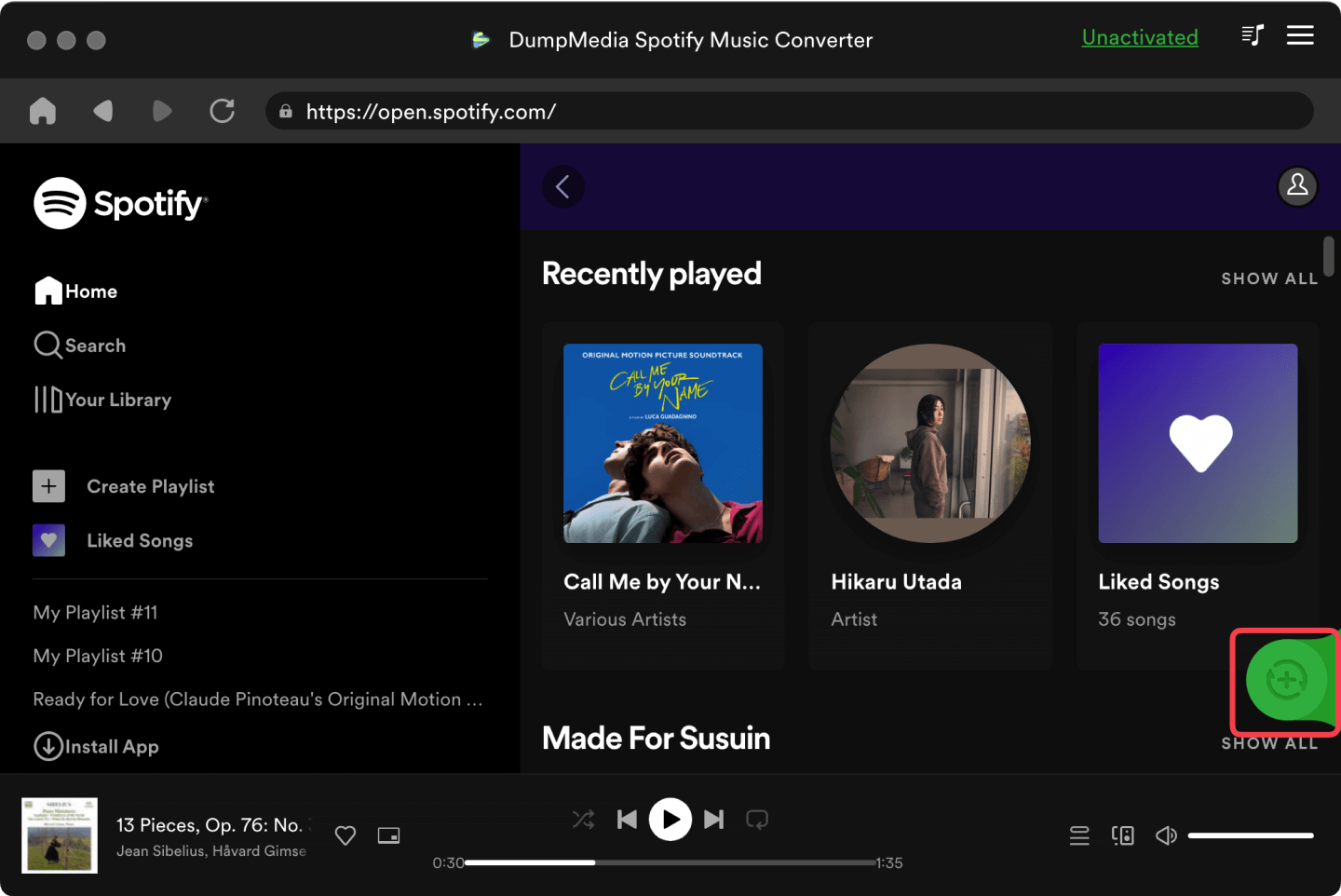
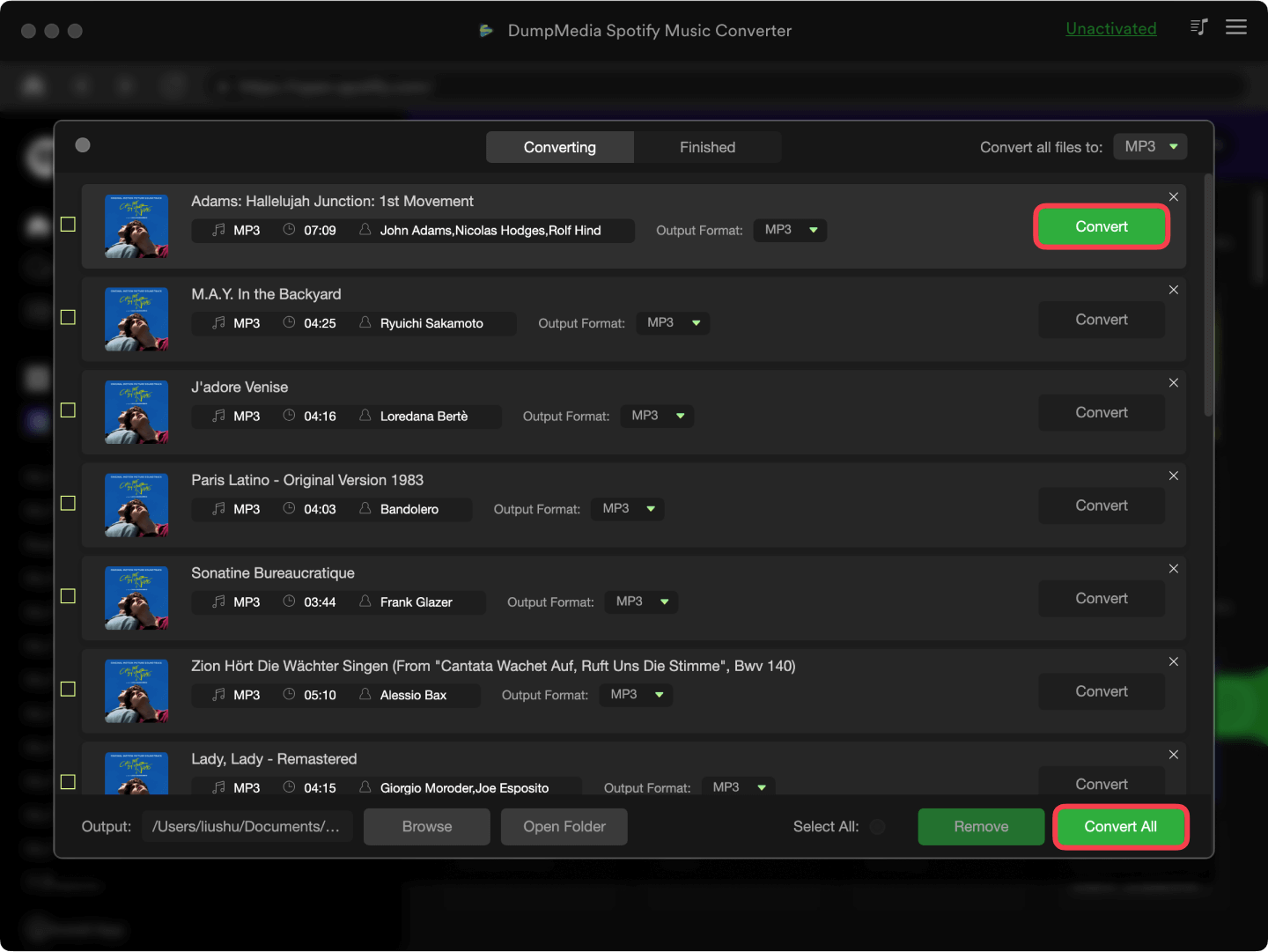
After ripping your Spotify songs, you can now upload them to your iOS device. It’s up to you how to do this. You can even use iTunes Match. That said, all you have to do is drag and drop these songs to your Apple Music or iTunes Library on your PC.
It’s as easy as that! Now you have the option to sync these songs to your Apple or iOS devices. You’ll now be able to play them like any Apple Music song through iTunes Match.
That’s not all! Once you’ve done DRM removal of your iTunes songs, you can play them with any media player you want. You can also begin to edit them freely for use in movie editing or web pages.
Even if you can get Spotify Premium free for iOS, it will expire in some day. Once your Spotify Premium account expired, all of your downloaded Spotify songs turned into online status again, you need to pay for Spotify Premium to enjoy the Offline Mode.
Therefore, the best way to keep Spotify music offline playback status on iPhone/iPad/iPod/Android devices is downloading Spotify music to MP3, and then transfer the downloaded MP3 music files to your iOS/Android devices, so that you are able to save them on iOS/Android forever and enjoy Spotify music offline. Here I recommend TunesBank Spotify Music Downloader.
TunesBank Spotify Music Converter is a professional Spotify downloader and Spotify music to MP3 converter, it only can help you download songs, playlist and albums from Spotify, but also can convert Spotify music to MP3, M4A, FLAC, WAV for playing on iOS, Android, MP3 player and any mobile devices, even you’re a Spotify Free user, you are able to use this tool to download Spotify music without Premium account. Let’s teach you how to download Spotify music to MP3 firstly, then transfer them to your iOS or Android devices for playing offline.
How to Download Spotify Music to iPhone/Andriod
Step 1. Launch TunesBank Spotify Music Converter on PC or Mac computer, and then login with your Spotify account.
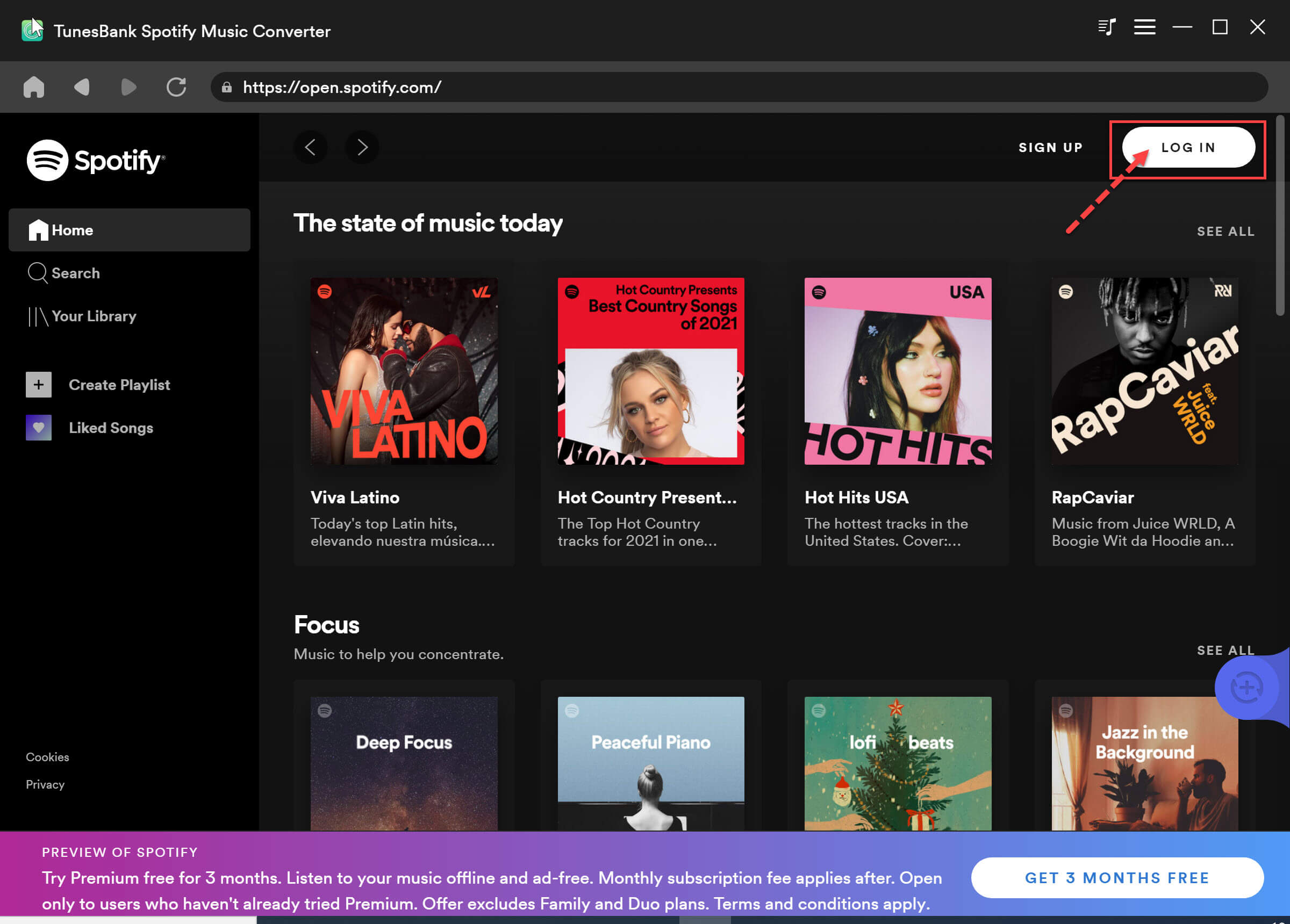
Step 2. Search and open the songs/playlists that you want to download in it’s built-in Spotify web player, then drag-and-drop them into the “+” button to add songs into the converting list.
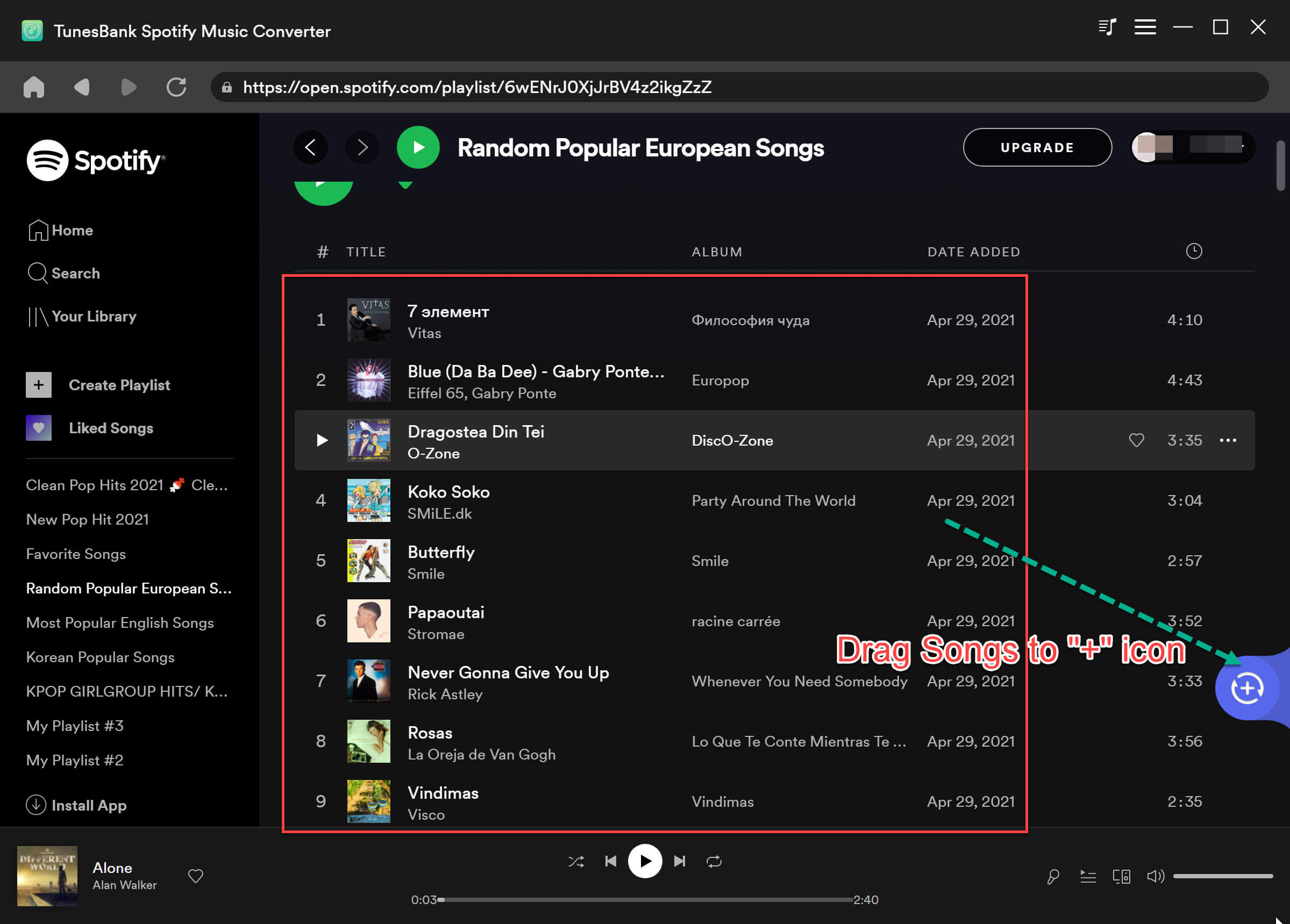
Step 3. Since the Android devices and iOS devices support MP3 format, if you want to play Spotify music on iOS/Android devices offline, I suggest you choose MP3 as the output format. Of course, you can also convert Spotify music to M4A, WAV and FLAC formats with TunesBank.
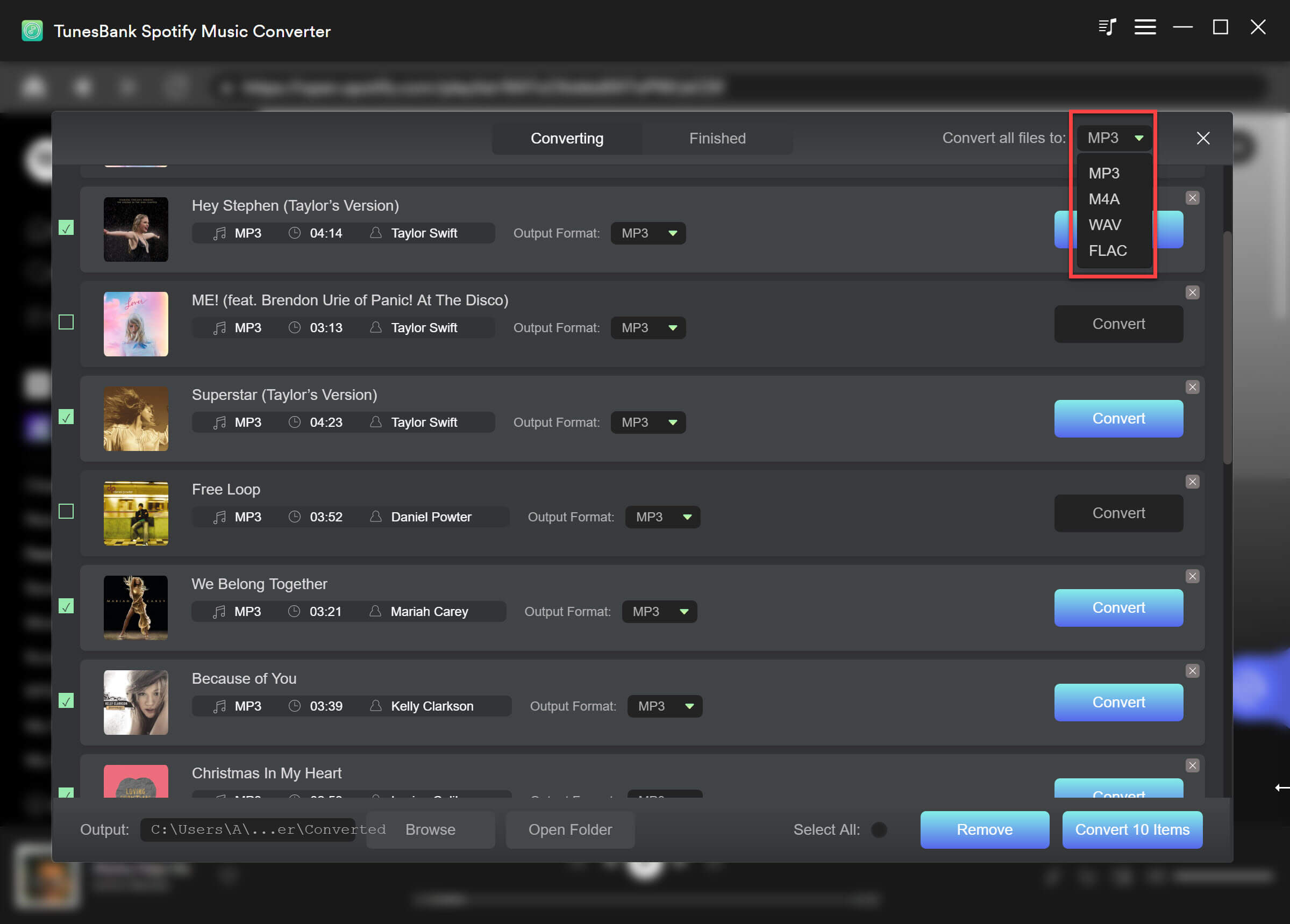
Step 4. Go back to the downloading list, just click the “Convert All” button to start downloading Spotify music to computer.
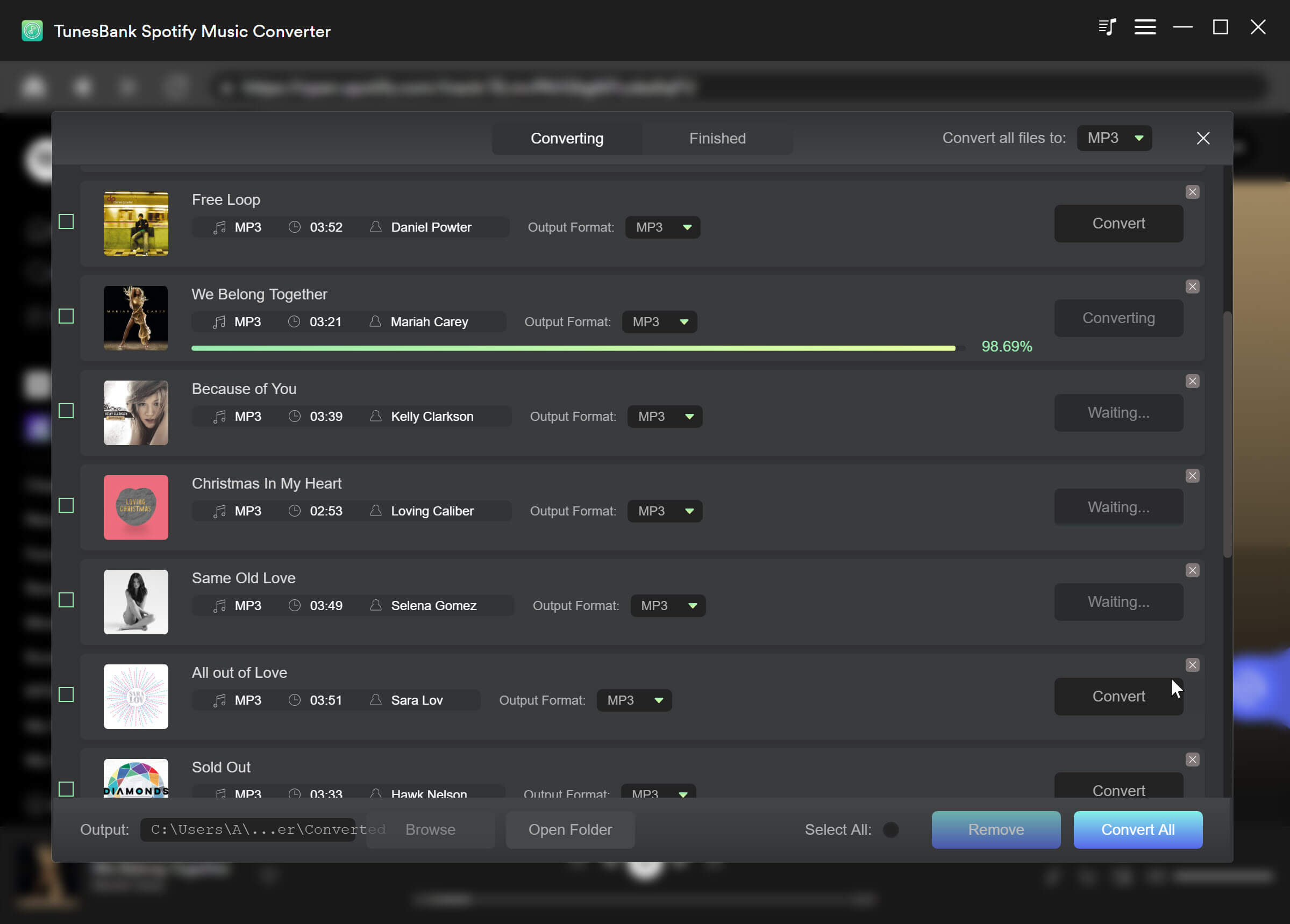
Step 5. After the download completed, just click the “View Output File” button to open the output folder and get the MP3 music file. Now, you can directly play them offline without Spotify app, or transferring them to any iOS/Android device for offline listening.
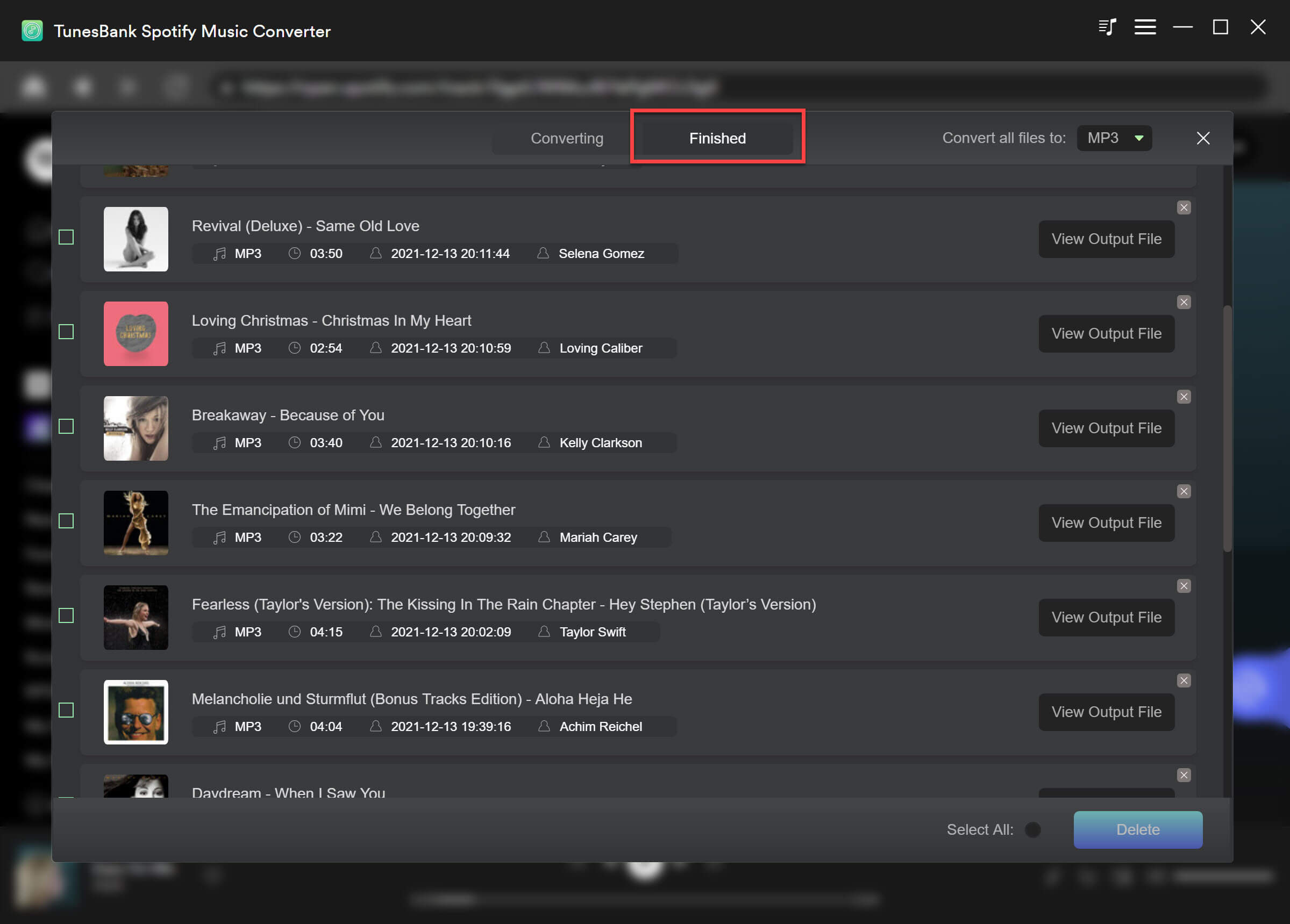
Spotify premium-free iOS can be accomplished by hacking your iOS device. With this method, you get a Freemium service. However, this does come with some caution. You can download this cracked software through AppValley or TweakBox. These are popular tools to open up your Apple device for installing open-source programs.
This is unlike what you can do with the Appstore where everything is digitally signed by Apple. A limitation comes with this cracked service where you still cannot run downloads for offline content listening.
With the freemium service, you’ll have no more ads in your Spotify songs. You’ll also have unlimited skips just like in a Premium service.

Here are the steps to install cracked software to your iOS using AppValley, please uninstall the official Spotify app first.
To access Spotify's free trials, you can either sign up through the company directly or partner with other businesses. Periodically, Spotify collaborates with organizations like PayPal to provide free trial services.
To avoid missing out, stay alert for forthcoming information. In the upcoming sections, we will exhibit a few alliances.
Method 1: Get complimentary Spotify Premium through AT&T.
If you possess an AT&T account, you can access Spotify Premium free of cost. Furthermore, other free applications like HBO and Pandora are available as well. To obtain complimentary Spotify Premium as an AT&T customer, go through the following steps:
That's it! To get free Spotify Premium, follow these steps: You now have the benefit of free Spotify Premium.
Method 2: Obtain a free month of Spotify Premium via the official Spotify app.
As previously noted, the Spotify app grants a trial period to its users. The trial period's length varies and may extend up to 60 days, 3 months, or even 6 months. To enjoy a free trial of Spotify Premium, get the longest free period by staying updated with the latest news. Follow these steps: Enjoy a 30-day trial of Spotify Premium.
Go to the official Spotify website.
Click "Get Started" after selecting the "Premium" option.
Log in to your current Spotify account and select "Try Premium."
Then, pick your payment method and enter your information.
Q1. Is It Legal to Convert Spotify Music to MP3?
Converting Spotify to MP3 for personal use is legal. However, distributing all Spotify downloads and sharing them with others is forbidden.
Q2. What is the downside of Spotify free?
With Free Spotify, you aren't able to download any music or podcasts, so you may be spending money in the form of data usage rather than a Premium subscription. On the desktop Spotify app, there are fewer discrepancies between Free Spotify and Spotify Premium.
Q3. How do I get Spotify Premium on my Android?
To get Spotify Premium on your Android, you'll need to first download the Spotify app from the Google Play Store. If you don't have a Google account, create one and then log in to the app.
On the main menu, click on your profile and then tap "Spotify Premium". You can then select the "Try Premium" option and follow the instructions to upgrade to the Premium plan.
If you prefer, you can also purchase a Premium subscription through the Spotify website. Once you have activated your Premium subscription, you'll be able to enjoy ad-free music, downloads, and other Premium features on your Android device.
In summary, we’ve detailed what are the key differences between Spotify Free and Spotify Premium. We saw that Spotify Free would always have ads, has a cap on its bandwidth, and cannot choose tracks to play instantly.
Spotify Premium has the advantage of downloads for offline listening. You are free to listen to the song you like at any instant. You also get the best song bandwidth and bitrate with a Premium service, meaning you’ll have better quality songs.
We’ve also discussed getting Spotify premium-free iOS through cracked software. AppValley was used for this. We don’t recommend this process because you are prone to security issues. Besides, Spotify always tries to change its app to combat these kinds of apps.
With this, we present the best method to get a Spotify premium free iOS. This is through a professional third-party app called DumpMedia Spotify Music Converter.
This is a Spotify downloader, converter, and DRM removal tool-in-one. When you’re satisfied with using it, purchase a license key.
After that, upload the converted songs to your iOS by any means. You can even use the iTunes Match service so that you can sync them all up to your Apple Music library.
