
Need a Spotify to MP3 converter? Well, there are a lot to choose from. The good thing about these Spotify to MP3 converters is that you have options as to how to save your music.
You can find a Spotify to MP3 converter without recording. What that means is that you can convert the Spotify music to MP3 without having to record it. You can directly save it as MP3. Isn’t that great?
It’s best to do with a Spotify to MP3 converter without recording. Although a typical Spotify to MP3 converter does the job, it might not be able to remove the Digital Right Management or DRM of the songs. You must choose a software that removes the DRM.
Contents GuidePart 1. What Exactly Is Digital Rights Management?Part 2. Top Options to Spotify to MP3 Converter without RecordingPart 3. In Conclusion
You’ve most likely heard of DRM. If you have been downloading music then you’re quite familiar with it already. However, do you know exactly what it is?
DRM is a technology that aims to ensure that movies, music, and videos aren’t passed around illegally. There’s a lot of debate that goes with it and to some extent, it does make sense to prevent the illegal passing of music, movies, and videos.
The question is, what if you had bought it already? That’s pretty much the debate that’s coming from the consumer side. The point is, if you want to be able to play your songs on another device, you need to remove the DRM.
If you resort to recording a song before saving it to an MP3 file, there’s no way that the DRM is removed. Hence, it’s best to opt for a Spotify to MP3 converter without recording.
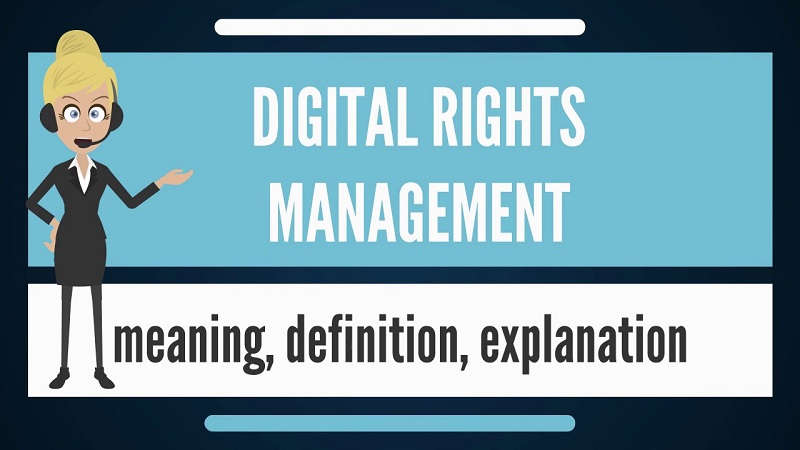
Tips : Many Spotify users may want to know whether Spotify Premium worth paying for? The post will offer some advice you can refer to.
You have two options to consider when searching for a Spotify to MP3 converter without recording. Before you decide on which one to use, make sure to read and learn more about it. It’s important to choose one that can maintain the quality of the music and of course, remove the DRM.
Have you heard of the DumpMedia Spotify Music Converter? Take a look and see how this particular software can help you convert your Spotify songs into MP3 and at the same time, remove the DRM.
Step One. Access the Spotify Music Converter
Step Two. Add the song or songs you want to convert.
Step Three. Choose the MP3 format as output.
Step Four. Convert and enjoy your music
Continue reading for a more in-depth look at the steps on how to use the DumpMedia Spotify Music Converter.
You can access the Spotify Music Converter on the DumpMedia website. There is a link that says I need a Mac version on the mid, bottom part of the screen. Click on it to start downloading. When you’re finished downloading, proceed to install the software. Then launch it on your computer so you can start converting.

The good thing about the DumpMedia Spotify Music Converter is that you can add a song or songs to it. That means you can convert a list of songs with just one click. That’s going to save you a lot of time. You can add a song or songs by using the drag-and-drop method. Another way for you to do it is by pasting the URI of the song on the field on top. Both ways are pretty easy to do.

You will find an Output Format field opposite each song. So, you have the option to convert the songs. If you want to save some time, you can opt to go to the top field that says Convert all tasks to. There, you can choose MP3 and convert all the songs at the same time.

Before you click on the Convert button, make sure to click on the Browse button on the bottom part of the screen. Then choose a folder or location for your output file. Once you have done that, click on the Convert button on the top, right-hand side of the screen.

Now, you can see how the DumpMedia Spotify Music Converter works like a Spotify to MP3 converter without recording. The nice thing about it is that it’s able to maintain the quality of your music.
UkeySoft Spotify Music Converter is a very simple and friendly-used software. It has an intuitive and clean UI as well. It is also a piece of software available for Windows and macOS.
With UkeySoft Spotify Music Converter, you can throw DRM-free music in various formats including MP3, M4A, WAV, and FLAC so that you can listen to Spotify songs on multiple devices without limitation. We will tell you the complete guide on how it works in the following part:
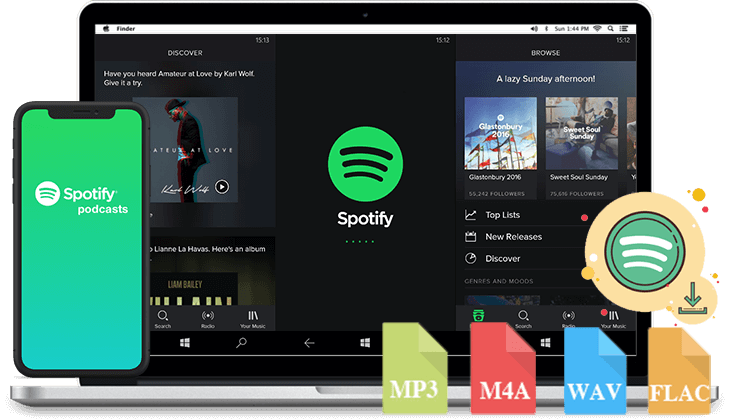
You must use a Spotify to MP3 converter that removes the DRM. That way, you can play your songs offline and on other devices. Keep in mind that recording a Spotify song to convert to MP3 is not going to remove the DRM. Hence, it’s a must to choose a software that can do the job.
How do you convert your Spotify to MP3? Share with our readers your tips and tricks on how to do it.
