
There are many free tools available, but are you sure they are worth it? Are you sure they are safe? These are questions we will discuss in this article. Along with this, we will discuss our opinion on the best Spotify to MP3 Converter. Nothing beats a converter with continuous upgrades, that has a customer support system, and cares for its customers. These are traits not found on many converters on the internet today.
Only a special set of converters can do those said things. If you see those traits, be sure to download their free trial software to find out more about them. In the next section, we’ll discuss more details on what a Spotify to MP3 Converter can do for you. We’ll discuss why they are needed and what you can do with them. Continue reading the rest of the article to find out.
Contents Guide Part 1. What Can a Spotify to MP3 Converter Do for You?Part 2. The Best Spotify to MP3 ConverterPart 3. Other Spotify to MP3 Converters You Can Try Part 4. Summary
For converting Spotify to MP3 you must have a Spotify to MP3 Converter. Many Spotify Converters are available out there, some even free. You can find them as a service on the web or as an application. You don’t have to pay anything for the free ones. But there is a catch, not all free items are secure. We’ll suggest a safer and more complete alternative in the next section.
What can you do with the converted music? So many things! You can burn them on a CD and then play them on a capable CD-MP3 player. Transfer them to a portable MP3 player that you can bring to your workouts. Use them as a backup so that you are not worried about Spotify’s terms. You can even share them with your family members knowing that you are not limited by the restrictive nature of DRM.
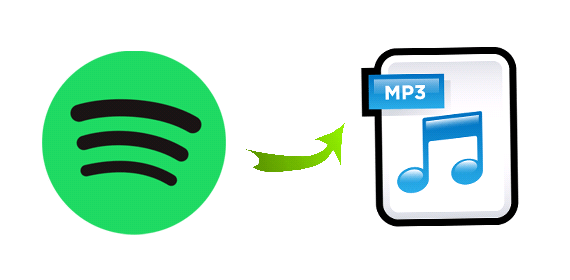
The only thing we can suggest about Spotify Music Converters is to find one that is constantly updated by its authors. Many Spotify to MP3 programs are outdated already, their authors already stopped updating them, making the customer vulnerable to bugs and issues. Add in no customer support where surely, these free services and apps cannot give their end-users.
If you really want the best Spotify to MP3 Converter, we can suggest a versatile tool for you. This tool is the DumpMedia Spotify Music Converter. With this tool, you can download all your Spotify songs with a Spotify Premium or Free account. See all the features of this awesome Spotify Music Converter as you read the rest of the article.
DumpMedia Spotify Music Converter is a DRM removal and converter tool-in-one. It’s available for both the PC and Mac operating systems. You can download a free trial software for this. Click the below to have a try! It's 100% secure!
This tool is highly praised by many customers as it’s safe, fast, and reliable. It’s unlike those free software or online converter tools that leaves your PC vulnerable to unwanted attacks. They may contain ad-ware, mal-wares, and spy-wares. It’s always best to buy original software. This is where DumpMedia Spotify Music Converter comes from.
DumpMedia Spotify Music Converter is always updated. It cares about its customers as it gives them full customer support. They have a one-month refund policy in case of problems with your software. Here are the pros and cons of this software:
1. 🥇 DumpMedia Spotify Music Converter ⭐⭐⭐⭐⭐
📌 PROS
💡 Super Fast conversion rate.
💡 Adjust your settings including music format.
💡 Full Customer support & 1-month money-back guarantee.
💡 Easy to use GUI, very friendly.
💡 Availability for both PC and Mac.
📌 CONS
🤔 Since it’s commercial software you have to pay for a license key to unlock full operation.
📌 Recommended:⭐⭐⭐⭐⭐
Here are the steps to list use DumpMedia Spotify Music Converter. If you are interested in, click the above button to download and follow the step-by-step guide.
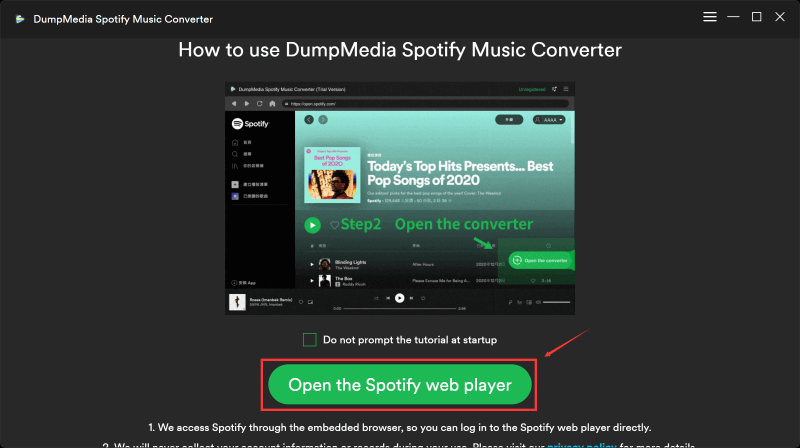
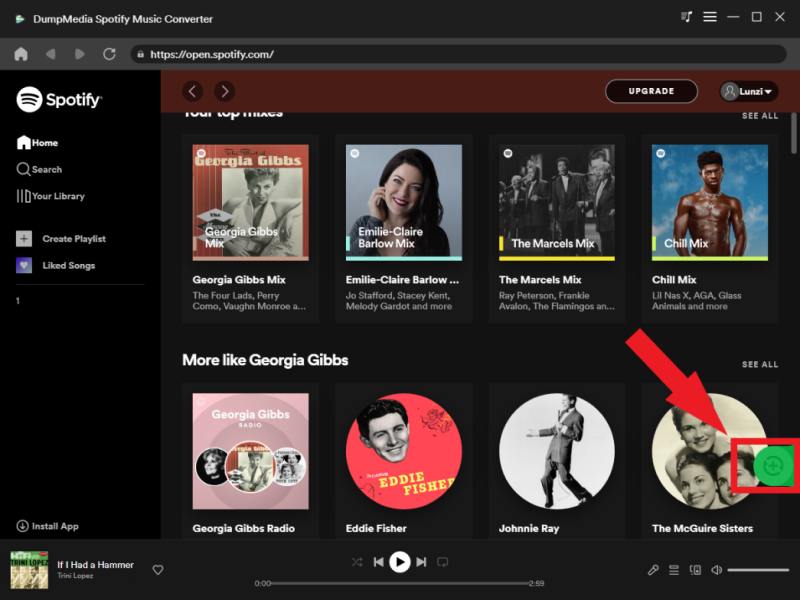


If you’re satisfied with the trial software, purchase a license key. This will give you the privilege of timely and needed software updates. Additionally, DumpMedia offers a 30-day money-back guarantee. DumpMedia has a guaranteed 24-hour reply email support system. With all these features, converting Spotify to MP3 will be such a satisfying experience that you won’t regret it.
2. Spotify & Deezer Music Downloader ⭐⭐⭐
As we have checked this is already unavailable. This service uses a Chrome extension that you have to install on your Chrome internet browser. As this is a Chrome extension, you have to be very careful about its security.
What happens is you open your Spotify Web Player and then choose the songs you want to download. There is a drawback to this since you have to choose them one by one, not being able to convert entire playlists.
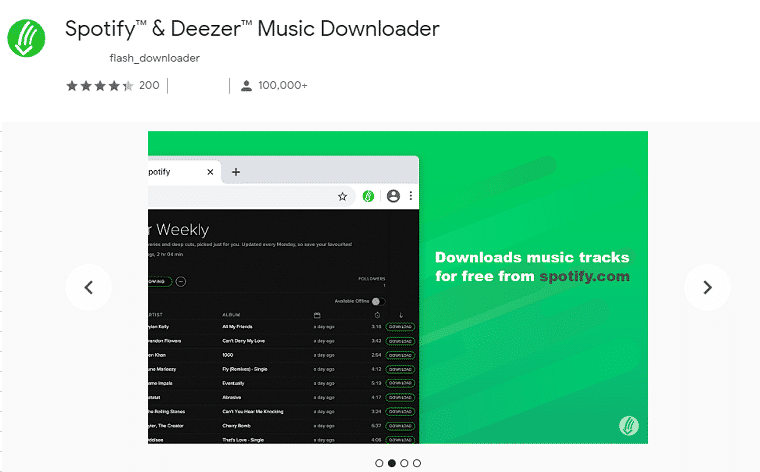
3. AlltoMP3 ⭐⭐
This is an app-based Spotify to MP3 Converter. There is an address bar above its window and you just have to copy and paste it from Spotify. We think it uses YouTube as its source as the sound quality matches it. Sometimes we cannot get the songs because not everything is available.
It also fails on a Mac computer and even on a PC. Overall, it is unreliable sometimes. It has a nice concept though and its app window seems appealing. Unfortunately, it has no customer support system. We could not find the company that produces it, hence future upgrades may seem difficult to get.
4. SpotiFlyer ⭐⭐⭐
This is a different kind of Spotify to MP3 Converter as it supports different kinds of music streaming services such as Spotify, YouTube, Gaana, SoundCloud, and Jio-Saavn. It is written in Kotlin, a very modern programming language.
It’s available on many systems such as Android, Mac, PC, Linux, and also as a web player. Sadly, it’s not that easy to install. On a Mac it uses a .jar file that is very difficult to work with. You also might get confused as it supports many music streaming services. It has not concentrated on one music provider.

5. Spotifydl ⭐⭐⭐
If you thought there is no Spotify to MP3 Converter for iOS devices then you are wrong. Spotifydl is an iOS app that especially does that. It can download and convert your Spotify songs in an instant. Not only can it download Spotify songs, but it can also download complete albums and playlists.
What you do is just enter the Spotify link or URL when you are asked to. Then pronto! You get your Spotify songs! The drawback that we can think of about this software is security. It’s better to get software from a reliable source with full customer support. Pick your choice among them. Hope you get the best Spotify to MP3 converter fit for you.
In summary, we’ve discussed many Spotify to MP3 Converters available today. The below chart is a summary.
These converters are mainly being used to convert songs from Spotify Music so that you can enjoy them with any music player. You burn them on a CD-MP3 capable player. You can put them on a portable MP3 player to use in your sports activities. We’ve also discussed what’s the reason behind these Spotify to MP3 Converters and it’s because of DRM.
We’ve listed down several Spotify to MP3 Converters on the market today. Namely Spotify & Deezer Music Downloader, AlltoMP3, SpotiFlyer, and Spotify. All of them seem to have issues with stability. We can also observe that most of them have been discontinued due to their authors not updating them. There is a price to pay with open source and free software.
The best Spotify to MP3 Converter to get is the DumpMedia Spotify Music Converter. This is an all-around downloader and DRM removal tool. It’s complete with customer support and 30-day money-back guarantee.
Best of all, it's secure and safe to use. Download a free trial of DumpMedia Spotify Music Converter to experience what we are talking about. If you’re satisfied, purchase a license key to unlock all of its features.
