
“Are there several methods of doing Spotify to MP3 online download ? What is the best option to use?”
Spotify is one of the best music streaming platforms. Fortunately, this has a free version that can be used by anyone who does not want to pay the monthly premium fee.
There are also several millions of subscribers on Spotify. Because having a Premium Spotify plan allows users to keep their favorite songs, albums, and playlists for offline streaming.
However, it still has some loopholes. The songs downloaded under a Spotify Premium account can’t be played outside the app and would disappear the moment the subscription is canceled or has ended. Moreover, to keep the songs, there is a need to be online at least once every 30 days, else, the songs will vanish.
Being able to know how to download Spotify to MP3 will give the listeners the ability to stream in offline mode without thinking about the monthly fee as well as to access the tracks on any device they like to use. Let’s learn more about this topic in this post.
Contents Guide Part 1: Methods of Download/Convert Spotify to MP3Part 2: How to Download Spotify to MP3 OnlinePart 3: Summary
There are several methods to download and convert Spotify songs to MP3. You can try using online converters, professional online converters that can easily help you with the process of Spotify to MP3 online download, and offline converters.
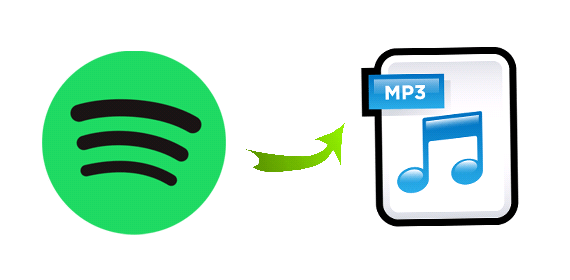
Free online converters are tools that can be accessed and used for downloading and converting Spotify songs without paying a fee. There are a bunch of available online tools that can be used by anyone. They are sometimes reliable however, there are cases when they crash or produce audios that aren’t of high quality.
It is advisable to use these free online converters if you only need to process one or two files. If you are looking to download and convert several Spotify tracks, it is best to do the Spotify to MP3 online download using a professional tool. Moreover, there are also risks of using these free online apps when it comes to security and damage to files.
If you are interested in trying online converters, you can try this Apowersoft Free Online Audio Recorder. This works well on Windows and Mac PCs and can record and save tracks in several formats including MP3, WAV, WMA, OGG, and more.
For your reference, here is a guide on how you can use the Apowersoft Free Online Audio Recorder.
Step #1. On your PC’s browser, head to the official website of Apowersoft Free Online Audio Recorder.
Step #2. Once you hit the “Start Recording” button, the launcher will open.
Step #3. Under the “Audio Input” option, you can select the audio source. After doing that, head to “Tools”, then select the button for “Options”. This is where you can choose the output format and set it to “MP3” format.
Step #4. Start playing the Spotify song that you wish to download and save it as MP3. Afterward, head back to Apowersoft Free Online Audio Recorder and then tick the “Record” button.
Step #5. After the recording process, hit the “Open Folder” button. This is where you can see the downloaded Spotify songs that are in MP3 format.
The advantage of using an online converter like this Apowersoft Free Online Audio Recorder is that there is no need for you to install any app on your computer. Additionally, this can keep the ID3 tags of the songs so important information won’t be lost. However, resorting to the recording option will be time-consuming. Also, there is a risk of quality loss.
Apart from Apowersoft Free Online Audio Recorder, you can also check out using Chrome extensions like this Spotify Deezer Music Downloader.

You just have to add this to your Chrome and then you can start using it as you like. Aside from the ability to support Spotify, it can also help to download tracks from Deezer or SoundCloud. For you to do Spotify to MP3 online download using this Chrome extension, you need to follow the below steps.
Step #1. Make sure that this Spotify Deezer Music Downloader has been enabled in your Chrome browser.
Step #2. The Spotify web player will open. On the main page, enter your Spotify login details.
Step #3. Look for the Spotify songs that you like to download as MP3 files. You just have to tap the “Download” button next to each song to keep them. The advantage of using such a browser extension is that it’s free. However, the conversion is also unstable at times and there are cases when the wrong songs are downloaded. Also, not all tracks are available for download.
The offline converter via the Spotify app itself only works if you have a Premium subscription plan. Again, as we have highlighted in the introduction of this article, the downloaded tracks will be kept as long as the user will be online once every 30 days, and the subscription will be kept active.
Once canceled or expired, the tracks won’t be available to stream in offline mode. Downloading via the Spotify app for offline streaming is easy to do since you only have to look for the playlist to be downloaded and just move the slider to “Download” to start saving the songs for offline listening.
The best tool that can aid in the process of Spotify to MP3 online download is a professional online converter. There are also bunches of software applications that can do this job but choosing the one to use could be quite difficult on your end. Don’t worry, we’ll highlight the most recommended professional online converter in the second part.
Among the many professional online Spotify converters, the best we suggest using is this DumpMedia Spotify Music Converter. Spotify songs are also encrypted under the DRM protection policy. Thus, you can’t have the songs accessed on just any gadget that you like. Moreover, you can’t save Spotify songs forever unless this protection will be removed.
With the help of DumpMedia Spotify Music Converter, you no longer need to think of this DRM protection. It’s a powerful DRM removal tool as well as a converter that lets you save and transform your favorite Spotify songs not only to MP3 but also to other flexible formats like WAV or FLAC. Since this DumpMedia Spotify Music Converter works pretty fast, converting Spotify songs to MP3 versions will be available within just a few minutes.
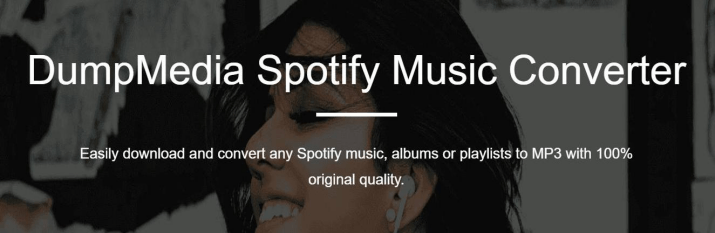
This is also capable of keeping the songs’ ID tags, metadata information, and original audio quality. Thus, you can make sure that the output files are too great.
Here is how you can do Spotify to MP3 online download using the DumpMedia Spotify Music Converter.
Step #1. Download and install the DumpMedia Spotify Music Converter on your computer. Once launched, hit the “Open the Spotify Web Player” button, and log in with your Spotify credentials.
Step #2. Once the Spotify page has been opened, select the songs to be converted to MP3. Drag them and drop them to the green sidebar button on the screen.
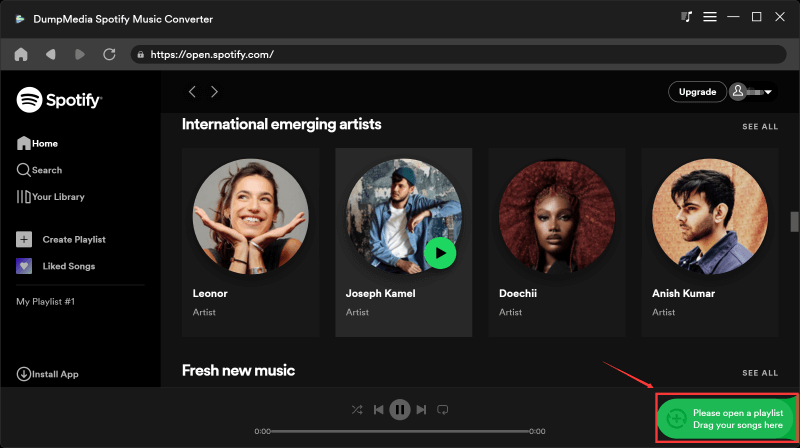
Step #3. You can now set up the output format to MP3. You have to ensure that the output folder has been defined as well.

Step #4. Once everything has been set up correctly, or as you wish, tap the “Convert” button. The app will start to process the conversion of the selected songs to MP3 format. Alongside conversion, the DRM removal procedure for Spotify music will be done by the app.
Now that those are DRM-free already, you can stream them on any device or media player as well as save them on external storage devices like USB.
With the available tools and software applications, doing Spotify to MP3 online download isn’t as hard as you might be thinking before. Remember that online converters are good to use as they are free but there are some drawbacks to using them, especially the threat they can bring to your files and PC. Still, the best that you can do is to rely on professional online converters like the DumpMedia Spotify Music Converter.
