
Around the world, Spotify is used by millions of users in order to stream music. Available tracks within the said platform come in millions as well. The service enables users like you to listen to podcasts and songs, search for media content, and share customized playlists with family and friends.
Sadly, not everybody around the world can access Spotify. Due to regional restrictions and other limitations, some people are unable to access Spotify. What's more? to keep the effectiveness of study or work, some schools and workplaces also have blocked Spotify. If you happen to find that you are one among those people, don't worry. In this guide, we’ll show you how to get Spotify unblocked in order to use it in whatever location you’re in.
Contents GuidePart 1. Why Is Spotify Blocked?Part 2. How To Get Spotify UnblockedPart 3. A Better Way Of Using Spotify MusicPart 4. In Conclusion
If you wish to make an account with Spotify, it is important to remember that the service is not available in every country globally. A lot of users from specific locations can see Spotify’s message which states that the service is unavailable in their country.
This can be seen usually when a person in a blocked country tries to download a music streaming app or access a web-based platform. This means that blocks are present. The following are three reasons why this occurs:
1. Regional Restrictions
The streaming giant typically gets licenses for tracks from various music labels, artists, and media content rights holders. These individuals or institutions can select where they want their music or content to be available. Thus, if you reside in a location that is excluded from approved countries, you won’t be able to check out or listen to specific songs and tracks.
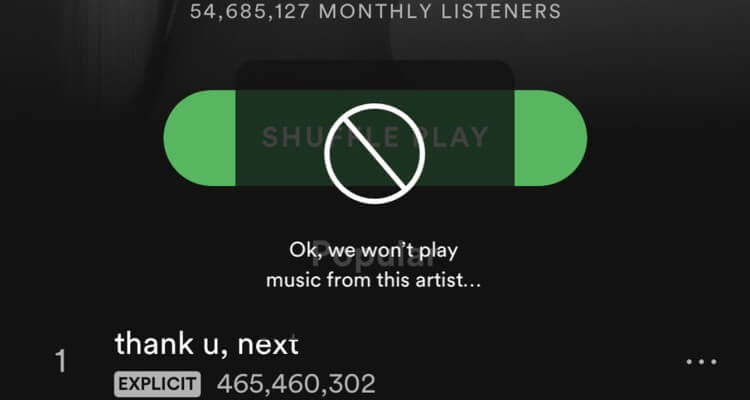
2. Address Limitation
There are times when you live in a country where Spotify is available. However, the institution (e.g., work or school) you currently stay at has actually blocked Spotify within their address. Usually, this is implemented in order to save on usage of bandwidth. Or, it prevents students and employees from being distracted.
3. Rivals' Competition
In addition, Spotify is only available in 80 different countries globally. The service is blocked in some countries because of their agreements and terms with music copyright owners. Spotify actually bids for licensing rights of the music (or content). They get it from that of the legal owners of the content including record labels and producers.
When bidding, Spotify isn’t the only service that does so. Rival companies such as Pandora, Apple Music, and Tidal, among others, also do their bidding on content. That’s why there are times when Spotify cannot operate in specific countries or locations.
When you are in a location where Spotify is not available, it will get your IP address. If the music streaming service locates you on a country that is not supported, you will get restricted from accessing their content.
Even when Spotify is available in your country, you still won’t have access to specific songs, albums, artists. This is because there are varying content libraries depending on your actual location.
Authentication information will be stored on the platform for about 14 days. During this time, you can gain access to that of music from any location. But, once the 14-day period is done, it is necessary for you to log back in again. Once you sign in one more time, Spotify will get your IP address. This is to identify your location and it blocks or allows access to the service based on where you are at.
Tips: In order to enjoy music offline, you can rip music from Spotify. Read the post, then ripping music from Spotify is a piece of cake that is for free!
There are two ways to get Spotify unblocked. The first way is to use a proxy. The second method involves using a Virtual Private Network.
1. Using Proxy
The cheapest, fastest, and easiest way of doing so is by using a proxy. A Spotify proxy server acts as an intermediary between the Spotify application and the Internet, enabling you to bypass geographical restrictions and access Spotify content that may not be available in your region.
Here's a step-by-step guide on how to unblock Spotify on a school computer:
Step 1: Open the Spotify app on your school Chromebook and click on "Settings."
Step 2: In the settings, search for "Proxy Settings" and select "No proxy" under the "Proxy type" option.
Step 3: After making this change, tap on "Restart App." You will now find that Spotify is unblocked on your school computer.
However, the downside is that using a proxy is not secure. That’s why it’s not recommended to do so. The second method would be better.
2. Using VPN
Using a VPN is another choice to unlock your Spotify. A VPN for Spotify is a virtual private network that allows users to access Spotify from anywhere in the world. When you connect to a VPN server, your IP address will be replaced with that of the VPN server. So, you can bypass regional restrictions and unblock songs on Spotify.
Different VPN service providers have varying advantages and disadvantages. You shall select the one that is secure, has a kill switch, and no-logging policy. The kill switch is utilized in order to avoid exposing your real IP address. Thus, you are kept anonymous and undetected on the Internet. On the other hand, a no-logging policy is a way to keep your privacy safe. This means, the VPN service provider doesn’t keep data about your activity online.
There are a lot of VPN providers out there, you just have to choose the right one that suits your needs. And, you have to make sure that the features we have included above are present in the one you’re going to use.

After selecting your desired VPN, here's a revised version of your steps to unblock Spotify using a VPN:
Step 1: Download a VPN app onto your device and complete the account setup.
Step 2: Choose a country or region where Spotify is accessible, and activate the VPN.
Step 3: Open the Spotify app, play a song, and you'll notice that previously blocked songs on Spotify are now accessible.
Now that you have found and activated your VPN and got Spotify unblocked, it’s time to take action on a better way to use the platform’s music. It is important to note that when your country is blocked, you should still be using the VPN service while logged onto Spotify and implementing what we suggest here.
For this, we’ll get you to use DumpMedia Spotify Music Converter. This is a great tool that allows you to download, convert, and have offline copies of Spotify music, playlists, and albums. Thus, with the platform, you can get soft copies of music tracks you love and you can transfer them on any device (and even listen to them offline).
Here are the steps on how to use it. Click the above button to download and follow the step-by-step guide!
First, you have to download, install, and launch the DumpMedia Spotify Music Converter on your Windows PC or Mac computer. After this, simply drag and drop the song, playlist, or album, you want to get from Spotify to DumpMedia’s interface.
Now, you have to choose the output format that you want. It is recommended that you choose MP3 as this file format is widely-supported and is compatible with all devices.

Click the button for “Convert ” in order to start converting and downloading the songs, albums, and playlists from Spotify to your computer.

Today, we've discussed why Spotify might be blocked and presented three methods to unblock it. For enhanced safety and security, we recommend using DumpMedia Spotify Music Converter to unblock Spotify. This tool allows you to download Spotify content on multiple devices, enabling you to enjoy blocked songs on Spotify, whether you're at school, in the workplace, or anywhere else. Give it a try and see if it suits your needs.
How about you? Is Spotify blocked in your country? How did you access it? What tools did you use? Let us know in the comments section below.
