
Spotify has its limitations. If you’re on a free account, you won’t be able to download songs. You would have to be on a paid version to be able to download songs for offline listening.
As great as it is, you’re probably not too crazy about upgrading to a paid version. That’s okay. There are programs that you can use with your free Spotify account. This Spotify VK Downloader review will show you how such a program works.
Continue reading because this article can help you understand if it’s worth and how to use it. Make sure to read until the end to learn about an alternative program that you can also use.
Contents Guide Part 1. How to Use the Spotify VK DownloaderPart 2. Spotify VK Downloader Review: Is It Worth Using?Part 3. Best Alternative to Spotify VK DownloaderPart 4. Conclusion
The Spotify VK Downloader is also known as Spotiload. If you’re interested in learning more about it, the steps below will show you how to use it.
Go to your favorite browser and do a search on Spotify VK Downloader. Take a look at the first result and if it’s from Chrome.google.com, then click on it.
Once you click on the first result on Google, you will be taken to a page where you can add the Spotify VK Downloader to Chrome. Take your cursor to the blue tab that says Add to Chrome and just click on it. A pop-up window will appear. Click on the Add Extension tab you see at the bottom part of the pop-up window.
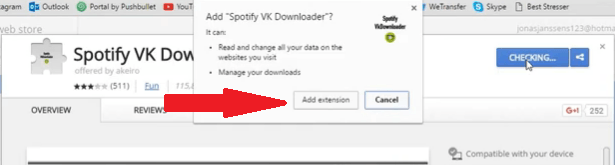
Now that you have the Spotify VK Downloader added on to your Chrome, go to the web player of Spotify. You can also do a search on Google. Then click on the first result.
Log in to your Spotify account. Click on Browse on the left-hand side of the screen. Then click on Charts on the main screen of Spotify. When your playlists appear, click on one of them.
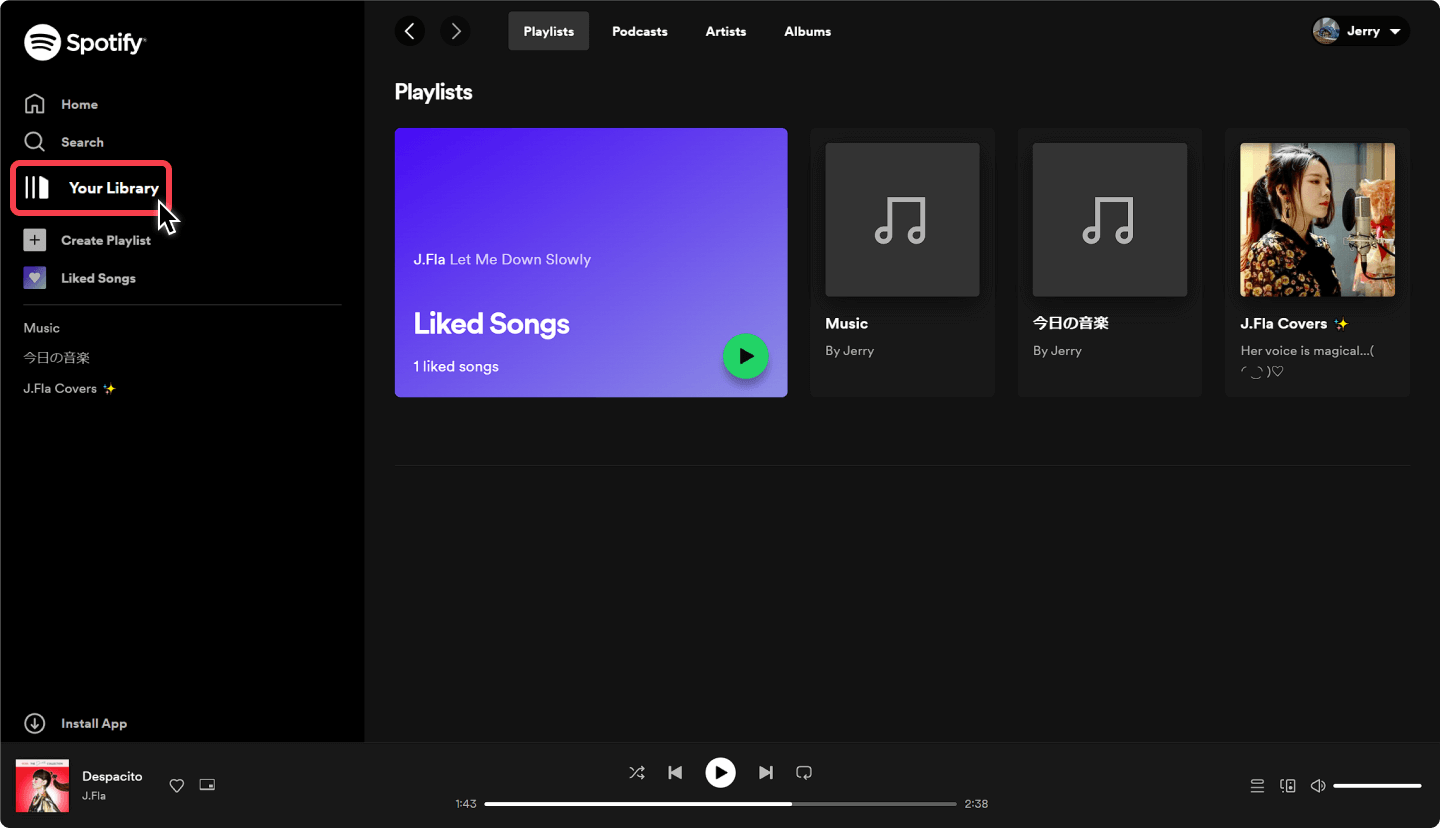
Click on the Chrome extension on the far top, right-hand side of your screen. A pop-up window will appear. On that pop-up window, you will see a blue button that says Search & Download songs. Before clicking on this blue button on the pop-up window, go through the list of songs and select the songs you want to download.
Once you’re done with that, click on the Search & Download songs button. You will see your songs downloaded. The best thing about it is that you get your songs in the MP3 format.
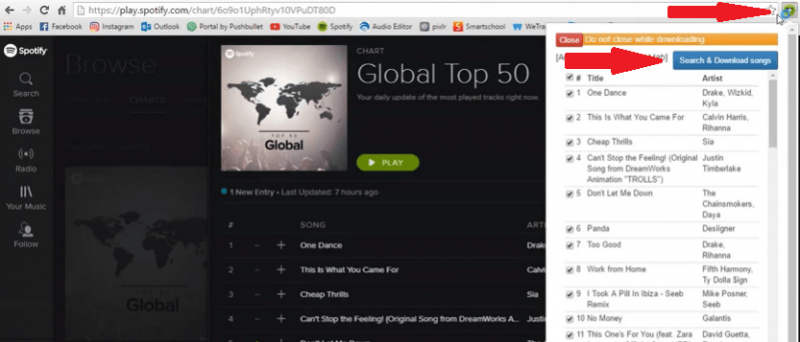
As you can see, the Spotify VK Downloader downloads your songs from Spotify and converts them to the MP3 format. That’s pretty cool. With an MP3 format, you can transfer and play your songs on other devices.
The Spotify VK Downloader is free. It’s an extension you can get from the Chrome Web Store. You just add it to your Chrome and you’re all set to use it. Of course, it’s not perfect. Read below to see the advantages and disadvantages of using the Spotify VK Downloader.
There is an alternative to the Spotify VK Downloader. If you want better audio quality for your downloaded songs, then the DumpMedia Spotify Music Converter is a better choice. It not only downloads and converts the songs and playlist from your free Spotify account, but it also allows you to enhance the output. That way, you have superior audio quality.
The DumpMedia Spotify Music Converter is also very easy to use. Although you have to download and install it on your computer, it does not take up a lot of space. Another good thing about it is that you have more options for the output format, not just to convert the Spotify Songs to MP3 format.
Hence, you’re not just limited to MP3. You can convert any songs from Spotify into other formats such as FLAC, WAV, or M4A. All you have to do is to drag the songs from Spotify to the DumpMedia Spotify Music Converter and to make it work.
There you have it. Surely, you have picked up a couple of pointers from this Spotify VK Downloader review. There is no doubt about how awesome the Spotify VK Downloader is. Its ease of use makes it very popular. However, if you’re looking for outputs that have better audio quality, then the DumpMedia Spotify Music Converter is for you.
Was this Spotify VK Downloader review helpful? Did you learn anything from it? Do you think DumpMedia is a good alternative to it? Please share your thoughts below with us. We would love to hear from you.
