
Whether you're a long-time Spotify Premium subscriber or a new one, it can be frustrating when your downloaded songs and albums won't play, especially if you’re setting out on a trip or traveling on a cruise without a stable network connection. Why Spotify won’t play downloaded songs ? How to fix it? Luckily, most other issues are easily fixed. If you’re trapped by this problem, don’t miss this post!
Contents Guide Part 1. Why Does Spotify Not Play Downloaded Songs?Part 2. How to Fix Spotify Not Playing Downloaded Songs?Part 3. Extra Tips: Keep Spotify Downloaded Songs Playing ForeverPart 4. Summary
Why Spotify won’t play downloaded songs? If we cannot play songs offline after downloads, what does paying for Spotify Premium do? It is important to note that the reasons that lie behind the issue are various, we can’t tell all of them, but we can learn from professionals and the valuable experiences of those people who have suffered from this. You can take the following as references.
Given the above common reasons, we have figured out why Spotify won't play downloaded songs. It must take you a lot of time to search for the best and most efficient way to solve the problem. Don’t panic, you should be able to get Spotify downloads playing again. Here are some things to try if you’re having issues with Spotify not playing downloaded songs.
The very first thing you can try is to check if Spotify is down. If the Spotify server is experiencing an outage or downtime, it can indeed cause issues with Spotify not playing any content, including the songs you downloaded before. Additionally, you may encounter other difficulties in searching music in the library on Spotify.
You can check the current status of Spotify.com on downdetector.com. The account @SpotifyCares on Twitter also provides updates about Spotify's current status. If there is a problem with Spotify, it's best to wait until the issue is resolved on Spotify's end.
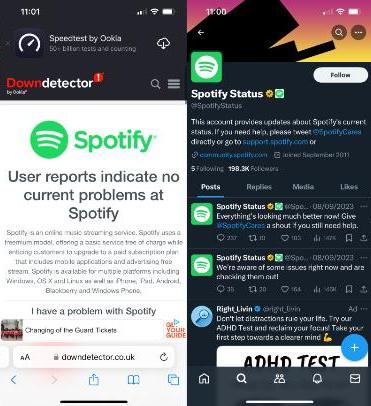
Why Spotify won't play downloaded songs? Have you checked your subscription? Spotify requires a Premium subscription for downloading music and streaming them offline. If your Spotify Premium subscription or Spotify Premium free trial is ended, you will lose your ability to play downloaded songs. So, please check whether your Premium subscription is valid. If not, renew it to keep Spotify downloads.
Spotify has a song download limit that allows you to download as many as 10,000 tracks on each of up to 5 different devices. Don't exceed it! We suggest deleting your downloads from your old devices that you no longer use.
Spotify will automatically load and store cache, including downloaded songs, so that it enhances the performance of the app and lets everything load faster for you. However, sometimes the cache data may lead to some Spotify problems. So, you can try to clear all Spotify cache files to try to fix it if Spotify won’t play downloaded songs.
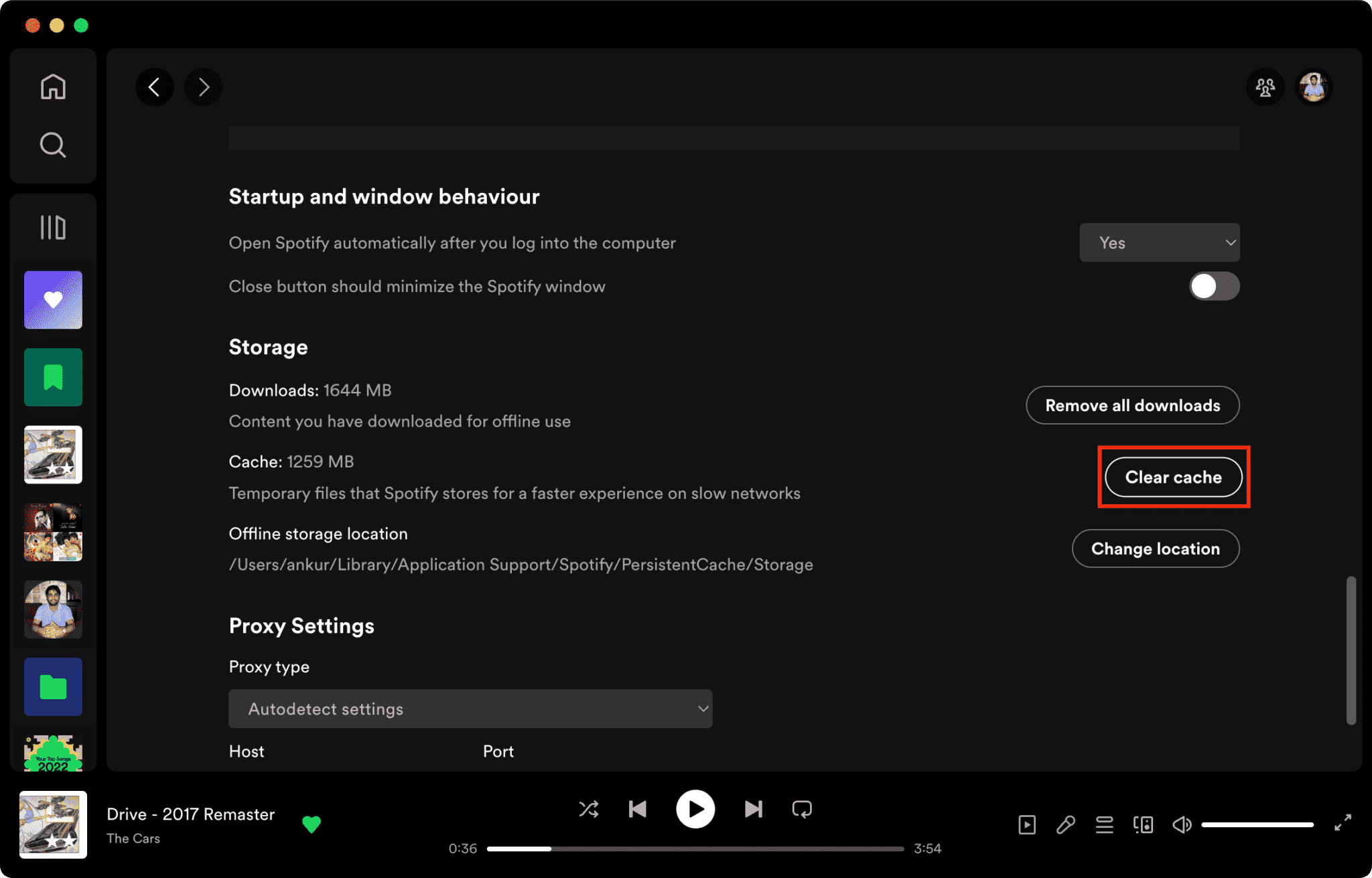
Why Spotify won't play downloaded songs? Lacking free space available on your mobile phone also gives rise to the failure of playing downloaded songs. At any rate, you need to organize the storage space of your mobile regularly, such as deleting some old or unnecessary files and apps to make room for the downloaded songs.
Sometimes you may find the Spotify application not responding because of a pending update. If you’re using an older version of the app, issues may occur due to bugs that newer updates can fix. If your mobile device or computer doesn’t update apps automatically, check whether Spotify needs an update.
For mobile devices, you can go to the Google Play Store or App Store and look for a possible update. On the desktop, you can click on the three dots located in the top left corner of the app interface. Then, select Help > About Spotify. You will see a dialog box showing your current version using. If your app requires an update, a button with a download link will appear just below the app version number. Click on the link to download the update.
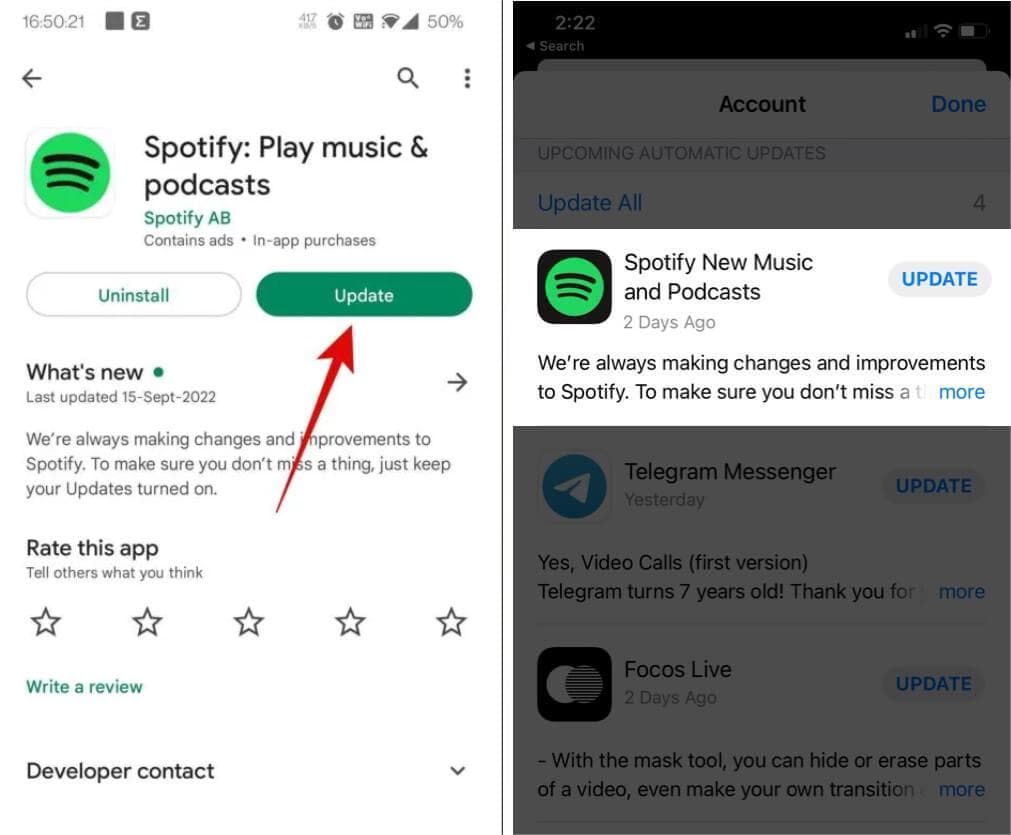
Is there another workable way if Spotify won’t play downloaded songs? To avoid losing your downloaded songs and keep them playable all the time, you can transfer Spotify's downloaded songs to other devices. However, due to the DRM encryption of Spotify, the downloaded songs are saved as cache files. Users can't use them on other apps.
To keep Spotify downloaded songs playing forever, removing DRM from Spotify is required. Considering that most of you probably want the tool with the simplest process to help remove DRM from Spotify without complex operations needed, DumpMedia Spotify Music Converter is the best one you should try.
With DumpMedia Spotify Music Converter, any Spotify free or Premium user can remove DRM from Spotify and convert music from Spotify to MP3, M4A, WAV, AIFF, and FLAC. After that, you can get all the Spotify DRM-free downloads to listen to Spotify offline for free forever on all your devices, not to mention meeting playback issues with Spotify anymore.
🤩More Amazing Features of DumpMedia Spotify Music Converter:
Step 1. In the built-in Spotify web player, log in to your free or Premium Spotify account and choose the songs. After that, drag and drop the song you like to the conversion button (a plus icon).
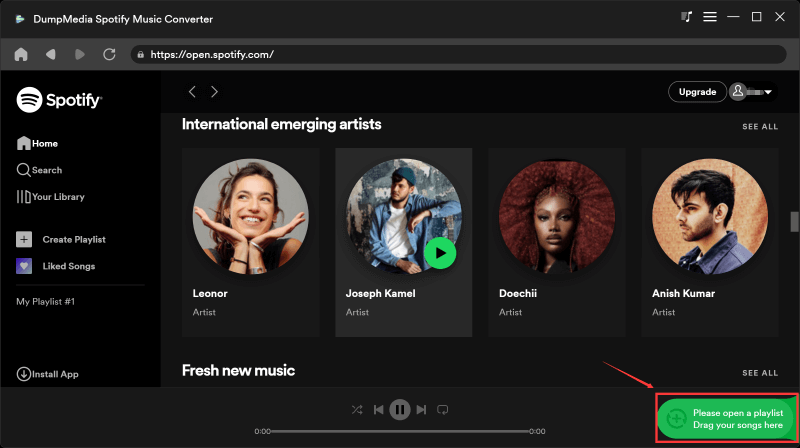
Step 2. Once you are satisfied with the songs that you have selected, you can now set your preferred output as well and you can choose which folder you can view your converted tracks.

Step 3. Tap the Convert button that is just at the bottom area of the screen will trigger the app to do the conversion and the DRM removal process right away.

To conclude, there are various reasons to blame if Spotify won't play downloaded songs. It is a common playback issue on Spotify, but no worries, this post shares several powerful methods with comprehensive guidelines that can help you solve the issue. In addition to that, DumpMedia Spotify Music Converter is a great tool that we recommend. With this software, you can back up downloaded songs without Premium and stream them to multiple players or devices. Come on, download the tool, and have a try!
