
Instagram is a cool app. You can post your photos and videos to show off to your friends. Just when you thought that was pretty cool, it has gotten a lot better now. The latest feature on Instagram enables you to add spotify music to Instagram story. If you still don’t know about it, here’s how to add music to Instagram story.
Adding music to your Instagram story will level up your chances of getting more views. So, why not give it a try? This article will show you how to add music to Instagram story. Make sure to read until the end to learn how you can add more songs to the list of songs on Instagram.
Contents Guide Part 1. What You Should Know About the Music Feature on InstagramPart 2. Three Ways to Add Music to Instagram StoryPart 3. How To Add Music To Instagram Story Without Sticker?Part 4. Conclusion
The latest feature on Instagram is enough to make anyone excited. Instagram stories will be more exciting with music playing on the background. One thing is for sure; your Instagram stories will have more impact on your audience. You’re bound to get more likes and comments. There is no doubt that adding music to your Instagram story is one cool way to create meaningful content.
The only downside about this feature is that it’s not available worldwide. The music feature is available to users located in the following countries: Sweden, United States, Australia, United Kingdom, France, New Zealand, and Germany.
What that means for you is that your Instagram account might not have it yet. In the event that you can’t find the music feature on your Instagram account, try uninstalling and installing it again. Make sure your Instagram app is updated. Then check for the feature. Another way for you to avail of the music feature is by using a VPN and setting a location where this particular feature is available.

Once you’re able to avail of the music feature on your Instagram. It is not difficult to add music to Instagram story. Learn how to add music to Instagram story by reading the three options below.
Although Instagram offers a long list of songs, it might not be complete. Instagram isn’t exactly a music streaming service where you will find a wide variety of songs. You will definitely have more options from a music streaming service like Spotify.
You can add Spotify music to Instagram story with the use of the DumpMedia Spotify Music Converter. Your songs can be downloaded to the local device by this DRM-removal tool.
Read the steps below to see how you can use it to add more music to Instagram.
The steps below are more detailed. They will help you understand the whole process clearly.
Download the DumpMedia Spotify Music Converter. Once you’re done downloading it, install and open it on your computer.

Choose the Spotify song you want to upload to your Instagram story. Drag it to the DumpMedia Spotify Music Converter or simply copy the link from Spotify and paste it on the music converter.

The DumpMedia Spotify Music Converter offers a long list of file formats. Feel free to choose which file format is supported by your hardware. Take your cursor to the top and click the inside the field labeled Convert all tasks to.
Once you have chosen a file format, click on the Browse button on the bottom part of the screen. By doing so, you are choosing a location for your output. Once you’re done with that, click on the Convert button to start converting and downloading the song.

Click on the Open Folder tab on the bottom part of the DumpMedia Spotify Music Converter. Once you do so, you will see the songs that have been converted and downloaded. Upload those songs to your Instagram with the use of the InShot Video Editor app. Once you have done so, you will be able to add your favorite Spotify songs to your Instagram story. You can be able to enjoy your songs offline too.
One way for you to add music to Instagram story is by doing it the normal way. The steps below will show you how to use it.
Sign in to your Instagram account to open it. Make sure you see Norman on the bottom part of the screen.
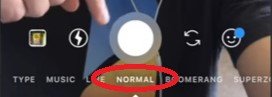
Then record a short video by hitting the record button you see in the mid, bottom part of the screen.
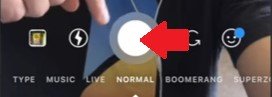
Take your cursor to the top of the screen of your Instagram account and click on the sticker icon. Then you can tap on music. From there, you can pick a song or you can search for any song from the list. Instagram has a long list of songs for you to choose from.
![]()
Once you have chosen a song, the lyrics will appear on the screen, you can customize the lyrics on the slider you see at the bottom of the screen. If want to change the song, you can tap on the little album art.
You can also use this slider to adjust the size of the song to make it fit in your video. After you have done all that, you’re all set to go. A portion of the song will be playing in the background. You can finally post your story as you normally would.

Another way for you to add music to Instagram story is by using the music button you see on the bottom part of the screen. Read on to see how you can do it this way.
You will find the music button at the bottom part of the screen. It’s second to the Type tab and third from the Norman tab. Click on the music button.
Once you click on the music button, you will automatically be taken to the page where you can find the list of songs. Choose a song from the list.
Choose a section of the song that you want to include in the video. Then record a video the same way that we normally would.
You can level up your Instagram story by adding music. It’s not that hard to do it. Now that you have learned how to add music to Instagram story, you can easily get more likes and followers.
Have you tried to add spotify music to Instagram story? We would love to hear from you.
