
So much has been said about Spotify. Most of it is focused on the listening side of it. Well, that’s because there are more listeners than artists. Now, if you’re a budding artist, don’t you worry. This article will show you how to publish music on Spotify.
It’s not easy to succeed in the music industry. Pitching your music to every label takes a lot of work and money. If you don’t have the latter, well, it’s going to be a long and winding road for you.
Fortunately, music streaming services nowadays are platforms for budding artists. So, if you’re a budding artist and you want your songs to be heard, then learn how to publish music on Spotify. This article will show you exactly how to do it.
Contents Guide Part 1. Know About Spotify for ArtistsPart 2. Steps on How to Publish Music on SpotifyPart 3. Bonus: Free Download Spotify Music to Publish Part 4. Conclusion
Have you heard of the Spotify for Artists? Well, if you haven’t, then it’s time you learn more about it. If you’re a budding artist you really need to know about it. Spotify for Artists is a feature of the said music streaming service. It’s pretty useful for independent artists. If you’re not taking advantage of this particular feature, then you will forever be a budding artist.
As it is, it’s hard enough to be an independent artist. People won’t know you or your music. If you’re not taking advantage of the Spotify for Artists feature then your music is not going to be heard. You see, most people browse Spotify by looking at different playlists. Your best chance at finding a new audience through Spotify is by being added to one of those playlists. That’s not exactly an easy thing to do.
Now, if you’re taking advantage of the Spotify for Artists feature, you will be allowed to submit any of your upcoming releases. Whatever music you submit will be up for consideration on their editorial playlists. So, if you have good music, this is a good chance to show Spotify what you got. It also gives a better chance of reaching a bigger audience without paying someone to market your music.

Now that you how the Spotify for Artist feature is going to help you promote your music, why now set up your account? After all, it’s free to avail of it. The steps below will show you how to do it.
Go to the Spotify website. Then click on the download button you see on the website. It’s best for you to sign up using this version of Spotify on your computer.
Look for the artist page to sign up. Avoid signing up using your Facebook account. Keep in mind that your artist account is your business. If you sign up using your Facebook account, your personal and business profiles will get all mixed up.
You have to distribute your music through DistroKid or any of the approved music distribution services. From there, it will be distributed to Spotify. Once your tracks are on Spotify, then you can go and claim your Artists page.
Here are a couple of tips and tactics to successfully publish your music on Spotify. First and foremost, upload a profile picture and a cover photo to make sure the branding of your account matches the artwork of your latest release. Keep in mind that personal branding and visual identity are very important.
Secondly, curate a playlist that sounds like your music. Then get people to follow it. You can use social media platforms such as Facebook to promote your new release.
Consider creating ads on Facebook to get more people to know about your upcoming release. Another good top for you is to keep track of the number on your analytics. Take time to review the numbers.
Knowing how much you can earn from Spotify streams is important. To quickly and easily understand your earnings, it's a good idea to use a professional Spotify Royalties Calculator, which can calculate your streaming income with just one click. This tool not only gives you a clear view of your current earnings but also helps you assess the profit potential of your music, allowing you to make timely adjustments to your strategy.
Once you have gotten your account verified, you can start to publish your music on Spotify. The steps below will show you how.
Once your song is finished, upload it to your preferred music distribution service. A good example of such a service is Distrokid.
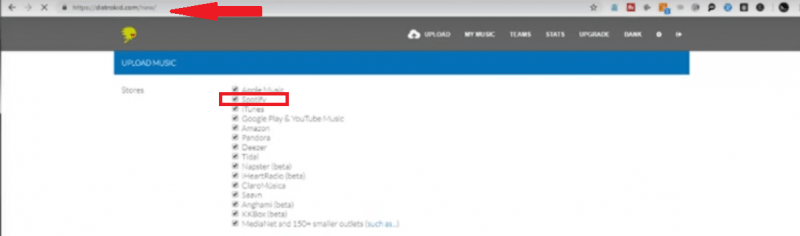
Once you have gotten an email from Spotify notifying that your new song is recognized, go to the Spotify for Artist dashboard. Make sure to sign in to your account on your computer. Spotify for Artists does have an app but to do the playlist pitching, you would have to use the computer or the desktop version.
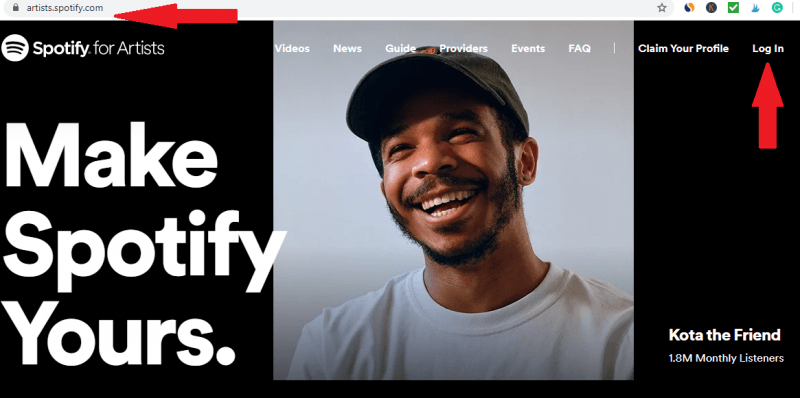
Once you’re logged in, go to your library to open the Catalog page. On that page, you will see two tabs and these are Released and Upcoming. Click on the Upcoming tab. You will be taken to a new page where you will see a Submit A Song link. Click on it to submit your upcoming release to the editors.
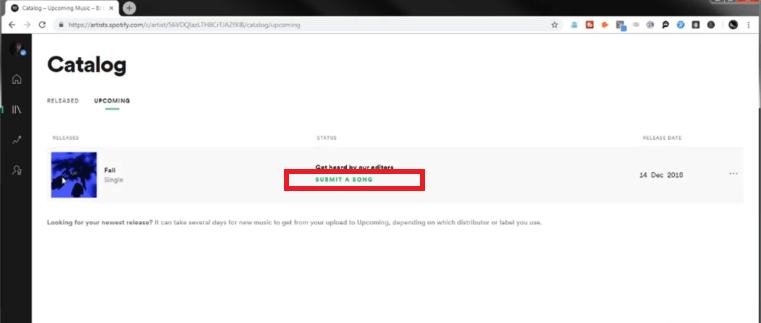
Whether you’re signed up for Spotify as an artist or as a listener, keep in mind that you can always make use of a program called DumpMedia Spotify Music Converter. This is a great program that can convert the songs from Spotify into other file formats. It will come in handy in case you need to keep some of the playlists that you have created.
As you very well know, you cannot keep your Spotify playlists forever. Once you terminate your account, your playlists will disappear in no time. With the DumpMedia Spotify Music Converter, you can convert and download all your playlists since the DRM will be removed.
Now you know how to publish music on Spotify. If you’re a budding music artist, why not give it a try? You will have more chances of getting your music to a wider audience.
Are you a budding music artist? Have you tried publishing your songs on Spotify? We would love to hear from you.
