
Songs are uplifting. You need songs to brighten up your day but you can’t play the same song over and over again. You’re going to get sick and tired of the same old songs. If that’s happening to you now, it’s time to listen to some new playlists.
Don’t worry if you don’t have the time to create a new playlist for yourself. Instead of creating a new one, check on the most followed Spotify playlists instead. You will save more time doing that. Aside from that, you’ll get to discover more songs. Keep on reading to find out the most followed Spotify playlists.
Contents Guide Part 1. Gaining Access to the Most Followed Spotify PlaylistsPart 2. The 10 Most Followed Spotify PlaylistPart 3. Download Most Followed Spotify Playlists for Offline PlaybackPart 4. Conclusion
Spotify is such a popular music platform. People of all ages love it. Why? Well, because it offers a vast array of songs from practically all genres. Another valid reason as to why it’s such a popular music platform is that it could be used for free.
Using it for free is just one option. You can always upgrade it into a paid plan but the fact that anyone could use it for free makes it a great music platform. Even on a free account, anyone can create playlists and most importantly, gain access to the most followed Spotify playlists. That just makes it such an awesome music platform, don’t you think?

At this point, you’re probably excited to find out the 10 most followed playlists on Spotify. Read below to finally find out what these playlists are.
This playlist consists of 388 songs. Each song will get you to relax and unwind. It’s the best playlist to listen to after a hard day’s work.

You’ll get to listen to the latest songs on this playlist. The playlist consists of 50 songs. You’ll always be ahead of everybody else when it comes to music.
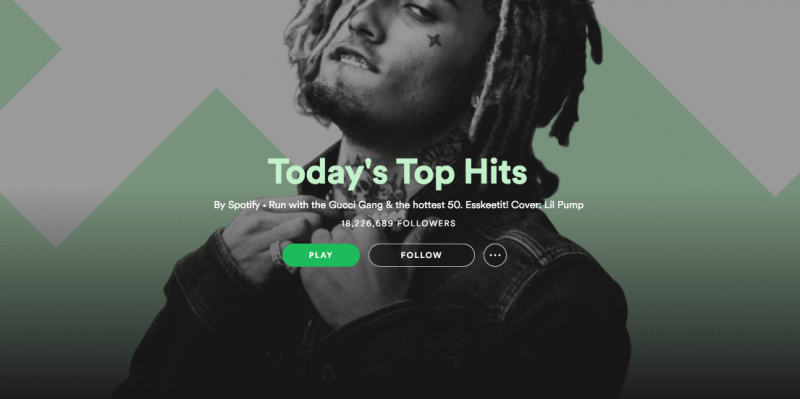
This particular playlist features songs that are popular at the moment. It consists of 59 songs and it’s a favorite among the young ones.

This is another playlist that’s pretty popular among the young ones. It features all the awesome rap songs. You don’t have to be into rap to appreciate this playlist. If you’re just curious about rap, this is the best playlist that can expose you to the particular genre.

You get 98 songs from this particular playlist. If you’re the kind of person who needs to have music at all times, even at work, this particular playlist is for you.

You will have a great day with the 100 songs that come with this particular playlist. It’s a mood-lifting playlist that you shouldn’t do without.

What better way to end the week but with a relaxing playlist? You get a variety of songs from this playlist. Listening to the 52 songs it comes with is a great way to end the working week.
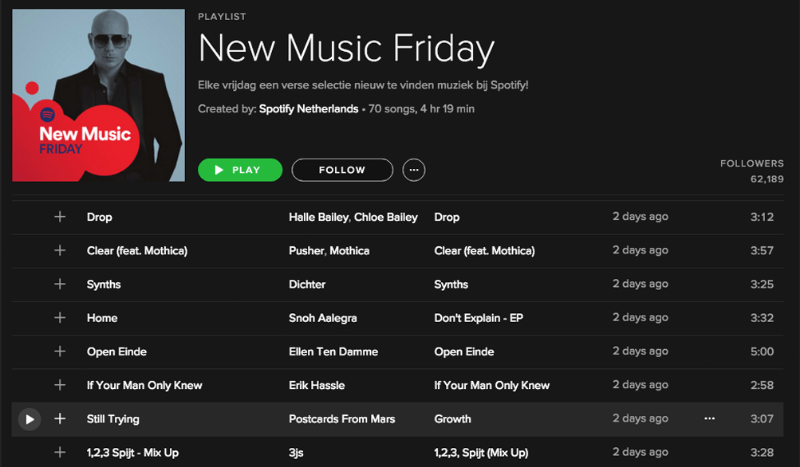
Everybody needs some piano music in his or her life. It sets your mood into a peaceful and serene mode. This particular playlist comes with 162 songs that can calm you down.

Each of the 56 songs from this particular playlist will get you to dance, dance, dance. A great party playlist to get everybody moving.

Do you want lively music? Then this particular playlist will get you moving to the beat. It comes with 100 songs. A perfect playlist for your workout or jogging time.

It has been said that you can gain access to these awesome Spotify playlists even if you’re on a free account. However, there is no way you can download them to so that you could listen to them offline. If you’re on a free account, you can only listen to these awesome playlists within the app. This segment will show you how you can download playlists from Spotify so that you don’t have to be on the app all the time.
The DumpMedia SpotifyMusic Converter is considered to be the best way to download playlists. To start with, it removes the DRM. That makes it a lot easier for you to play the playlists on your other devices. The steps below will show you can use the DumpMedia Spotify Music Converter to download all the playlists from your free account.
Step 1. Get the DumpMedia Spotify Music Converter
Step 2. Paste the Link of the Playlist
Step. 3 Choose a Format for Playlist
Step 4. Convert Playlist
Now, read the more detailed steps below to learn more about the DumpMedia Spotify Music Converter.
You can get the DumpMedia Spotify Music Converter from this link. It’s very safe to download the DumpMedia Spotify Music Converter. The website is locked and secure. After you download, make sure to install and open the DumpMedia Spotify Music Converter.
Make sure you have both the DumpMedia Spotify Music Converter and Spotify opened on your computer. Copy the link of the playlist from Spotify and then paste it on the DumpMedia Spotify Music Converter.

The good thing about the DumpMedia Spotify Music Converter is that you also get to convert the playlist into any format that you like. So, if you intend to listen to your playlists on other devices, you can convert them into a universal format like MP3.
It’s worth mentioning that the DumpMedia Spotify Music Converter offers a lot of file formats for you to choose from. To choose a format, take your cursor to the top, right-hand side of the screen. Click inside the field to select from the list of file formats.

Before you convert your playlist, make sure to set a location on your computer for your new playlists. Then once you’re done, you can just click on the Convert button you see on the top part of the screen. Once you click on it, it will convert and download your playlists.

You can the NoteBurner to export Spotify playlists. The steps below will show you can use it.
You can download NoteBurner from their website. After you download, install and open it on your computer.

Take the cursor to the top, right-hand side of the program, and click on the + sign. Drag and drop the playlist from Spotify to NoteBurner
Once the songs have been added onto NoteBurner, you can click on the OK button to start adjusting the settings. Then click on the Gear button.
Once you’re done adjusting the settings, take your cursor to the Convert button you see on the mid, bottom part of the program. Click on it.
This is another program that can help you download playlists from Spotify. Read on to see how you can use it.
Make sure you have downloaded the program. You would need to launch it on your computer, together with your Spotify account.
To get started, you to Streaming under Audials. Then click on Save Music. You will see a red recording tab on top of the main screen.
Still on the main screen, scroll down and you will see another red tab that says Spotify. Click on it.
Play your playlist to get Audials to start recording it. You will see a message box on the top, right-hand side of the Audials screen. On that message box, you will see that Audials is waiting for you to play an audio piece on Spotify.
There is also a red Skip button that you can click on in case you want to skip some songs. If you’re on a demo version of Audials, the red Skip button is pretty. You see, a demo version of Audial only allows you to record a few minutes of a Spotify playlist. Hence, you might want to skip some songs.
You don’t have to waste time checking out the most followed playlists on Spotify. Just add the 10 playlists mentioned above to start listening to them. That will save you a lot of time. Now, if you want to listen to them offline, use any of the three options mentioned above.
Do you have a favorite playlist on Spotify? Feel free to share your favorite Spotify playlists with us. We would love to hear about it.
