
If you are the free user of Spotify, are you still looking at the possibility of downloading those Spotify songs for free. Here, we are to present the best Spotify Downloader Windows(for Windows) which every Spotify user should know.
As for premium users, though you have the option to download Spotify songs for streaming offline, you can still face some disadvantages including the need to be online at least once every thirty days, the number of songs you can download per device or gadget, and more.
If you are a free user, you can get to listen to any song you want (while experiencing some minor drawbacks such as the inability to download songs for offline playback).
The above only means that whether you are a free or a premium user, there is a need for you to know more about the best Spotify downloaders you can surely utilize. This post will only focus on those you can use on your Windows personal computer. So, if you are looking for such a list, just make sure to stay on this page.
When you search and browse over the web, you will surely find a lot of Spotify downloaders. One type would be professional software applications. as mentioned, there are many but those to be presented here are the most used and the best applications in town.
DumpMedia Spotify Music Converter is a third-party professional software application that has the ability to download any Spotify songs you can think of. This Spotify downloader Windows application has the capability to transform or convert your most-loved songs and playlists in many different formats such as MP3, MP4, WAV, and more.
What is more fascinating about this tool is that it can even remove the DRM (Digital Rights Management) protection of each song (the thing that makes Spotify songs difficult and impossible to download directly from Spotify).
Here is the detailed step by step guide to follow.
Let us look into these steps further.
Of course, the first thing you need to do is to have this DumpMedia Spotify Music Converter downloaded and installed on your personal computer.
Once done, just open and launch the program to start as well as your Spotify application. You can begin adding the files by performing dragging and dropping or even adding just the file’s URL (link). This program supports batch conversion which makes it possible to convert not only a file but a number. Converting a lot at a time is not an issue.

Upon importing and uploading the songs to be converted, the next step would be the selection of the output format. Make sure that you will choose any format you desire among those that you will be seeing on the screen.
In this case, we ought to convert the songs to a format that has been generally supported by numerous media players. You can have the songs converted to MP3 format or any other you prefer. You can do this by heading to the “Convert All Tasks To” button located at the top right corner of the screen.

the last step would be hitting the “Convert” button to begin the conversion process. This will only take some time since the program is designed to function five times faster than any other converters. While conversion is being done, status bars will be shown on the screen wherein you can monitor the progress of the process for each song.

Upon doing these three easy steps, you can have your Spotify songs downloaded and saved on your personal computers.
Apart from DumpMedia Spotify Music Converter, you also have this TunesKit Music Converter for Spotify. This is as well a well-known Spotify downloader Windows and even Spotify manager. You can have your Spotify songs, tracks, playlists, and albums immediately downloaded using this tool. Those Spotify songs will be downloaded and saved in new and different file formats (such as MP3, WAV, WMA, FLAC, AAC, and more).
In the downloading process, you can also make sure that the quality of each song will not be lost. In just a few minutes, you can have the songs downloaded and saved on your Windows computer. Basic editing can also be performed using this application. All in all, this software application is very great. It just has a drawback in terms of language (for it is only available in English).
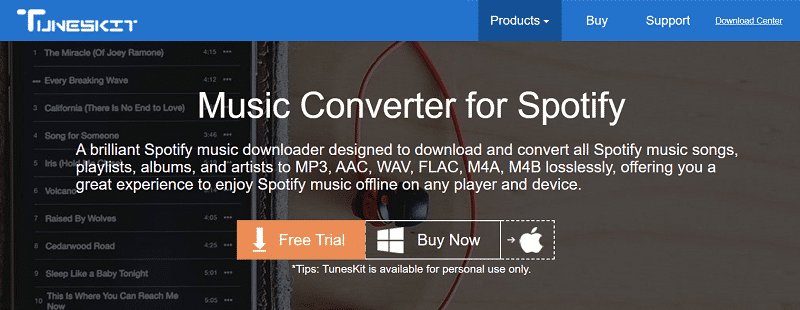
the third on our list is this KeepVid Music. This is also known by many as music. It is as well popular as a music downloader which is capable not only of downloading music or songs directly from Spotify but as well as other music streaming services including Google Play,
Amazon Music, Pandora, Tidal, and more. It is actually known as an amazing Spotify music downloader giving you the ability to manage songs as well and share different playlists with others.
Apart from being a downloader, it can also act as a recorder that had the ability to record any songs played using your personal computer. If you ought to share and transfer songs on your Apple or iOS devices even without the iTunes application, KeepVid Music can also do it for you. The only drawback it has is that it can only support the MP3 format. If you are looking to have Spotify songs in other formats (other than MP3), then choosing the first two would be suited for you.
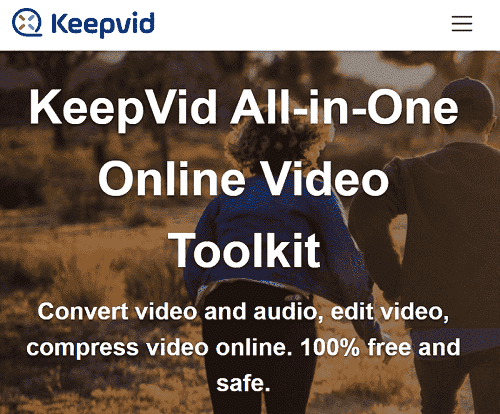
Aside from using professional software applications, you can also try the online Spotify Downloader Windows(for Windows) which we are to discuss in the next part of this post.
Here, three of the most used online Spotify downloaders will be discussed at the beginning of the first one.
Spotiload or formerly called Spotify VK Downloader is one of the most used online Spotify downloader Windows. This is actually a chrome extension that you can easily enable by heading to your Google chrome, searching Spotiload, and hitting the “Add to Chrome” button alongside the text.
This extension uses the vk.com social network to be able to successfully download any Spotify songs intended by users who are being saved in MP3 format. Once you have added this extension to your chrome, you will automatically be asked to create your own vk.com account.
Once you have finished the account creation, you can just head to your Spotify application and browse the songs and playlists you wanted to be downloaded. Once chosen, you can just hit the “Download” button on your Spotiload toolbox.
In using this chrome extension, please take note of the below disadvantages.
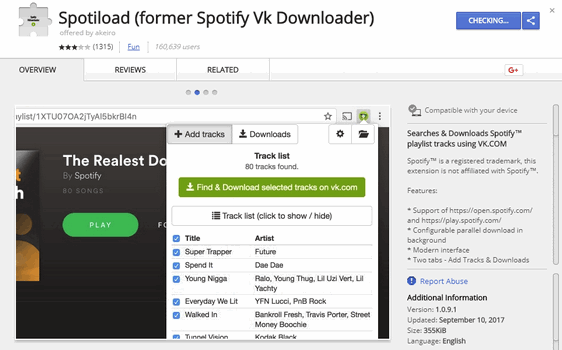
Mp3fy.com is as well an online Spotify downloader that supports not only the Spotify application but many more sites including YouTube, Vimeo, SoundCloud, Tidal, Vine, and more. It has the capability of downloading Spotify songs in MP3 format in just a few seconds.
You can as well use it to download video content without thinking about any limitations. This is one of the great perks of this online downloader. Drawbacks would be – it can only support the MP3 format and output quality is sometimes lossy.
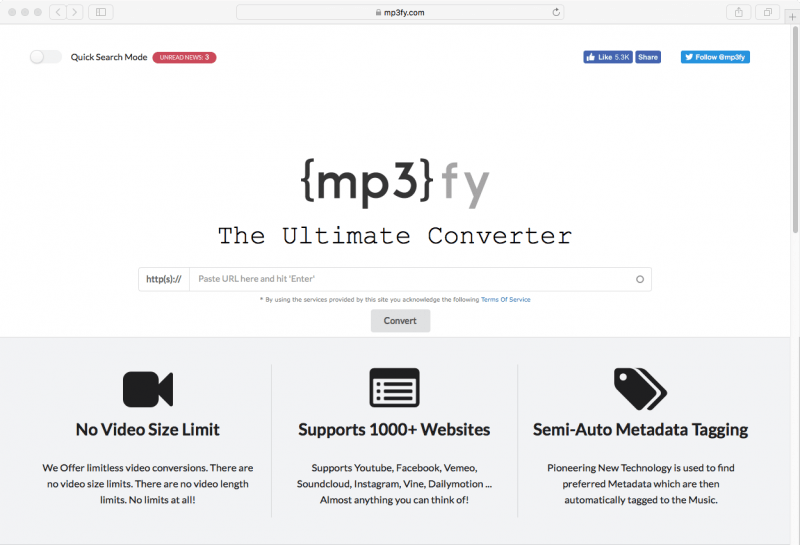
Another online Spotify downloader Windows is this SpotifyTube - Online Website. This website lets you download Spotify songs in MP3 format in the simplest method possible. What is great about this one is that it is fully compatible with any browser.
However, in some countries, it is illegal to download a massive number of Spotify music from different unknown sources. In order to use this, you can just sign in with your Spotify account once you arrived at the official website, enter the Spotify song’s URL to be downloaded (song title, artist’s names, albums), and proceed with the downloading method.

There are two types of Spotify downloader Windows(for Windows) which were highlighted in this post. You can have your favorite Spotify songs downloaded using either some amazing professional software applications or online Spotify downloaders.
All these have the capability to do the downloading job. But still, the most recommended is to use the DumpMedia Spotify Music Converter – wherein steps to be used to continue with the download are as well highlighted in this post.
Which do you think from the above is the best to use? Or, have you used any before?
