
In today's digital age, mobile devices like smartphones are more than devices to take calls, doomscroll on social media, and check the weather, in fact, they're many people's primary devices for consuming music and movies. As the best-known free streaming service, Spotify is compatible with almost any mobile device imaginable.
With Spotify Premium's recent price hikes without offering HiFi audio yet, however, many subscribers want to cancel it and switch to another cheaper music service with the best value. For those who still want to stay on Spotify, we will share how to offline play Spotify on mobile without Premium and unlock the full potential of Spotify for free.
Contents Guide Can You Play Spotify on Mobile Offline Without Premium?Method 1. Use a Modified App of SpotifyMethod 2. Use Spotify Music Converter (More Safety)Frequently Asked Questions (FAQs)Conclusion
Spotify is a pioneer in music streaming and is arguably the best-known service. Can you play Spotify on mobile without Premium? Of course, unlike subscription-based service Apple Music, you can access Spotify through its web player, the desktop apps, or the mobile app for free. However, Spotify’s free tier isn’t nearly as robust as Premium.
For instance, the adverts must be tolerated and they pop up every few songs. Sound quality is approximately 160kbps on its mobile app. Most importantly, free users can’t download songs to listen to offline. There's no denying that playing music on Spotify online eats through your monthly data allowance very quickly. If your smartphone uses too much cellular data, you could face seriously high fees at the end of the month.
So, to get ads-free music with improved audio quality (approximately 320kbps), offline listening, the freedom to skip tracks, save data, and more, many people want to go Premium on its mobile app. What if there were ways to enjoy all features without paying for Spotify Premium? Let's look at the following hacks to help you offline play Spotify on mobile without Premium.
Are you burning up your data allowance when you online play a playlist, podcast show episodes, or other audio content on the Spotify mobile app? The solution? Download Spotify playlists, songs, and any other content you have in mind ahead of time using a modded version app.
The mod version of Spotify lets you get all premium features without investing money or experiencing any problems. The interface of the modded version app is very similar to the official one. The Spotify mod app offers so many features for free that you can only get when you subscribe to a paid Premium plan on Spotify. Some salient features that we find interesting are given below.
How to offline play Spotify on mobile without Premium? Installing and using the mod version of Spotify is easy. Follow these simple steps for a smooth experience.
Step 1. Uninstall the official Spotify from your Android first.
Step 2. Open any browser and search for Spotify Premium Mod APK. Choose a reliable website to download it.
Step 3. Go to Settings on your Android phone and tap on the Security Section then select the Installation Sources option and enable File Manager or My File from this section.
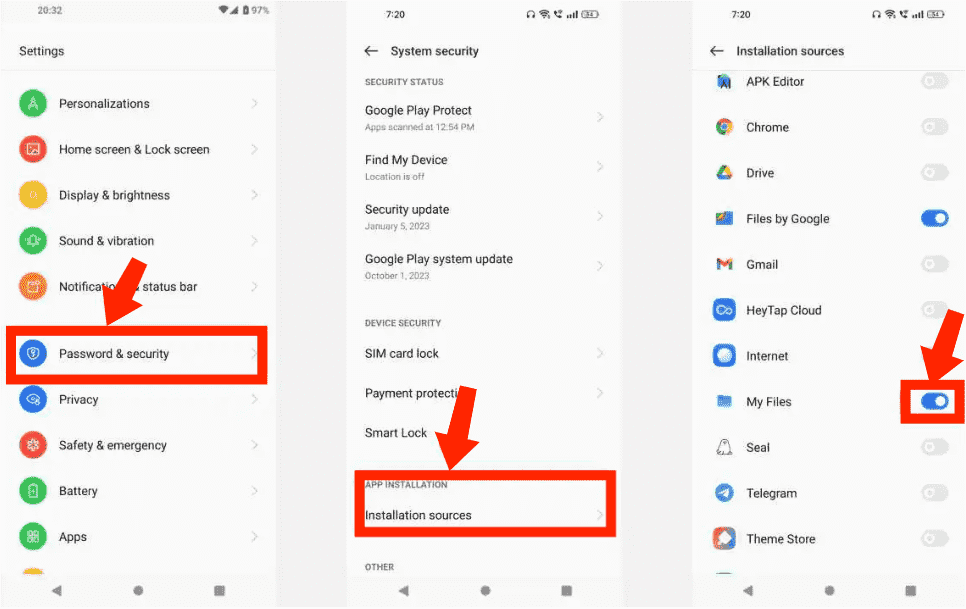
Step 4. Open the File Manager or My File and tap on the download folder where the downloaded APK file is saved. Click on the Spotify Premium Mod APK file and select Install to begin the installation process which might take some time depending on your phone’s performance.
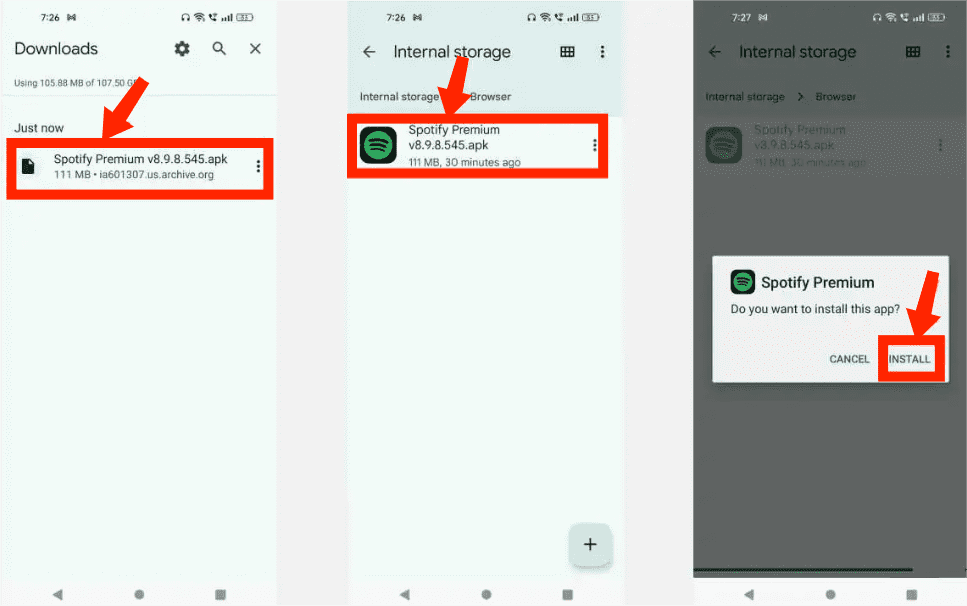
Step 5. After all this process is completed. Open the Spotify app and choose your Sign Up option.
Step 6. Once the setup is finished then you will be able to access Spotify Premium for free. How to offline play Spotify on mobile without Premium? You can download music on your Android for offline playing without running through your data allowance so quickly.
Step 1. Uninstall the official Spotify from your iPhone first.
Step 2. Open Safari on your iPhone or iPad and go to the App Valley website to access AppValley, an alternative app store offering a plethora of modified apps. Scroll down on the website and tap "Install AppValley" to kickstart the installation process.
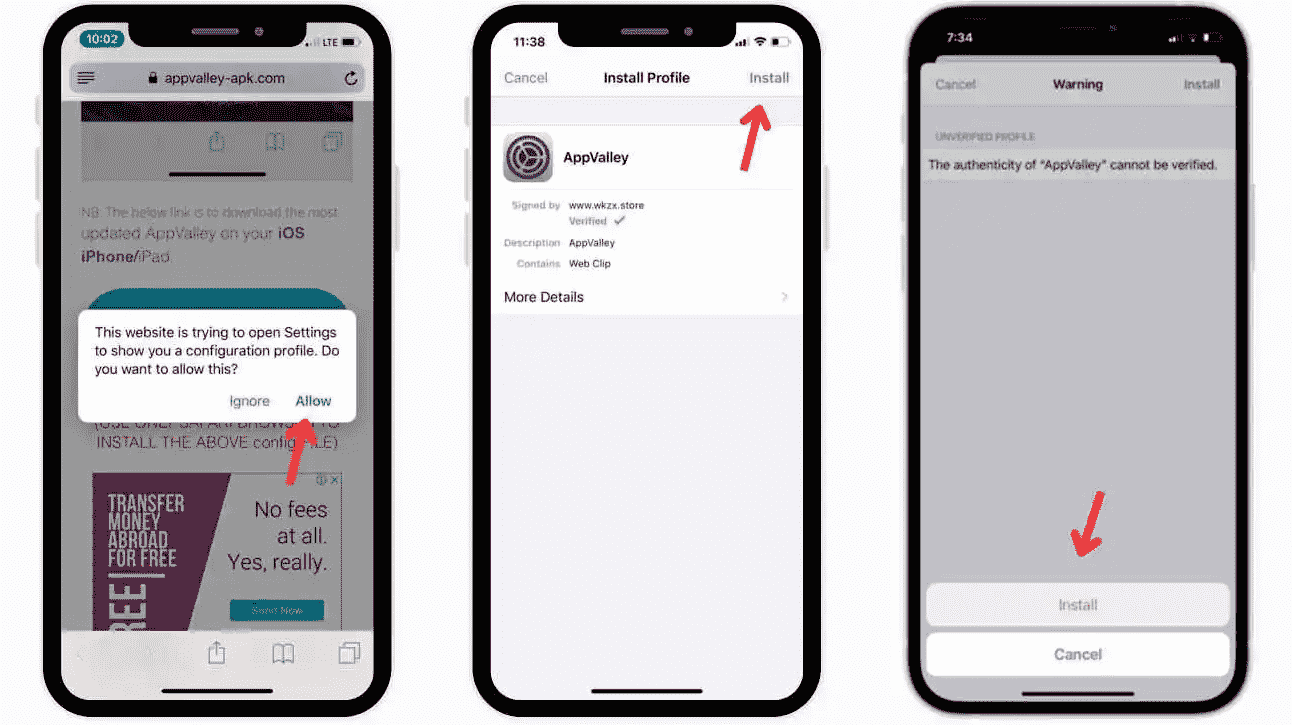
Step 3. Navigate to Settings > General > Profiles to trust the AppValley profile on your iPhone.
Step 4. Open AppValley and use the search function to find Spotify++. Once located, tap "GET" and then "Install" to begin the installation of Spotify++ on your iPhone.
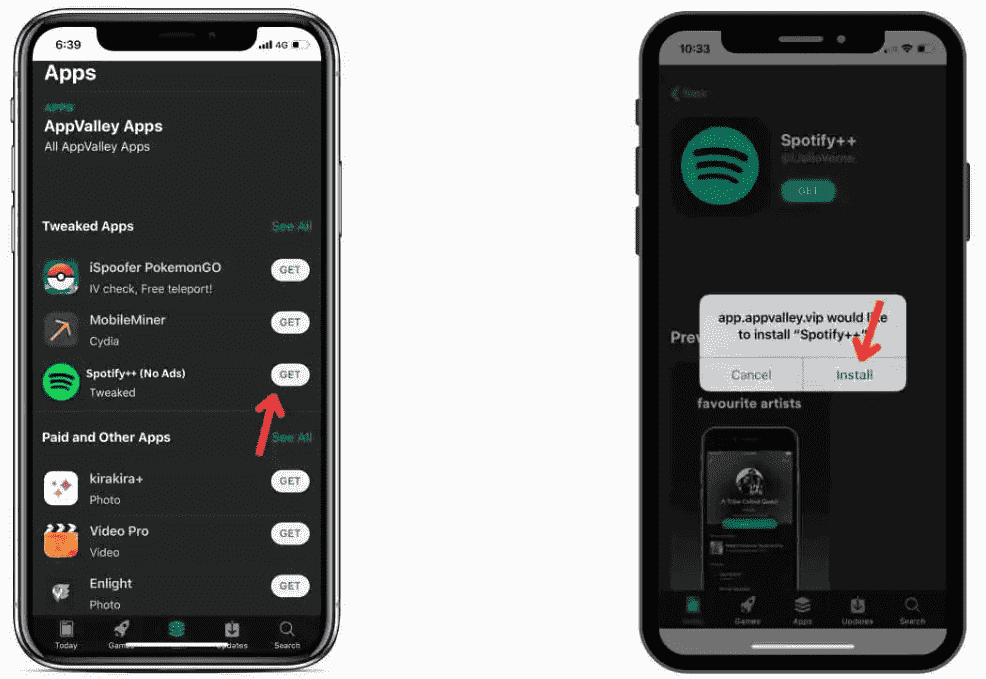
Step 5. Run Spotify++ after Installation. Similarly, go to Settings > General > Device and Profile Management on iPhone to trust the developer. With the process completed successfully, immerse yourself in your favorite songs with ads-free on your iPhone and download them for offline listening.
Unlike installing a mod version of Spotify on iOS or Android, the way to offline play Spotify on mobile without Premium is to download Spotify songs to MP3 with a third-party music converter. You will get actual MP3 songs that you can play anywhere offline and the songs won't disappear. After testing many tools and considering several elements, like success rate of conversion, efficiency, stability, etc., I think DumpMedia Spotify Music Converter is the best Spotify converters as it is the most trustworthy and powerful one that you can use.
DumpMedia Spotify Converter can remove DRM from Spotify songs, playlists, albums, and podcasts. What's more, it can also convert Spotify to MP3, AAC, FLAC, WAV, AIFF, and ALAC formats with the best original sound quality preserved. So you can easily manage them as safe backups or listen to them offline using any media device you own. You can easily keep Spotify music after unsubscription. Also, you don't need to tolerate ads between songs that interrupt your music streaming experience.
How can I play Spotify on mobile offline without Premium using DumpMedia Spotify Music Converter? The steps are typically simple, you just need to download the program on your computer and follow the instructions below.
Step 1. DumpMedia supports the latest operating systems of Windows and Mac. Please first download and install the DumpMedia Spotify Music Converter per your computer version.
Step 2. Use your Spotify Premium/Free account to log in. Find your favorite Spotify playlist, album, or artist on the web player. After that, drag and drop the song you like to the conversion button (a plus icon).

Step 3. Customize the file format, bitrate, sample rate and other output settings. And as for the file format, DumpMedia offers several popular file formats. Here we recommend choosing MP3 as the output format.

Step 4. Click the "Convert" button, and DumpMedia will start converting songs to the local drive. The downloading process will be finished soon.

Step 5. After downloading, you'll quickly locate the Spotify audio files in the local folder, and then you can transfer them to your mobile device using iTunes and a USB drive. Now you're able to enjoy your music without interruption.
Spotify Premium plans will be increased in July 2024. Spotify’s Premium individual plan will now cost $11.99 a month. Duo plans cost $16.99 a month, Family plans cost $19.99 a month, and Student plans cost $5.99 a month.
Downloading and using a modded version of the Spotify app is generally not safe. These modified versions often come from unverified sources and can pose security risks, including malware or data theft. They also violate Spotify's terms of service, which could result in your account being banned.
As you can see, you can offline play Spotify on mobile without Premium by using a modded version of the Spotify app or DumpMedia Spotify Music Converter. However, using a modded app can sometimes be dangerous. It is better to stay with an official to avoid any hassle. If you need a 100% secure application from all types of viruses and malware, then you can use DumpMedia Spotify Music Converter.
DumpMedia Spotify Music Converter is embedded with the Spotify web player that lets you download songs from the official website and safeguard your Spotify account. Now, try the software and enjoy Spotify playback for free in more flexible ways offline!
