
Christmas Day - a day that is indeed the most marvelous one among all of the days of the year, a time meant for rejoicing and gladness. Everyone has their own plan on how to celebrate this joyful day which would be better if you accompany it with a lively Christmas Song.
With a lot of songs you can choose from, it can be hard to pick one that would match your selected theme. So in this article, we have compiled the top 20 Christmas songs 2019 on Apple Music and Spotify to make the task easier for you.
Moreover, to those who do not like to pay extra bucks just to acquire your desired Apple Music Christmas song, no worries as we will also give you our most recommended method on how to download your chosen song using DumpMedia Apple Music Converter. If you want to know more, keep on reading!
Contents Guide Part 1. Top 10 Christmas Songs of Apple MusicPart 2. Top 10 Christmas Songs of SpotifyPart 3. Best Way to Download Apple Music Christmas SongsPart 4. Conclusion
First, let us take a look at the top 10 Christmas songs according to Apple Music in the following.
#1 It's Beginning to Look a Lot Like Christmas
#2 Little Drummer Boy (Rewrapped)
#3 Christmas Eve

#4 Baby, It's Cold Outside
#5 Please Come Home for Christmas
#6 Rockin' Around the Christmas Tree
#7 Silent Night
#8 Have Yourself a Merry Little Christmas
#9 At Christmas Time
#10 Cold In December
These are just the top 10 ones. But if you want to take a look at the whole top 100 on Apple Music’s list, you can check it out here.

Next, let us also see what Spotify thinks are the most popular Christmas songs this 2019.
#1 The More You Give (The More You'll Have)
#2 I Wish It Could Be Christmas Everyday
#3 Holly Jolly Christmas
#4 All I Want for Christmas Is You
#5 Fairytale of New York
#6 Do They Know It’s Christmas? -1984 Version
#7 Last Christmas
#8 Driving Home for Christmas - 2019 Remaster
#9 Merry Xmas Everybody
#10 Wonderful Christmastime - Edited Version
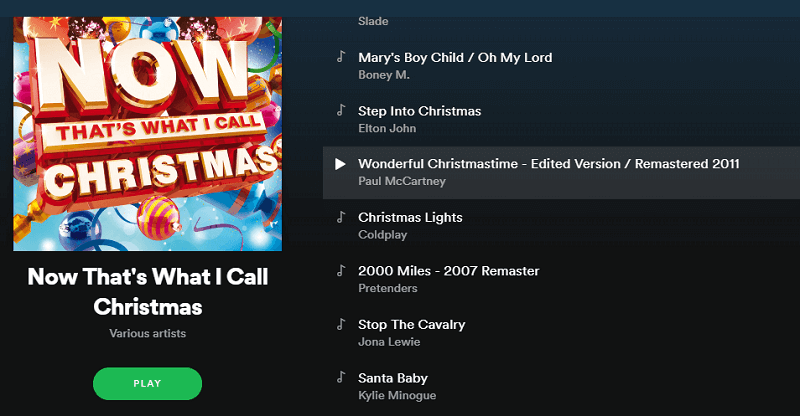
For more best Christmas songs this 2019 according to Spotify, you can go here.
We recommend using DumpMedia Apple Music Converter for downloading and converting any Apple M4P songs, albums, and playlists to MP3, AC3, M4A, M4R, FLAC, MKA, AU, AC3 and more for enhancing your listening experience.
Since you can’t listen to Apple music on your other devices because they are protected by DRM, this tool helps in removing the DRM protection of various Apple songs such as the following so that you can play your favorite songs anywhere:
Moreover, DumpMedia Apple Music Converter is a powerful Apple Music Converter with up to 16x conversion speed and retains the original quality of your songs, 100%.
Now, onto the step-by-step guide on how to use DumpMedia Apple Music Converter.
Below are the detailed steps of the process.
Of course, you need to download the app first before you can use it. Whether you want to try the software first or purchase it, you can find the links here. Then install the app and proceed to the registration page to activate it. You should have received an Activation Code which you need to type in the registration window.
Once activated, launch the software. After this, all of your downloaded iTunes music, Apple music, podcast files, and videos will be automatically uploaded to the Converter. Thus, you have to ensure that you have already downloaded your desired songs to your computer. If you want to check your upload files, you can find it in the app’s Playlists section.
You will find the video or audio types of your uploaded files on the app interface’s left portion. If you want, you can select one category first. This allows you to see your desired files on the app’s right column. Choose your files by checking the box in front of you can also search your desired songs directly on the app’s search box found on the upper portion before ticking them.
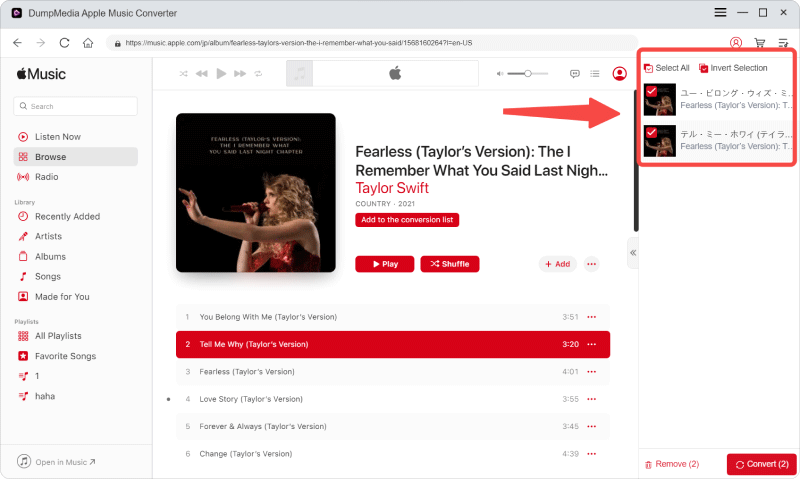
Next, proceed to the app’s Output Settings then select your desired output format on the drop-down list. The default parameters are already set for you but you can also customize them yourself including the output file’s Channels, Sample Rate, Bit Rate, and Codec.
Tip:
If you are converting audiobooks, your will be provided the following formats: AIFF, M4R, MKA, AU, AC3, FLAC, M4A, MP3.
After you are satisfied with your settings, select a destination folder for your converted files.
Click the Convert button to start the conversion process. Wait for the conversion to finish. The length of the conversion will depend on the number of songs you converted.
In this article, we gave you the top 20 Christmas songs this 2019 - 10 in Apple Music and 10 in Spotify. Choose which one would fit your Christmas theme best.
Also, you can download your desired Christmas songs using DumpMedia Apple Music Converter which is an excellent music converter for DRM-protected Apple songs.
Hopefully, this post was able to help you with what you are looking for.
