
You’ve heard of Apple Music. You’ve heard of Pandora. At some point, it becomes Apple Music vs Pandora. So, which between the two music streaming services would you go for?
In choosing a music streaming service, you can’t afford to make a random decision. It’s okay if you’re signing up for a free account but if you’re moving on to sign up for a paid subscription, you would have to think twice or thrice.
This article breaks down the two music streaming services so that you can make a sound decision. Make sure to read until the end to learn about a program that can spare you from paying a monthly fee.
Contents Guide Part 1. A Close Look at the Two Leading Music Streaming ServicesPart 2. Apple Music vs Pandora: Advantages and DisadvantagesPart 3. Bonus: Enjoy Apple Music Offline with the DumpMedia Apple Music ConverterPart 4. Conclusion
Both Apple Music and Pandora are subscription-based streaming services. You would have to sign up to be able to stream music. A close look at the two streaming services can give you a better idea as to which one to go for.
Apple music to date has about 60 million songs. It was launched back in 2015. One of the coolest features of Apple Music is that you can download and listen to their songs offline even if you’re on their free trial.
Their free trial is a three-month period. So, for that length of time, you get to enjoy Apple Music offline. However, if you decide not to sign up for any of their paid plans, you lose access to all your music. The bottom line, you eventually have to sign up for their paid plans.

You might be wondering about the costs of their paid plans. Apple Music offers three paid plans. You can go for their Individual plan, which goes for US$9.99 a month.
If you want a shared plan with some of your family members, you can go for their Family plan that accommodates up to six people. This particular plan costs US14.99 a month. If you’re a student on a tight budget, you can enjoy Apple Music for US$ 4.99 a month.
Again, it’s worth noting that the free trial of Apple music only lasts for three months. If you forget to cancel your subscription after the three-month free trial, you will end up paying for any of the plans that you have chosen up upon sign up. So, be careful.
Apple Music uses a format called AAC which is generally a good format to listen to. There is no doubt about the sound quality of Apple Music. It is safe to say that the sound quality of Apple Music is what makes a paid subscription worth it.
One thing worth noting about the AAC format of Apple Music is that it’s protected by DRM or Digital Right Management. What that means is that you can’t transfer, let alone, download the songs to unauthorized devices.
One more thing worth noting about the sound quality of Apple Music is that the settings for their equalizer are on the phone. They’re not on the app, which makes it hard for the listener to adjust the sound quality.
You can now find about 60 million songs on Apple Music. The cool thing about it is that you can even use the app to enjoy the music you have previously uploaded to iCloud. As long as you have iTunes Match. You also get exclusive access to Beats 1 Radio.
You can see what your friends are listening to right inside the Apple Music app. You can also create a personal profile where your friends can see your playlist and recently played music. Apple Music also makes it possible for you to make your profile private. This means that you can also configure your playlists to be either private or public.
One of the coolest things about Apple Music is that offline listening is possible even if you’re on a three-month free trial.
Apple Music is available in 110 countries.
It’s pretty easy to get Apple Music on your Phone. You can also avail of Apple Music on Android. You would just have to search and download it from the Google Play Store.
The steps below will show you how you can use Apple Music after you have downloaded and installed it on your phone, be it Android or iPhone.
Click on the Apple Music icon to launch the app. You will be taken to the next page where you will be asked if you want to join Apple Music.
Click on the tab that says Start 3 Month Free Trial. You will again be taken to another page where you would have to choose a membership plan. Choose a plan. Keep in mind that you would have to start paying for it soon as your three-month free trial is done.
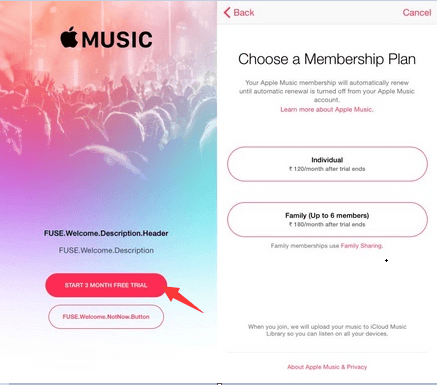
Once you have chosen a plan, you would have to accept the Terms. You would also have to confirm your membership plan by clicking on the Buy tab. After all that, you are all set to use the Apple Music app.
Pandora is an app that allows you to listen to the radio. It has been around since 2005. You can get it from the App PlayStation. It essentially allows you to stream music from your device. Take a close look at Pandora below.
Pandora used to be a free music streaming service. Unfortunately, it isn’t anymore. You can sign up for their Pandora Plus that goes for US$4.99.
They also have the Pandora Premium that goes for US9.99 or US$109.89, as well as a Pandora Premium Family plan that goes for US$14.99. Their free trial run is only available to residents in the United States.
Pandora uses the AAC+ format. If you listen to Pandora on your computer, you can enjoy it at 192 kbps. This is considered high-quality music. You can also adjust the sound quality in their settings by clicking on Higher quality audio.
Since Pandora is pretty much a radio-based music streaming service, you will find a lot of songs on it. Its library size is about one million. This includes radio stations and songs.
You can also connect with your friends, share your favorite music, or recommend songs on Pandora.
Offline listening on Pandora is only made available to you if you sign up for any of their paid plans. You won’t find an Offline Mode slider on the free trial run.
Pandora is only available in the United States.
Keep in mind that you can use it on both Android and iPhone. You just have to download it from the Google Play Store and Apple Play Store.
The steps below will show you how you can get Pandora on your phone after it has been downloaded on either Android smartphone or iPhone.
Launch Pandora on your phone and click on Sign Up. You will see this on the bottom part of the screen.
You will be taken to a new page where you would have to type in your credentials. After you have done it, click on the Sign Up tab.
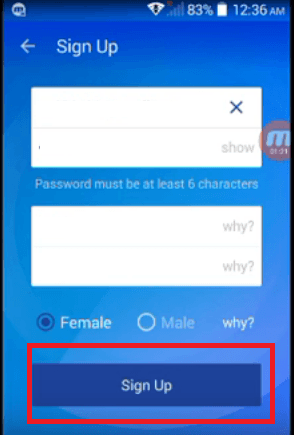
Now. you’re all set to create a station. Click on the + sign you see on the screen. You will be taken to a new window where you can type in artist, genre, or track.
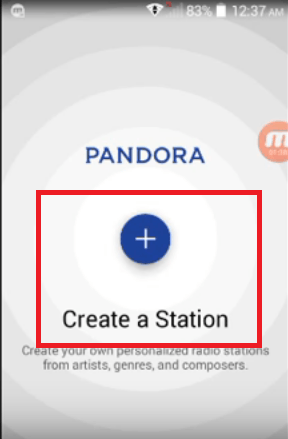
If you want to sign out, you can just click on the three horizontal lines you see on the top, left-hand side of the screen. You will see a list of options soon as you click on the three horizontal lines.
These options are the following: Stations, Feed, Profile, Settings, Ad-Free Options. To log out, go to Settings and scroll down. You will see the Sign Out tab. Click on it to log out.
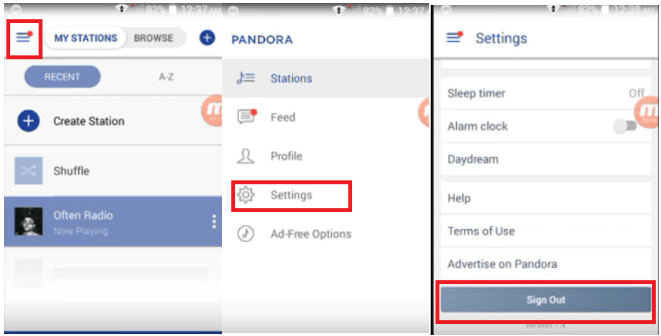
Take a look at the advantages and disadvantages of both Apple Music and Pandora below. In the friendly competition of Apple Music vs Pandora, you will be able to figure out which music streaming service is right for you.
The availability of Apple Music in various countries makes it a better choice. You already know by now that Pandora is only available in the United States. So, if you have to choose between Apple Music vs Pandora, you are better off with the former because of its availability in many countries.
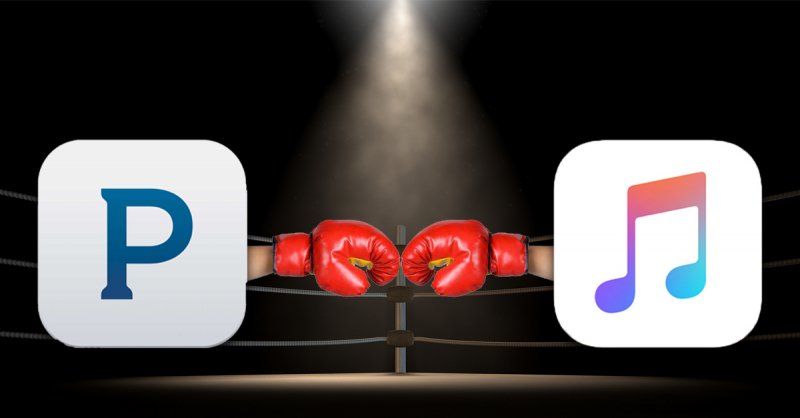
It’s a no-brainer. You are better off with Apple Music. For starters, you might not even have access to Pandora. Hence, you’re only left with one option in the Apple Music vs Pandora competition. Considering your limited option, why not look into a program that can convert your Apple Music.
The DumpMedia Apple Music Converter can help you spare you from paying a monthly fee. You can use this particular program during the three-month free trial to convert and download your favorite songs from Apple Music.
Since it removes the DRM by converting the original format into an unprotected format, you can freely transfer the songs to any device. You can listen to all your Apple Music songs offline soon as you convert and download them with the DumpMedia Apple Music Converter.
It’s a program worth looking into especially if you want to be spared from paying a monthly fee. Read more about this particular Apple Music converter here.
You can now make a sound decision if you have to choose between Apple Music vs Pandora. The former is a better choice considering its accessibility in a lot of countries.
It gets better since you can use it with the DumpMedia Apple Music Converter. You won’t have to go on with a paid plan since you can convert and download songs with it.
Which music streaming service would you go for? Our readers would love to hear from you.
