
Should you go for Apple Music? Or for Spotify Premium? It all boils down to these two music streaming services, right? Let’s talk about the topic of Apple Music vs Spotify Premium in this article.
It’s not an easy decision to make but you can do it if you learn more about each one, you won’t have a hard time choosing.
This article will help you choose which music streaming service to go for. It will even give you a bonus tip at the end. So, make sure to read up to the end of the article.
Contents Guide Part 1. Breaking Down Apple Music vs Spotify PremiumPart 2. Advantages and Disadvantages of both Apple Music and Spotify PremiumPart 3. Bonus: DumpMedia Apple Music Converter Spares You from Paying a Monthly FeePart 4. Conclusion
Let’s breakdown both Apple Music and Spotify Premium in this part first.
You probably know a lot about Apple Music by now. This particular music streaming service was launched in 2015. It has since gained popularity. You get access to about 60 million songs. You can stream and even download these songs offline even if you’re on their free trial run.
You get three months of free trial with Apple Music. It doesn’t matter what plan you choose upon signup; you get three months free. Within those three months, you can stream and download any songs.
You won’t get bothered with any ads as well since there aren’t any on the three-month free trial. Once the three-month free trial is up, you would have to pay for the plan that you’ve signed up for.
If you had signed up for the Individual plan, your monthly cost is US$9.99. If you’re a student and you have been approved for the Student plan, then you would only have to pay US$4.99. The Apple Music Family Plan goes for US$14.99. Six people can share in the Apple Music Family Plan.
The sound quality you get from Apple Music is awesome. It uses the Advanced Audio Coding or AAC format. This is a protected audio file format.
As previously mentioned, you get about 60 million songs from the Apple Music library. You also have access to their exclusive Beats 1 Radio.
The social features of Apple Music aren’t any different from the other music streaming services. You can share your playlists and songs with your friends. Apple Music has its exclusive Connect feature.
This particular feature is designed to connect the users to their favorite artists. Unfortunately, the information the users get from this particular social feature isn’t any different from what they see on other social media platforms.
Apple Music stands out among the many music streaming services since it allows offline listening even during the three-month free trial.
Apple Music is available in over one hundred countries. You can see the countries where Apple Music is available on their website.
It’s pretty easy to install Apple Music on Mac. Check out the steps below to see how you can do it.
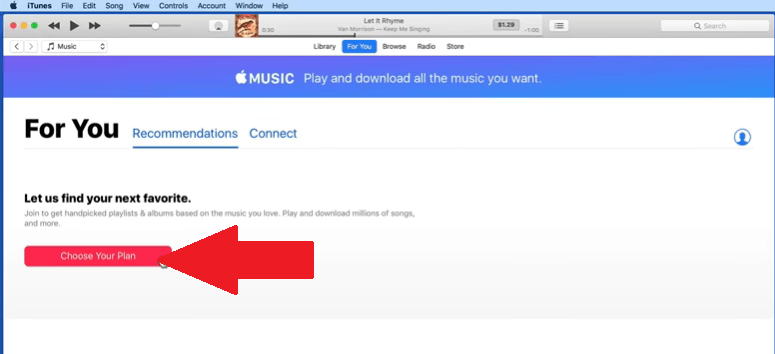
You’ve also probably heard of Spotify Chances are, you have tried their free version. Well, Spotify Premium is exactly what it is. It’s the premium version of Spotify where there aren’t any limitations.
There aren’t any ads. You can download any song that you like and you can even listen to it offline. Take a good look at the Spotify Premium below.
When it comes to cost, it’s pretty much the same with Apple Music. The Spotify Premium Individual Plan goes for US$9.99. You get one-month free with as well. The Spotify Premium Family Plan goes for US$14.99 and it also comes with a one-month free trial. The Spotify Premium Student Plan goes for US$4.99 and yes, it comes with a one-month free trial as well.
Keep in mind that Spotify offers a free version that you can use for as long as you want. Their free version is nothing like their premium version since it comes with a lot of limitations.
Spotify Premium boasts of superior sound quality. You get high quality with the option of choosing 320 kbps.
You get access to 30 million songs. As a Spotify Premium user, you can download up to ten thousand songs.
Compared to the other music streaming services, it’s safe to say that Spotify is more social. It boasts of a feature called Social Listening. This allows folks to queue a song so that everyone can listen to it.
Offline Listening is definitely available on Spotify Premium. You can download songs and playlists to listen to them offline. This is not available on their free version.
Spotify Premium is available in about 79 countries.
The steps below will show you how you can get Spotify Premium on your Mac.
Type in Spotify.com on your favorite browser. When you get to their website, click on the Premium tab. Click on the View Plans tab. Once you get to the next page, scroll down to view plans.
Choose your preferred plan by clicking on the green Get Started tab. If you’ve already logged in using your free account, you can just click on the Log in tab. If you don’t have an account yet, just click on the Sign Up For Spotify tab.
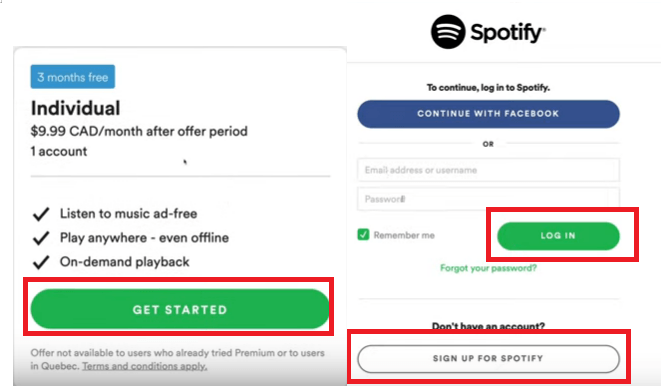
You will be taken to the next page where you would have to type in your personal data. You would need to put in your credit card information. Scroll down the page to finish filling it up and then click on the Start my Spotify Premium tab.
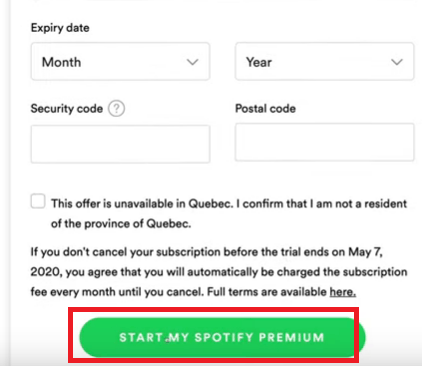
Now that you have seen both Apple Music vs Spotify Premium up close, take a look at their advantages and disadvantages below.
It’s pretty obvious. Apple Music offers you features that are only available on Spotify Premium. With the three-month free trial of Apple Music, you don’t have to pay to experience the features.
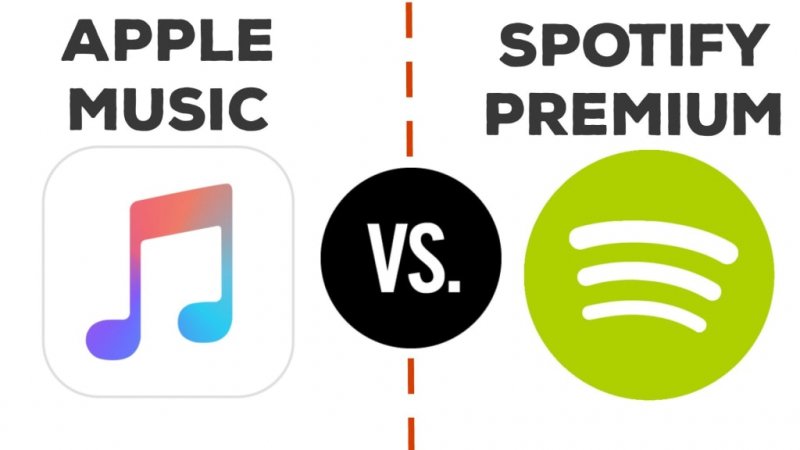
It makes a lot of sense to just go for Apple Music since their free trial offers a lot more. For starters, it offers a longer trial period. Although Spotify Premium offers a free trial as well, it’s not as long as three months.
If you don’t want to end up paying for a monthly fee on your Apple Music, you have two options. You can cancel your account before the three-month period ends or you can use the DumpMedia Apple Music Converter to keep all your favorites songs from the service.
As a matter of fact, you can do both. You can use this converter to convert and download all the songs and then cancel your subscription so that you wouldn’t end up paying a monthly fee.
The DumpMedia Apple Music Converter can convert all the songs that you like from the said streaming service. From a protected format, it can convert songs into unprotected formats so that you could download and transfer them to any device.
Choosing between Apple Music and Spotify Premium isn’t such a hard task to do considering there is a program called the DumpMedia Apple Music Converter. You can just convert and download all the songs you like from Apple Music without having to sign up for a paid plan.
When it comes to Apple Music vs Spotify Premium, which would you go for? Feel free to share your thoughts with our readers. They would love to hear from you.
