
DRM-protected files have limited usage. You can’t share, download, or even transfer them on another device. In some cases, you won’t be able to play DRM-protected files on your media player.
If you attempt to, you’re going to see a message that says DRM protected streams are not supported. It’s pretty annoying to see that message most especially if you had signed up for a paid version of a particular music streaming service or had paid for a particular software.
Unfortunately, that’s just the way it is. To understand how DRM works, keep on reading this article. Make sure to read until the end to learn how you can work around it so that you will never see the message DRM protected streams are not supported.
Contents Guide Part 1. What is DRM? Part 2. How to Check if an Audio or Video File is Protected by DRMPart 3. Best Solution to DRM Protected Streams Are Not Supported IssuePart 4. Conclusion
Whether you're aware of this or not, DRM or Digital Rights Management, has actually been around for quite some time. While many people seem to think that it has just come into play recently, DRM has been around for about 20 years now.
To define it, DRM is an access control technology. It is used to restrict consumers from using proprietary hardware and copyrighted works. The software would be categorized under copyrighted works. It’s safe to say that DRM is a way of controlling who can use software or hardware at a specific period of time.
So, when you see a message on your computer that says DRM protected streams are not supported, you won’t be able to play some of the songs from your music streaming services on your computer.
Even if you had already paid for the services, there is still no way you can play, let alone download some songs. That could be quite annoying and unfair if you think about it. Unfortunately, that’s just the way it goes with content that’s DRM protected.
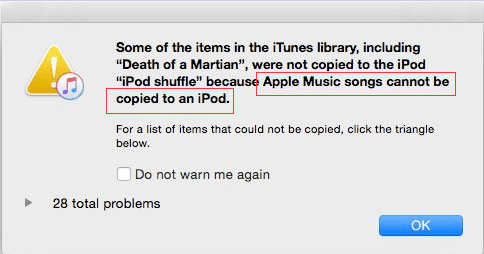
How would you know if an audio or video file is protected by DRM? Here’s the thing. Most of the digital content we avail of is protected by DRM. Examples of these digital contents are Audible audiobooks, Blu-ray DVD video, and Apple Music.
Continue reading to learn how you can check if an audio file, a video file, a DVD file, or a media format is protected by DRM.
In this day and age, there are a lot of audio or video files that you may want to share or download on your computer. To avoid being disappointed, check if they’re protected by DRM first. If they are, there is no way you can share or download them.
The steps below will show you how you can check if an audio file or a video file is protected by DRM.
Find a folder on your computer that contains audio files. For the purpose of this article, just take any audio file that may find on your computer.
Once you have chosen an audio file, do a right-click on it. Then select Properties from the drop-down list.
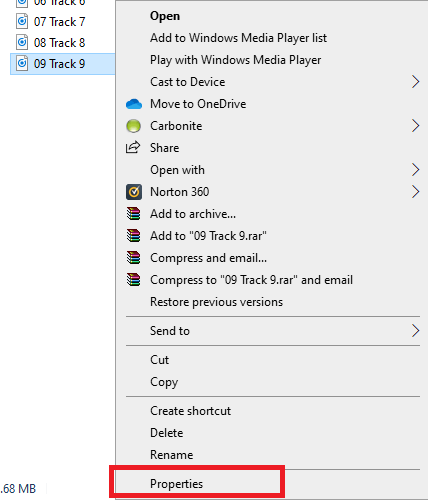
Once you clicked on Properties from the drop-down list, a pop-up window will appear. From there, click on the Details tab.
After clicking on the Details tab, scroll down. Look for the line with the word Protected. Once you see it, check if it says yes or no. If it says yes, then the audio file is protected. If it says no, then the audio is not protected by DRM.
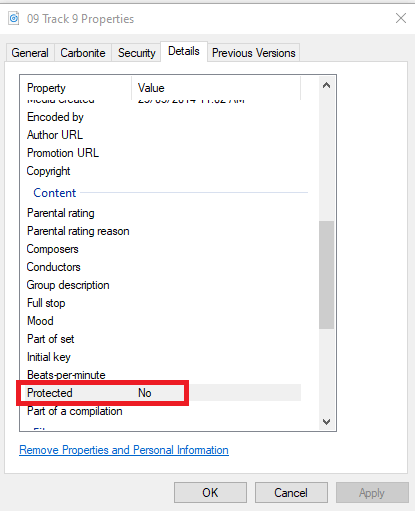
If you buy a DVD from a big retail store, then it’s definitely protected by DRM. If it was given to you, you might want to check if it’s protected by DRM.
The steps below will show you how you can check if a DVD is protected by DRM.
There certain media formats that are automatically protected by DRM. Check out the media formats below that protected by DRM.
If you’re an Apple Music fan, you’re aware of the fact that the songs you listen to are in the M4P format. It is for that reason that you may get a notice on your computer saying DRM protected streams are not supported.
Songs purchased from the iTunes Store are in the M4V file format. That particular file format is protected by DRM. If you purchase audiobooks from the iTunes Store, they take on the M4B file format. Again, that is a file format protected by DRM.
Audible audiobooks are in the AAX/AA file formats. You won’t be able to share or transfer these audiobooks since they are protected by DRM as well.
There are other files that are protected by DRM. Examples of such files are WMA and WMV. These file formats are usually purchased or downloaded online.
There are a lot of files that are protected by DRM. To top it all, there are also a lot of file formats that restricted by DRM.
The good news is that you only need one program to solve the DRM protected streams are not supported issue that arises from time to time. That program is called the DumpMedia Apple Music Converter, it can remove the DRM from an M4P file format and also strip the DRM from any of your M4V videos from the iTunes store.

This amazing program is not just for music because it can also remove the DRM from the audiobooks that use the following file formats: M4B, AA, and AAX. And you can also change the extensions of your files. It supports DRM-protected media file formats such as AA, AAX, and M4B.
Hence, you can change those extensions to any of the available output formats the DumpMedia Apple Music Converter offers. In the process of changing the extensions, the DRM is removed as well.
There you have it. You can now work around the DRM protected streams are not supported issue. You won’t be seeing the annoying message anymore if you use DumpMedia Apple Music Converter.
How do you deal with your DRM-protected files? Feel free to share your thoughts and ideas with our readers. They would love to hear from you.
