
A lot of people agree that visuals are necessary when it comes to marketing online. However, businesses are having a hard time pulling out their visuals to capture their audience. One thing we recommend is using videos you have created to make GIF images out of them. It’s simple as re-purposing content to make new content that will capture the interest of your consumer base. So, how do you do this? To pull this off, you need to use a free video-to-GIF converter. In this way, you can make more content out of the ones you’ve already done.

In this article, we’ll tell you more about the top free video-to-GIF converters out there. We will review each tool for you to make an informed decision. In this way, you will know whether the free video-to-GIF converter is the right one for your needs. Let’s get started.
Contents GuideGIFs Versus Videos: What’s The Difference?Reasons for You to Convert Videos to GIFThe Top Ten Free Video to GIF ConvertersTo Wrap It All Up
If you’re a person in the field of marketing or digital marketing, you know a lot about GIFs and their massive popularity. These short video clips that contain looped content can provide a lot of excitement and energy to dull blog posts, email newsletters, and the like.
GIFs might be a little bit similar to videos. However, these two are different. GIFs are imaged files that come in a small collection of pictures that loops to make it appear that the content moves. GIFs do not support audio as opposed to videos which do come with sounds.
On the opposite side, videos are rich media that is complete with sound, images, and motion. Before we delve into the top free video-to-GIF converters, we would like to state that the viewing experiences for GIFs and videos are both different.
Videos are more seamlessly connected and contain audio. Apart from that, the motion is seen and is seamlessly shown through video content. In different circumstances, GIFs are a choppier collection of images that don’t have audio.

There are multiple reasons why you would want to use a free video-to-GIF converter to convert rich video media content into smaller GIF image files. These reasons are included below:
When you convert your video to GIF, you are essentially creating a new type of content out of the old media file. This is very easy to do with a free video-to-GIF converter. You don’t have to pay for anything. And, you are squeezing out more juice from your video marketing strategy as much as possible. It’s similar to finding new, exciting ways to get your audience’s attention without having to pay a dime.
To create GIFs, you don’t necessarily need to be the best at creating video and other media content. It will only take you a few minutes of your time to use a free video-to-GIF converter. Thus, GIF image files are very easy to create and you don’t need much technical knowledge to do it.
GIFs always add excitement and motion to a snippet of content without necessitating the audience to put in a lot of attention and time. This is a very big advantage because humans have a very short attention span.
This type of digital content has been proven to be loved by audiences. In addition, viewers respond to and comment on GIF media. It’s very simple but it’s very effective as well. A lot of people love looking at GIFs since these are entertaining pieces of content.
One of the top sites when it comes to GIFs is Giphy. If YouTube is the most popular video platform, Giphy is the counterpart when it comes to GIFs. The free video-to-GIF converter of Giphy enables you to upload videos (or get them from sites such as YouTube) and converts them to GIFs.
The tool also gives you the ability to choose your desired GIF length. In addition, you can choose the particular frame where you want your GIF to begin with. You can even add different elements such as stickers, filters, and captions, among others.
Once you have finished creating your GIF through Giphy, the site will host the content for you. Now, your GIF will be viewable around the world. To make sure your GIFs can be searched throughout Giphy, you can add tags that act as keywords.
If you want to place your GIF on a social media networking site, you can easily do so by copying the link of the personalized GIF. This free video-to-GIF converter even allows you to use static photos to create moving visuals. Finally, since GIF Maker by Giphy is an online website, you don’t need to download third-party applications just to create GIFs. You can use it with mobile devices while you’re on the go.
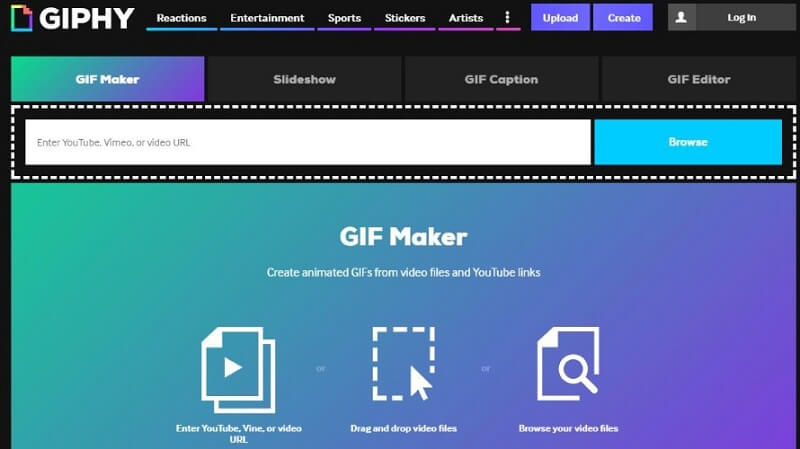
Imgur is a sharing community for images that is available on the Internet. It’s a mammoth when it comes to visual media. Thus, it would be obvious if they provide a free video-to-GIF converter. It comes similar to that of the GIF Maker by Giphy.
You use the tool by pasting a video link into the platform. Then, you can choose the beginning and end times of the new GIF file. Imgur gives you the ability to add various captions to your GIF images. These captions are similar to closed captions people will find in television shows.
For link exporting, Imgur only gives you one link to that of an MP4. Thus, you might want to download and even resize the GIF image to make the size smaller for social media networks. Imgur’s Video to GIF platform can be used on both mobile and desktop devices. It’s a great free video-to-GIF converter for those who might need them.
This software allows you to convert videos into your own GIF file giving you the ability to choose which exact images or frames to include within the image. It enables you to modify the frame’s width and height especially if you have particular needs.
This is a great tool that is completely free and is compatible with a lot of video file types including FLV, MOV, MPEG, MP4, and a whole lot more. Although the tool is free, it is not the slickest out there when it comes to appearance.
However, it is very practical and utilitarian and is very easy on one’s eyes. Sadly, this tool can’t be used by Mac users. However, it is available in various versions of the Windows operating system such as Windows 10, 8.1, 8, 7, Vista, and XP.
Gfycat’s GIF Brewery is a great free video-to-GIF converter for Mac lovers out there. It gives you the option to start by recording the screen, importing videos, or using your webcam to make videos. Then, you can edit your would-be GIF file, resize the videos, create a customized frame rate, and apply various overlays and filters to make a personalized GIF.
Finally, you can save the customized GIF image locally to your hard drive. Or, you can also share it through Mail or iMessage. GIF Brewery has excellent ratings within Apple’s App Store. Plus, it is a free converter.
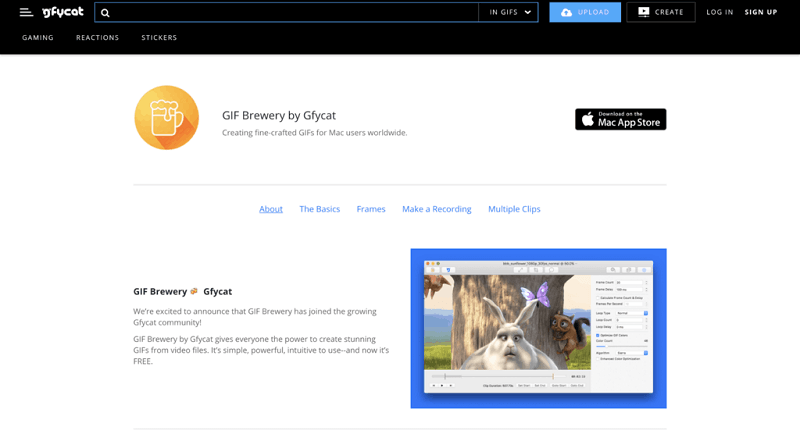
This is not just a free video-to-GIF converter. It can convert any type of file to a GIF image. This website allows you to upload videos, record videos, paste a video URL, and also upload a set of photos to convert them into GIF files.
After this, you can simply add captions and stickers, modify GIF image speed, and choose a beginning and end time – a great tool with lots of customized output features. There’s one big drawback though. Each GIF you create will be placed with a MakeAGIF watermark. This is the price of the free tool. However, you have to purchase the premium version if you wish to remove the logo from the GIF image.
Convertio is a very straightforward free video-to-GIF converter. To convert videos to that GIF images, you simply upload them by dragging them toward the platform or upload them from Dropbox or Google Drive. Then, press the “Convert” button to finish the conversion process.
If you’re not too worried about specifics and the fanciness of your GIF, then this is the tool for you. It’s very easy to understand and use. Plus, the straightforward process makes it very simple. However, Convertio doesn’t give you the ability to determine the beginning and end of the GIF image. Plus, you can’t choose a frame rate as well.
This is another basic free video-to-GIF converter. It allows you to make GIFs out of videos through simple steps. First, you have to copy and paste the URL to the video you want to convert. Then, simply make the appropriate edits. After this, your GIF will pop out.
Imgflip allows various options when you want to have a copy of your GIF. At the end of the GIF conversion process, you have various selections to choose from – you can download the GIF file, copy the link to the GIF, copy an HTML code for the image, and even share it through various social media platforms such as Facebook, Pinterest, Twitter, and Tumblr.
Imgflip gives you the ability to share your GIFs through its wide array of options. Plus, the conversion process is done online. Thus, you don’t need to download and install third-party software. It is available for both Mac users and Windows operating systems.
This is a great tool that lives up to its promises. It is very easy to understand and use. Simply upload your video and then export it as an image file, in this case, in GIF format. It’s very easy as you can finish the job in two steps only.
If you want personalized GIFs, then EZGIF can help you do it too. It allows you to crop, add effects, and edit your video. However, to do it, it is necessary to export the GIF first. Then, you have to re-upload it within the tool.
This is not the best setup when it comes to creating your GIFs. There are a lot of tools that give you the ability to edit GIFs before the actual conversion process. However, EZGIF is still a great tool you can use and is available on Windows and Mac operating systems.
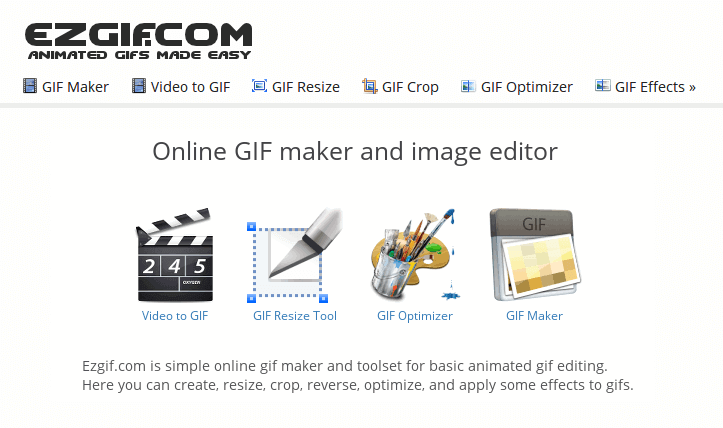
This is another free video-to-GIF converter that allows you to convert other file formats as well. You can use it to convert significant file formats of videos into GIFs. Plus, it also enables you to convert PDF files into that Word documents.
Unfortunately, Zamzar doesn’t have added features like allowing you to add stickers and text o GIF files. However, it is still a great tool if you’re looking for a simple video-to-GIF converter. Zamzar is free and supports both Windows and Mac operating systems.
It enables you to use various video formats (e.g., WEBM, MPEG, FLV, MOV, AVI) and then convert them to GIF image files. It is a great software that comes with the necessary basics you need for converting video files to GIFs.
For instance, you can choose the beginning and final screen of the GIF file. You can even pick a frame rate and frame size during the exporting process. It even comes with free tutorials on how to use “Free Easy.” Thus, if you’re having difficulties with using the tool, you can get instant support from watching the instructional videos it provides. This free video-to-GIF converter supports Windows 10, 8.1, 8, 7, and Vista.
In this article, we’ve told you about different free video-to-GIF converters you can use to make GIF files. This list is not exhaustive. However, we’ve come up with the best tools you can use. What’s your favorite device among all of these? Let us know in the comments section below.
