
Spotify has been known to be one of the best music streaming services wherein you can access millions of songs. Alongside with other sites such as Amazon Music, Tidal, Apple Music, and more, the Spotify application has been proven to offer amazing perks to both free and premium Spotify users.
If you are one of the many free users, then surely, you are either using your WiFi connection or data allowance to access the songs you wanted to listen to. With that being said, are you curious how much data does Spotify use out of your data loading?
Contents Guide Part 1: How Much Data Does Spotify Use?Part 2: How About Spotify’s Competitors Using Data?Part 3: How to Reduce Spotify Data Consumption?Part 4: To Wrap It All
Actually, the simplest answer to the query – “how much data does Spotify use ?” is very simple. That depends on the quality of the sound you chose while streaming songs via the Spotify application.
This means that the higher your desired quality, the higher the consumption of Spotify application in your data loading. Actually, by performing enough research, you would know that applications that are inclined to offering video services uses more data than those sites offering music services like Spotify.
Spotify uses several quality ratings for streaming, either the medium-efficiency Ogg Vorbis format for its apps, or the high-efficiency AAC format for its web player. Those are “Low” with 24 kbps quality, “Normal” with 96 kbps, “High” with 160 kbps, “Very High” with 320 kbps, and “Automatic” (which is dependent on your connection).
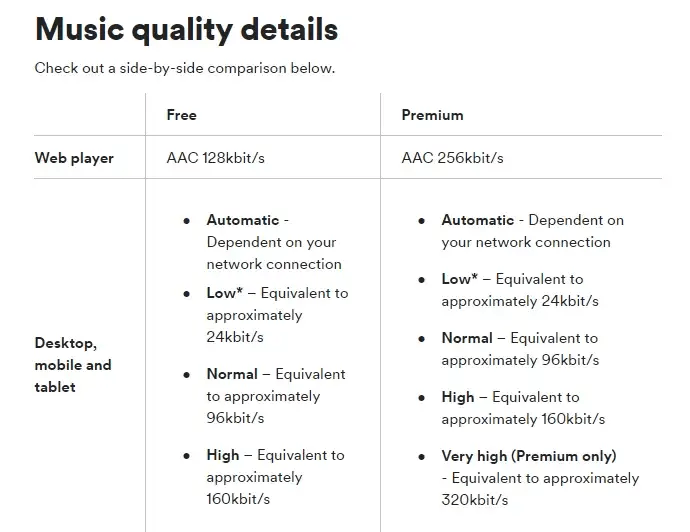
For your reference, we have created a more detailed list showing the amount of data being used by the Spotify application if you are to choose any from the five choices initially stated. To make it easier, conversion has been made in a per hour and minute bases.
However, you must take note that since the Spotify application keeps a cache, there could be instances that you might use lesser data allowance for the second time you listen to a specific song you have streamed before.
How much data does Spotify use if you use a Very High level?
Which among the above sound quality options will you use? If you are very sensitive to quality, then the “High” or “Very High” option could suit your wants.
We have learned about How much data does Spotify use. If you are thinking about the data being consumed by other music streaming sites that offer more high-quality audio such as Apple Music, Amazon Music, or Tidal Music. There is much more difference.
For instance, Tidal utilizes FLAC to deliver more than 110 million lossless tracks (16-bit, 44.1kHz audio files or higher) that are significantly higher quality than standard definition MP3s or most rivals' basic, compressed streams.
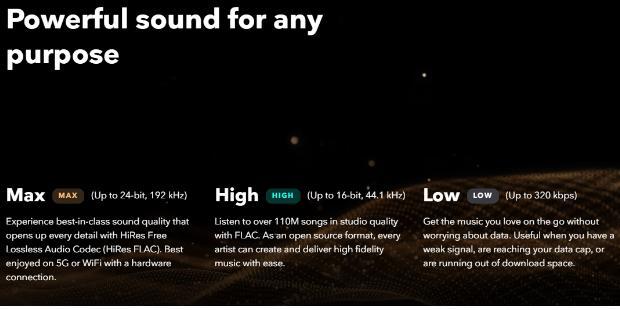
Amazon Music Unlimited also offers three tiers of audio quality: Standard Definition: Lossy compression, similar to other streaming services. High Definition (HD): 16-bit/44.1 kHz (CD-quality), average bitrate of 850 kbps. Ultra High Definition (Ultra HD): Up to 24-bit/192 kHz, average bitrate of 3730 kbps.
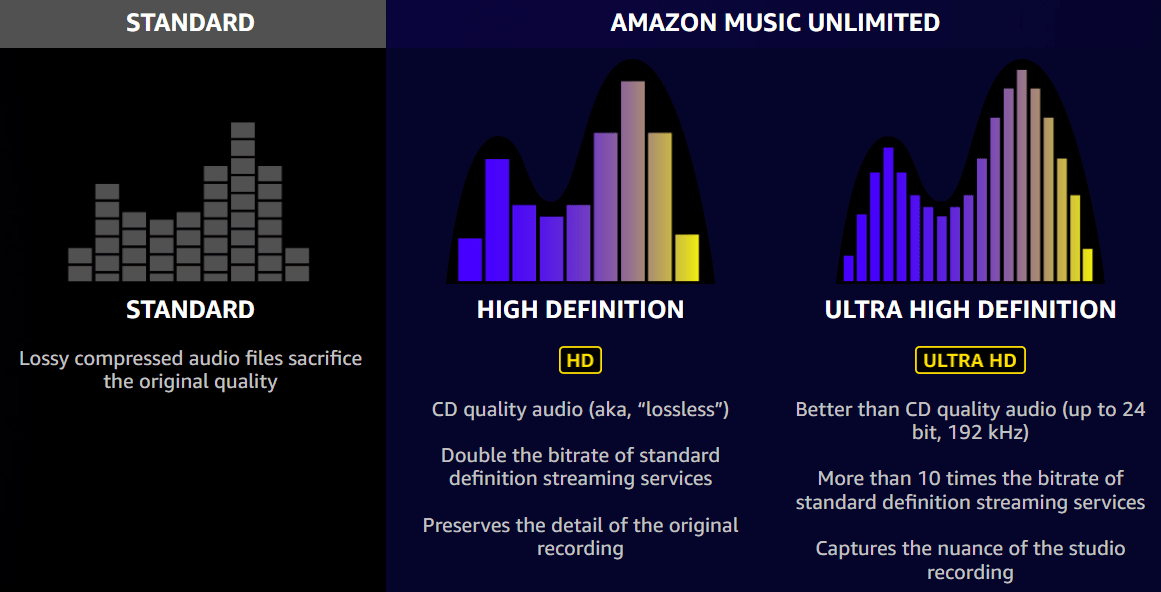
Audio quality affects consumption. As you may know, the better the streaming quality, the bitrate is higher which determines the amount of data these music services burn. Although Spotify doesn’t offer as high-resolution streaming options as these music streaming sites, using Spotify can use less data consumption than them.
We have learned about how much data does Spotify use. How to reduce Spotify data consumption? For people who want to reduce their data usage while playing music on Spotify, we will discuss 4 options for saving data here.
Spotify provides the best audio experience but consumes more data. However, you can easily adjust this setting to use less data. Simply go to the "Settings" menu in your Spotify app, select "Music Quality," and switch from High to Normal. This will lower the quality of the music, but you'll end up using much less data. You may not even notice the difference in sound quality if you're primarily using earphones or listening through your smartphone's speakers.
Did you know that you can download your favorite playlists, albums, and podcasts on Spotify to listen to offline? This is a great way to reduce your data usage as you can still enjoy all your favorite tunes without having to stream them over the internet. However, only Spotify Premium subscribers can download music. What if you are a free user? In this case, DumpMedia Spotify Music Converter will be the best helper.
This powerful DRM removal tool, which works on Windows and Mac, comes integrated with the Spotify web player. With DumpMedia Spotify Music Converter, any Spotify free or Premium users can download all Spotify songs to MP3, M4A, WAV, AIFF and FLAC for easy offline playback on any device. So you don't worry about how much data does Spotify use. What’s more, it retains the original music quality and keeps ID3 tags so you can organize your music efficiently.
🌟More Sparkling Features of DumpMedia:
🌟How to Use DumpMedia Spotify Converter:
With numerous advantages, DumpMedia Spotify Music Converter stands out as the best Spotify downloader for Mac and Windows. Here, we'll show you how to operate it clearly step by step.
Step 1. Click the Free Download button to download the DumpMedia Spotify Music Converter on your Mac/Windows computer.
Step 2. Launch the installed DumpMedia Spotify Music Converter on the desktop, when you enter the main interface of the Spotify web player, log in via your Spotify account to access the library inside the software. Then find any music that you desire to remove DRM from and download for offline streaming. Directly drag the songs or playlists to the "+" icon, they can be added for processing the conversion.

Step 3. Now choose the output format of your selected music. Then you can also set the destination folder where you want to view the soft copy of the converted songs after the software finished downloading them.

Step 4. Then click the Convert button to start removing DRM and downloading songs to the format you choose. All the Spotify songs will be converted to DRM-free formats as you wish. After conversion, you can transfer those converted Spotify songs to other devices for offline playing without using mobile data.

Whenever you have access to a reliable Wi-Fi connection, make sure to switch over to it for playing Spotify. This will not only help preserve your cellular data allowance but also ensure a more stable and uninterrupted listening experience. Whether you're at home, in the office, or at a café, connecting to Wi-Fi is an excellent way to enjoy your music without worrying about data limits.
Spotify has a "Data Saver" feature available to free and Premium subscribers. Toggling this on will set the music quality to the equivalent of 24 kbit/s and it disables artist canvases (short videos that appear in Now Playing). Once enabled, your music will now stream at a lower quality, which will use less data.
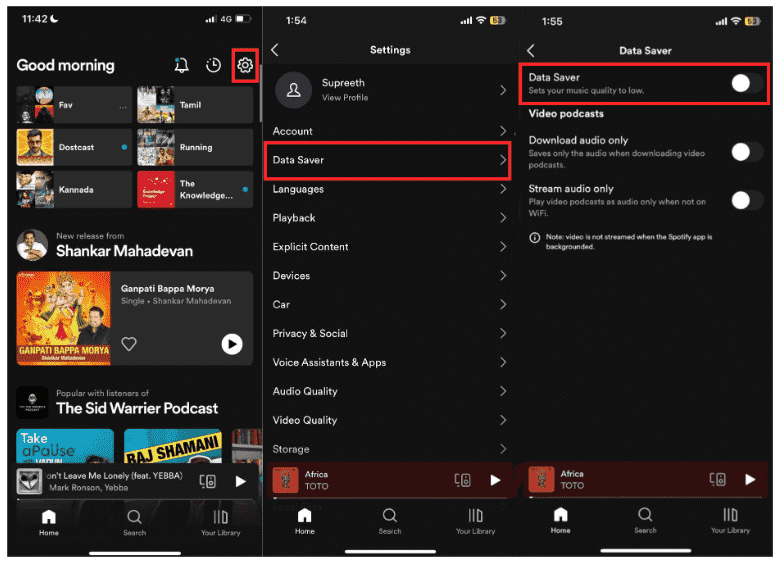
Up to this point, you know how much data does Spotify use. Listening to all of it can really chew through your mobile data. To minimize data usage on playing Spotify, feel free to take the above tips. The best way to play Spotify without using data is to get Spotify local files listening with DumpMedia Spotify Music Converter. Even without the Spotify Premium plan, you can download Spotify songs up to 320 kbps for offline playing.
