
Almost everybody is on Spotify. It’s the best way to get the kind of music you want to listen to. Spotify caters to almost everybody. With their student discount, the college kids are loving it.
They just have to pay $4.99 to avail of the Spotify Premium Plan. How awesome is that? It’s just too bad that you’re not a student anymore. Imagine how much you could save if you were on a student discount? Hence, you’re probably wondering how to get Spotify student discount without being a student. The bad news is that you can’t. The good news is that there is a way for you to enjoy Spotify for free.
Contents Guide Part 1. A Close Look at the Spotify Student DiscountPart 2. How to Sign Up for a Student Discount on SpotifyPart 3. Bonus: Enjoy Spotify for FreePart 4. Conclusion
If you have been paying for a Spotify Premium plan at a regular price, you’re going to envy the students. Continue reading to have a close look at the Spotify student discount.
The best thing about the Spotify Premium Student is its affordability. You don’t have to pay the whole amount but you get to experience all the benefits of being a premium member and you get Hulu's ad-supported tier (a $7.99/month value) with it as well. If you don’t know what Hulu is, it’s a streaming television service. So, with the Spotify student discount, you get both music and television streaming services for only $5.99 a month. That’s not a bad deal at all.
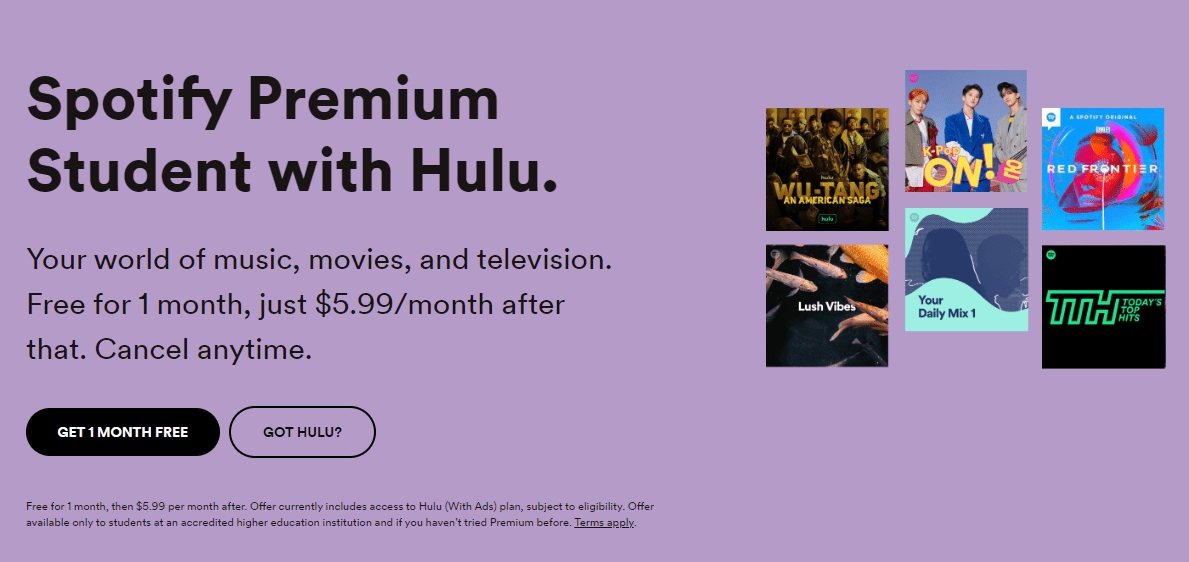
It’s pretty obvious who can avail of the Spotify Premium Student plan. It’s not called a student discount for anything. You can only avail of the Student plan if you’re enrolled as a student at an accredited college and you’re at least 18 years of age. Furthermore, the Spotify Premium for students is good for four years.
If you’re wondering how to get Spotify student discount without being a student, you can’t. There is no way for you to avail of the discount. That’s just the way it goes.
Out of curiosity, you are probably wondering how to get Spotify student discount. The steps below will show you how.
Before anything else, check out the Spotify student discount first. Go to their website so that you could check out their Premium section. Scroll down to see the premium deal offered by Spotify. It’s bundled with Hulu and Showtime. You can download music. Listen to music without ads interfering. You can play any songs without those annoying skips.
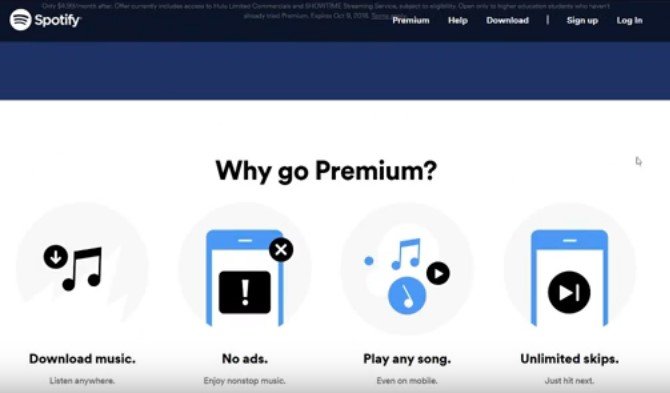
Use this link to sign up for a student discount. If you’ve signed up before, you can still use the same link. Just make sure to log in.
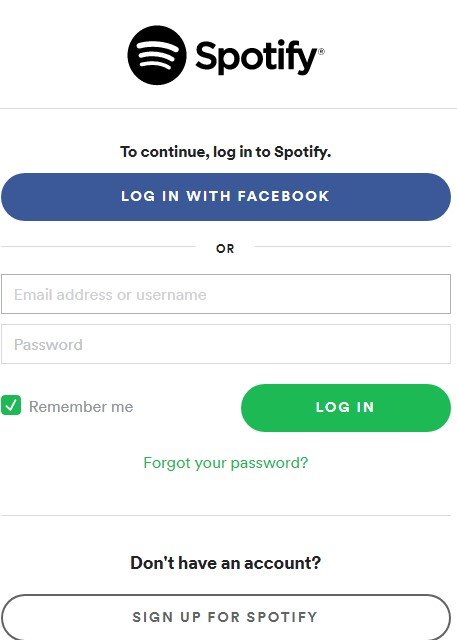
Take your cursor to the left-hand side of the screen and click on Subscription. Then go to the main screen and click on the Verify button opposite Premium for Students. You will then be taken to another page where you have to confirm that you’re a student. if you’re not sure about your eligibility, click on the Learn more link.
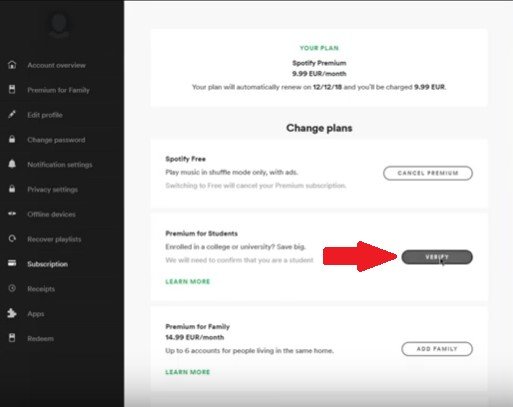
After you click on the Next button, the verification is completed. Your Premium account subscription will cost about half of the normal price. That’s a pretty affordable price for a student like yourself.
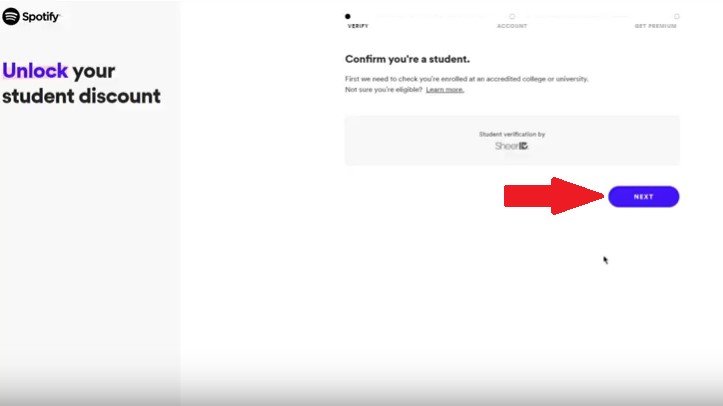
While there is no way for you to learn how to get Spotify student discount without being a student, there is a workaround for you. That workaround is making use of a program called DumpMedia Spotify Music Converter.
DumpMedia Spotify Music Converter is a specially designed program that allows you to download Spotify songs for free. With its assistance, you can remove DRM protection from Spotify and convert songs to more popular audio formats such as MP3, AAC, WAV, AIFF, ALAC, or FLAC for further editing, backup, or playback on any device. For example, you can transfer the Spotify songs to your MP3 player or utilize them for other purposes. Plus, you can still keep these tracks forever even without an active Spotify Premium account anymore.
Armed with top-ranking conversion technology, this converter is always reliable to keep the best audio quality after the conversion of songs, enabling you to enjoy songs offline on any device without caring about quality loss. In addition, DumpMedia recognizes the tag information of every song accurately, including Artwork and Metadata (title, artist, album, album artist, composer, and more).
Please follow the step-by-step tutorial below to learn how to save Spotify songs to your computer in plain audio formats.
Step 1. After the successful installation, launch the application. You will see the built-in browser opened by the Spotify Web Player. The user then needs to log in to Spotify Web Player to proceed. In the bottom right of the main interface, there is a green bubble. It is a quick-adding button that you can drag songs or a playlist to it. As soon as you drag your songs to the green bubble, the convert panel will pop up and all the songs you dragged in will be listed there.

Step 2. You can choose the available output format at the top right of the panel. To change the output folder, you can check the bottom left of the convert panel.

Step 3. Click on the Convert button to start converting the songs to the output format you chose.

It’s not the end of the world if there is no way for you to figure out how to get Spotify student discount without being a student. There are other ways for you to enjoy Spotify. With the DumpMedia Spotify Music Converter, you can download and listen to the songs without the ads and the skips. So, why look for a discount when there’s a workaround.
Are you a college student? Have you availed of the Spotify student discount? Feel free to share with our readers some of your thoughts and ideas.
