
A lot of people think that playing DVD discs on Xbox One is difficult. However, this is far from the truth. Watching DVDs on your Xbox One is very easy and it can be done smoothly. You might be wondering how to actually do it without any problem on your part.
In this article, we’ll tell you how to play DVD on Xbox One easily. We will show you a simple guide for this so that you can do it on your own. Once you’ ve finished reading this article, you’ ll wonders why you never did that solution in the first place. Let’s get started.
Contents GuidePart 1. An Important Note On DVD RippingPart 2. How To Play DVD On Xbox OnePart 3. How To Convert Output File To Other FormatsPart 4. In Conclusion
Xbox is a console that is sold by Microsoft and is one of the rivals of Soný’s Playstation (PS) game console. Xbox one is the next in line to Microsoft’s ingenious creations after Xbox 360. Although the gaming console arena is very competitive, Microsoft has upped its level and has gained a massive share of the entire market.
The Xbox One gaming console can actually be divided into two different groups: the version with the optical drive and another version with the hard drive. When it comes to playing DVD discs, Blu-rays and other types of discs, it can be easily done with a standalone Blu-ray or DVD player. However, things get different when you want to play DVD on Xbox One. It’s a completely different situation where you’ re using another type of player.
You might be having a hard time working your way around playing DVD discs on Xbox One gaming consoles. So, how do you solve the problem? The solution is simple. You need to copy or rip the DVD disc and make sure the output format is playable on Xbox One. All you need for this is a computer, a USB stick, and a robust DVD ripping tool.
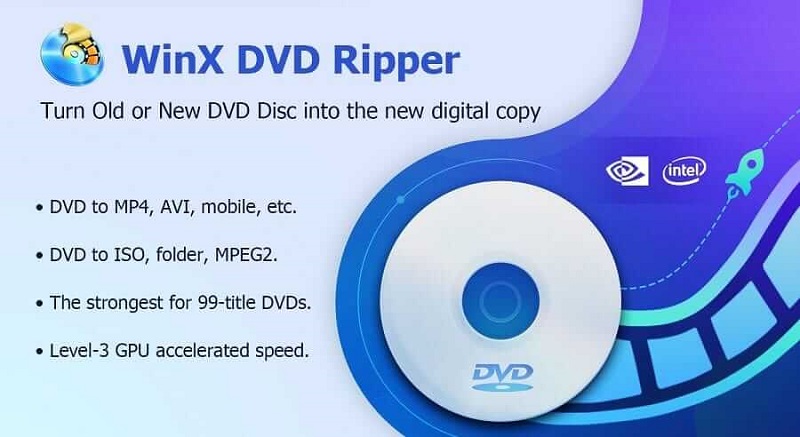
There are different laws in different regions regarding DVD discs, Blu-ray discs, CDs, and copyright protection. DVD ripping is a way around when you want to play DVD on Xbox One. However, this doesn’t mean you have to do it.
You have to know the laws within your region regarding ripping discs and their particular consequences. In addition, you have to know that each disc is protected by copyright laws. You might want to check out the laws first before you do the actual ripping process.
There are a lot of reasons why you cannot play DVDs on your Xbox One. First, your disc might actually be broken. Another reason would be the disc can be protected by DVD region codes. Thus, if you want to play a DVD on Xbox one, you have to rip the DVD and then copy the output file to a USB stick.
Usually, regular DVD ripping software won’t do the job. These regular tools will only lead to crashes, unrecognized DVDs, freezes during the conversion process, poor output files, and incomplete copies of the DVD. This is true, especially when you’re dealing with DVD discs that have copyright protection.
Thus, to rip copyright-protected DVDs, you must use WinX DVD Ripper. This is a tool that can rip any type of DVD even if it has copyright protection, DRM, 99 titles, etc. It has a Safe Mode that allows you to rip DVDs without experiencing any issues or errors.
Here’s how to use WinX DVD Ripper to rip your disc easily:
Step 01 : Download the WinX DVD Ripper from its official website depending on your computer’s operating systems. The ripper is available on both Windows and Mac OS.
Step 02 : Launch the tool on your computer. Then, press the button for Disc. This will automatically load the disc wherein you want to play DVD on Xbox One.
Step 03 : The software will detect titles automatically. Now, it will show a pop-up window prompting you to choose the output format. Select the format that you want. Or, you can press General Profile and then MP4. If you want it to play on Xbox One, you can select the format “Microsoft Device.” This is located within Device Profile. Then, choose “Xbox One.”
Step 04 : On the interface’ lower right section check the box for Safe Mode. In this way, ripping errors will be removed. Then, press Run in order to rip the DVD disc and you will be able to use it later to play DVD on Xbox One.

Now that you’ve ripped or copied the DVD disc, you are ready to play it on your Xbox One. Simply follow the steps below on how to do it:
Step 05 : Plugin a USB stick to your computer making sure it has enough space for the ripped file. Copy the output file to a USB disc. Make sure you eject the USB stick properly from the computer.
Step 06 : Plug your Xbox One and open it. Then, launch the Xbox Store by going to “My Games & Apps.” Then visit “Apps.”
Step 07 : Within the search box, type out “Media Player.” Then, look for and install the “Xbox Media Player App.”
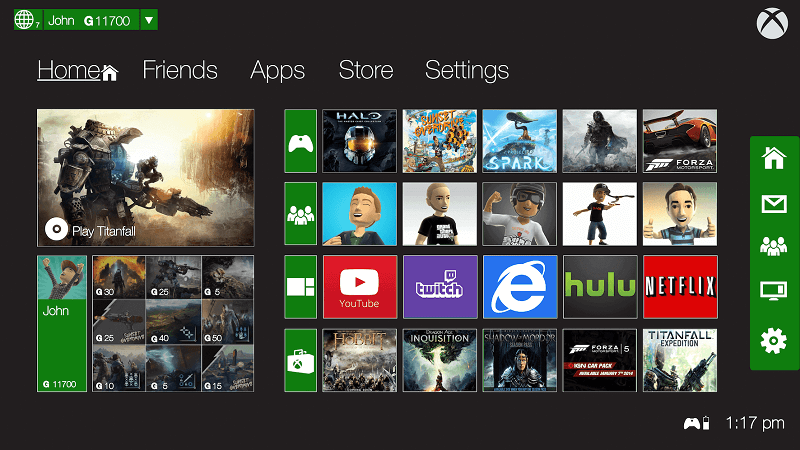
Step 08 : Now, plug in your USB stick to the USB port on the Xbox One. Open the Xbox Media Player App. Select the USB drive you have just inserted. Now, you’ll be able to browse all the media files within the USB stick and play DVD on Xbox One.
To make sure other devices can read the ripped file, you must convert it to a format that the device supports. For this, you can use DumpMedia Video Converter. It is a tool you can use to convert audio and video files from one type to another. The said tool can also be used to download audio and video from YouTube, Vimeo, Twitter, and other sites. It is a multifunction tool you can use to satisfy your insatiable audio and video needs.
In this article, we’ve told you how to play DVD on Xbox One. For this, you have to rip the DVD using WinX DVD Ripper and copy the file to a USB stick. Simply download the Media Player app on your Xbox One and plug the USB stick on the console then you’re good to go.
In order to make sure the ripped DVD files are compatible with various gaming consoles and devices, you must convert them to supported formats. For this, you have to use DumpMedia Video Converter. It’s a great tool you can use to convert media files easily.
Have you learned anything today? What’s your go-to method when you want to play DVD on Xbox One? Do you want to share it with us? If you do, you can comment on the section below and interact with other readers.
