
Spotify offers a free plan and four Premium plans catering to various needs and budgets. However, the free tier comes with limitations like ads and restricted features. If you need to hear the latest songs, want full control over playback, save offline, and avoid ads, Spotify Premium is more than worth the cash.
As well as offering a student discount or an individual plan, Spotify has a subscription package specifically for multiple users like couples and families. You can share the Spotify Family Premium plan with relatives, a partner, or a roommate for more savings. Let’s explore what the Spotify Premium Family package offers and how to get started.
Contents Guide Part 1. Spotify Premium Family ExplainedPart 2. How to Get a Spotify Premium Family Plan? Part 3. Bonus: Download and Share Music Without Spotify Family PlanPart 4. Conclusion
A Spotify Family Premium plan aims to have one bill covering multiple users, with each individual able to control their own Spotify account. This is everything you need to know about Spotify Premium for Family including what it gets you, where it's available, and what features are offered.
The Family plan on Spotify allows six people living in the same home address to share one premium subscription. Each account of the Spotify Family plan is personal, so it’s more like six Premium members in a group instead of all members using one account. Subscribing to the Spotify Premium Family plan requires you to verify your home address “from time to time.” This can be done by enabling location services for Spotify in settings or providing a home address using Google Maps.
The Spotify Family Premium plan costs $19.99 per month for up to six users. The Individual Premium plan costs $11.99 per month, so for six people paying individually, this would total $72. For more than two users, the Family Plan is the way to go.
The Family plan on Spotify provides family members with access to millions of songs for just one price, payable on a single bill. It also allows each family member to operate separate accounts so that everyone gets their playlists, saved music, personal recommendations, and the full Spotify Premium experience. Let's see what will you get if you subscribe to it.
🔹To see if the paid version is worth the monthly fee, check the comparison between Spotify Free vs Premium.
The Spotify Family Premium plan is available to all users globally. Whether you are an existing Spotify Premium or a free user, you can sign up or join a Spotify Family Plan by following these steps:
Step 1. Go to Spotify’s Family Plan page on your browser and click on Get started. Sign in to your Spotify account if you haven't already.
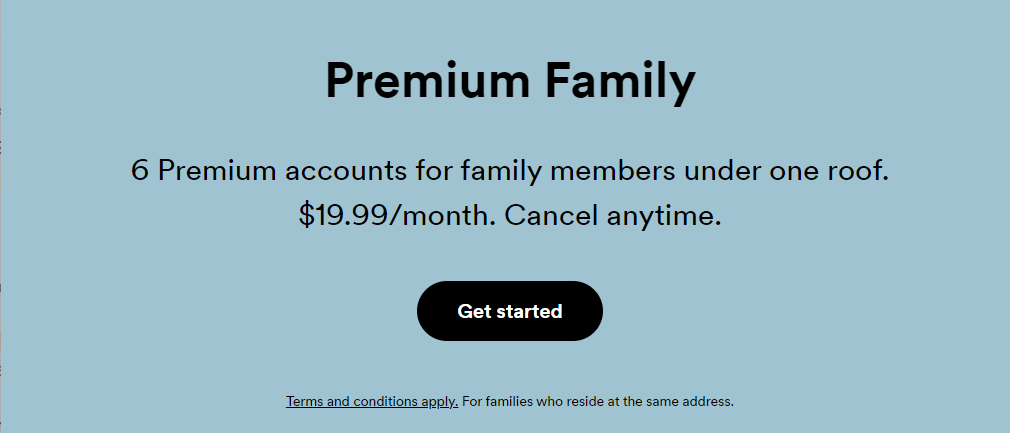
Step 2. Enter your address and payment details, and confirm payment.
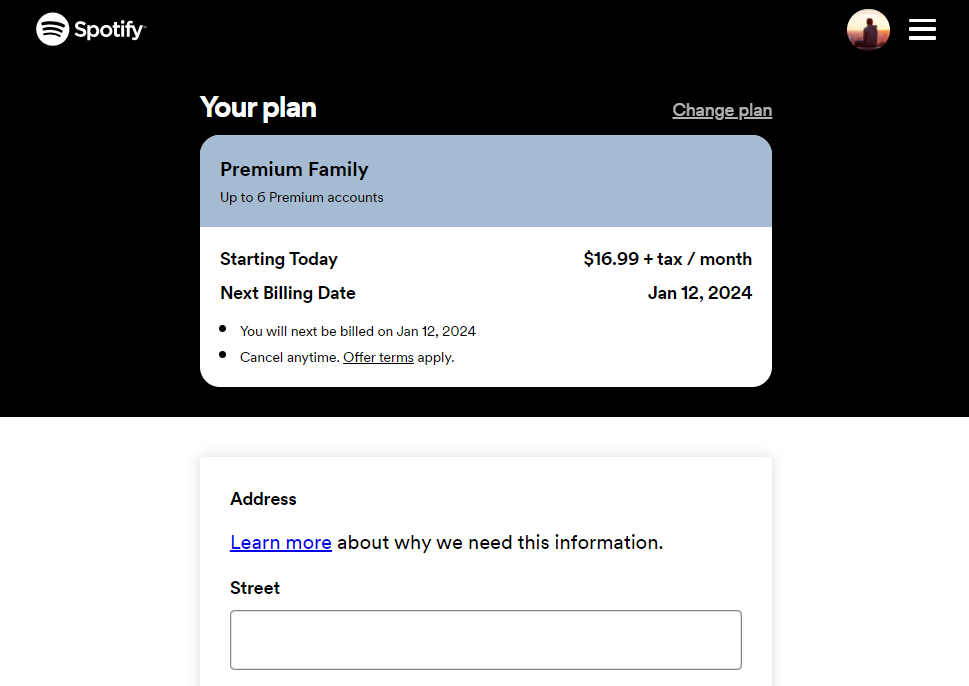
Step 3. After you successfully subscribe to the Spotify Family plan, you'll be the account owner and authorized to invite or remove 5 family members from the plan.
After you successfully subscribe to the Spotify Family Premium plan, you'll be the account owner and authorized to invite or remove 5 family members from the plan. Follow these steps:
Step 1. Simply go to your Account page.
Step 2. Under Subscription, select Manage members. If you have an available slot, you can invite someone using their email address, Messenger, WhatsApp or by sending them a direct link.
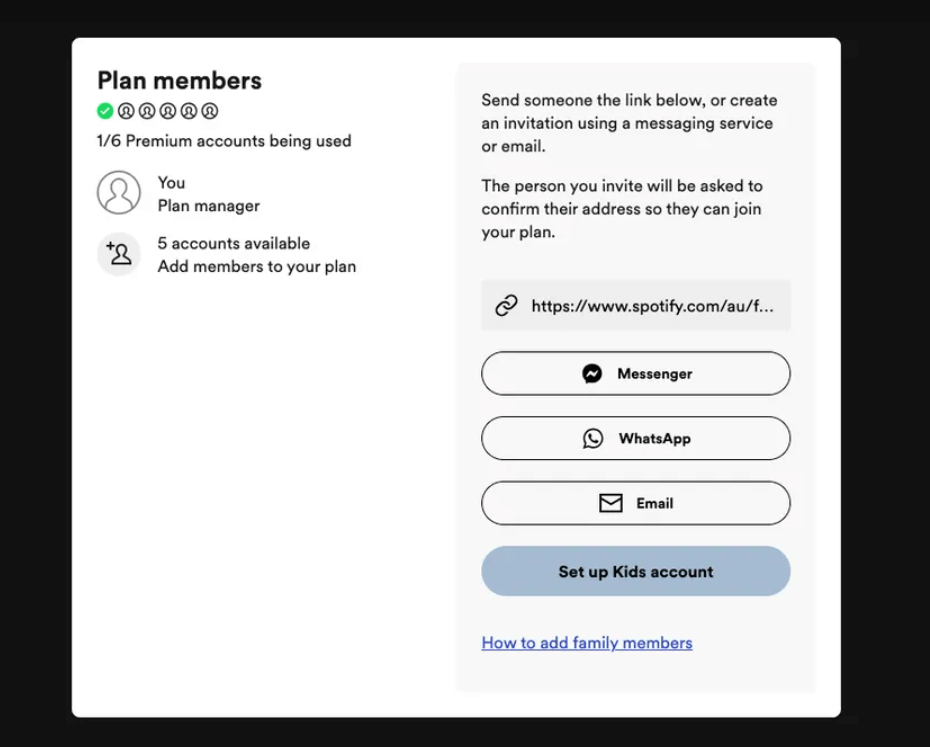
Step 3. To remove someone from your Spotify Family account, choose a member and it will bring up a menu. Then you can click "remove from plan".
If you're on the receiving end of an invitation to Spotify Premium, you will either receive a link directly from the person inviting you or an email from Spotify notifying you that you've been invited. Once you access the invitation link sent by the plan manager, you’ll be directed to the Spotify page. Follow the instructions to join a Family plan.
Starting in June 2024, the Spotify Family Premium plan will increase from $16.99 a month to $19.99 a month. That means the price of a Spotify Family has increased by 25 percent over a year. Meanwhile, as of my last update check, it had not been released Spotify's HiFi feature. Additionally, the downloaded Spotify songs are still encoded as DRM-protected Ogg format, disallowing the playback on external devices. Compared with $10.99 a month Apple Music coming with lossless audio, Spotify is too pricey for what music enthusiasts get. Is there any way to listen to Spotify limitlessly without Spotify Premium? DumpMedia Spotify Music Converter is what you need.
DumpMedia Spotify Music Converter can remove DRM from Spotify songs, playlists, albums, and podcasts. Featured efficient conversion core, DumpMedia Spotify Music Converter is capable of downloading songs, albums, and podcasts at 35x speed to PC and Mac. The output settings is easily preset, after which users can effortlessly get Spotify albums offline in MP3, WAV, FLAC and others, with complete ID3 tags info preserved. Of course, this Spotify downloader is available to both Spotify Free and Spotify Premium users, without zero sound quality loss.
Step 1. Click the Free Download button to download the DumpMedia on your Mac/Windows computer.
Step 2. After launching the software, you will see the welcome page. Then you should hit the "Open the Spotify web player" button and process the account login to get into the web player right away. Drag the music you desire to download to the "+" on the right side of the converter.

Step 3. Choose the format such as MP3, WAV, etc., and also the destination folder of your converted files so you can easily see it.

Step 4. Click the Convert button to convert Spotify songs so that you can listen to Spotify offline without premium.

Is the Spotify Family Premium plan worth it? The ad-free playback, combined with the ability to freely skip songs, listen to songs offline, at a higher audio quality, and bill sharing, makes a Family Premium subscription worth the price. Additionally, with DumpMedia Spotify Music Converter, users can also enjoy their favorite tracks offline or on devices even without a Family Premium plan. Would you give the DumpMedia a try? Feel free to share some of your thoughts with our readers.
