
Spotify and Pandora are two of the most popular streaming services for music which are built for helping users in finding their favorite songs and to find tons of the latest songs without much effort. But, which of these two is the leading service for music streaming? To help you decide which one is suitable for your own needs, we have compiled the comparison of Spotify vs Pandora in this article.
Contents GuidePart 1. A Quick Background on Spotify and PandoraPart 2. Streaming Showdown: Pandora vs SpotifyPart 3. Extra Tip: Listen to Spotify Offline Without PremiumPart 4. Wrapping It Up
Before we go on with the Spotify vs Pandora comparison, let us take a quick look at what Spotify and Pandora are in this section.
Spotify is a Swedish audio streaming and media service provider founded on 23 April 2006 by Daniel Ek and Martin Lorentzon. Spotify boasts an extensive library of music, podcasts, and, more recently, audiobooks. Its exceptional personalized playlists and spot-on recommendations, combined with the continual introduction of new features, solidify its status as the best streaming service. As of June 2024, Spotify has over 626 million monthly active users comprising 246 million paying subscribers.
Pandora, formerly known as Savage Beast Technologies, was founded in 2000 by Tim Westergren, Will Glaser, and Jon Kraft. The service originally launched in the consumer market as an internet radio service that would generate personalized channels and it is available in an advertising-supported tier and additionally a subscription-based version. In 2017, the service launched Pandora Premium, which is an on-demand version of the service more in line to compete with the likes of Spotify and Apple Music. Today, Pandora operates under its parent company, Sirius XM Holdings.
Spotify vs Pandora, which one is better for you? They have a lot in common, such as similar song libraries or familiar features. You can thank market competition for the similarities. There are also some differences among the services, however. A few have catalogs of exclusive content, such as podcasts, and some have unique features, ranging from access to hi-resolution or the ability to upload your own music. Below, you can see the comparison between Spotify and Pandora apart.
Spotify boasts an expansive music library that spans virtually every genre, language, and era. With over 100 millions of tracks available at users' fingertips, the platform provides a comprehensive range of music, from chart-topping hits to hidden gems waiting to be discovered. Spotify also offers a bit more for niche tastes, with anime and video game soundtracks. Plus, Spotify has made a significant push into the podcasting space, with a strong focus on securing exclusive content. If you subscribe to Spotify Premium, you automatically get access to a massive library of audiobooks as part of your subscription.
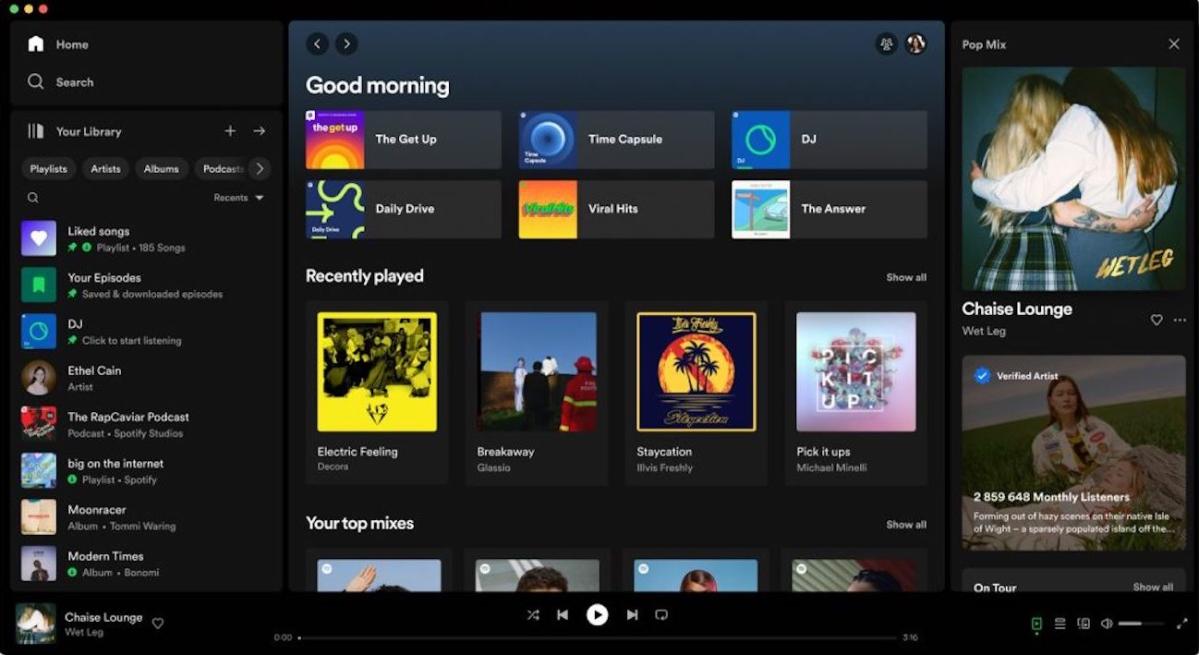
Being a former internet radio service, it’s no surprise that Pandora's content library is largely made up of music, podcasts, and not much else. Pandora has not disclosed exactly how many songs it currently has in its library, but it offers an extensive collection of mainstream hits because of licensing deals the streaming app has with Sony, UMG, and Warner Music. In addition to licensing agreements with mainstream labels, Pandora has also inked a deal with Merlin. You can find a similarly comprehensive Indie music offering from Pandora.
In addition to music and podcasts, listeners can also enjoy ambient non-music tracks, spoken word tracks, and live sessions taken from Pandora Live. However, unlike Spotify, Pandora isn’t too big on album exclusives or advanced releases. Those who enjoy audiobooks, aren’t going to find that type of content here. At most, you’re probably likely to come across a podcast that discusses books instead.
Spotify vs Pandora, which has better content? In short, both streaming services have large music libraries that offer lots of variety, but Spotify creates a comprehensive audio hub, seamlessly integrating music, audiobooks and exclusive podcasts to keep users engaged.
Spotify has two main subscription offerings: Free or Premium. Spotify’s Free plan doesn’t cost you anything, but serves up ads between tracks as a trade-off. Users with the Free plan also have access to less features and restrictions on what they can play. To enhance your listening experience, you can pick a Premium subscription (Prices as of August 2024):
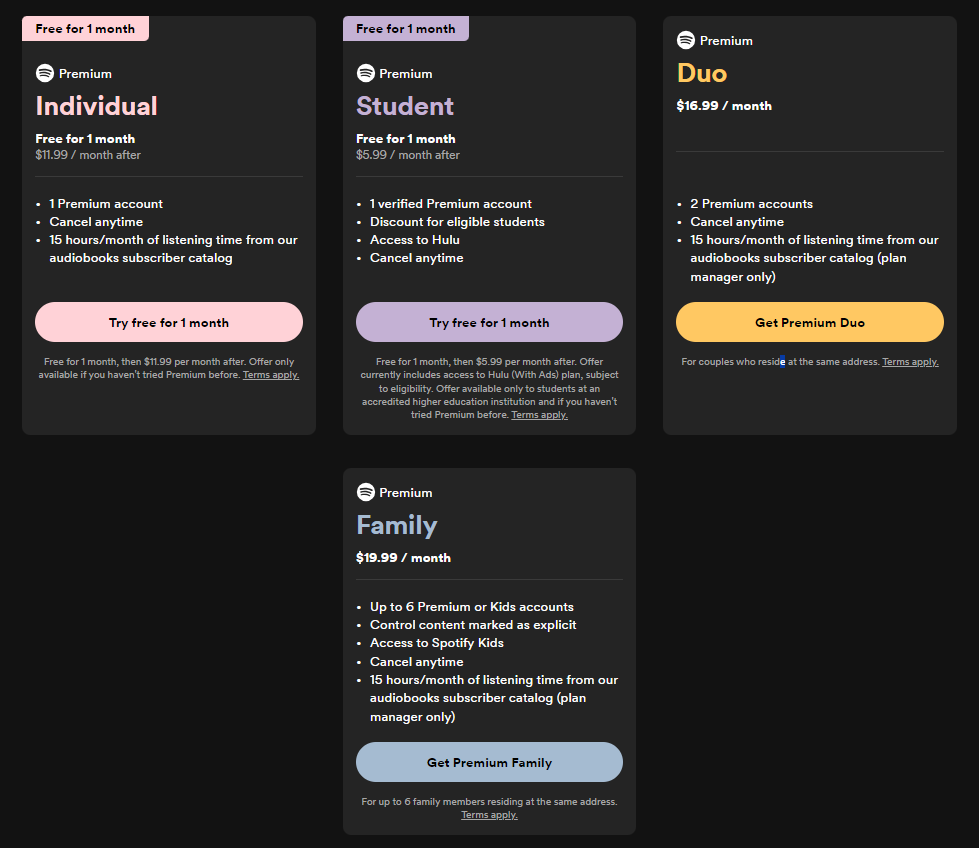
Premium subscribers enjoy unrestricted access to any song, album, playlist or radio station, in addition to the ability to download music for offline listening, all ad-free. Premium also upgrades the audio quality to 320Kbps! You can learn more about the difference between Spotify Free vs. Premium here to know which one piques your interest.
Like Spotify, Pandora is also a freemium service, basic features are free with advertisements or limitations, while additional features, such as improved streaming quality, music downloads and offline channels are offered via paid subscriptions. Let's what subscription plans does Pandora offer to choose from (Prices as of August 2024):
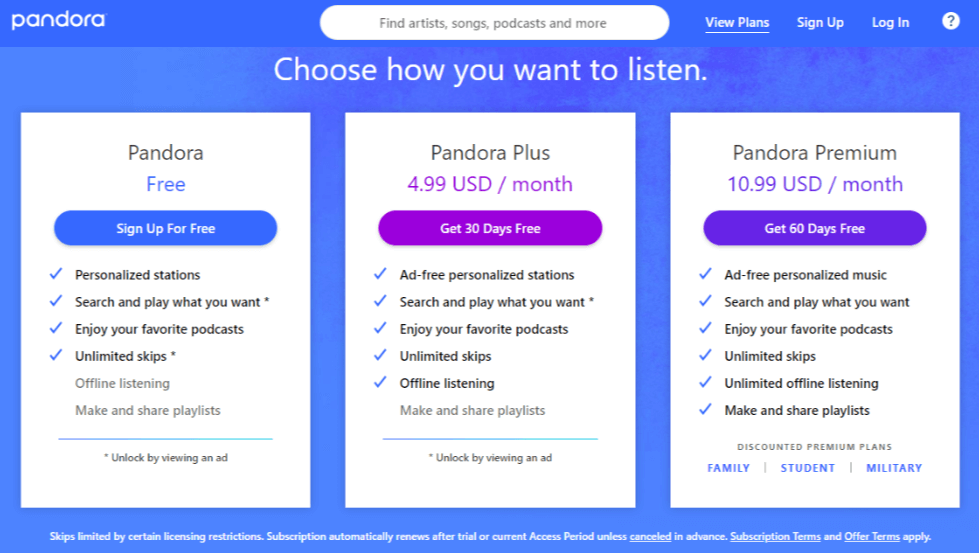
Overall, Pandora’s pricing is cheaper. If your digital wallet is running low, Pandora is the way to go. If you have money to spare and want to listen to more audio content with nice audio quality, Spotify is your only option. You have several options in terms of pricing on both services, letting you dial in exactly how much you're willing to pay for streaming music. When it comes to free listening, however, both options are about the same.
Spotify vs Pandora, which sounds better? The most important thing to choose the best music streaming service is the audio quality.
Spotify offers different audio quality settings, but the maximum streaming quality is Ogg Vorbis at 320kbps (for Premium subscribers only). For Free Spotify users, the maximum bitrate they can stream is AAC at 128kbps on the web player and 160kbps on the mobile and desktop apps.
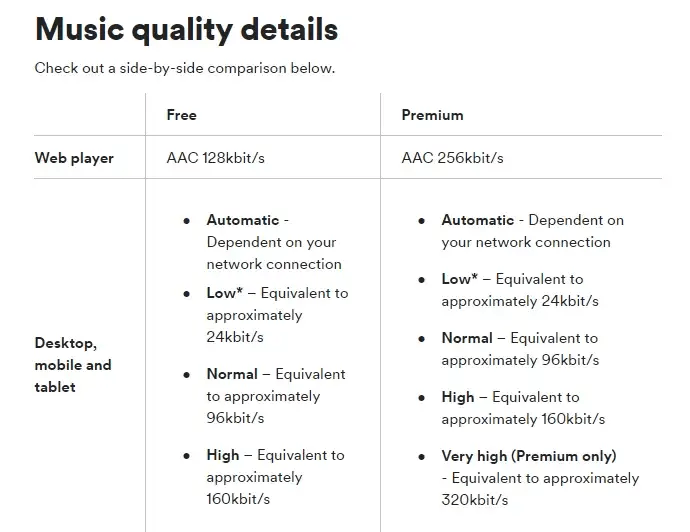
Pandora on the Web plays 64k AAC+ for free listeners and 192kbps for Plus and Premium subscribers. If you are using its mobile app, you can enjoy three bit rate tiers that impact the music's sound quality:
Both Spotify and Pandora lack high-quality lossless listening options. Pandora’s stream quality does fall behind Spotify's 320 kbps. Though Spotify's 320 kbps doesn’t approach lossless music in any way, shape, or form, that’s good enough for the average listener.
🔹If you want more, go with Tidal, Apple Music or Amazon Music Unlimited. With their subscription, you can play music with HiRes FLAC, Dolby Atmos, and more. For further info, we also have a Spotify vs Tidal head-to-head, giving you the audio quality on how they compare.
You can use Spotify through its apps on desktops, mobile phones, and tablets, as well as via a web player. A significant advantage of Spotify over Pandora is in its broad compatibility with a range of devices and platforms, including sound systems, TVs, car stereos, game consoles, and wearables like the Apple Watch. Spotify Connect, a special feature, provides a seamless user experience by enabling streaming to speakers and other devices over Wi-Fi directly from the cloud.
Spotify's integration with smart assistants, like Alexa and Google Assistant, also works really well and more often than not delivers precise and efficient voice-controlled navigation. Spotify is also compatible with Apple Carplay and Android Auto so long as your car has that functionality.

Pandora offers apps for a tremendous variety of devices, including Android, iOS, Windows, macOS, Apple Watch and Wear OS smartwatches. You’ll also be able to download the Pandora app for Fire OS devices (like the Amazon Fire TV Stick 4K Max) and for the Google TV OS, which can be found on a number of Sony, Hisense, and TCL TVs, as well as the Chromecast with Google TV (4K) and Chrome with Google TV (HD) streaming devices. You can also expand your Pandora Premium experience using Apple AirPlay, or by accessing your collection on some in-car audio systems.
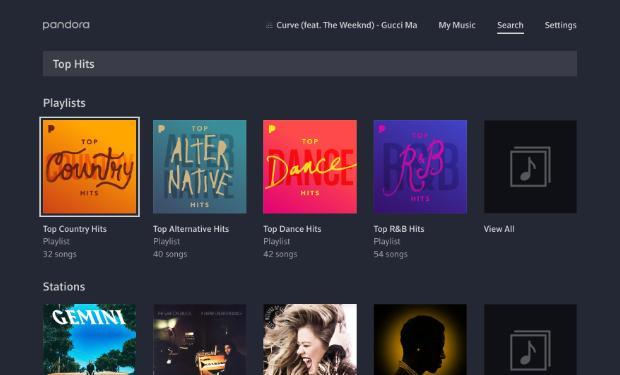
Pandora's support for game consoles is more anemic. The Pandora app is now available on Xbox One only. But you can find Spotify on PS5 or PS4, Xbox One, Nintendo Switch, etc. If you are used to listening to music on a common device such as a mobile phone, it doesn't matter whether it is Pandora or Spotify. But for playing music while gaming, Spotify is better.
Spotify vs Pandora, which can offer better social features? Spotify excels in social connectivity, offering features like playlist sharing, following friends, Spotify Jam, and integrating with social media platforms for a more communal listening experience. Spotify also has partnerships with Instagram and Tinder, so it’s easy to share your music tastes with people on these apps as well.
As for Pandora, it allow you to connect with friends and share your favorite songs or playlists. By linking your Pandora account with social media platforms, you can see what your friends are listening to and discover new music through their recommendations.
If you’re going to pay for a music streaming service, you may as well get your money’s worth. Look for services that offer additional content and features. These features can enhance your overall experience and provide more entertainment options. Here are some notable extra features on Spotify and Pandora:
Spotify
Pandora
Spotify vs Pandora, what is considered the best music streaming service? Selecting the best music streaming service depends on several factors, such as music library, price, audio quality, and more. Offline listening is another important factor you should care, allowing you to download music and listen without an internet connection, which is great for travelling or areas with poor connectivity. With paid subscriptions on both Pandora and Spotify, you can download files for offline listening. Is it possible to listen to Spotify offline without Premium? Here, we will show you how to listen to Spotify offline without paying for Premium. All you need is DumpMedia Spotify Music Converter.
This smart and simple tool is specially designed for all Spotify users. By using this tool, downloading Spotify songs for offline playback is no longer a privilege for Spotify Premium subscribers only, you are capable of downloading Spotify tracks, albums, playlists, podcasts, and audiobooks on your computer with a free account. It also converts Spotify song to MP3, AAC, FLAC, WAV, AIFF, or ALAC with original quality kept.
Built-in Spotify web player, you only need to sign in and browse the songs to download directly. DumpMedia Spotify Music Converter is equipped with 35X faster speed and the batch download feature, the program can download your preferred songs, albums, or playlists within a short period. Next, please take one more minute to learn how to download Spotify music for free with DumpMedia Spotify Music Converter:
Step 1. Install DumpMedia Spotify Music Converter first. Then open it and enter the built-in Spotify Web Player to log in to your Spotify account. Feel free to browse any tracks, albums, and playlists you like to download. Once access the items, simply drag them to the "+" button aside to proceed with the conversion.

Step 2. Now, select the format of conversion. You may choose from MP3, WAV, FLAC, AAC, FLAC, AIFF and M4A. Then choose the end location as well to easily locate the songs after conversion.

Step 3. Click the Convert button to start the conversion of your video file. Wait for the conversion to complete.

In this article, we compared Spotify vs Pandora. Perhaps the most popular music streaming service out there, Spotify has become a household name. It's jam packed with music, audiobooks and podcasts and has an amazing number of curated playlists.
Plus, if you want to enjoy Spotify offline but don't want to spend anything, you can use DumpMedia Spotify Music Converter. Thanks to DumpMedia, you are able to download Spotify music with a free account, which allows you to listen to music offline. What's more, you can transfer the downloaded Spotify songs to any device you have so that you can conserve mobile data while you're on the go. You can keep the downloaded Spotify songs as long as you want, even if you cancel your Premium susbcription.
