
With Spotify Premium, you can download your favorite songs and playlists for offline listening. This is great for when you’re on the go and don’t want to use your precious data. However, why is Spotify waiting to download on your device? If you are experiencing this issue, we have compiled a list of solutions that will help.
Contents GuidePart 1. Why Is Spotify Stuck on Waiting to Download Music?Part 2. 7 Solutions to Fix Spotify Stuck on Downloading MusicPart 3. Pro Solution to Download Spotify Music Without Taking Much TimePart 4. Final Words
Why is Spotify waiting to download music? This error can be due to a lot of reasons. Here is the overview of the potential factors that might be responsible:
Whatever it may be, taking forever to download your songs for offline use can be very frustrating. Thus, we will tackle how to fix the problem in the following part.
Are your songs waiting to be downloaded all the time? We know some reasons why is Spotify waiting to download music, and solving this problem won’t take much time. Find here the best ways to fix the problem easily.
The very first thing you can try is to check if Spotify is down. If the Spotify server is experiencing an outage or downtime, it can indeed cause issues with Spotify not loading any content. Additionally, you may encounter other difficulties in playing and downloading music on Spotify.
You can check the current status of Spotify.com on downdetector.com. The account @SpotifyStatus on Twitter also provides updates about Spotify's current status. If there is a problem with Spotify, it's best to wait until the issue is resolved on Spotify's end.
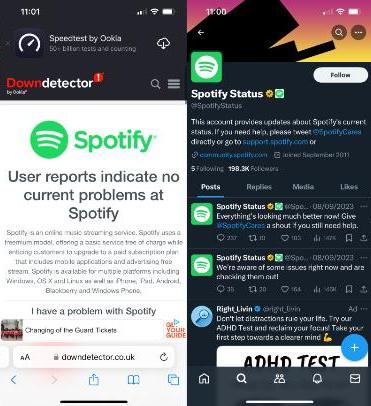
Why is Spotify waiting to download music? Spotify has a free, ad-supported version, but to download songs for offline playback, it’s compulsory to have a paid Premium subscription. So, make sure you’ve purchased its Premium.
Spotify usually offers new users 30 days to 3 months as a free trial. During the trial, you can access all the premium features and cancel the subscription anytime. Make sure to cancel on time if you wish to avoid paying for the subscription at the end of the last month of Spotify's free trial.
Why is Spotify waiting to download songs? If Spotify takes forever to download songs, you may want to double-check the internet connection. Generally, the music downloads are on Wi-Fi, but you can also enable it on cellular data as well. This option comes in handy if you cannot connect to a stable Wi-Fi network at the moment. So, to download music from Spotify without issue, verify that your device has an active Wi-Fi or cellular connection.
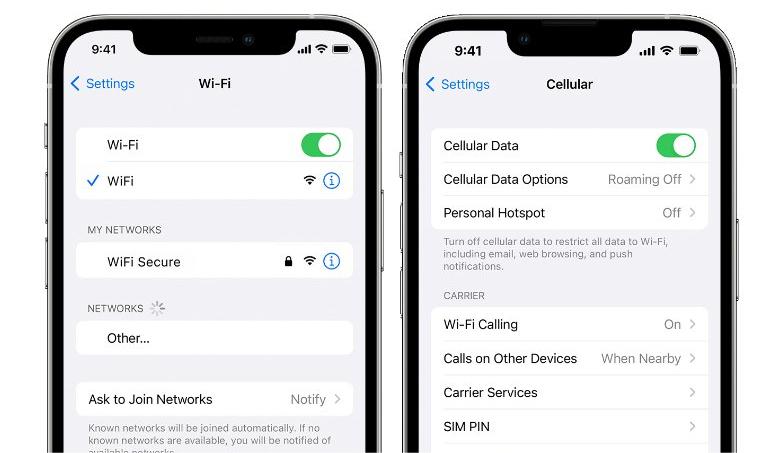
With Spotify Premium, you can download up to 10,000 songs each on up to 5 devices (phones, tablets, computers). To keep your downloaded songs, you must use the Spotify app at least once every 30 days. So, if you find that your songs can't be downloaded, you can be sure that it was because you reached the download limit and didn’t connect to the internet in the last 30 days.
Your Spotify downloads may be getting stuck because you are using an outdated or buggy version of the app. If that’s the case, updating the app should help.
On iOS, open the App Store > find Spotify > Update.
On Android, go to the Google Play Store and go to My apps & games. Check if an update to the Spotify app is available, tap on Update.
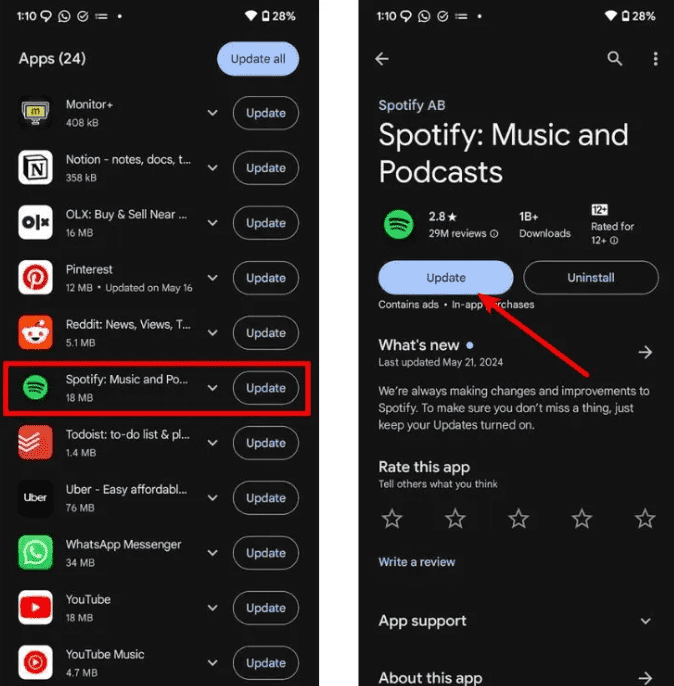
On the desktop, click on the three dots located in the top left corner of the app interface. Then, select Help > About Spotify. You will see a dialog box showing your current version using. If your app requires an update, a button with a download link will appear just below the app version number. Click on the link to download the update.
Why is Spotify waiting to download songs? The Spotify app collects cache data on your phone to reduce loading times and enhance your experience. However, if this data becomes corrupted, it could disrupt the app’s functionality and result in such problems. You can try clearing the Spotify app cache to see if that helps.
On most Android devices, go to Settings and search for Spotify. Tap on Spotify the app to open its App info page. Go to Storage & cache > Clear cache.
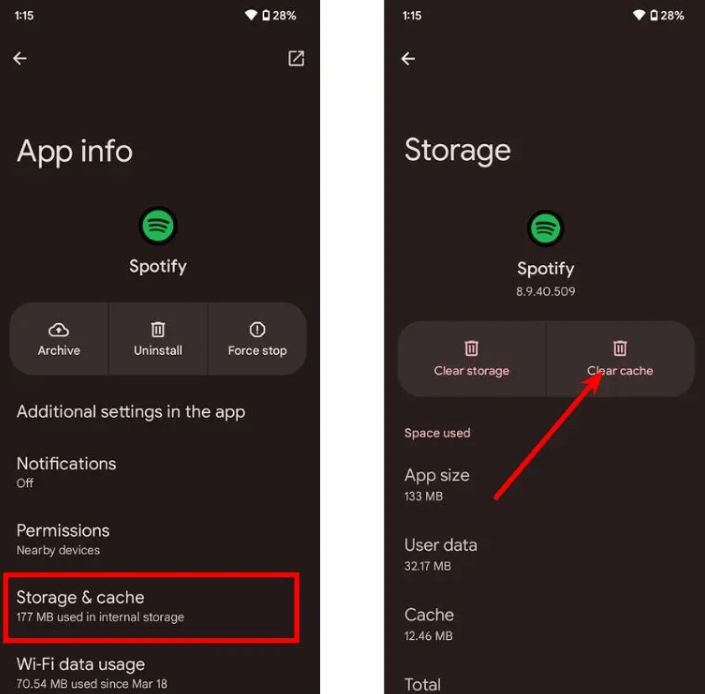
On Android/iOS, open Spotify and tap on your profile icon at the top left. Go to Settings and privacy > Storage. Here, tap on the Clear cache option.
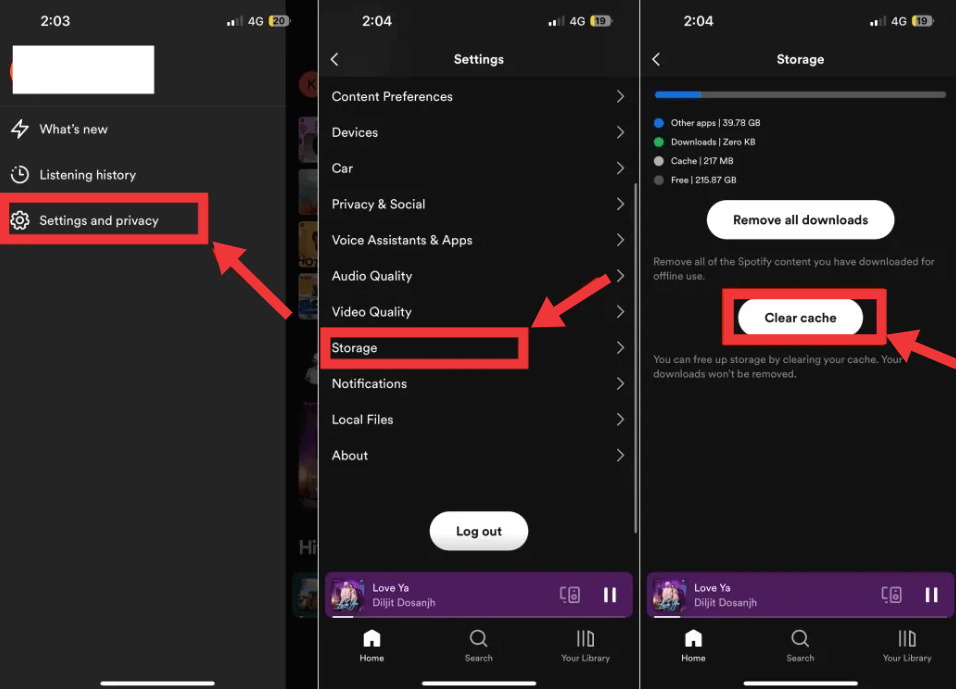
On the desktop, click Settings from your profile photo. Find the Storage subsection. Next to Cache, click Clear Cache. Confirm the deletion.
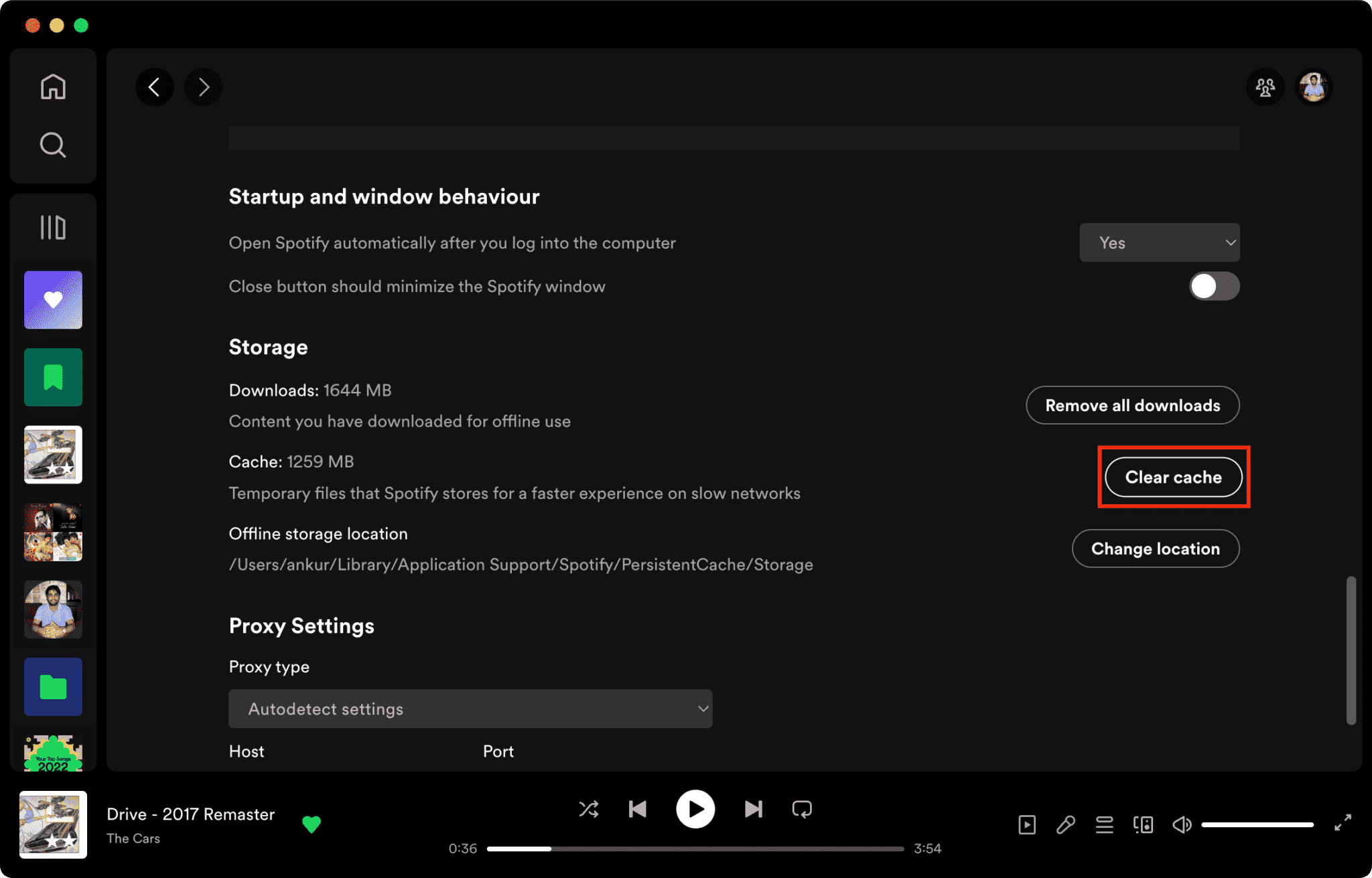
Spotify songs or playlist downloads may fail if there is not enough storage space on your device, especially your Android phone or iPhone. To avoid this, you need to check your phone’s storage status and ensure that there is sufficient free space available. If your phone’s storage is nearly full, consider deleting a few apps or large files to free up space quickly.
Why is still Spotify waiting to download songs even though you've tried the common solutions, such as checking your network connection, renewing your subscription, or others? If you can't still download music from Spotify, you may want to consider getting Spotify downloads with other music downloaders. Here we highly recommend DumpMedia Spotify Music Converter which can download all Spotify songs with just a few clicks.
Whether you have Spotify Premium or not, DumpMedia Spotify Music Converter can help you download singles, albums, playlists and podcasts from Spotify and convert them to MP3, M4A, WAV, FLAC, AIFF, AAC, and ALAC without quality loss. So you can easily manage them as backups, or play Spotify music offline using any media device you own.
Furthermore, DumpMedia supports downloading Spotify songs and playlists in batches with 35X or faster speed. You won't take forever to download music anymore! DumpMedia Spotify Music Converter preserves important ID3 tags and the original audio quality, enhancing your Spotify high quality streaming experience by customizing the output format, bitrate, and sample rate.
Now, let's get started and download your songs without taking much time using DumpMedia Spotify Music Converter.
Step 1. Download and install DumpMedia Spotify Music Converter to your Mac/PC. Launch it and you will see the interface. Use your Spotify Premium/Free account to log in.
Step 2. Drag and drop the tracks/playlists/albums from Spotify to DumpMedia's Add button.

Step 3. Choose your preferred file format on the field that’s labeled Convert all tasks to. You will find a lot of file formats there. Choose one that you prefer.

Step 4. Tap the "Convert" or the "Convert All" button at the bottom of the page once you’re ready to start the conversion process. In a few minutes, the converted and DRM-free Spotify songs will now be ready for offline streaming or for saving on any device you’d like to use. You no longer need to worry about being stuck on downloading Spotify songs!

You now know why is Spotify waiting to download songs and how to fix it. One of the main advantages of Spotify Premium is the ability to listen to music offline. However, you may not be able to do that if Spotify takes forever to download any songs on your device. Hopefully, one of the above tips has helped you resolve the issue and put you at ease.
When it comes to downloading music from Spotify, DumpMedia Spotify Music Converte is the best choice. Compared with the Spotify app, DumpMedia offers quick, effective and promising results even without Spotify Premium. Now you don't have to worry about any Spotify issues as you can transfer Spotify downloads to any device for playing!
