
AnyDVD is a driver developed by Microsoft to decrypt DVDs on the fly. It also removes copy protection and regional coding. Allowing you to play a DVD anywhere and anytime you want. AnyDVD was updated to decrypt HD DVDs and Blu-ray discs.
This application is known to have great ripping and copying speeds that will give you high-quality output. It can also reproduce music CDs with or without copy protection. But over the recent years, many users are looking for AnyDVD alternatives because of many issues the updated HD converter has.
This article will give five AnyDVD alternatives that you can choose from. First, get some comprehensive information about the AnyDVD application in part one of the article. Carefully read through AnyDVD alternatives in part two.
Contents Guide Part 1. An Introduction To AnyDVDPart 2. Top 5 AnyDVD AlternativesPart 3. Summary

AnyDVD is a special software for ripping and sometimes decrypting DVDs. It is the best software that will remove almost all types of DRM protection from a DVD. It can remove the copy-protection and regional restrictions. Allowing you to play a DVD in any region with any media player. This software also allows you to back up your DVDs on a hard drive. This is possible because the software can rip a DVD and copy the content on your hard drive.
AnyDVD application has several editing tools. It can remove the unwanted subtitles from a video. It can also remove some prohibition messages like FBI warnings. It also prevents the computer’s friendly software from automatically launching once you insert the DVD into the drive. The best part of this application is how it can control the speed of the drive. Hence minimal noise while watching a movie. This software can also decrypt CDs and reproduce other copies.
However, over the recent years, AnyDVD has had issues with its updates. This has made older versions not support the latest DVD release. So many users are trying to find AnyDVD alternatives. Part two below will give you more information on AnyDVD alternatives.
There are various AnyDVD alternatives but below are the top 5 applications that are closely related to AnyDVD software.
DumpMedia Video Converter is the best AnyDVD alternative you can use. It can copy DVD content on your hard drive for future backup. This application is user-friendly and beginners will enjoy using it. It has great ripping and copying speeds of up to 6X. You will also get a high-quality output file with no data to lose. This application can convert the video and audio content of a DVD to various formats like MP3, MP4, WAV, M4V, FLAC, GIF, and many more.
This software is compatible with several operating systems. And it can also edit DVD content. It can upscale the DVD video files from SD to HD allowing you to enjoy high resolution. It can also remove the unwanted subtitles and company logos. It can cut and merge two different videos or audios. The application also allows you to personalize the output file by adding watermarks and texts.
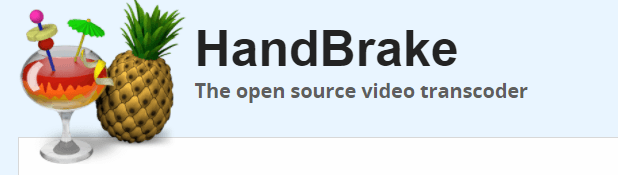
Handbrake is an excellent DVD ripper. It can remove copy encryption and regional coding from a DVD. It can convert the DVD video files to MP4 or MKV output formats. It is compatible with various operating systems including Linux, Mac, and Windows.
This application can restore old DVD video files to high-quality files that can play on modern portable devices. It can also crop out the blank and unwanted parts of the video. It will not interfere with the audio codecs of a video file. But it can adjust the volume and frequency of the audio.
This is a DVD transcoder software developed by Microsoft. The software can rip a DVD and save the contents on your hard drive for backup purposes. The main intention of Microsoft was to create an application that can the size of data on a DVD with no to minimal quality loss.
It can remove DRM protection from DVDs allowing you to play them in any geographical area. It will allow you to make copies of the DVD. It can reduce big dual-layer DVDs to small single-layer DVDs by allowing you to remove unwanted parts of the DVD like subtitles and soundtracks.
This software removes the DRM protection from DVDs and converts the video files into MKV format. This application is known to preserve original data and allows you to make changes where necessary. MKV format is designed to store various video and audio tracks including metadata information. MKV format is also compatible with many media players and portable devices.
It has fast ripping and conversion speeds. It is compatible with three major operating systems which are Windows, Linux, and Mac. Currently, it can open and decrypt the latest Blu-ray disc protection.
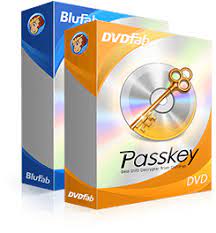
This is a Windows-based software that can remove copy encryption and regional codes. It has high decrypting speeds that will save you a lot of time. After decryption, the application can work with other applications to copy or burn the DVD content. So you can back up your DVDs on the hard drive with the help of this software.
The software gets frequent updates so that it can handle new DVD protections. It is user-friendly because it has flexible settings that a beginner can understand. It has 30 days free trial period or makes a purchase.
AnyDVD alternatives are very many but the one that has a close relationship is DumpMedia Video Converter. This software can convert your files conveniently. All this is done in a few seconds but gets high-quality output files. It can copy the DVD content onto your hard drive without help from any other software.
The application allows you to preview the output file before you click convert. The best part is how it can combine several episodes into one complete video hence reducing the size. DumpMedia is legal and allowed in many countries worldwide. But it is illegal to use it to redistribute copyrighted DVDs. Just use it for personal benefit and backup.
