
Are you one of those people who have many purchased DVD/Blu-ray discs, downloaded films, video shootings, home movies, or blockbusters? Then now is the time for you to convert 2D to 3D for a more theatrical and stimulating viewing experience!
To generate your own 3D videos, all you need to have are your videos and a suitable 3D video converter. In this article, we will be giving you some top 3D converters to convert your 2D videos to make the most out of your VR headset, 3D monitor, player, or TV.
But before that, let’s take a look at how 3D videos work and how to choose a 3D video converter followed by our most recommended 3D video converter tool - DumpMedia Video Converter.
Contents Guide Part 1. How a 3D Video WorkPart 2. How to Choose a 3D Video ConverterPart 3. Powerful Video Converter to Convert 2D to 3DPart 4. Five Other 2D to 3D Video Converter ToolsPart 5. In Conclusion
3D films such as Avatar trick the brain to bring images projected on a flat-screen into life-generating a full 3D experience. When you gaze at something near your location then close your right and left eyes separately, you will notice that each eye has a different view of your surroundings.
The left eye will see more of an object’s left side while the right eye does the opposite. Your brain will fuse these two views together for you to view it under three dimensions. We call this stereoscopic vision. To generate the same effect, 3D videos are filmed by the use of two side by side lenses to imitate the eyes (or through images generated by a computer to replicate this effect.
3D glasses having red and blue filters ensure that the right and left eyes of the viewers will see the right image. The red filter will only allow red light to pass through the left eye while the blue one only lets blue light to enter the right eye. The brain will then merge these two different images which create a 3D illusion.
Undoubtedly, a qualified and simple 3D video converter can generate extraordinary 3D movies and videos in an easy process. Unlike the music converter of Spotify, Apple Music or others, So, how do you choose one given the thousands of 3D converters found on the web? Simple, just follow the primary points below to help you do this hassle-free.
Functional capability in supporting the input of other sources such as 3D Blu-rays and 3D movies aside from standard DVDs, 2D Blu-rays, and 2D videos.
The best tool must come with bonus points to meet the various 3D customization demands of users such as the following:
This is obviously a basic factor to consider in choosing the best 3D converter software. You can save more time when operating 3D creations.
The resulting 3D videos should be playable on the following in various 3D modes:
Without any question, anyone would want to invest in an application that will not harm their devices with any virus.

DumpMedia Video Converter is a powerful and high-speed all-in-one audio and video converter, downloader, editor, and player. Enjoy the convenience of a friendly interface equipped with a lot of features to meet all of your video needs. The software supports the following output 3D video formats:
To convert your 2D videos to the 3D format of your preference, download the software first and follow the steps below.
Step 1. Launch the DumpMedia Video Converter.
For Windows users :
Step 1a. Go to the Search icon (magnifying glass) beside the Windows icon in your computer’s Task Bar.
Step 1b. Type DumpMedia on the text field.
Step 1c. Click on the DumpMedia Video Converter on the search results.
For MacOS users :
Step 1a. Click on the Launchpad icon in your computer’s Dock. The launchpad icon is a gray circle with a darker gray rocket at the center.
Step 1b. Type DumpMedia on the Search bar at the topmost part
Step 1c. Hit the Return button on your keyboard to launch the application.
Step 2. Click the Add Files button located at the top-left section of the interface to import your files or you can drag-and-drop them directly into the main interface.
Step 3. Look for the Convert all tasks to text at the top right corner of the interface. Select your desired 3D output format.
Step 4. At the bottom of the interface, click on the Browse button and browse your computer to the desired destination folder of the converted files.
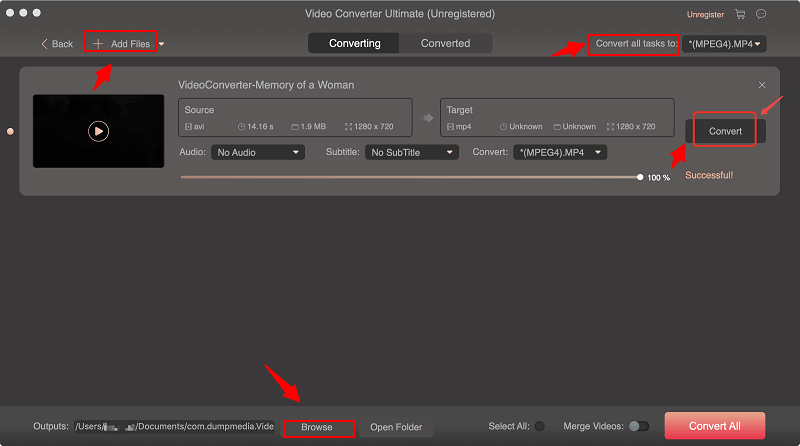
Step 5. Click the Convert button to start the conversion of your audio file.
Step 6. Wait for the conversion to complete.
Tips : If you want to enhance your video quality, see the best guide "How to Enhance Your Video Quality.
Dimo is an easy-to-use software and it generates great 3D movies and videos to enhance your movie watching experience. This tool allows you to convert your normal 2D videos into the following 3D formats:
The program will also install a free player for 3D videos to allow you to preview the 3D videos you created. Moreover, Dimo plays as a server for media files and an editor for your videos.
Some video converters can only support the output of 3D videos in limited formats but Dimo enables transcoding videos to 3D using almost all of your desired video formats and guarantees a high video output quality.
DVDFab’s 3D converter can make getting a source video to the application very easy. Just set the effects you prefer for the output 3D video and click on the start button for the conversion to begin. Let DVDFab do the rest for you.
You are given full control on the 3D format that you select to use which are the following:
DVDFab also lets its users customize other settings such as the following to their preference freely:
Moreover, with the option for Advanced algorithm (slow), you are given an enhanced 3D effect.
DVDFab’s 3D converter is good, however, people who are using the software for the first time and are not quite familiar with how the application works might get confused especially that it does not have step-by-step instructions for newbie users. The worse thing is, DVDFab is not selling its 2D to the 3D converter for Mac and Windows separately anymore which started in Jun 2015.
This tool supports the following formats:
The software allows you to set the depth starting from 0 to 50 until you find the most comfortable view. You can also preview the 3D effects in realtime to make sure whether they are suitable for your video.
The tool only allows you to output your 3D videos in a limited number of formats such as 3D AVI, 3D WMV, 3D MKV, 3D MP4, and others.
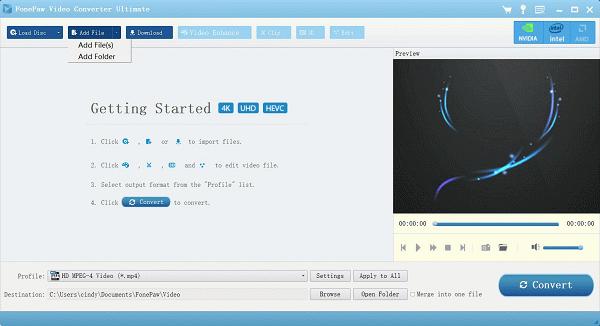
With this tool, you can generate anaglyph 3D videos for playback on stereo anaglyph glasses. You can also define the right and left shifts in the 3D frames.
The tool allows you to make 3D videos with the use of only one or two video sources. It is absolutely free and safe to run and install.
Free 3D Video Maker only provides you with a user interface that is cluttered and does not have advanced features. Also, it is not available for macOS users.
ImTOO’s 3D video converter is meant for the conversion of a 2D video to a 3D one and vice versa. It also supports the conversion of a 3D video to a different 3D format type.
ImTOO can produce 3D formats like the following based on your requirements:
ImTOO does not support all of the popular formats and there are issues regarding its customer support.
Now, select the appropriate 3D video converter software and start to realize your dream of becoming a director of 3D movies. You can turn an amateur into a legit blockbuster immediately. Prepare your 3D video player, 3D monitor, 3D PC, 3D TV, VR headsets and 3D glasses and transform your home into a comfortable movie theater.
