
Have you ever experienced the difficulty of sending video files with size larger than the limit?
Are those videos in AVI format?
If yes, that is the usual difficulty and issue for many. Videos in AVI format have huge sizes making it too big to be shared and sent online. This is actually the major problem encountered by AVI format users. And, to solve this, people usually resort to file conversion. One of the best among the formats available is MKV.
In this article, we will be discussing the best ways to convert AVI to MKV format effortlessly without losing the quality of the video files you have.
But before delving on to the main agenda of this post, let us first get to know the main differences between the two formats, AVI format and MKV format.
Contents Guide Part 1. Difference Between AVI And MKV FormatPart 2. Convert AVI To MKV Format Using A Professional Software ApplicationPart 3. Convert AVI To MKV Online FreePart 4. In Summary
Check out the differences and even slight similarities between the initially mentioned formats.
Audio Video Interleave which is more known as AVI is a media container that contains video and audio data. This allows the playback of audio and video simultaneously. Videos in this format are usually of larger size.
MKV format is as well a multimedia container format that is capable of incorporating audios, videos, and even subtitles onto a single file regardless of what encoding type they have. MKV video files are usually playable in many different media players.
Now that we got some basic information about the two formats (AVI and MKV) which will be the main discussion in this post, we can now head to the ways or tools you can utilize or make use of to be able to easily convert AVI to MKV.
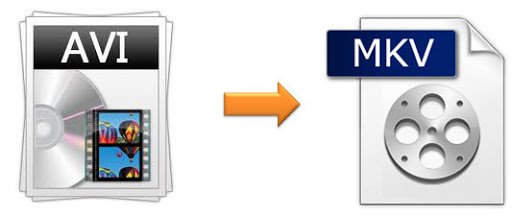
In this part, we are to tackle one amazing professional software application which is very much capable of converting your AVI video files to MKV format maintaining the quality they originally have.
Well, the best tool you can use is none other than DumpMedia Video Converter!
This tool has been trusted and used by a lot of users in this modern era because its abilities and features have been proven to be amazing and with great results. The conversion has been made effortlessly and efficiently using this tool.
The main feature of this tool is a video and audio conversion to different desired formats without quality loss, even maintaining the original look. This supports numerous formats such as the popular MP4, AVI, WMA, WAV, FLAC, MOV, MKV, and a lot more! In addition, you can easily convert DVD and videos to GIF, video or audio.
This has editing and enhancing functions as well wherein you can perform adjusting of brightness, contrast, saturation, and volume control. Even adding subtitles is possible!
Name it and DumpMedia Video Converter will do it for you! We are definitely recommending this converter for users.
Aside from its main function, this one is software with a user-friendly interface and offers easy steps to perform the desired processes.
Downloading and even the installation of this program could be done in just a few minutes and would require only a few clicks. You got to have your converted video or audio files by just following a few and simple steps.
Here is how to convert AVI to MKV by using this converter:
Of course, you are required to ensure that this DumpMedia Video Converter would be downloaded and installed on your personal computer. As stated on the heading above, this is a tool that you can utilize offline (without an internet connection) as long as properly installed on your computer. Amazing, isn’t it?
Upon finishing the installation, the next step would be launching the program and clicking the “Add Multiple Videos or Audios” button to select the AVI video file you desire to convert. You can as well drag and drop the file directly from the location to the main interface of the application.
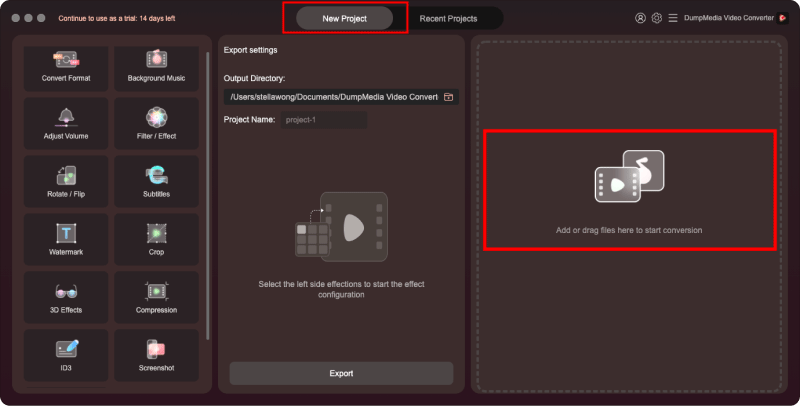
Once files have been added and imported, next would be the selection of the desired output format which you can do by ticking the “Convert Format”. You got a lot of options you can choose from such as MP4, AVI, WMV, MPG, and many more. In this case, we ought to convert the file to MKV format.
Make sure to select MKV from the list that you will see on the screen. Once done, choose the destination folder wherein the output or converted file would be saved by clicking the “Save” button. Once everything has been set perfectly, just click the “Convert” button to begin with the conversion process.
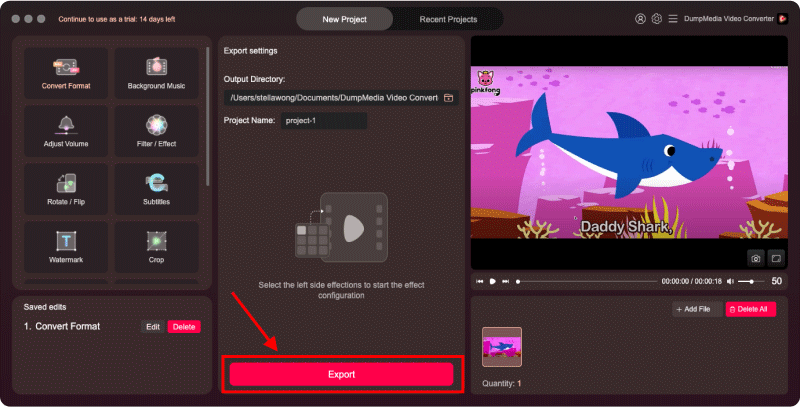
Upon knowing about this DumpMedia Video Converter, you might be asking about other options you can use for conversion. Well, apart from utilizing awesome software applications, online video converters are as well readily available on the internet. The only difference is that the capabilities are quite limited and that quality of the video files could be sacrificed.
But still, if your main aim is just to convert AVI to MKV, you can somehow give online converters a shot. What is good about them is that you do not actually need to pay any amount just to use such.
In using online converters, you only need to ensure that you have a stable internet connection to successfully proceed. If you hate the process and method of downloading software applications, the use of free ones could be best fitted to you.
In this portion of the article, you will be seeing some of the best and most used online AVI to MKV video converters.
One of the many online AVI to MKV video converters is this YouConvertIt. This is of course capable of transforming your AVI video files to MKV format in just a few minutes and by following only few steps. In using this one, you just need to upload an AVI file from your personal computer.
You can do this by either performing dragging and dropping or hitting the “Choose a File” button which is visibly seen in the main screen. Upon doing that, you will be seeing a new window wherein you can choose the video to be a converter. By ticking the “Convert It” button, the whole conversion process will begin.
Well, the only drawback of using this one is that you can only upload files with lower sizes.
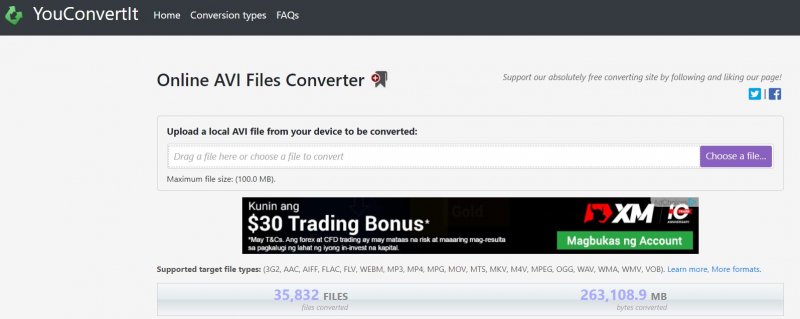
Aside from the first online converter presented, you can also try this Zamzar Video Converter. Same with the first one, this is as well capable of transforming your AVI videos to MKV format in just a few minutes. To be able to fully utilize this online converter, you just need to head to its website and add or import the AVI video files to be converted by either performing the drag and drop process or hitting the “Add Files” button which will open a new window to let you select the file intended to be transformed.
After importing the file, ensure that you will be choosing MKV as the output format (since this tool supports a wide array of formats). Upon finishing, just hit the “Convert Now” button to finally start the conversion process.
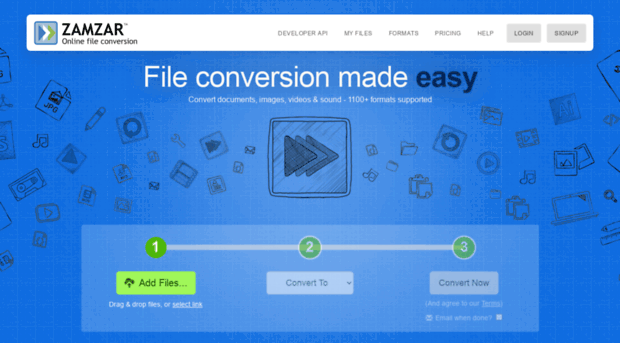
Another popular online converter is this Online Convert. Same with the first two, this is readily available on the web and supports numerous video formats. In using this online converter, you can also follow the same steps presented in the first two.
What is great about this one is that you can upload files from your personal computer, use URL (or video links), or import files even from your cloud storage (from Dropbox or even from your Google Drive). Aside from this, during conversion, you even got the option to choose a preset and edit the settings and parameters of the output file – bit rate, frame rate, and even resolution.

This article had tackled the best tools one can utilize to be able to convert AVI to MKV. One has an option to use a professional software application such as DumpMedia Video Converter or utilize online converters as another option.
Do you have the same difficulty? Why not try the tools discussed in this post? If you had used any, what are your experiences and feedback? Did you get the results you expected?
