
Several videos produced in camcorders are in M2TS format and that needs to be converted to MP4. so, it will be compatible with your desktop applications such as media players. Thus, you will need to look for a video converter that will make it easier for you to convert M2TS to MP4.
Contents Guide Part 1. Definitions and Differences between M2TS and MP4Part 2. How to Convert M2TS to MP4 LosslesslyPart 3. 6 Other Tools to Convert M2TS to MP4Part 4. To Wrap It All Up
To clearly understand the difference between M2TS and MP4, here are their definitions and their differences from each other:
M2TS – is a filename extension used for high definition video on Blu-ray Disc (BDAV) and AVCHD. It is based on the MPEG-2 transport stream container that is used for multiplexing audio, video, and other streams.
MP4 – is a file format by Moving Picture Experts Group (MPEG) container to store audiovisual data. It replaces large multimedia file formats and performs some changes in videos.
Therefore, M2TS and MP4 differ from each other in terms of their formatting and functions. MP4 video formats are widely used because of their versatility when it comes to its usage and purpose.
Let's talk about how to convert M2TS to MP4 losslessly in the next part.
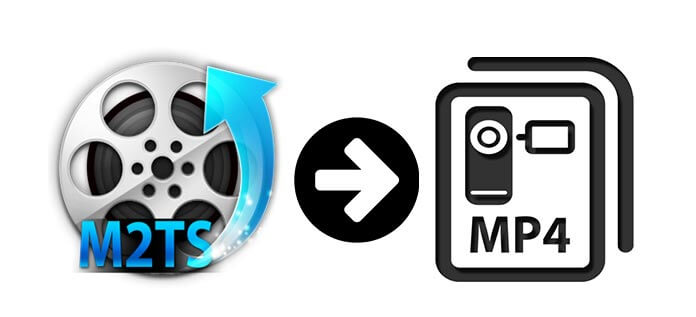
As mentioned earlier, M2TS files are incompatible with most media players due to their large size. For that reason, except for some M2TS file players can play M2TS, video converters are very much needed. Among those popular video converters that exist nowadays, the most effective video converter that can provide you more than just conversion is the DumpMedia Video Converter.
It is a type of a multifunctional software application that has a lot more offer in accordance with its features:
Function : This user-friendly software is equipped with various features that address users’ video needs. It can convert DVD and video to GIF/video/audio. It can convert videos and audios to various available output formats. So, converting M2TS files to MP4 will never be a hassle. You can also add numerous kinds of edits like add video effects, add external subtitles, add audio track, rotate/flip the video orientation and other video enhancements required.
Speed : Large video files such as M2TS may take much time in the conversion process but with the ultra-high-speed and powerful feature of DumpMedia Video Converter, then the amount of time in video conversion will never be too long. In addition, it converts video to any formats but with less quality loss.
To acquire the best results in using the DumpMedia Video Converter when converting M2TS to MP4, follow the steps below:
Step 1 : Run the DumpMedia Video Converter and Import M2TS Files on your computer.
After the setup, choose the “Add Multiple Videos or Audios” icon to add M2TS files and browse to choose an M2TS file that you wish to convert.
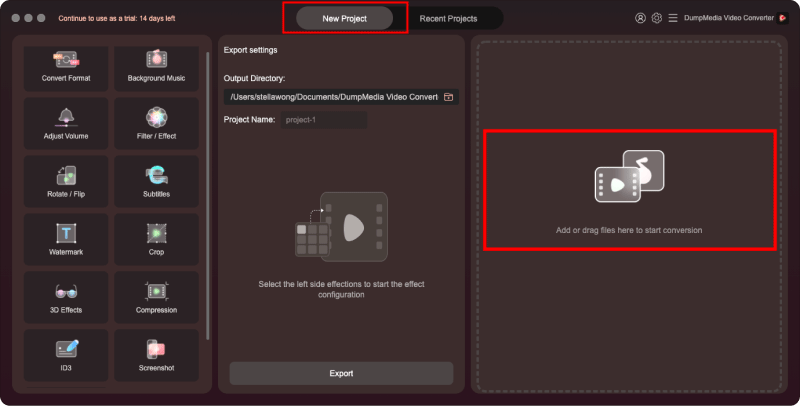
Step 2 : Choose MP4 video format and destination folder.
Choose “Convert Format ”: MP4 format in the application. Then, choose “Save ” and choose a destination folder.
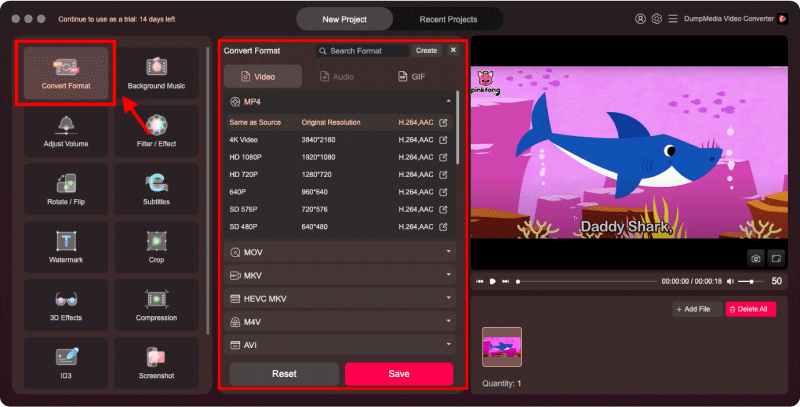
Step 3 : Convert M2TS to MP4
Click the “Convert ” icon to start the conversion process.
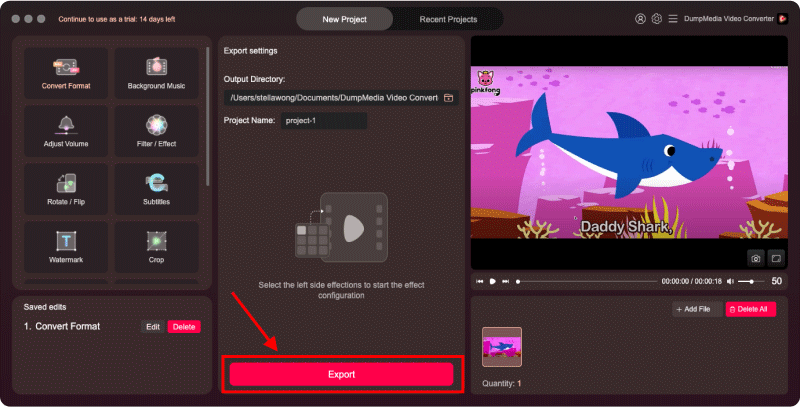
You may also try to use the following video editor applications to convert M2TS to MP4 and just visit their respective websites to learn more.
Whatever video converter application you will choose is okay as long as it meets the required formats and produced successful conversion outputs. Just know that it doesn’t greatly depreciate the quality of your video to maintain the quality of your original video. Choose a video converter that has the ability to convert videos efficiently with minimal quality loss.

Converting video formats from one form to another may not be difficult especially now that there are a lot of software applications that can be used for free and are easy to access online. It’s just that the effectivity of these software applications lies with the capacity of its embedded features.
M2TS video formats are usually the default format of the various camcorders but it’s incompatible with various media players. That is why it is advisable to convert M2TS to MP4 formats. The video can be widely used by any media players without the occurrences of errors unless some aspects that cause the errors would exist.
