The days of DVDs are gone. Let’s face it. We can watch anything online these days, thanks to Netflix and other media service providers. With the rise of external hard drives as storage, CDs are pretty much the last resort these days.
This is not to say that DVDs are extinct. It’s just that they’re not commonly used these days. Still, there are VOB files out there. Hence, you want to convert VOB to MP4. After all, you get better video quality with the latter. Best of all, you get to preserve your old files.
Contents GuidePart 1. Why Need To Convert VOB Files?Part 2. How To Convert VOB To MP4Part 3. Bonus Tip: Download Videos For FreePart 4. In Conclusion
The reason why you stick to MP4 files is that the former can take up a lot of space on your computer. A more updated version of your file can take up less space. So, if you still have some VOB files stored in your computer, then it’s time to convert them. That way, they occupy less space and you still get to keep your memorable files.
So, it’s probably high time that you update your VOB files. You surely don’t want to delete them, do you? Besides, an MP4 video is easier to play on other devices. You will have more options to play it on. That way, you can share it with more people.
Read on to learn more about the three methods that can help you do just that.
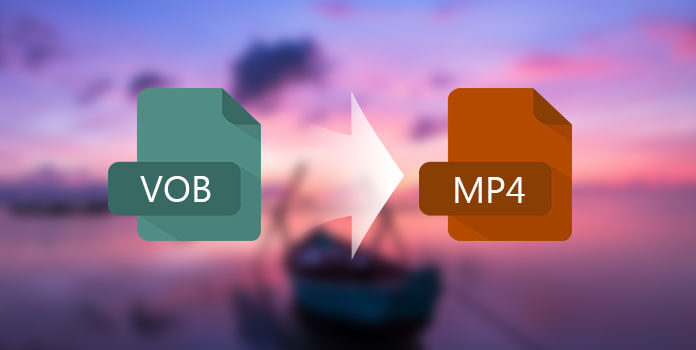
Using a video converter is the most recommended way to do it. To start with, it’s easier. You can do without the technical gibberish.
Now, there are a lot of video converters out there. Unfortunately, not all video converters are created equal. You need to be careful in choosing one.
If you’re going to use a video converter, you might as well choose one that’s very easy to use. What’s the use of using a video converter if you have to rack your brain on it?
If there’s one video converter that’s very straightforward to use, it’s DumpMedia. The DumpMedia Video Converter not only provides the best video conversion solution for you; it also allows you to share your videos online and offline effortlessly. It levels up your visual and audio experience.
At the moment, the DumpMedia Video Converter is available only to Mac users. For Windows users out there, do not worry. Your version is coming pretty soon.
If you’re wondering how the DumpMedia Video Converter works, take a look at the steps below.
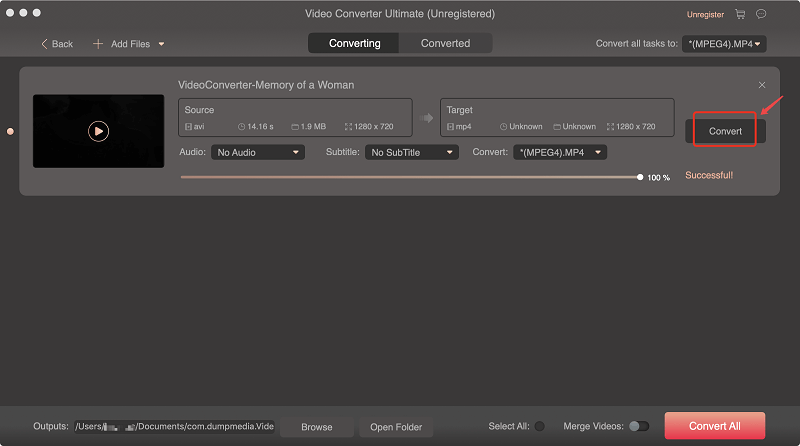
As you will notice, the navigation of the DumpMedia Video Converter is pretty easy. It just takes a couple of clicks. The navigation is as straightforward as their interface. Anyone can do it. Anyone can use it.
The DumpMedia Video Converter will not just convert VOB to MP4 but it will also provide you tools so that you can edit your video. This is, no doubt, one powerful video converter.
It also boasts high-speed conversion, which means your waiting time is pretty short. Some video converters can take a very long time. This one just takes a couple of seconds. Hence, this is the reason why it’s recommended.
Since the DumpMedia Video Converter is not yet available for Windows users, this next method is for them.
This method shows you how to convert any kind of file to any file as well using Windows. Your file could be an image, video, audio file, or file disc. No matter what it is, you will be able to convert it to Windows. Of course, there is no way you can ever convert an image to a video file but you will be able to convert VOB to MP4. Check out the steps below.
That was pretty easy, right? It is just a matter of changing the extensions. Again, this is an option for Windows users who are eagerly looking forward to the Windows version of DumpMedia.
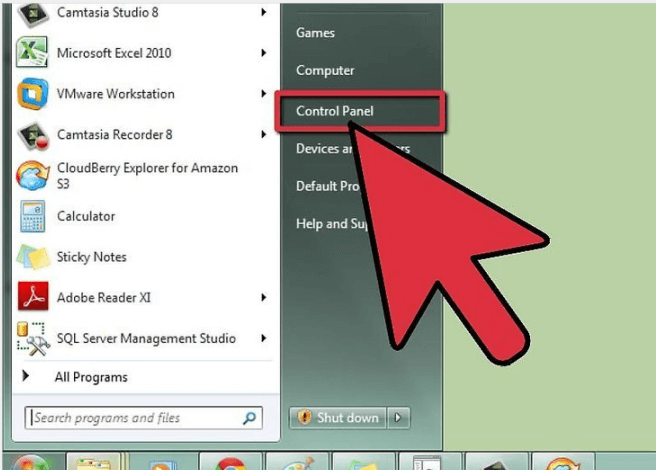
This next method will show you how to convert VOB to MP4 on Mac. It’s pretty similar to the steps on Windows. Of course, it just differs in terms of navigation.
You can also change the extension name right on the pop-up window. Just follow the steps below.
Those are the steps to convert VOB to MP4 on Mac. Of course, this is just a simple conversion of the VOB file to MP4. You wouldn’t be able to edit the file if you wanted to.
Do you watch a lot of videos online? Surely, you do. You probably have a long list of YouTube videos saved in your account. YouTube is great. They make it easy for you to download videos. However, there are some videos that they don’t allow for downloads.
This is where the DumpMedia can help you. You see, you can download any kind of video on the DumpMedia Online Downloader. You just need to paste the URL here and you are good to go.
Sure, other websites can do the same thing for you and they won’t charge as well. The thing is, they have a lot of ads on their site. They present you with a download button that’s pretty deceiving. They present you with a lot of download buttons. Before you’re able to download the video, you’ve already downloaded a ton of ads.
That could get pretty frustrating. It’s also not good for the security of your computer. You can’t keep on downloading just anything from the internet. You might end up downloading a virus.
So, why use the DumpMedia Video Converter? For starters, there are no ads. Check it out here. You get a clean interface. You just paste the URL of the video you want to download and click on the download button on the right-hand side. It’s that easy. There are no deceiving buttons to download.
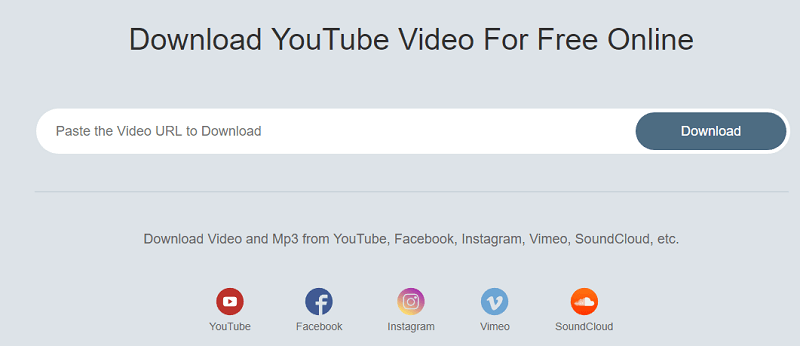
You can convert VOB to MP4. You have three options as to how to do it. While the DumpMedia is available only for Mac users at the moment, it will be out soon.
It’s best to convert and update your VOB file to MP4. What better way to update and edit it than to use a video converter such as DumpMedia?
Of course, the choice is yours. Which method from today’s post are you going to try first?
We would love to hear which method works best for you. Feel free to comment below right now.
