
iTunes has the best TV shows in the world. The only thing you have to do is to log in to your Apple account using your Apple ID then purchase the TV show you want. After purchasing you are free to download and save it in your iTunes library or stream it directly.
iTunes allows you to purchase and download the whole season at affordable prices. However, downloading a full season takes up a lot of hard drive space reducing the speed of your computer. So you have to delete TV shows from iTunes to create space on your hard drive. But the biggest problem is how to delete TV shows from iTunes.
Sit back and relax because this article has comprehensive information on how you can delete TV shows from iTunes on different operating systems including portable devices. Part two of the article will give you extra information on how you can convert M4V video files to other formats using third-party software called DumpMedia Video Converter.
Contents Guide Part 1. How to Delete TV Shows From iTunes?Part 2. Bonus: How To Convert iTunes M4V Files To Other Formats?Part 3. Summary
iTunes allows you to purchase or rent TV shows. If you purchase a TV show, you can download and add it to the iTunes library. However, the downloaded files are saved as cache files because TV shows on iTunes have DRM protection. But still, these cache files occupy a lot of hard drive space. You can delete TV shows from iTunes to give your hard drive some space. Remember a congested hard drive will slow down the operating system.
A purchased TV show will remain purchased even if you delete it from the iTunes library. Hence you can re-download it any time you want to watch it again. You can also choose to hide the TV shows if you don't want them to appear on the iTunes library. Your Apple ID will help you to download again the deleted iTunes TV shows. Below are procedures you can use to delete TV shows from iTunes on Mac, Windows, and other iOS portable devices.
Step #1. Launch the iTunes app on your windows computer. And navigate to the top left corner and click on "library" and a drop-down menu will appear.
Step #2. From the drop-down menu select "TV shows" and the iTunes library will open some TV shows. Click on “List” and all TV shows you downloaded will appear.
Step #3. From the list of TV shows, select the TV show you want to delete. Simply click on the TV show and you would have selected it. Then press the “Delete” key on your keyboard. And a pop-up message will appear asking you the way you want to delete the TV show.
Step #4. You can either choose to move it to recycle bin or save it on your computer. Click on “Keep File” if you want the TV show out of iTunes but saved on your hard drive. Click on “Move to Recycle Bin” if you want the TV show completely out of your computer and iTunes.
Step #1. Open the iTunes app on your Mac computer. And click on "Library" found in the top left corner. Select "TV shows” and a list of TV shows purchased and downloaded will appear.
Step #2. From the list of TV shows, click on the one you want to delete and horizontal three dots will appear at the bottom of your selected TV show.
Step #3. Click on those three dots and a drop-down menu will appear. From the drop-down menu click on "Delete from Library” and finish up by clicking “Remove Download”.
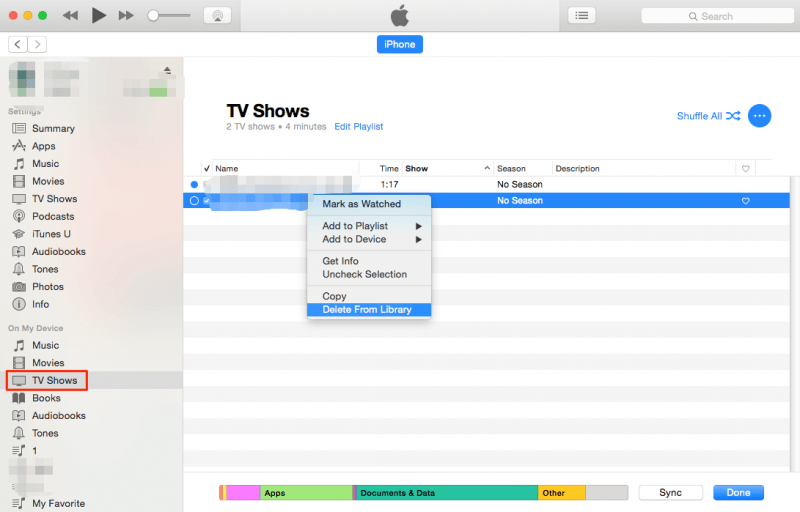
Step #1. Open the TV application on your iPhone. Then navigate to the bottom of your screen and choose “Library” and recently bought TV shows will appear.
Step #2. Tap on “See All” and all iTunes TV shows will appear. Then select the TV show you want to delete.
Step #3. Now tap on “Downloaded” followed by “Remove Download” and the downloaded TV show will be deleted from your iPhone device.
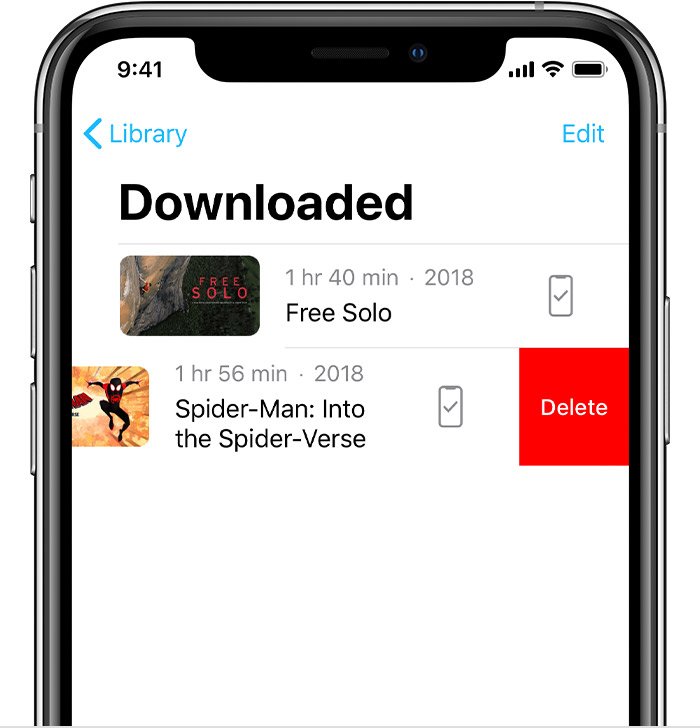
All iTunes video files use the M4V video format. M4V was developed by Apple to help incorporate DRM protection on iTunes videos. The DRM protection prevents unauthorized use of iTunes video format. This is why you can purchase and download iTunes TV shows but you still have to stream them. The downloaded TV shows are only cache files that occupy space on your hard drive. This is why people delete TV shows from iTunes. DRM-free M4V files can be downloaded directly onto your device. But M4V format is not compatible with many operating systems and media players.
To solve the problem of compatibility, you can convert M4V files to any other compatible format. For instance, you can convert your M4V files to MKV. DumpMedia Video Converter is the best software you can use to convert M4V files. It has fast download speeds of 6X and gives high-quality output files. It has a user-friendly interface with direct-to-the-point procedures.
It can convert both video and audio files into any output format you want like AVI, FLAC, WAV, MP3, MP4, and many more. You can use this software to enhance the video quality from SD to HD. It can handle many files at the same time and it will not reduce the conversion speed. This application accepts videos from any source including online platforms. This program has video and audio editing tools. It can crop out the blank spaces of the video. It can also adjust the brightness, volume, contrast, and hue of the video. You can also use it to add or remove subtitles. This application is the best for TV shows because it can combine several episodes into one complete video.
With a few steps, you can convert M4V files to any other format you want. First of all, download and install the application on your computer. This app is compatible with various operating systems like Windows and Mac. Secondly, add the M4V file you want to convert to the program and select the output format you want from the long list. You can preview the output file before you convert. Click on "Convert" when you are satisfied with the output format you want.
Yes, you can delete TV shows from iTunes to free up your local storage space. If you have not yet watched them, you can transfer them to an external storage device. But there is no need for the transfer because purchased iTunes TV shows remain purchased even if you delete them from the library. If you have an adequate internet connection you can re-download them. Just use the procedures in part one above to delete TV shows from iTunes.
All TV shows and video files in iTunes are in M4V format. This format is a container for iTunes but it is not compatible with most media players and operating systems. You can use DumpMedia Video Converter to convert the M4V file to a much compatible format. This application is readily available online on the official website. You can make a one-time purchase and enjoy extraordinary features.
