
There are some people who are content or video enthusiasts. These people love to consume videos for entertainment purposes. Or, they might watch videos to get information about a particular topic. These people would go to the Internet in order to get videos for themselves.
One problem these people might face is how to download video from any website. They would love to store the videos that gave them so much fun. Or, they’d wish to capture and get the videos in order to use them for future purposes.
In this article, we’ll teach you how to download video from any website. In this way, you can store them on your computer or your mobile device. It is possible to download the videos with an online or offline tool.
Also, we’ll end the article with a tutorial on how to convert the videos from one format to another so you can store them on multiple devices. Read on to learn more.
Contents Guide Part 1. How to Download Video from Any Website With an Online ToolPart 2. How to Download Video from Any Website with An Amazing Offline ToolPart 3. How to Convert Your Downloaded Videos to Desired FormatPart 3. To Wrap It All Up
In order to download video from any website, you must use a tool or a browser extension. The problem with these third-party applications (or extensions) is they are usually hard to use since they have a lot of ads within their interface. Clicking these ads might be annoying.
And, they can even lead you to potentially malicious websites that can harm you, your sensitive information, and your device.
We suggest using DumpMedia’s Online Video Downloader. This is a great tool you can use to download video from any website for free. It can get and download audio and videos from sites such as YouTube, Vimeo, SoundCloud, Instagram, and even Twitter.
It’s such a great tool to use and downloads content at blazing fast speeds. Here’s how to use DumpMedia’s Online Video Downloader to download video from any website:
Step 1. Go to the official website of DumpMedia’s Online Video Downloader.
Step 2. Go to the website or link that contains the video that you want to download.
Step 3. Copy the link of the video.
Step 4. Paste the link of the video to the site of DumpMedia’s Online Video Downloader.
Step 5. Click Download.
Step 6. Select the format you wish to be the output or result.
Step 7. Follow the next steps until you have downloaded the video.
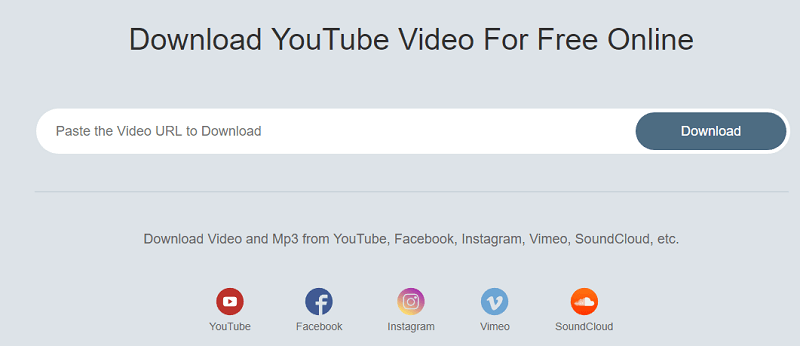
That’s it. Those are the steps you should follow in order to download video from any website. It’s really easy and will give you loads of content. Now, you can use the videos for entertainment or informational purposes.
Take note that DumpMedia has an offline downloader as well. It is very similar to Online Video Downloader. You need to go to the official site of DumpMedia Video Downloader and download the application to your own device. Here is a guide for you to download video from any website:
Then, click the Downloader option after you launch the program. You can find a similar downloader to that of the online downloader. You can use this to download audio and video files from any website that you like.
You are free to choose the video from YouTube, Facebook, Instagram, Vimeo and more other video websites.
Copy the link of your favorite videos and paste them to the inbox of DumpMedia Video Downloader.
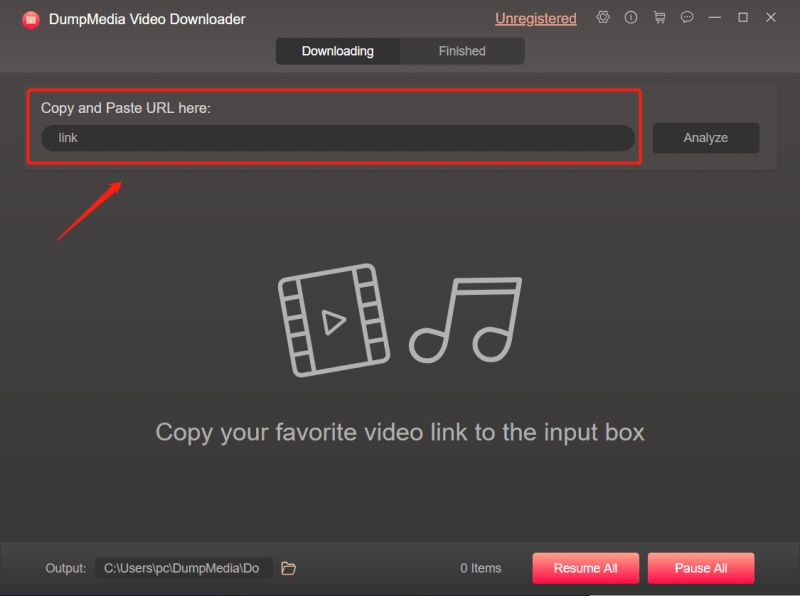
Hit the "Analyze" button to start the process of downloading the videos that you want. Choose the output video quality and video format. It is possible to download the audio files on this tool.
Then click "download" and the video will be downloaded on your device in a few seconds. Go to the "finished" section and find out the downloaded videos.
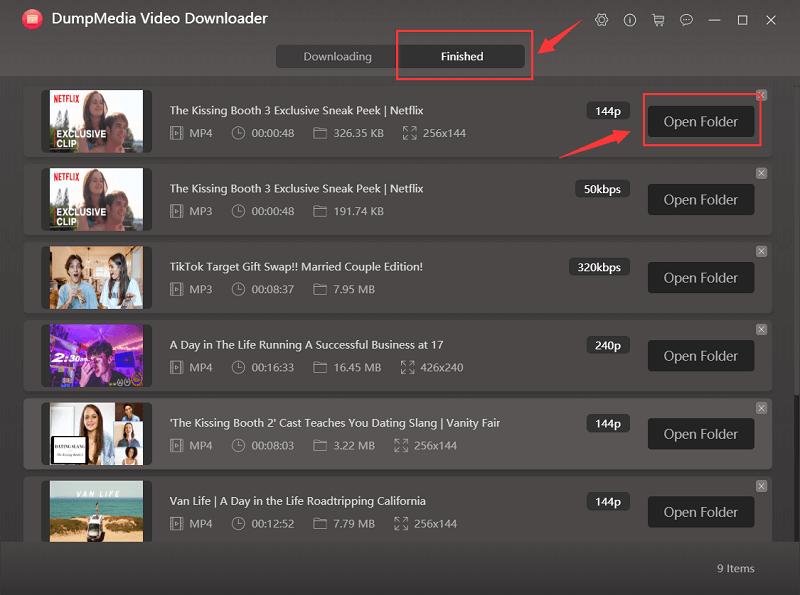
In this section, we will tell you how to convert downloaded videos from one format to another.
There are multiple reasons why you might want to convert videos to another format. First, it might not be compatible with the device you’re transferring it to. Second, you might want to make the file size smaller for storage space purposes.
Whatever the reason may be, we will help you convert the videos to other output formats. For this, we will recommend another DumpMedia product. We will suggest that you use DumpMedia Video Converter. This is a great tool for video conversion and video enhancement purposes.
After learning how to download video from any website, the steps below will show you how to convert them to another format using DumpMedia Video Converter:
Step 1. Go to the official website of DumpMedia Video Converter using your web browser.
Step 2. Download and install the right version of DumpMedia Video Converter depending on whether you have a Mac computer or a Windows PC.
Step 3. Launch the program on your computer.
Step 4. Select Audio And Video Convert.
Step 5. Select the video you wish to convert from one format to another.
Step 6. Select the output setting and options that you wish. For instance, if you wish to convert TS files to MP4, you can select MP4 as the output format.
Step 7. Follow the on-screen instructions until the conversion process is started.
Step 8. Wait until the entire conversion process is complete.
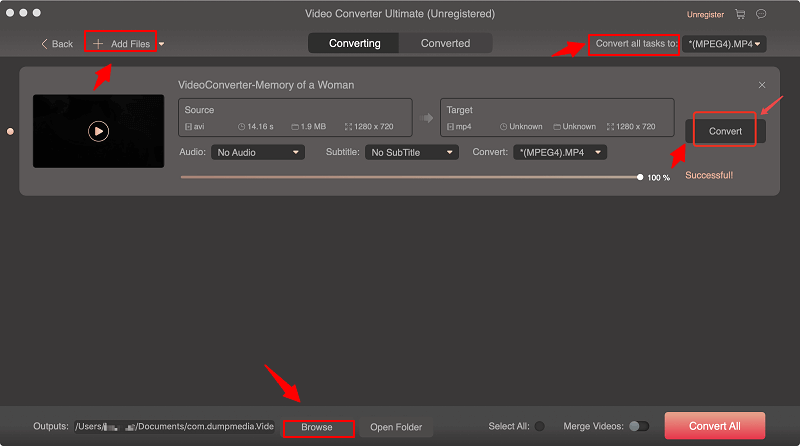
Now, you have converted your downloaded videos from one format to the next. You can transfer it to an iPhone, an iPad, an Android phone, or another device that you wish.
You can make sure these videos are supported as you can use DumpMedia Video Converter to convert different file formats to other file types.
DumpMedia is multi-purpose software that allows you to download and convert audio and video files. With it, you can download video from any website. Plus, you can convert these downloaded videos from one format to another. You can even edit the videos and enhance its quality with the features of the converter as well.
In this article, we’ve taught you how to download video from any website. Instead of using third-party apps and extensions that contain a lot of adware, we recommend that you use DumpMedia Online Video Downloader.
The said online downloader can help you get video files and audio files from a lot of websites on the Internet. You can also use the offline tool, DumpMedia Video Downloader to get the files for offline watching.
Besides, after downloading the videos to your computer, you can convert the format of the downloaded videos and transfer them to other devices.
How about you? What’s your go-to method when you want to download video from any website? We would love to hear your thoughts. Let us know in the comments section below.
