
DVDFab Passkey is a windows based application and driver. It allows you to access encrypted DVD content anywhere and anytime you want. It removes the DRM protection from the DVD and Blu-ray discs.
It can also remove the region codes allowing you to view DVD content anywhere in the world. This software can remove any known and unknown RC, APS, ARccOS, RCE, and many other encryptions from a DVD. It can also work with other applications on your computers like cloning and burning software. Besides all these good qualities what is the best DVDFab Passkey alternative ?
There are over 100 DVDFab Passkey alternatives but this article will give you the four best alternatives that have almost similar qualities as DVDFab Passkey. There is also some information about DumpMedia Video Converter and how it can be used as a DVDFab Passkey alternative.
Contents Guide Part 1. An Introduction to DVDFab PasskeyPart 2. 4 Top DVDFab Passkey AlternativesPart 3. Bonus: The Best Way to Convert DVD to MP4Part 4. Summary
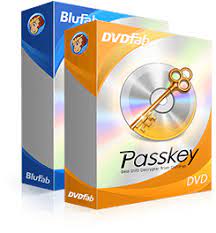
This is a Windows-based driver that removes the protection from encrypted DVDs and Blu-ray DVDs. It uses the on-the-fly technique to remove these encryptions. Hence there are two types of these windows drivers. These are; DVDFab Passkey for DVD and DVDFab Passkey for blu-ray DVD.
But both of them use the same principles. They remove DVD copy protection including the region codes. Hence allowing you to watch a movie or listen to songs on DVD anywhere and anytime you want. This software has excellent speeds allowing you to listen to music or watch a movie using any media player in any region.
This software has more functions apart from decrypting a DVD, you can use it to other applications to access the decrypted content and edit it. You can copy the content or even burn it. You can also rip down the decrypted content to a local hard disk for later use.
However, DVDFab Passkey can only be used on the windows operating system. Leading to the question, what is the DVDFab Passkey alternative? You will get more information on the DVDFab Passkey alternative in part two below.
From the information in part one above you can see DVDFab Passkey is an excellent software but it is not compatible with other operating systems. Below is DVDFab Passkey alternative that you can use.

This is windows based software but this one works in the background. It will automatically remove the copy protection and region codes as soon as you load the DVD drive. It also allows you to rip the content into your computer. It can decrypt several formats like HD DVD, Blu-ray disks, and audio CDs. This software can work with other applications on your computer to help you do more with the decrypted file. For example, you can use it with a burn application to burn movies on the DVD.
This software can help you get the full movie experience by removing some annoying features like forced subtitles and delays. It can also remove skip marks which are very annoying to viewers. Important of all, this software prevents other applications from automatically opening a video DVD once you insert it into the drive. This application will help you control the drive's rotating speed hence no noise while watching your movie. Lastly, it allows you to adjust the display by changing the frequency on the monitor.
This software copies DVD content creating unparalleled picture quality. It uses transcoding technology to compress a DVD's content to high-quality output. You can even copy part of the DVD. It has high compressed and copying speeds. This application allows you to select the final target size you want and the language setting.
It is user-friendly and allows you to edit the decrypted file. For example, you can remove some chapters of the movie. It is compatible with several operating systems including Windows, Linux, and Mac. The program has a visual quality bar that allows you to know the quality of the output file.
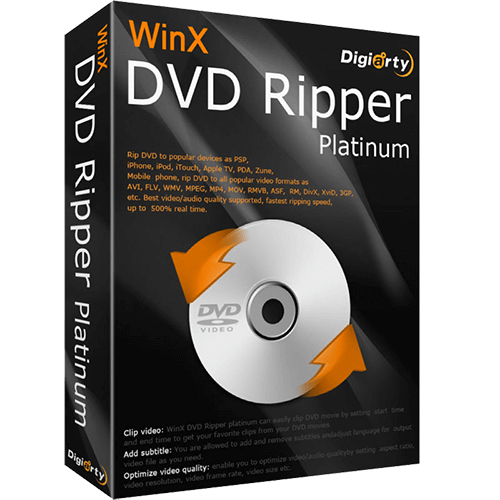
This is the best DVDFab Passkey alternative because it allows you to copy and rip the contents of an encrypted DVD. It also allows you to back up the decrypted content onto your computer. It is user-friendly and has great speeds that convert any encrypted DVD into simple formats that can play on any device. It can convert DVDs into digital formats like MP4, AVI, MOV, and many others. These simple formats can be used for playback on mobile phones or web sharing. It can also edit the DVD video contents. For example, it can adjust volume and crop/trim DVD videos. Lastly, the application can add subtitles and clone DVD content to a folder.
This is a window-based DVD backup software. It can convert the DVD content into any format you want at great speeds. It can keep all content in the original DVD if you want to back up the whole DVD. It also allows you to remove some parts of the DVD like subtitles. You can crop and merge different parts of the movie. It is user-friendly and you can easily re-authorize and re-encode the DVD content.
There are several video converter software online but the best DVDFab Passkey alternative converter is DumpMedia Video Converter. This software not only converts video files but also audio files into several output formats. Output formats include; AVI, MP4, MOV, 3GP, M4V, and many others. The program is user-friendly and has high speeds of about 6X.
DumpMedia Video Converter can also change video quality to a much comfortable resolution. It allows you to remove too dark and shaking parts of the video. You can use it to downscale or upscale the video resolution. It allows doing another video editing like you can crop/trim some parts of the video and merge with a different video. It also allows you to personalize the video by adding watermarks and texts. Finally, this application allows you to preview the output file before allowing the program to produce the final copy.
Step #1. Download and install the application on your computer. Once installed, launch the program.
Step #2. Insert the DVD you want to rip into the DVD drive. Then go back to the program’s main page and add your files.
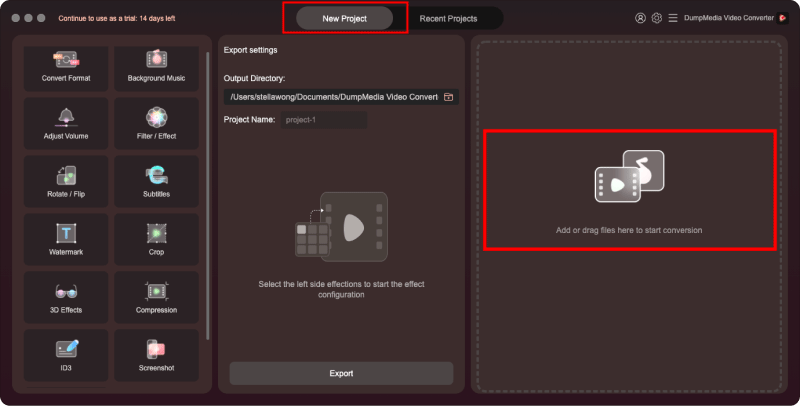
Step #3. Go to the output format and select MP4. You can also select the folder where the ripped file will be saved. You can also change the ripping parameters but as a default, it will be saved the same as the source.
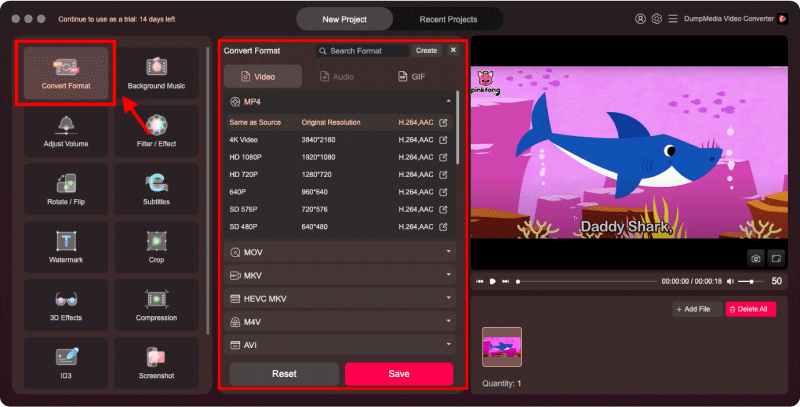
Step #4. Now click on “Convert” at the bottom of the page and the program will start its job.
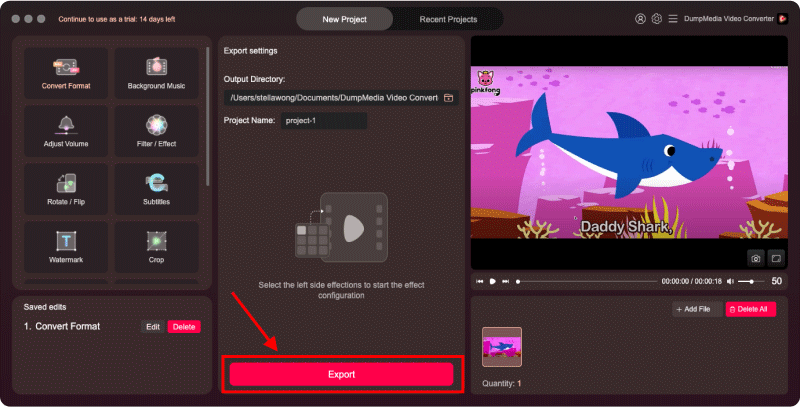
From part 2 you can see the DVDFab Passkey alternative and you can also see they have almost similar qualities. All of them can remove the DRM protection and region coding from the DVD. Some of them can copy and backup DVD content on your computer. All of the above alternatives can work with other programs on your computer like burning and cloning.
Part 3 of the article has special information on the DumpMedia Video Converter which can also be used as a DVDFab Passkey alternative. This software can remove the DRM protection from the DVD and convert it into any format. After decryption and ripping, you can transfer the file to other removable devices like mobile phones and mp3 players.
