
There are various FLV converters searchable online and you can use and download some of them for free. Meaning, users can convert their videos to and from FLV for free. For example, YouTube videos usually come in FLV formats and require conversion to other formats such as WMV or MP4 before you can play them on a computer. Here is a guide on how to convert FLV to MP4.
Contrastingly, videos for online streaming purposes must be converted to the FLV format so that it can be delivered by Adobe Flash Player. In this article, we will give you top free FLV video converters wherein two of them are online converters. If you need more advanced features more than FLV conversion, you can use the other converter software.
But before that, let us take a look at our most recommended free FLV converter, DumpMedia Video Converter, and how to use it in the next section.
Contents GuidePart 1. DumpMedia Video Converter: Best FLV Video ConverterPart 2. Top 2 Recommended Free Online FLV Video ConvertersPart 3. Top 8 Recommended Free FLV Converter Softwares
DumpMedia Video Converter is a powerful and high-speed all-in-one audio and video converter, downloader, editor, and player. Enjoy the convenience of a friendly interface equipped with a lot of features to meet all of your video needs. The software supports many formats including MPEG, 3GP, FLV, MKV, AVI, WMV, MOV, MP4 along with other regular video formats. To convert your videos to and from FLV format, download the software first and follow the steps below.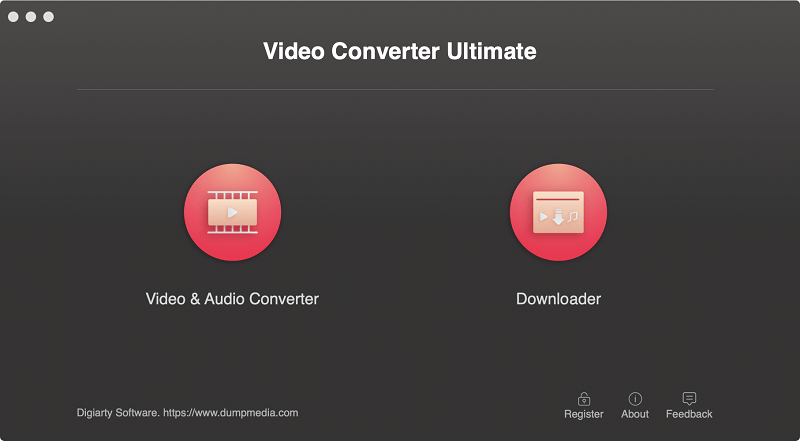
Step 1. Launch the DumpMedia Video Converter.
For Windows users: Step 1a. Go to the Search icon (magnifying glass) beside the Windows icon in your computer’s Task Bar.
Step 1b. Type DumpMedia on the text field.
Step 1c. Click on the DumpMedia Video Converter on the search results.
For macOS users:
Step 1a. Click on the Launchpad icon in your computer’s Dock. The launchpad icon is a gray circle with a darker gray rocket at the center.
Step 1b. Type DumpMedia on the Search bar at the topmost part
Step 1c. Hit the Return button on your keyboard to launch the application.
Step 2. Click the Add Files button located at the top-left section of the interface to import your files or you can drag-and-drop them directly into the main interface.
Step 3. Look for the Convert all tasks to text at the top right corner of the interface. Select your desired output format.
Step 4. At the bottom of the interface, click on the Browse button and browse your computer to the desired destination folder of the converted files.
Step 5. Click the Convert button to start the conversion of your audio file.
Step 6. Wait for the conversion to complete.

Looking for a free online FLV converter? Then Online UniConverter might be the ultimate tool for you. Aside from being a video converter, you can also use it to convert audio files. With it, you can convert your FLV videos to other formats you desire such as MO4, WAV, MP3, and others. Moreover, Online UniConverter supports over 1,000 audio and video formats.
Regarding the conversion speed, this tool offers a speed thirty times faster in comparison with other converters. The software also allows you to perform simultaneous conversion of multiple files in batches.
Below are the pros and cons of Online UniConverter.
Online-Convert allows you to convert video and audio files to and from various file formats. Not only can you use it to convert videos but also for converting the following file types:
File conversion using this tool is very easy and fast giving you a hassle-free conversion process. It converts your files into any format you desire seamlessly. The best news about this software is you do not need to install third-party tools before you can use it. Online-Convert.com even allows you to check if the file format that you want your file to convert into is possible or not.
Moreover, Online-Convert is also an efficient generator software for hashes. Thus, this tool can be considered as the all-in-one solution for your file conversion needs. Below are the pros and cons of this software
Pros
Cons
Aside from the two online converters above, converter software allows you to do more with your videos other than conversion. You can find any free software on the internet for converting videos to and from FLV. However, we will provide you the 8 most recommended and preferred FLV converter software.
Any Video Converter supports conversion of various audio and video files, FLV files included, for both Mac and Windows devices. Moreover, you can also download videos, rip CDs, and burn DVDs using this tool. The software even allows you to edit your videos before converting them. It offers a fast conversion speed and retains the video quality after conversion.
Free Media Converter allows you to convert files such as FLV to formats playable in your devices. It can also be used to download, record and edit videos as well as in ripping DVDs. The tools support various devices such as the following:
This software converts your FLV videos into MP4 and MP3 formats along with other video formats for Windows and Mac devices. Free Studio is an all-in-one tool for your video needs like video conversion, download, upload, and editing. It can also record Skype video and audio which you can download for uploading to YouTube.
iSkysoft Video Converter Ultimate’s trial version allows you to convert an FLV video for free. It offers ninety times faster conversion speed for you to have your converted files fast without losing the original quality. Other than that, you can also convert your videos either from or to FLV format and you can even edit them to your liking.
Compatible with Windows and Mac devices, Kigo Video Converter supports the conversion of FLV files along with other formats you can play on your device. It has a fast conversion speed and a quality output aside from its batch conversion feature. You can edit your videos with it and download videos from online sites including Facebook, Dailymotion, and YouTube. It supports macOS version 10.7.5 or newer and Windows Vista and XP.

You can convert your FLV videos to other formats such as MPEG, MKV, WMV, and MP4 for playback on your devices like your personal computer, Android, iPad, iPhone, and others. Moreover, Leawo FLV converter outputs 3D and HD video formats including audio formats like FLAC, M4A, and MP3. You’ll also get a free downloader for FLV videos making downloading and converting files easier. The main drawback of this tool is that you must buy the professional version of it before you can get additional functionalities.
This conversion software is a free tool that you can use to convert you FLV videos and other videos to other formats like MKV, AVI, and MPEG. This tool contains pre-configured settings for the following:
Video to Video Converter has an easy usage in various languages. It has a video splitter and DVD ripping features as well as burning videos to a DVD. The tool also supports watermarks and subtitles. Regardless of its high RAM and CPU usage, this software is almost perfect for your FLV conversion needs. This tool’s standard version can support Windows 7, Vista, and XP..
This tool is compatible with Windows and Mac devices. You can use it to convert DVDs from various formats including FLV to a format that is playable on your Mac and Windows devices. Other than that, you can use this tool to download videos from online sites such as YouTube and Yahoo. It also allows you to burn a video to a DVD and you can even edit it to include a watermark.
In Conclusion
In this article, we have provided you with some reliable video converters which you can use to convert your videos to and from FLV for free. And if you want an ultimate converter tool for your audios and videos, Dumpedia Video Converter would be the best one for you. Aside from its conversion features, it also allows you to edit and enhance your videos for better quality. Hopefully, we were able to give you what you were looking for.
