
HandBrake is a free and popular video transcoder which was developed in the year 2003. It gained popularity because of its capability to convert almost all multimedia files including BluRay and DVD sources that don’t have copy protection. You can use it to convert videos and movies into MKV and MP4 formats.
Though HandBrake is a great tool, it also has its limitations. As we have mentioned, you can only convert to MKV and MP4 formats. So, if you want to convert your files into other formats, you can use Handbrake alternative tools like the ones we will be listed here. But first, let us start to give you our most recommended Handbrake alternative in the next section.
Contents Guide Part 1. What Is The Best Handbrake AlternativePart 2. Top 5 Handbrake AlternativesPart 3. Wrapping it Up
We recommend that you use DumpMedia Video Converter if you are looking for the best alternative for Handbrake. This is a powerful tool for converting your favorite videos into your chosen formats without quality loss at high speeds.
What makes DumpMedia Video Converter great is that it offers complete features for all your video needs like conversion, download, playback, and editing your videos. Plus, it has a simple interface that even newbie users can easily understand. Check out the star features of DumpMedia Video Converter below.
To convert your desired videos through DumpMeida Video Converter, just follow the instructions below.
Now, check out the details of the conversion steps in the following sections.
The initial step is to obtain the installer for DumpMedia Video Converter. Go on and try the free version through this link to help you review the tool before buying the full version. Once you have downloaded the installer, go on, and install the app.
After installing, open DumpMedia Video Converter on your computer. Next is to import your files. What you need to do is click "Add Multiple Videos or Audios". You can also drag & drop your files on the app interface to import them.
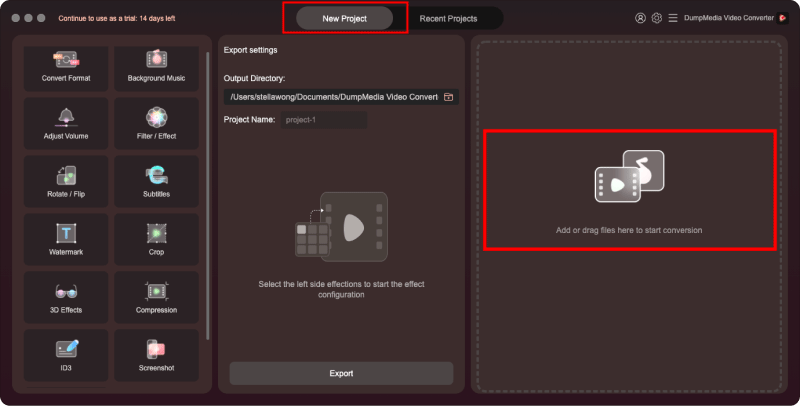
Now, choose your preferred video output format. Just click on the Convert Format button to see your choices. Then, click Save to select a destination location.
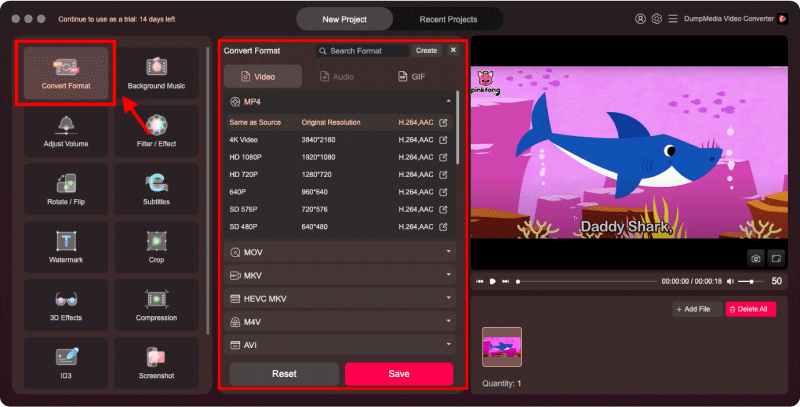
The last step is to click Convert to begin the conversion process. Wait for the conversion to finish and you can view your converted videos by clicking Recent Projects.
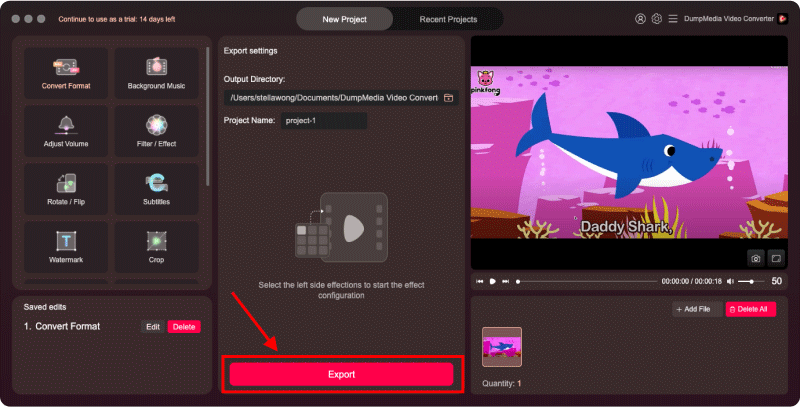
Now, let us proceed to the top Handbrake alternative tools we have compiled for you below in no particular order.
Mac users can use this Handbrake alternative for free. They can convert any of their desired videos in a wide variety of popular video and audio formats like MP3 and WMA. This tool is commonly used for converting videos into various audio formats that are compatible with mobile devices.
Other than a video converter, Mobile Video Converter also comes with a video downloader that allows its users to save online videos and movies from popular video sharing sites so that they can play them offline. Below are the core features of Mobile Video Converter
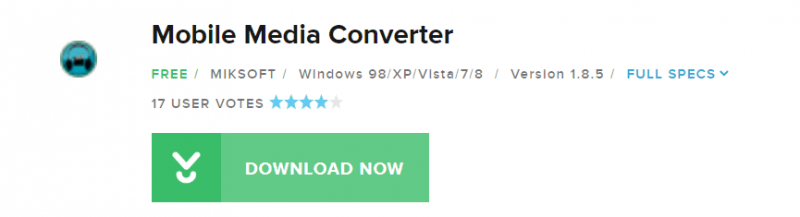
This is another free alternative for Handbrake which can convert images, audio, and video files into various formats. Aside from converting your favorite video files, you can even preview the output files in Adapter.
Moreover, Adapter supports the conversion of files in batches which means that users are allowed to convert multiple files simultaneously. It is also equipped with an editor to help you trim your video and audio files. Below are the key features of Adapter.
As its name suggests, MPEG Streamclip is a Handbrake alternative that can convert your desired video files into a wide range of formats like MPEG, PS, VOB, M2P, VRO, MOD, MOV, DAR, DV, and other audio and video formats.
MPEG Streamclip can even play your audio and video files in its interface. Aside from audio and video conversion, this tool also supports downloading videos from some video sharing sites via URL. Below are the key features of MPEG Streamclip
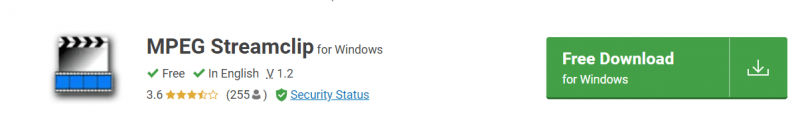
This is a popular software for converting videos and is famous among the users of Windows computers. What’s great about this tool is that Mac users can also enjoy its features. It allows you to convert your videos into a wide array of formats like MP3 and MP4. You can even convert to formats supported by your iPad, iPod, or iPhone devices.
Moreover, Any Video Converter allows users to burn their videos to DVDs. It is also capable of downloading and streaming videos though it only supports a few video streaming devices. Below are the key features of Any Video Converter.
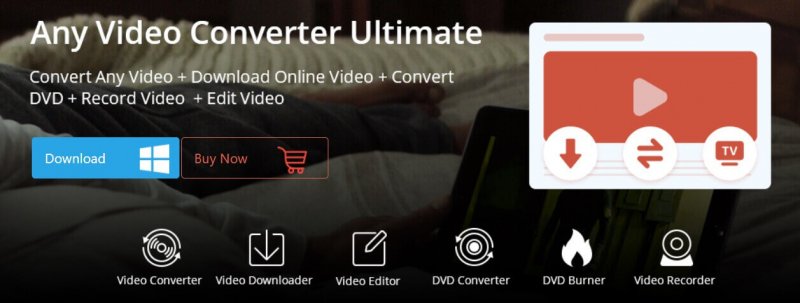
This is a Handbrake alternative from DivX which you can use totally for free. It offers versions for both Mac and Windows users for them to convert their desired video into other formats. Aside from converting your videos, DivX is also capable of streaming your videos into other devices. It can stream 4K, MKV, and DivX videos. Moreover, DivX can also play your videos. Below are the core features of DivX

Handbrake is a great tool but no tool is perfect because every converter will always have its own limitations. But, using Handbrake alternative tools can help you find a converter that can give you the features you need that Handbrake was not able to provide to you.
Feel free to try each of our recommended Handbrake alternatives and see which one will suit your requirements best. We hope that you will have fun in the process.
