
HandBrake is an open-source video converter application and software. It allows over 100 input video file formats but has only two output formats. HandBrake can only convert your video to MP4 and MKV formats. It is a post-production software, which means it only converts files from the supported source file format. It is a free application that can convert complicated and old videos to modern formats.
However, HandBrake has a complicated user interface that leads to HandBrake not working error. Beginner users find it hard to convert simple videos to the desired output format. But this article will give you the best alternatives for HandBrake converter. Part three of the article will also give you an excellent alternative from DumpMedia.
Contents Guide Part 1. An Introduction To HandBrakePart 2. 3 Best HandBrake AlternativesPart 3. Bonus: The Best Way To Convert and Edit Your VideosPart 4. Summary
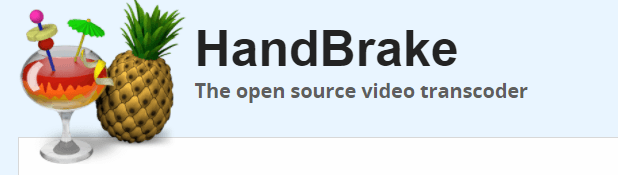
HandBrake can be said to be a free but open-source video converter/transcoder. It can convert any video format to MP4 or MKV formats. HandBrake is the best software if you want to convert any video format into a format that can play on most modern devices. It can convert most video formats including the completed ones like computer screen recordings and video camera records. It can also convert DVDs and Blu-ray discs.
However, over the recent days' HandBrake is becoming less popular because of the HandBrake not working error. You can find many HandBrake users on social media and other platforms complaining about several limitations of the program. It can give a wrong output or can convert and get stuck at a hundred percent.
Sometimes it cannot handle many files at the same time. The biggest limitation is that it can only convert into two formats and cannot handle audio conversions. This is why people look for a HandBrake alternative, you will get more details on alternatives in part two below.
HandBrake not working error is the main reason people look for an alternative video converter software. There are many alternative applications but first, know a few details about the HandBrake program including advantages and disadvantages.

This is also an open-source software like HandBrake. It has libraries and programs that handle multimedia content like videos, audio, and many others. It can convert all video file formats to any different format that you want.
It can also convert the audio part of the video file by encoding and decoding. It is mainly used for professional work because it is good at video editing, video scaling, and production effects.
It has other tools like a media player and a command option that displays media information. The library has several codecs that are used by other commercial and free program production. It can rip a DVD and allow you to copy and paste it to the hard drive.
This is also the best alternative for HandBrake. It is free software that can convert a video file into several formats including AVI, MP4, MKV, and many others. This application is also a video editor. It can cut and trim parts of a video.
It can also enhance the video quality from SD to HD. You can also use it to adjust the brightness of the video. The best part is that it can handle several files at the same time. It is user-friendly and has both a graphical user interface and a command-line interface. It is compatible with several operating systems.

This is an excellent alternative for HandBrake applications. It can handle over a hundred input video formats. And give several output formats like MP4, AVI, MOV, FLAC, and many others.
It is also a video editor. It can cut the unwanted parts of the video like the dark parts. You can also use it to cut and merge two different videos. It is the best application if you want to personalize a video because it can add watermarks. All in all, it is user-friendly and compatible with several operating systems.
Part two above has given you the way to handle the HandBrake not working error. All of the alternatives above are good but the excellent alternative is DumpMedia Video Converter. Its user-friendly software can convert any video file to various output formats like MKV, AVI, AAC, MOV, FLAC, and many others. It will give you a high-quality output file with no data loss. It is compatible with several operating systems including windows and mac.
This application accepts a video file from any source including external hard drives. It has high conversion speeds of about 6X and can handle over ten video files at the same time. It can enhance the video quality from SD to HD.
This program is not only a converter but also a video editor. You can use it to remove the dark, shaky, and overexposed parts of a video. It can also change the brightness, saturation, volume, and contrast of the video. It can also cut and merge two different videos. And if your video has blank parts, use the program to crop them out.
The application can convert video files to formats playable on most portable devices like mobile phones and tablets. It can also convert videos from and to 4K UHD including 3D. it can rip a DVD and Blu-ray disks then allow you to copy them on the hard drive.
With three simple steps, you can convert your video file into any output format. First, download and install the program then open it. Once open, add the video file you want to convert and select the output format from the long list. Also, select the folder where the application will save the converted file. Lastly, click on "Convert" found at the bottom and the application will start working.
HandBrake not working is a common problem with most HandBrake users. It can give out corrupted output files or sometimes it crashes when given many tasks. It cannot fully rip a DVD and can get stuck at 100% during conversion. This is why you have to look for alternative software. The best alternative is DumpMedia Video Converter.
Unlike HandBrake, this app is user-friendly and it will take you a few seconds to learn how to use it. You can subscribe to periodic payments or purchase the software. The purchased version has many features and free updates. In case you get stuck during the conversion process, you can conduct the customer care desk for help.
