
In 2001, the International Organization for Standardization (IOS) came up with a compatible video file format called MPEG-4 part 14 (MP4). IOS intended to create a video file format that is supported by almost all media players. The organization also wanted a video file format that can be easily shared on server or email by downloading and uploading.
On the other side, Apple developed an M4V video file format to be used on iTunes video files. It became hard to make the comparison of MP4 VS M4V because the two are closely related.
But this article will give you a detailed comparison of MP4 VS M4V including a few similarities. Part one of the article will open your eyes to a few details about MP4 and M4V video file formats. You will get a detailed comparison of MP4 VS M4V in part two of the article. Part three has bonus information on how you can use third-party software to convert M4V files to MP4 format.
Contents Guide Part 1. MP4 VS M4V: OverviewPart 2. MP4 VS M4V: Detailed ComparisonPart 3. Bonus: How to Convert M4V to MP4?Part 4. Conclusion
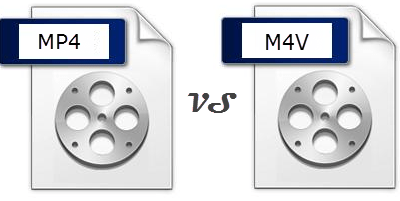
MP4 is the short form of MPEG-4 Part 14. It is a container format that audio and video content has to be stored. It can also store subtitles and images but not the DRM protection. It is a very compatible video file format that can play on most media players like VLC, windows media player, android & windows phones, and many others. MP4 was released in 2003 and most of the data is compressed. This means that most MP4 files are small in size but the quality of the video remains high. It is very portable and can be used on web streaming.
On the other hand, M4V is also a container video file format developed by Apple to handle iTunes videos. If you compare MP4 VS M4V, you will find that they are closely related. The only difference is that M4V video files can have DRM protection. This does not mean that all M4V files have DRM protection. Any DRM-free M4V video can play on most media players including VLC, Media Player Classic, MPlayer, and many others. M4V is the best format for online streaming. You can get a detailed comparison of MP4 VS M4V in part two below.
From part one above you can see that it is difficult to make a comparison between MP4 VS M4V. But both MP4 and M4V are container video formats because they contain several types of material in one file. Both of these video formats may contain video & audio streams, subtitles menus, and track information.
MP4 and M4V are closely related, so to get a clear difference you have to use some basic factors/determinants. Some of the determinants are encoding method, compatibility, popularity, and many others.
To get a clear comparison of MP4 VS M4V, you look at who created and developed each of the formats. M4V format was developed by Apple to play iTunes video files. The main reason Apple developed this format was to incorporate DRM protection on iTunes videos. The DRM protection prevents unauthorized use of iTunes video files. M4V format allows you to purchase iTunes movies, TV shows, and video songs but you cannot save them on your hard drive. This prevents unauthorized distribution of iTunes video files.
MP4 video file format was developed by the International Organization for Standardization. It was an improvement of the QuickTime format. This format was first published in 2001 and advancements have been made on the format since it was created. It is also a container format like M4V but it does not hold DRM protection.
Both of these formats have video and audio codecs. But the specific codes in each format are different. The MP4 file format can have MPEG-4 codec, H.264 codec, or HEVC codec. On the other hand, the M4V format has H.264 codec with AAC or AC3 audio codecs. Any video file encoded with HEVC codec is half the size of one with H.264 codec but the quality remains the same. The H.264 codec also consumes more data than all other codecs.
This is the best determinant of the comparison MP4 VS M4V video file formats. Here you look at the number of programs and devices that can read the format. MP4 format is more compatible than M4V format. The MP4 format can run on various operating systems including Windows, Mac, Android, and all other iOS portable devices.
But M4V format was developed by Apple for one special purpose. That is to hold the DRM protection for iTunes video files. The QuickTime media player can run the M4V format but windows and Android will require a special program. You can also convert the M4V DRM-free video file to a compatible format.
Both of these formats are widespread but the compatibility of the MP4 format makes it more popular than the M4V format. This is mainly because the MP4 format does not have DRM protection making it easy to share, download and upload videos. You can easily do this on a server, email, Telegram, and many other social media platforms. DRM-free M4V files can be viewed by many media players but MP4 is somehow a universal format.
From the comparison of MP4 VS M4V in part two above, you can see that the M4V format is not compatible with MP4. And most iTunes video files have M4V format that is DRM-protected, making it impossible to download and save on your local storage. However, not all M4V video files on iTunes come with DRM protection. You cannot purchase them and download to your device or computer.
With the aid of third-party software and applications, you can convert M4V video files to MP4. Such programs are called video converter software. DumpMedia Video Converter is the best application for this kind of job. This app can convert M4V file format to MP3 or MP4 format. It can do this at a high speed of about 6X and it will give you a high-quality output file.
It can convert M4V files to MP4 format then save the converted file on the hard drive. This software not only gives you MP4 output files but can also give you other formats like MKV, MOV, AVI, 3GP, and many more. It can accept M4V files from any source including online videos.
DumpMedia Video Converter is user-friendly and can convert both video and audio files. This app can handle multiple files at the same time and the conversion speed will not reduce.
This software is called an all-in-one program because it has editing tools. You can use it to edit video or audio files before or after conversion. You can use it to enhance the video quality from SD to HD. It can also remove unwanted parts of the video like cropping out the blank edges of a video. To add to all this, it can rip a DVD and Blu-Ray disks.
The comparison of MP4 VS M4V is not an easy task unless you use the determining factors. If you look at the developer, MP4 was developed by IOS while M4V was developed by Apple. If you look at compatibility, MP4 is more compatible with operating systems and media players than the M4V format. If you consider popularity, MP4 is universal while M4V is mainly known by Apple users. If you look at the encoding method, the MP4 file can have three video codes while the M4V file has only one video codec.
You can use the DumpMedia Video Converter software to convert M4V video files to much compatible MP4 format. This software has editing tools and allows you to preview a file before converting. You can choose the free trial version, periodic subscription, or a one-time purchase.
