
People nowadays always seek to find ways on how they can watch their favorite and most loved video files on their mobile phones, tablets, and many more handy devices such as PS3. Sony PlayStation 3 (PS3) has been widely used by a lot of people as a means of playing lots of games.
But, do you even know that PS3 is much more than a gaming tool? Yes! This gadget lets you play videos and audios in several numerous formats. And, in this post, we are to highlight the several PS3 video converters and the guides you must follow to use those.
Before delving with those amazing tools you can use to transform your videos, let us first take a look at the video and audio formats compatible with PS3.
Contents Guide Part 1. What Are The Video and Audio Files Supported by PS3?Part 2. Top 5 PS3 Video Converters for You to Convert VideosPart 3. In Conclusion
PS3, same with other devices, also has a list of formats it supports. However, there are still other known formats that are not compatible for playing on PS3. PS3 does not support all formats of video and this includes your MKV format movies. This means that you should convert MKV to PS3 first so that you can play movies that are in MKV format. This is the reason why we ought to rely on conversion!
As mentioned initially, there are still some formats not supported by PS3. In the below list, we are to show you those which are compatible with PS3 (for your reference as well).
Upon knowing the above format, let us now head to the main topic of this article – the amazing and top PS3 converters in town!

There are a lot of professional PS3 video converters which are being utilized by people at present. Here, we are to present the most awesome among them. Check this out!
The best tool you can use to have your video files converted to any PS3 supported format is this DumpMedia Video Converter!
This tool has been trusted and used by a lot of users in this modern era because its abilities and features have been proven to be amazing and with great results. The conversion has been made effortlessly and efficiently using this tool.
The main feature of this tool is video and audio conversion to different desired formats without quality loss, even maintaining the original look. This supports numerous formats such as the popular MP4, AVI, WMA, WAV, FLAC, MOV, and a lot more! In addition, you can easily convert DVD and videos to GIF, video or audio.
This as well as editing and enhancing functions wherein you can perform adjusting of brightness, contrast, saturation, and volume control. Even adding subtitles is possible! Aside from its main function, this one is software with a user-friendly interface and offers easy steps to perform the desired processes.
Downloading and even the installation of this program could be done in just a few minutes and would require only a few clicks. You got to have your converted video or audio files by just following a few and simple steps
Here is how to proceed with the video file to any PS3 format conversion:
Step 1. Download and install software on your personal computer.
Of course, you are required to ensure that this DumpMedia Video Converter would be downloaded and installed on your personal computer. As stated in the heading above, this is a tool that you can utilize offline (without an internet connection) as long as properly installed on your computer.
Step 2. Launch the program and import the video file to be converted.
Upon finishing the installation, the next step would be launching the program and clicking the “Add Multiple Videos or Audios ” button to select the video file you desire to convert. You can as well drag and drop the file directly from the location to the main interface of the application. You can select a number of files since this application supports batch conversion.
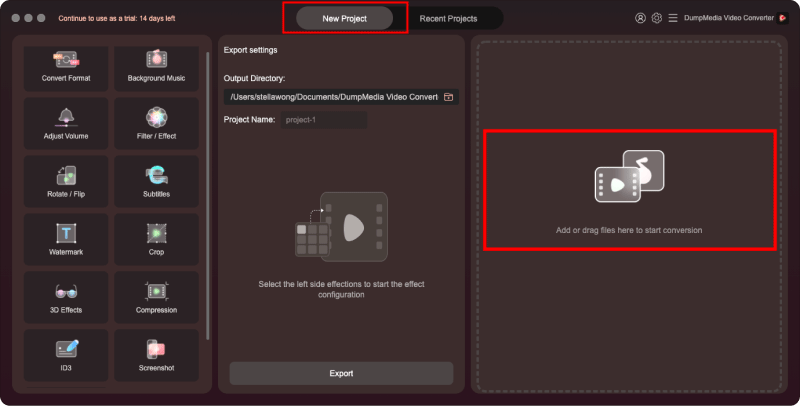
Step 3. Input PS3 as the output format and proceed with video conversion.
Once files have been added and imported, next would be the selection of the desired output format which you can do by ticking the “Convert Format ”. You got a lot of options you can choose from such as MP4, AVI, WMV, MPG, and many more. In this case, we ought to convert the file to the PS3 format.
Make sure to select one from the list that you will see on the screen. Once done, choose the destination folder wherein the output or converted file would be saved by clicking the “Save ” button. Once everything has been set perfectly, just click the “Convert ” button to begin with the conversion process.
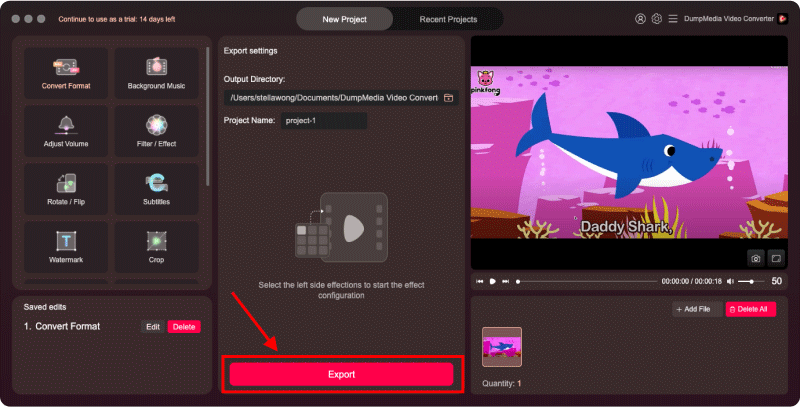
Another amazing converter is this Total Video Converter. This, of course, is as well capable of having your favorite video files converted to PS3 format. You can have this tool downloaded for free on the web. This as well offers a version for Mac computers making it compatible with both Windows and Mac devices. Same with DumpMedia Video Converter, you just need to have this installed and launched, proceed with importing of video files, input the target PS3 supported format among the list provided above, personalize the video parameters and settings, choose and select the destination of the converted file once completed, and hit the “Convert Now ” button to finally begin. This also supports audio conversion.
Third, on the list of great video converters is this iSkysoft Video Converter Ultimate. Same with the first two, this has the capability of converting your video files to any PS3 supported formats. This has been proven to produce amazing and great quality. With its fast conversion speed, you need not worry about the time needed to complete the whole process. This tool can support more than a hundred video and audio formats. The same procedure also applies – installation of software, loading of video files, inputting the desired PS3 supported formats, and head to the conversion button to start.
If you are having some trouble and issues on application downloading and installation, well, the answer is to use free and online video converters that are readily available on the web! If your main aim is just to convert the video files, without any added features such as personalization and customization, this option best suits your needs. It is hassle-free and there would be no need for purchase! You only need to have a secure and stable internet connection to complete the conversion process.
Do you want to find out those amazing online converters? Take a look at this list!
One of the many online video converters is this Online-Convert.com. This is a free PS3 video converter that you can easily access on the web. It supports video conversion to any formats.
Here are the steps you need to do to proceed with online video conversion using this online-convert.com.
Step 1 : Head to the converter’s website.
Step 2 : Import and upload the video file to be converted by hitting the “Choose File ” button. You can also enter or input the video URL (if the video would be coming from the web) or get the video file from any online storage platforms such as google drive and Dropbox.
Step 3 : You can change and customize basic settings and choose the output format.
Step 4 : Hit the “Start Conversion ” button to begin.
Apart from online-converter.com, you also got another option. You can utilize this Zamzar online video converter if you prefer to. This is as well as a free online PS3 video converter that is available on the web. This also got a fast conversion speed and the same methods as those stated for online-converter.com also apply.

Bonus Tips: How to play PS3 Games on the PS4?
There are actually a lot of PS3 video converters which will help you transform your favorite video files. Technology made everything easier and hassle-free! Using any of the two options and any of the amazing tools presented above will give you high-quality results and guaranteed the best video conversion experience.
Do you have any other recommendations for queries? If you do, just leave those below as we would love to hear from you!
