
The VLC media player is an open-source, free media player application for both the PC and the Mac. You can use it to view media content like songs or videos from different file formats. That’s the reason why it’s widely used. You’ve probably also used it to download YouTube videos. Since VLC can convert and play just about any format, you probably have a ton of VLC YouTube download videos on your computer right now. However, VLC YouTube download videos can take up a lot of space on your computer.
Fortunately, you have 3 Excellent alternatives to replace your VLC YouTube download tool. With these 3 simple alternatives, you will still be able to download your favorite videos but at the same time, save a lot of space on your computer.
If you want to know more about the 3 space-saving alternatives to your VLC YouTube download videos, go ahead and read on.
Contents GuidePart 1. 3 Space-Saving Alternatives To Your VLC YouTube Download Videos Part 2. Bonus Tip: The DumpMedia Video Converter Can Convert Video FormatPart 3. In Conclusion
Do you know that there’s this awesome alternative that can help you to deal with a lot of VLC YouTube download videos? You can use the DumpMedia Online Video Downloader instead. This is not to say that VLC is no good because it is. It’s just that it takes up some space on the computer.
The DumpMedia Online Video Downloader is a web-based service that can help you download videos, not just from YouTube, but from other websites as well. Hence, you can download from Facebook, SoundCloud, Vimeo, Instagram and more.
Just like VLC, the DumpMedia Online Video Downloader is free but it stands out because there’s no need to download and to install the software. You can just go to their website to download any videos. Since there’s no need for you to download and to install any software, it’s not going to take up any space on your computer. You’ll definitely have more space for all your downloaded videos.
The DumpMedia Online Video Downloader is very easy to use. You literally just have to paste the URL of the video you want to download. If you don’t believe it, take a look at the simple steps below.
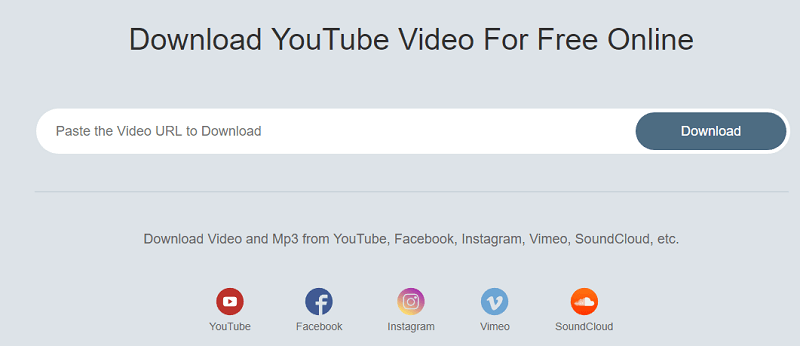
That’s all there is to it when using the DumpMedia Online Video Downloader. You can use the DumpMedia on your phone, computer, or on your tablet. It can be used on Mac, Windows, and Android. Since it’s a web-based service, you can access it anytime and anywhere.
In just 4 easy steps, you are able to download your favorite videos in no time. Compared to other media players, it’s easier to save and store your YouTube download videos on your computer, smartphone, or tablet. (If you also want to keep the music to the format you like from streaming platforms, like Spotify, it's wise to choose a Spotify Music Converter.)
ComputerHope.com has been around since the late 90’s. To be exact it has been offering computer help since 1998. Long before everybody was on the internet.
It is a great resource for anything that’s a computer. It offers help and tips on how to use a computer. This website shares a wealth of information on the history of the computer. One of the wonderful features of this particular website is that it allows you to download a YouTube video. Just like the DumpMedia, there’s no need to download and to install the software. You can easily download the YouTube video on their website.
If you’re wondering how to download YouTube videos on ComputerHope.com, just follow the steps below.
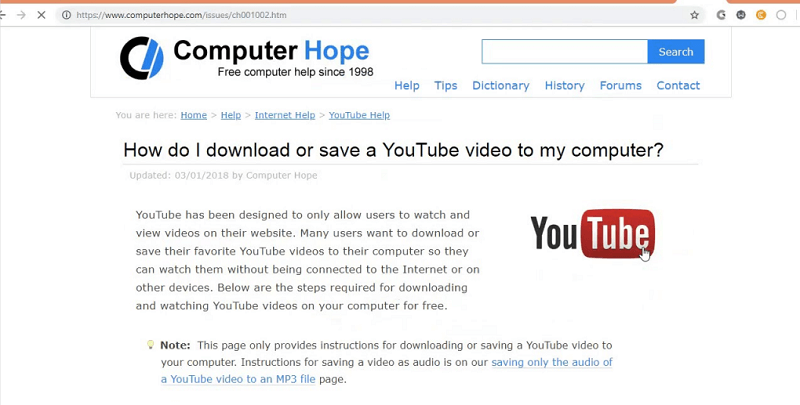
Keep in mind that ComputerHope.com is a free resource and you won’t have to pay for the downloads. However, there will be some ads as you download a video. Some of those ads might ask you to pay for the download. You can just ignore those ads.
While ComputerHope.com is a simple alternative to replace your VLC YouTube download videos, you will notice that it’s not as straight forward as the DumpMedia Video Converter. In terms of navigation, you would have to read the instructions first on ComputerHope.com. If not, you might be deceived by the ads when you download your YouTube video.
Furthermore, you would have to be careful when you download on ComputerHope.com. Since they give two options as to where you can download from, you need to make sure that you are downloading from the web and not from the app. You really need to slide the tab that says “Switch to download from site ” before you click on the green download button. Nonetheless, it still is a simple alternative since it doesn’t require you to download any software.
Yes, you can also download from YouTube but only on an Android smartphone. Here are the steps on how you can download a YouTube video from the app itself using an Android smartphone.
You won’t get that download button if you are on the PC. The interface of YouTube is a lot different on your PC. However, you will be able to save the video so that you can add it to your playlist. You just have to be signed up with YouTube to be able to do that. Nonetheless, you can’t exactly save a YouTube video to your computer if you choose to use YouTube itself. That is what you know before sharing YouTube videos.

The DumpMedia Video Downloader can do a lot for you. It’s very versatile. It allows you to download videos and audio from various websites as long as you have already installed this software on your own computer.
For example, if you want to download a YouTube video, you can choose to save it in MP4 format It supports videos from many video websites. It downloads the videos at a very fast speed without losing their quality. Without a doubt, it should be the best offline alternative to VLC YouTube Download. MP3 format is also available, which is convenient to download music. Or you can choose a great music converter to get the tracks from Apple Music-like streaming platforms.
After saving the videos by this awesome tool, you are free to watch them offline and you will never need to worry about the unstable network connection.
So, if you want a space-saving alternative to your VLC YouTube download videos, you can consider the three options mentioned above. You wouldn’t have to download and to install any kind of software that will take up a lot of space on your computer. There will definitely be enough space on your computer for more downloaded videos.
