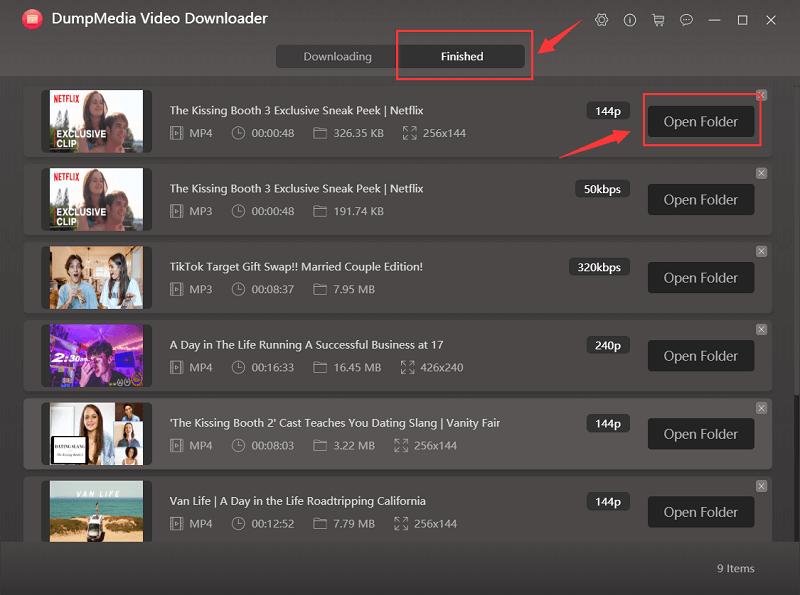Step 1: Copy the Video URL to Get Video Source
After downloading the software, launch it on your computer. Then copy the video URL that you want to download and paste it to the bar, click "Analyze" to get the video source.
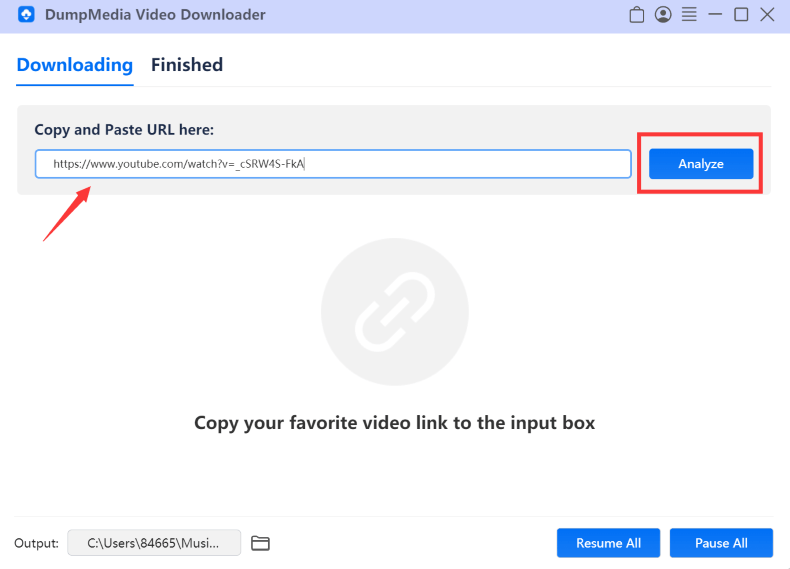
Step 2: Choose Output Format and Storage Location
Select the output format MP4 or M4A with your desired video resolution, then click the “Download” button. After that, choose the output folder on the lower-left corner of the screen for saving the downloaded video.
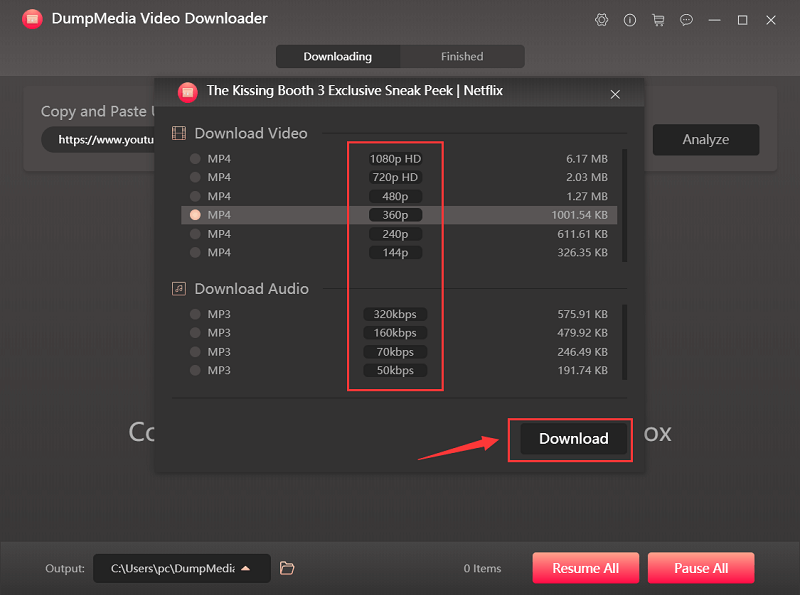
Step 3: Start Downloading the Video and Enjoy Viewing Offline
After you click on the " Download " button, it starts downloading the video. When the downloading process is completed, simply click “open” to enjoy watching your videos offline under “Finished”