
Aside from Spotify and iTunes, SoundCloud is another music streaming application that has been popularized since the year 2007. Same with the other applications, surely, many are still looking for the best way they can do to have the songs in their SoundCloud downloaded onto their gadgets and devices.
If you are a SoundCloud lover and a Mac user at the same time, and you are one of those actively looking, you are fortunate enough since this article will be discussing the best SoundCloud Downloader for Mac.
If you are not using SoundCloud up to the present, you might want to try using it because of the many features and advantages it has over other song-streaming sites and programs.
Contents Guide Part 1: Advantages of Using SoundCloudPart 2: Top 4 SoundCloud Downloaders For MacPart 3: In Summary
SoundCloud has been known as an audio-sharing program offering ad-free service and has a very user-friendly interface. Apart from these three, it has a lot more to offer to every user.
Now that you got an idea about the great features SoundCloud has, we can now proceed on the list of the best SoundCloud Downloaders for Mac users which you can take advantage of.

In this part, we are about to discuss the four amazing SoundCloud downloaders which are supported by Mac computers. Let us head on to the first one.
You read the heading right! DumpMedia also offers a way to have your SoundCloud tracks and sounds downloaded on your Mac computer.
DumpMedia, being a great tool offering video and audio converters, has been a great help for many users nowadays. Aside from having amazing video/audio converting features, an Apple Music Converter which lets you convert your favorite and most loved audiobooks to MP3 or any other popular format to be highly playable in any media player.
And an amazing Spotify Music Converter, it also has an offline Video Downloader which lets you download both video and audio files allowing offline viewing from several popular sites including Vimeo, YouTube, Facebook, and more. Having the ability to perform batch conversion without losing the original quality and a way to extract audio from videos, you cannot ask for more.
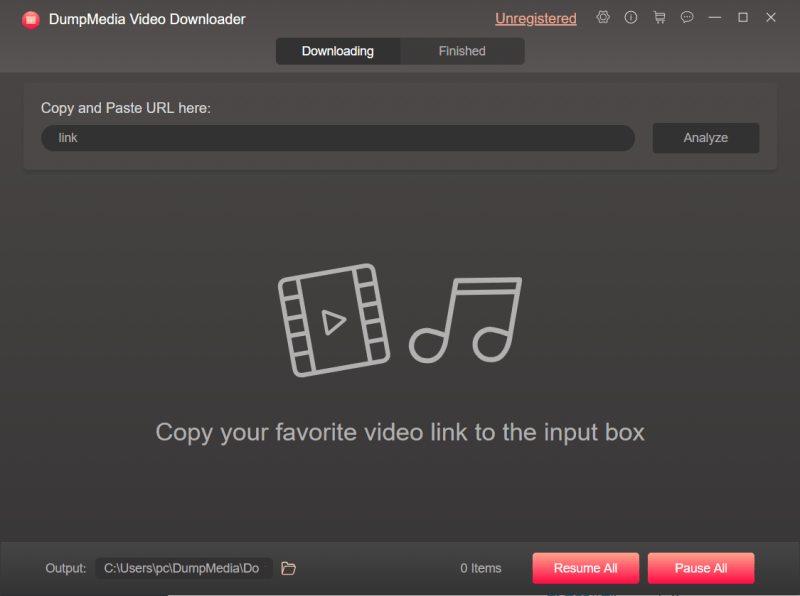
Well, here is how you can proceed with the downloading of SoundCloud Music using this DumpMedia Video Downloader.
Step 1. Download and install this DumpMedia Video Downloader.
Step 2. Copy and paste the URL to be downloaded and input the desired format.
Step 3. Hit the “Download” button to begin.
Want to further dig into the method? Look at these!
The first thing you should do is to ensure that this DumpMedia Video Downloader has been properly downloaded and installed on your Mac computer. Once downloaded, open and launch the program to begin.
Now, the next step would be copying the SoundCloud track’s URL and pasting it into the “Copy and Paste URL” area. Once finished, hit the “Analyze” button. You would be needing to choose the desired output format for the audio file as well as the location wherein it will be saved after downloading.
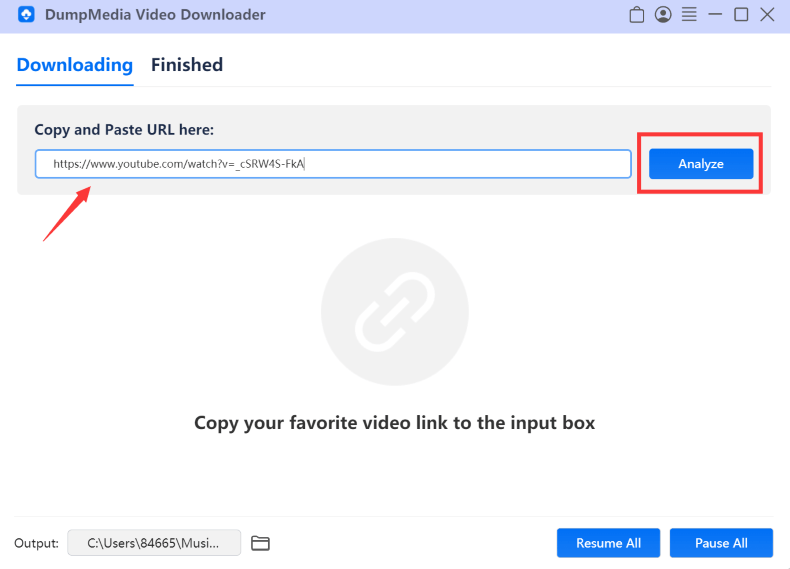
Finally, you can hit the “Download” button which is located at the bottom right corner of the screen. Once done, you can see the downloaded file under the “Finished” tab.
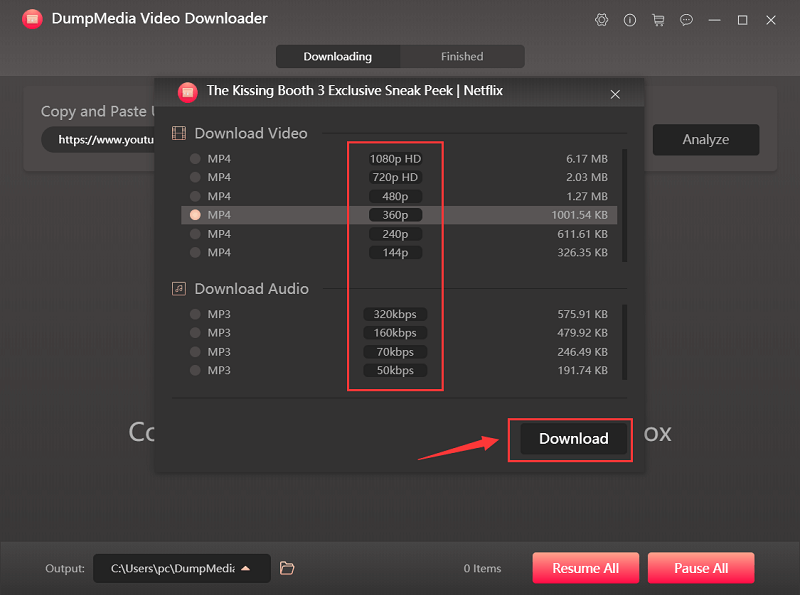
As you have read in the heading, you can make use of SoundCloud’s official website to be able to download your most loved tracks and sound. This is very easy to perform.
You would just need to follow three simple steps.
Step 1. Log in to your SoundCloud account.
Step 2. Look for the audio to be downloaded.
Step 3. Hit the “Download” button.
Check out the details about this procedure below.
The initial step that must be performed is logging in to your SoundCloud account. To do this, you will just head to SoundCloud’s official website (which you can see in the images above). Once you are there, hit the “Sign in” button and input all the desired information to proceed.
Once you have successfully logged in, this is the time that you can look for the sounds or audio you ought to be downloaded on your Mac computer.
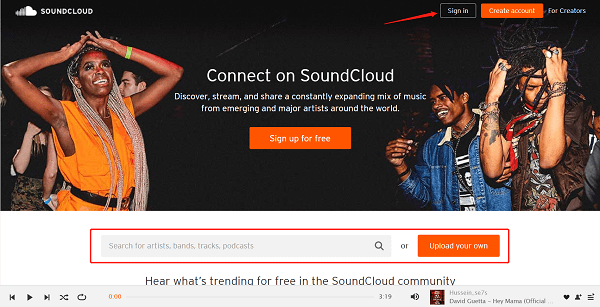
Once desired music has been selected, you will be noticing the “Download” button alongside each. If you have decided to proceed, you would just need to click it to finally have the downloaded version on your computer.
As initially mentioned, this way is too easy. However, the drawback is that using this, you can only download those songs which are free to be downloaded. You cannot download all the others which are not (the possible reason could be the settings and authorization set by the other users).
Apart from utilizing SoundCloud’s official website, you can also look for other SoundCloud Downloader websites on the net. There are a lot of such websites including “Anything2MP3”.
This site allows you to download your chosen SoundCloud sound in an instant. The downloading time has been proven to be fast allowing users to download as many as they want.
To use this, you just need to follow below.
Step 1. Copy the URL of the song from SoundCloud which you ought to be downloaded.
Step 2. Have this URL pasted onto the “URL goes here” area which you can immediately see once you head to the site.
Step 3. Choose from any output audio formats which you will be seeing on the screen. You can also specify the bitrate if you want to.
Step 4. Once you have completed the first three steps, just hit the “Download File from URL” to finally get the audio.
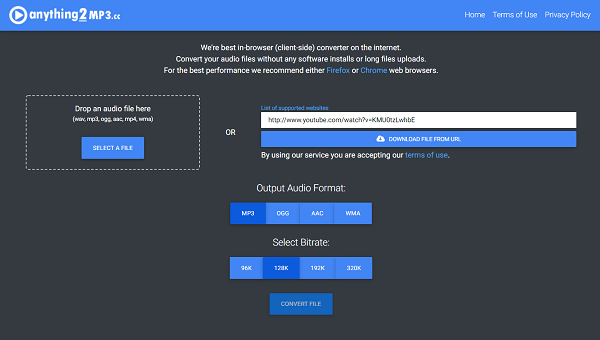
This method is completely free of use. You just need to head to the site wherein the downloading will be performed. In using this, aside from having the option to download, you can also get to convert the audio file immediately depending on the format you wanted.
However, many encountered some minor issues in terms of the quality of the output format. The downloaded audio file may not sound as good as the original (which is as well a usual dilemma if you are to use free methods, limitations are often set).
Here is another SoundCloud downloader that you can look into.
As the name suggests, this application lets you record audio and sounds or even SoundCloud albums. Once the recording has been completed, the program lets you download the recorded file.
Using audio recording software such as Streaming Audio Recorder allows one to organize and manage all the tracks and even add some information into it such as the artist’s name, titles, or any other important details. Aside from this, such an application is as well capable of transforming the recorded file into another format desired.
This is how you can make use of such a recorder in downloading SoundCloud tracks on your Mac computer.
Step 1. Download the Audio Recorder application.
Step 2. Play the SoundCloud music to be recorded.
Step 3. Tick the record button to finally record.
Let us look into these steps in detail.
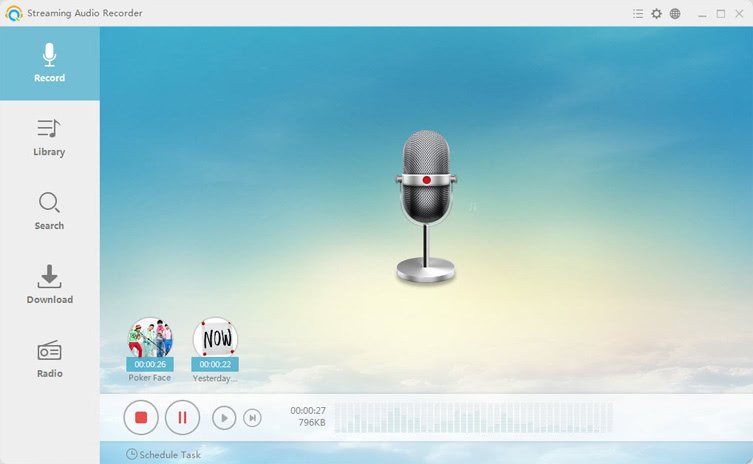
Of course, you should download and install an audio recording application such as this Streaming Audio Recorder. Once you have the application downloaded on your Mac computer, open and launch it.
Once the program has been set up correctly, the next thing to be done is to look for the SoundCloud music you wanted to download or have a copy of.
The final step to complete the process is to hit the record button once the SoundCloud track has been played. In this way, the application will now begin to record the music. Once done, click the “Stop” button and you can now look for the recorded file on your Mac computer.
This article has highlighted four SoundCloud Downloaders which can be utilized on a Mac computer. You have four options to choose from – use of a professional downloader (DumpMedia Video Downloader), SoundCloud’s official website, downloading using downloader websites, and use of recorders. Among these four, the most recommended is the first one – the use of DumpMedia Video Downloader because of the many positive points it has.
What can you say about this post? Reach us by leaving your thoughts below!
