
There are times when we suddenly want to get a certain audio clip or a background song from a movie or a video we found on YouTube. That’s when we use audio extractors. There are numerous YouTube audio extractors available on the internet today, but everyone wants to use the best one, right?
In this article, we will talk about the best YouTube audio extractor as well as some of its alternatives. And as we go further, we will also talk about the best application you can use to extract and convert YouTube videos you want. What are you waiting for? Sit back, relax, and read on!
Contents Guide Part 1. How to Extract YouTube Audios for Free?Part 2. Bonus: How to Download YouTube Audios with High Quality?Part 3. Summary
The internet is a home for many amazing things that were created by men and one of the most amazing and useful creations you can find on the internet is the YouTube audio extractor. These audio rippers help people in getting audio or any background audio they want from a certain video they found on YouTube.
So, if you suddenly hear a sound or a piece of background music on YouTube that you want to extract, you can always extract them. But how do you know that you are using a reliable and good one? Well, you’re in luck today for we have prepared a list of the four most reliable and great YouTube audio extractors you can find on the internet today.

#1 iTubeGo
If you want to get those YouTube videos, you can try iTubego. It has a built-in converter that can help you convert videos to any format you want such as MP4, MP3, 4K, and even HD MP4. Here are the pros when using iTubego:
#2 4K Video Downloader
Another great downloader slash converter you can find on the internet is the 4K Video Downloader. You can easily download and store audio from YouTube using this application. Moreover, 4K Video Downloader can even help you extract audios from YouTube that are in MP3, OGG, or M4A formats. Here are its pros:
#3 YTD Video Downloader
If you want to automatically convert videos to MP3, YTD Video Downloader is a must-have converter for you. It can allow you to convert any video into an MP3 file. And here are its pros:
#4 SnapDownloader
SnapDownloader is another converter that is great when extracting audio or videos from YouTube. The one great thing about this converting tool is that it can allow users to download and convert videos simultaneously. When using SnapDownloader you can be able to enjoy these pros:
Well, if none of the mentioned downloaders above fits well with your taste, you can always follow and try this special method of ours. Why is it special? It’s because this is considered the best YouTube audio extractor by many users who have tried it.
This special method we are talking about is by using the best converting tool, the DumpMedia Video Downloader. With the help of DumpMedia Video Downloader, you can extract lossless audio from YouTube for free now. What's more, this video downloader is not just a YouTube audio extractor, it is also an application that you can use to download the videos you like for offline viewing!
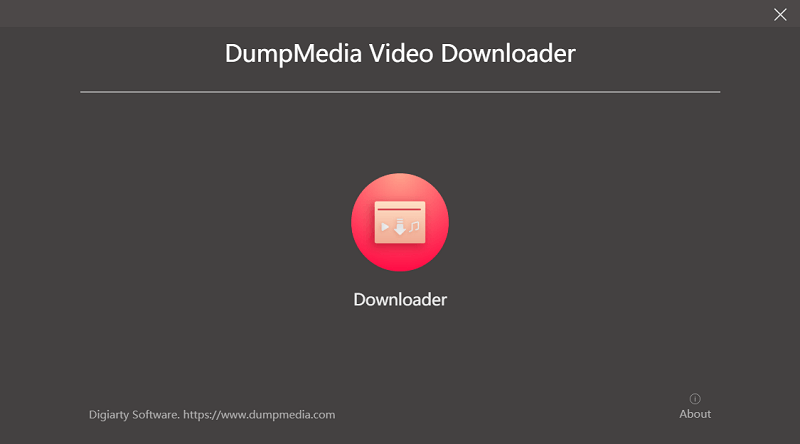
If you want to learn how to use DumpMedia Video Downloader, all you have to do is follow these procedures below:
#Step1 Download and install DumpMedia Video Downloader on your MAC or PC
#Step2 Launch the app
#Step3 Copy the link of the video you want to download and paste it into the search bar on the window
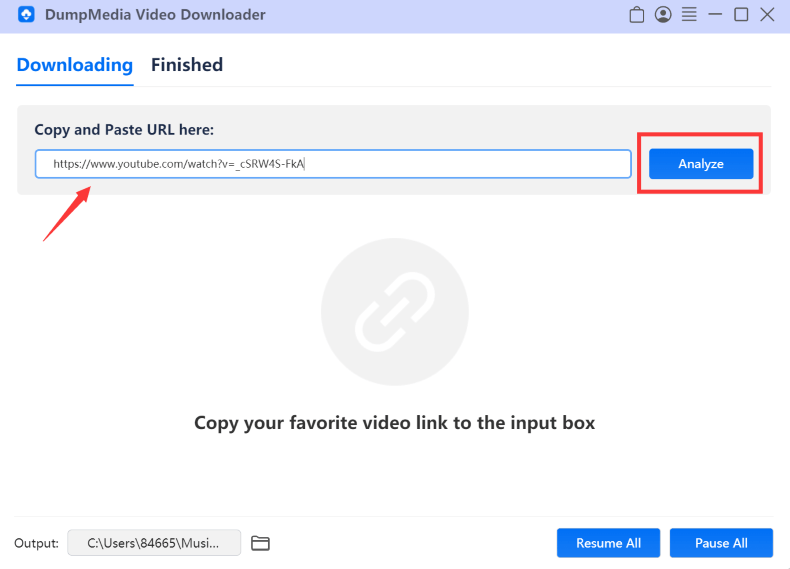
#Step4 Click Analyze to let the converter go to the video source
#Step5 Choose the output format of the video and the folder where you want to store it
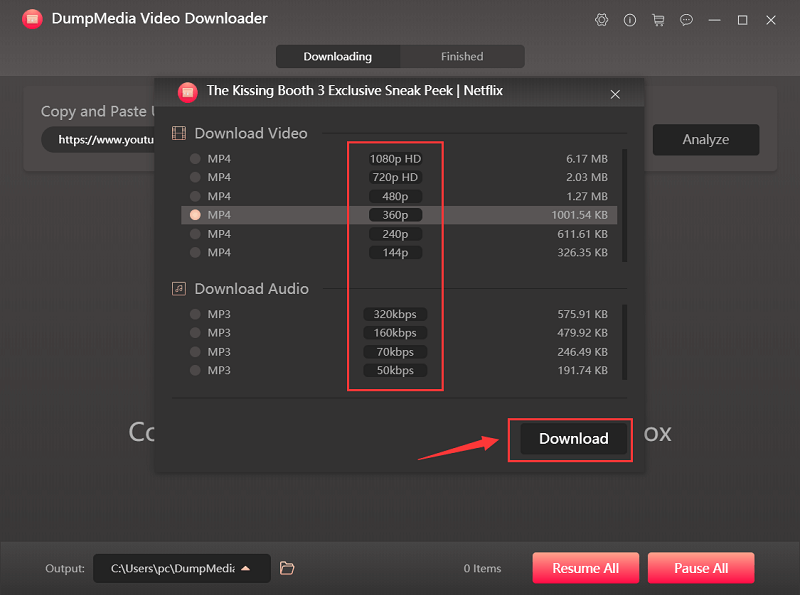
#Step6 Lastly, click the Download button to start
DumpMedia Video Downloader allows you to download unlimited videos you want and get just the audio from a video. This converting tool can also extract audios from different sources which means you can download audios not just from YouTube but from other sites as well.
DumpMedia Video Downloader is a great converting tool that is easy to use and can let you view some videos for offline streaming. If you want to download videos and watch them later or in the future, you can always download and install DumpMedia Video Downloader on your computer.
Now that you have finally learned the best YouTube audio extractor you can find on the internet, we hope you can now download the audio you like from YouTube any time you want. And of course, with the help of DumpMedia Video Downloader, you can easily download any audio and video you want from any website you like and view it for offline viewing later, and convert them to other formats. This DumpMedia Video Downloader is the best YouTube audio extractor as well as video converter and is even five times faster than other converting tools. So what are you waiting for? Download it now!
