
YouTube Music is a popular platform for streaming a vast array of music, providing users with access to millions of tracks, curated playlists, and personalized recommendations. However, a common question arises among users: "Can you listen to YouTube Music offline without Premium ?" This article delves into this inquiry by examining whether offline listening is available to users who only have the free version of YouTube Music.
We'll also explore various alternative methods and solutions for enjoying your favorite music offline without needing a Premium subscription. From leveraging free trials and promotions to using third-party tools for converting and saving music files, we'll cover all the options available to enhance your music experience without the constraints of a subscription.
Contents Guide Part 1. YouTube Music's Free vs. Premium PlansPart 2. Listen to YouTube Music Offline Without PremiumPart 3. FAQs about Listen to YouTube Music Offline without PremiumPart 4. Summary
To address the question, "Can you listen to YouTube Music offline without Premium?" it’s essential to compare the features of YouTube Music's free and Premium plans. The free version of YouTube Music allows users to stream music online, but it does not support the ability to download tracks for offline listening. This limitation means that if you are using the free version, you won't be able to enjoy your favorite songs without an internet connection.
YouTube Music Free Plan:
YouTube Music Premium Plan:
According to Part 1, only YouTube Music Premium users can enjoy the function of downloading YouTube Music songs for offline playback, but when asking, "Can you listen to YouTube Music offline without Premium?" the answer can be positive. There are many professional YouTube Music converters that can solve this. Tools like DumpMedia YouTube Music Converter enable you to download and convert YouTube Music tracks into various formats for offline use. This can provide offline access even if you are not currently a Premium subscriber.
By using DumpMedia YouTube Music Converter to convert YouTube music tracks into popular formats like MP3, WAV, AAC, and FLAC, you gain the ability to play your music on various devices and media players beyond the YouTube Music app. This versatility is ideal for transferring music to MP3 players, smartphones, tablets, and computers.
Moreover, employing a converter means you won’t be reliant on an active subscription to access your music. After converting and saving your tracks, they are yours to keep and use at your discretion, even if you cancel your YouTube Music Premium subscription. This method can lead to substantial savings by eliminating ongoing subscription fees.
DumpMedia YouTube Music Converter also offers features to improve music management, such as customizable output settings for bitrate and sample rate to enhance audio quality. Additionally, it preserves essential metadata, including track titles, artists, and album names, which helps in organizing your music library efficiently.
Here are the steps:
Step 1: Install and Log In Begin by installing DumpMedia YouTube Music Converter on your computer. Launch the application, initiate the free trial or enter your activation key, and log into your YouTube Music account.
Step 2: Choose Your Music Explore your YouTube Music library, pick the songs or playlists you wish to convert, and add them to the conversion queue.
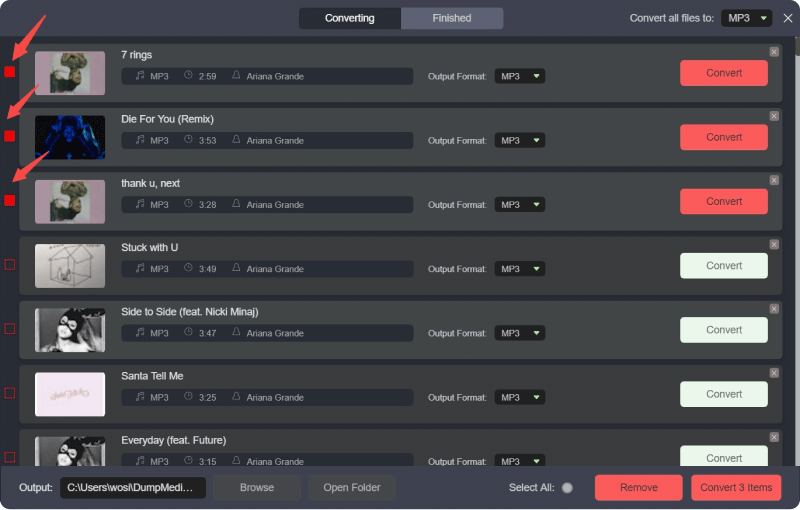
Step 3: Set Output Preferences Select your desired output format (such as MP3, WAV, FLAC, or M4A) and choose the folder where you want the converted files to be saved.
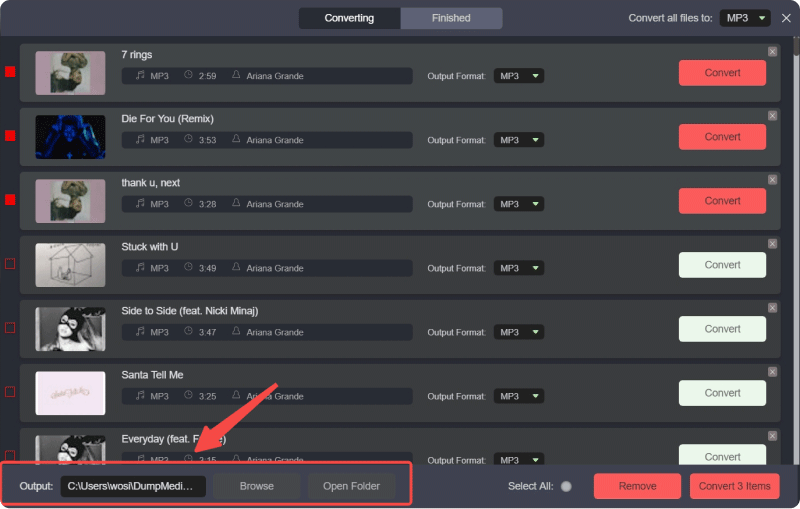
Step 4: Convert and Save Press "Convert" to begin the process. The software will transform your YouTube music into high-quality files, which will be saved in the folder you specified.
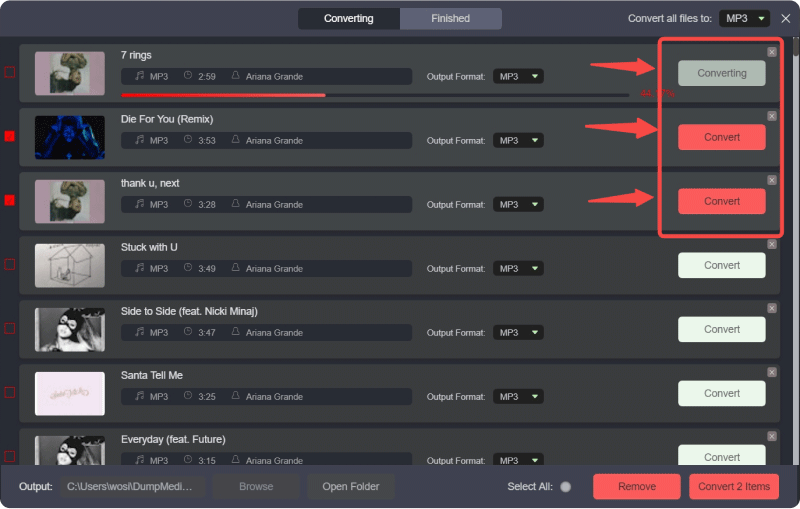
Once these steps are completed, your converted music will be available in the chosen output directory and you can listen to the converted songs offline.
Q1. What happens to my offline music if I cancel my Premium subscription?
If you cancel your YouTube Music Premium subscription, you will lose access to offline downloads stored on YouTube’s servers. To keep your music, consider using a converter to save your tracks in a transferable format.
Q2. Can I listen to converted YouTube Music files on all devices?
Yes, converted files in formats like MP3, WAV, or FLAC can be played on various devices, including MP3 players, smartphones, tablets, and computers.
Q3. How can I manage my music library effectively after converting?
Use software features to organize your converted music, such as tagging tracks with metadata, sorting by playlists, and using proper file naming conventions to keep your library well-organized.
Q4. Are there any legal considerations when using third-party converters?
Ensure that any third-party tool you use complies with local laws and YouTube’s terms of service. Converting music for personal use is typically acceptable, but redistributing converted files may violate copyright laws.
In summary, listening to YouTube Music offline without a Premium subscription is not possible with the standard free version, which only supports online streaming and includes ads. For offline access, a YouTube Music Premium subscription is required, providing the ability to download and store music for offline use.
However, if you do not have a Premium account, alternative methods exist, such as using third-party tools like DumpMedia YouTube Music Converter. These tools allow you to convert and download YouTube Music tracks into various formats, making them accessible offline across multiple devices. This approach offers a cost-effective solution for enjoying music without a continuous subscription.
