Apple Music is a popular music streaming provider. It now boasts of having over 100 million songs. This is unprecedented and it just shows how Apple excels in its field. Their songs are loved by many and Apple profits well from them. With this, they added security features to their songs.
Apple is known to put DRM on their songs. That’s why today many people try to remove DRM from Apple Music. However, is this even possible? Could you be penalized for doing this? The next parts of this article will let you know.
So how do you remove DRM? Do you use some special tools? Do you edit the songs? This is taken care of by several applications available on the net. Would you dare to try these applications? You can better decide by reading through the rest of this article. But first, you have to know what Apple DRM protection is.
Contents Guide Part 1. What is Apple Music DRM protection?Part 2. How to Find Apple Music DRM-Protected Songs?Part 3. Remove DRM from Apple Music [Professional Removal]Part 4. Convert DRM-Protected Songs from Apple Music [iTunes Match]Part 5. Get Rid of DRM Protection on Apple Music [By Burning CD]Part 6. FAQs about Removing DRM from Apple MusicPart 7. Summary
Apple Music DRM protection is a mechanism to deter music pirates from copying Apple’s songs. DRM stands for Digital Rights Management. With DRM, you cannot copy songs directly from each source, duplicating them forever. Some people try to remove DRM from Apple Music by modifying it; however, this is deemed illegal and punishable by law.

So how does DRM in Apple Music work? Apple incorporates a technology called FairPlay. FairPlay uses keys to access Apple Music songs. These encryption keys are embedded within the tracks of your music. Without these keys, these songs are locked for playing forever. The keys are related to your Apple ID and password which are also stored in the Apple servers. Only when these keys match are you allowed to play music. Additionally, you’ll have to use authorized devices while doing this.
Is it okay to bypass DRM? While others bypass DRM illegally, some people remove DRM from Apple Music through legal means. This means they may do it through sound recording technology or other methods. The next parts will expound on this more. After removing DRM protection, you can use your Apple Music songs freely. You can play these songs on other media players. You can even play them on MP3 players or CDs.
Before you use Apple Music DRM Remover to remove DRM from Apple Music, you need to verify that your songs are protected. Follow these simple steps to find DRM-protected songs in your Apple Music library.

According to Apple, all Apple Music songs are DRM-protected, even if downloaded to iTunes. To check if a song is DRM-protected, you can:
You can also identify DRM-protected songs in your iTunes library by:
To remove DRM from Apple Music, there are many ways. The most recommended one is to remove DRM from Apple Music through professional Apple Music converters. These converters are designed to solve the DRM problem. They offer user-safe and virus-free conversion. Among all the professional Apple Music DRM removal, what we recommend most is a time-tested and reliable app called DumpMedia Apple Music Converter.
DumpMedia Apple Music Converter is super easy to use. It uses sound recording technology to convert your Apple Music library. What’s good about this software is that the conversions are done automatically. No need to time anything, everything is done with a single Conversion button click. Everything converts with your Apple Music or iTunes app running silently in the background. How clever is that! You can now make backup copies of your Apple Music songs through the click of a button.
These are the steps to use DumpMedia Apple Music Converter:
Step 1: Download and install DumpMedia Apple Music Converter. PC and Mac versions are available.
Step 2: Open DumpMedia then go to the Library tab. Choose the songs you want converted from your Apple Music Library through the checkbox on each song.

Step 3: When you’re ready, click Convert to start converting. It’s that easy!
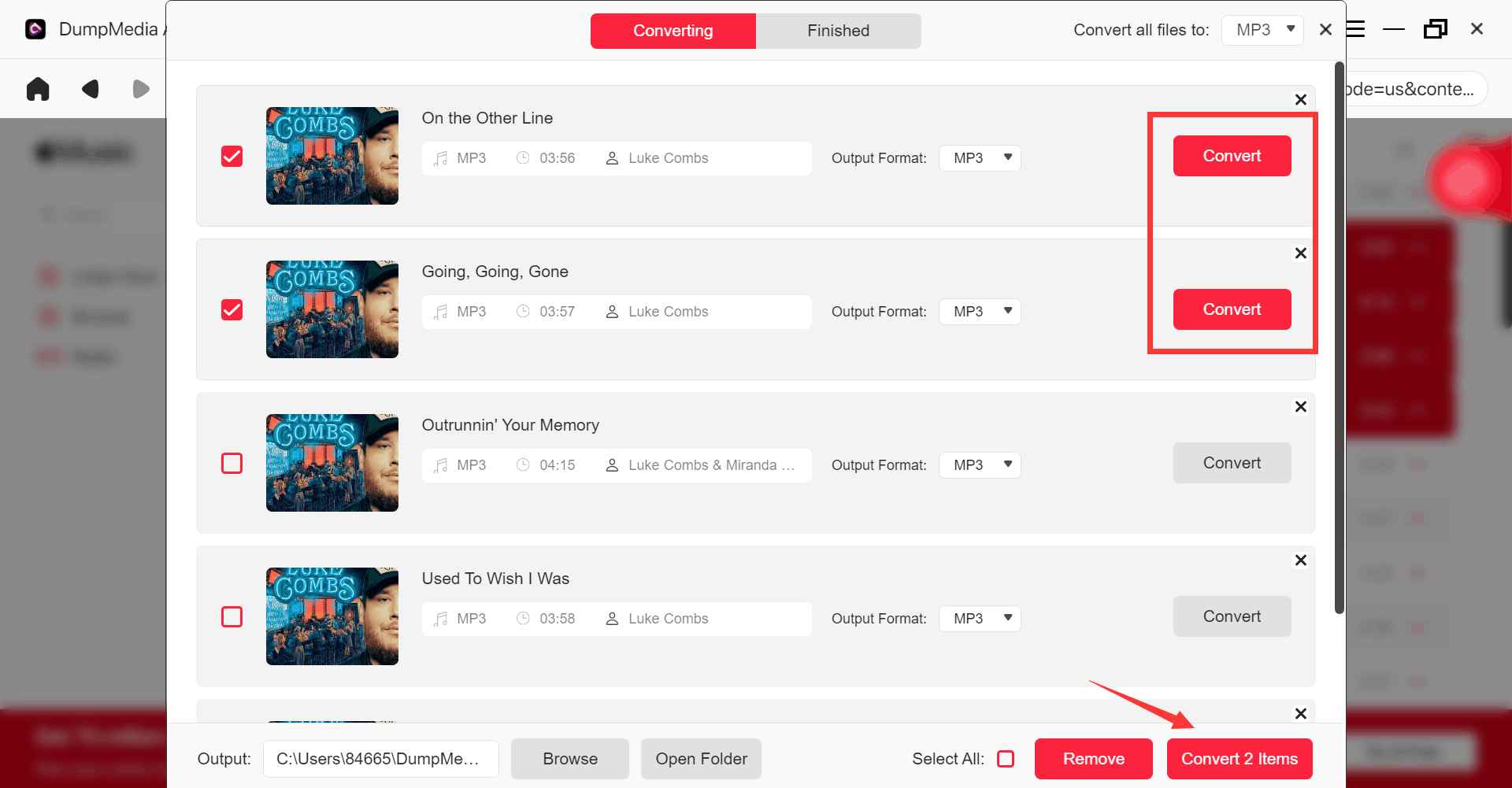
Step 4: Go to the Finished tab to see your finished conversions.
Additionally, you can change output music formats, bitrates, and sample rates in the options section below. Output music formats include MP3, WAV, M4A and FLAC. You can also change output directories and ID3 tags. Everything is very flexible when using this wonderful tool.
DumpMedia Apple Music Converter comes with a 30-day money-back guarantee in case you purchase a license key to unlock its full feature. It also comes with s guaranteed 24-hour reply customer support. Everything is taken care of with this professional tool.
To remove DRM from Apple Music, you can also use iTunes Match. This is an Apple service that stores your music library in iCloud, making it accessible on all your Apple devices. iTunes Match is a music feature developed by Apple Inc. that allows users to store and organize their entire music library in the cloud.
Users can store up to 25,000 songs and videos in iCloud and access them from any device with the iTunes app installed. Complete the process. Additionally, this feature removes DRM from songs downloaded from Apple Music.
Follow these steps to remove DRM from Apple Music through iTunes Match:
To remove DRM from Apple Music, you can burn the songs to CDs using iTunes. This surprising feature allows you to burn protected songs without the need for additional tools or plugins. Best of all, it's free. Before removing DRM from Apple Music for free, make sure that the CD or DVD you use supports the AAC format, as MP3 conversion is not available here.
Follow these steps to remove DRM from Apple Music by burning CD:
Q1. Is it legal to remove DRM from Apple Music?
In certain countries or regions, removing DRM from Apple Music for free may be illegal as it could potentially infringe on commercial content distribution without proper permission or approval. If your sole purpose for performing the Apple Music DRM removal process for free is personal entertainment, there is nothing wrong with doing so.
Q2. Why is removing DRM a good thing?
By learning how to remove Apple Music's DRM for free, you can enjoy several benefits. You'll be able to stream your favorite Apple Music tracks without worrying about authorized devices. Even if you cancel your Apple Music subscription, you can still keep the tracks you love.
You can easily share your favorite Apple Music songs with friends and family, as well as save them on external drives such as USBs or online storage clouds like Google Drive or Dropbox.
It’s known that DRM prevents you from using your songs freely. With DRM, you won’t be able to play your songs with any media player. You also won’t be able to edit them for other things such as presentations or video editing. Indeed it’s a restriction that is frowned upon by many users.
To remove DRM from Apple Music, you need an Apple Music Converter. Make sure that you use a professional grade and legal-to-use Apple Music Converter tool. The tool we highly recommend is the DumpMedia Apple Music Converter. It’s the best tool that’s professionally made with a money-back guarantee and complete technical support.
