
In this digital age, storing information is of utmost importance. Photos, videos, and music are stored in a specific file format. If you are in your 20s, 30s, or 40s, you should be pretty familiar with MP3. After all, it is one of the most used music file formats from around 20 years ago. If you are a bit younger and using Apple devices, you are most likely more familiar with M4A and M4P file formats.
So what is the difference between the M4A and M4P? What is M4P file format? In the following sections, we will take a deeper dive into some technical details of the M4P file format and its main difference from M4A. As a bonus, we will also look into a way to fully utilize your downloaded M4P songs.
Contents Guide Part 1. What Is M4P File?Part 2. How to Open M4P Files?Part 3. How Do I Convert M4P to MP3 without iTunes?Part 4. Summary

Companies or groups create different digital file formats for various purposes. The specifications for these formats can either be made open to the public or kept undisclosed by companies as trade secrets.
For example, the JPEG file format is an open format used for storing image files in compressed form. On the other hand, the M4P file format from Apple is a closed-specification format used for storing music and audio files downloaded from the Apple Music Store.
So what is M4P file? Well, it is a proprietary format from Apple. Unlike M4A, which is open and unprotected, M4P is DRM-protected.
What does this mean exactly? It means that all your downloaded M4P files are not usable in any other gadgets and music players that do not support iTunes. Apple is basically putting a lock on which and how many devices you can play your music on.
A big turn-off, right? No need to worry because, in the following sections, we will check out how to open M4P files via the standard way in iTunes and then proceed with the non-standard but better way using a 3rd party software.
The short and official answer is to use iTunes and provide the Apple account details used to download your M4P files. You may ask, why do you need me to provide all these details? Well, Apple requires this information so that iTunes can decrypt your M4P files and remove the DRM protection.
Apple is doing this to control the number of devices you can open and play your downloaded M4P files. Apple refers to this technology as “Fairplay” DRM protection. You are only allowed to use one Apple account for up to five different devices. Once logged in to the correct Apple account, iTunes will be able to play your songs like any ordinary music player.
Follow the steps enumerated below to open M4P files in iTunes successfully.
Step 1. Launch the iTunes application and then navigate through the main menu bar by selecting the Account main menu item.
Step 2. From the dropdown menu, select ‘Authorizations’ and then choose “Authorize this computer.”
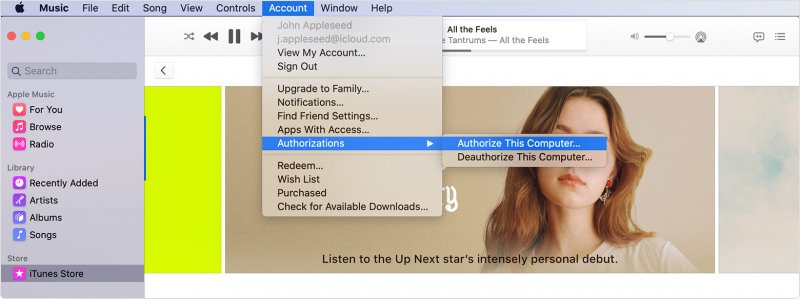
Step 3. You will be asked to enter your Apple ID and password. Make sure to enter the Apple account details you used to download the files, or else you will encounter errors.
After you complete all three steps above, you will have learned what is M4P file and should have been able to proceed with normal playback of your M4P-formatted songs.
Okay, let’s recap what you have just learned so far. First, you took a closer look at the details of what is M4P file. Then you learned how to open them officially via iTunes. So now, you can play your M4P songs via iTunes. Hooray, you’re all good to go.
But what if you have more than five apple devices? Should you open another Apple account again? That is an option, alright, but what if you have other music players not manufactured by Apple? What now?
Well, you came to the right place. The answer to your problem is file conversion. You need to convert your proprietary Apple M4P files into other open formats like the popular MP3 file format. With this, you will be able to play your songs from the Apple Music Store on your other music players.
Introducing our very own DumpMedia Apple Music Converter. This tool is the best converter for your downloaded M4P files. With this software, you can choose the target audio format aside from MP3. You will be given other options like FLAC, WAV, and M4A.
This converter will first remove the DRM FairPlay protection implemented by Apple and then proceed with converting your M4P files to your selected formats in the fastest time possible. As an added bonus, ID3 and other metadata information of your M4P songs, like artist details and album covers, are kept intact.
Refer to the procedure below for a step-by-step guide to convert your M4P files to other formats using DumpMedia Apple Music Converter.
Step 1. Grab a copy of the DumpMedia Apple Music Converter from here.
Step 2. Run the DumpMedia Apple Music Converter installer. Once installed, launch the newly installed converter tool and select the M4P files you want to convert.

Step 3. Choose a target format you prefer, and then start converting your M4P files.

Step 4. When the conversion completes, copy the files to all your music players (Apple and non-Apple) and enjoy the freedom that the DumpMedia Apple Music Converter has to offer.

If you are an Apple Music subscriber who owns a bunch of Apple devices, you have most likely be interested in knowing more about what is M4P file. After learning the details of the M4P file format, you may have also wanted to find out how to rid your M4P files of the DRM protection that Apple is applying to the Apple Music Store songs that you just downloaded.
In this article, you got a detailed explanation of both the M4P file format and the steps on how to open them via iTunes. Finally, you got introduced to the best way to maximize the usage of your M4P files using the DumpMedia Apple Music Converter. After using this tool, you will have permanent access to your songs from whatever music player you like. Enjoy!
