
Your Audible files are actually protected files. They cannot be played easily on other media players or hardware. Even if you are successful on your Audible PC download, the only way to play your Audible files is through the Audible apps. Audible made this decision so that they can protect their media from unscrupulous audiobook pirates.
If your intention is to only play your audiobooks with your favorite player, MP3, or CD player then it’s perfectly fine to convert these audiobook files into other playable formats. Here we’ll teach you the ways to do these conversions in a step-by-step manner.
Contents Guide Part 1. How to Download Audible Audiobooks to PC Directly?Part 2. How to Download Audible Files to PC via Audible Converter? Part 3. How to Download Audible Books on PC via Audio Converter? Part 4. How to Download an Audible Book to PC via OpenAudible? Part 5. Summary
Audible made ways to make Audible PC downloads possible. As people use their service, their customers inquire how to obtain the actual media itself through a software copy. It’s true that you can listen to the audiobooks directly on the Audible app or on the Audible website, but you can’t ignore each purchaser’s request. It’s also a good thing to have a backup copy of your own digital media purchase.
Download Audible books through their website:
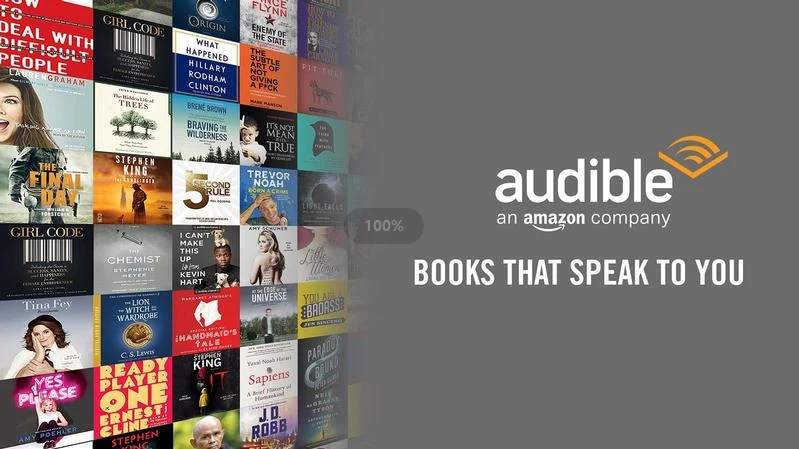
Download Audible books through the Audible Windows 10 app:
(As of writing this article, Audible seems to have ceased the operation of its Audible apps on the PC. However, if you have downloaded their Windows 10 app already before, it may still continue to function up to a certain period.).
You should be able to locate these files on the default location:
C:\Users\your computer username\AppData\Local\Packages\AudibleInc.AudibleforWindowsPhone_xns73kv1ymhp2\LocalState\Content
Or change its location via Settings->Downloads->Download Location.
After you’ve done your Audible PC download, it’s time to convert them to a format you can use on different media players. It’s no secret that music with DRM is impossible to export without using a DRM removal tool. With this, we introduce the DumpMedia Audible Converter.
DumpMedia Audible Converter is a very convenient way to convert your Audible files into popular audio formats. This converter can convert audiobooks to MP3, WAV, FLAC or M4A. It also removes DRM and the restrictions it imposes. Because of this, you’ll be free to use them with any player and share them with your family members.
Download a free trial of DumpMedia Audible Converter below. It’s available for both PC and Mac.
To use DumpMedia Audible Converter, see the steps below:


Evaluate DumpMedia Audible Converter and when you’re satisfied, purchase from the available license keys. You get the privilege of timely software updates needed with Audible. You also get a 30-day money-back guarantee in case of problems. All services are complete with a guaranteed 24-hour reply customer support. Everything is taken care of.
You may have done many Audible PC downloads already. But we’re sure you’ve also done it with other music streaming providers as well. That’s why we have the DumpMedia Audio Converter specially made for this.
DumpMedia Audio Converter is not restricted to converting Audible files only, it can also convert Apple, and iTunes music. It’s a complete solution for your audio streaming needs. It removes DRM flawlessly and converts your files into different audio formats.
To convert your Audible files into more accessible music formats:
Another way to make Audible PC downloads is by using OpenAudible. Open Audible is a multi-platform Audible Converter that you can use for Mac, Linux, or Windows. Like DumpMedia Audible Converter, it converts your Audible files to standard formats with a few clicks. However, OpenAudible does not seem to have varied music options like DumpMedia. Also, the output audio format is not guaranteed.

To run OpenAudible see the steps below:
You will see there are not so many options to convert your audiobooks unlike using DumpMedia Audible or Audio Converter. This just means that DumpMedia is still superior to others when it comes to converting and editing your audiobook files. Hence, we recommend DumpMedia than OpenAudible.
In summary, we’ve presented the ways how you can make Audible PC downloads. This will entail going to the Audible website, logging in, authorizing your PC, and then downloading your .aa/.aax files to a folder on your PC. If you are using the Audible app, can make you download the Audible files on a system folder on your PC. However, the PC Audible app seems to have been abandoned by Audible as they want you to listen more on your mobile devices instead. Additionally, the Audible-Sync app has also been dropped by Audible recently.
We presented a more versatile way to use your Audible files. This is through the DumpMedia Audible Converter apps. Through these apps, you have a more flexible way of listening to your Audible files because it will remove DRM. By removing DRM, you will be able to use your Audible files more freely. We’ve also discussed another tool, the Open Audible multi-platform app. The advantage of using this is that it’s available in Linux, Mac, and Windows. The downside is it’s not as versatile as DumpMedia Audible Converter. The audio output is also not guaranteed. Hence we lean more towards using the DumpMedia Converters.
