
“If I cancel Audible, can I still listen to my books? I was going to cancel my membership but was informed: ‘When your membership is canceled, your membership will remain active until the end of your final billing period. After that, you will no longer be able to listen to the thousands of included Audible Originals, audiobooks, and podcasts. Even if they are already in your Library.’”
Audible is one of the most famous online audiobook platforms where you can buy and stream myriad audiobooks on various topics. Like many online services, Audible offers exclusive benefits to users who subscribe to its membership plans. They can access thousands of titles in the Plus Catalog and other benefits.
However, it’s common for people to unsubscribe from services for various reasons. And Audible is no exception. If you are going to cancel your Audible membership, you may come up with the question: “If I cancel Audible, can I still listen to my books ?” By reading this article, you will get what you want to know.
Contents Guide Part 1. If I Cancel Audible, Can I Still Listen to My BooksPart 2. How to Cancel My Audible MembershipPart 3. How to Listen to Audible Books without an Audible AppPart 4. Summary
According to Audible, any book you purchase with a credit or credit card is to be kept forever in your library. And you can still listen to your books even if you cancel Audible. But here’s a catch. Not all the books you’ve added to your library are purchased.
Audible mainly offers two types of memberships—Audible Plus and Audible Premium Plus. Both memberships allow you to stream and listen from the Plus Catalog, including Audible Originals, audiobooks, and podcasts. You can also add titles in the exclusive content to your library and download them to listen offline.
These Plus Catalog books will be locked and cannot be listened to after you cancel your membership, even if they are already in your library. Therefore, you should check whether the audiobooks are purchased or not.
By the way, there may be some extreme situations preventing you from listening to your purchased books. For instance, if Audible loses the right to distribute an audiobook, it has to remove the book from its server and your library. Besides, Audible may remove the older version of an audiobook if the book has a new version.
I suggest that you download the audiobooks you purchased to make a backup. You can even convert them to other formats if you want to play them on unauthorized media players and devices. I will show you how to make it in part 3.
Now you have the answer to the question: “If I cancel Audible, can I still listen to my books?” Yes, you can listen to them once you’ve purchased them. But you should be aware that the credits you have, if any, will disappear after you cancel your Audile membership.
I would recommend using all the credits to buy some audiobooks before you unsubscribe from Audible. It may be hard for you to decide, though. If you’re not sure which book to buy immediately, you can try to pause your membership for several months to temporarily keep your credits.
You can send an email to or contact Audible customer service representatives to ask them for help. Or you can put your membership on hold by yourself. Following is the detailed guide to pausing your Audible membership plan.
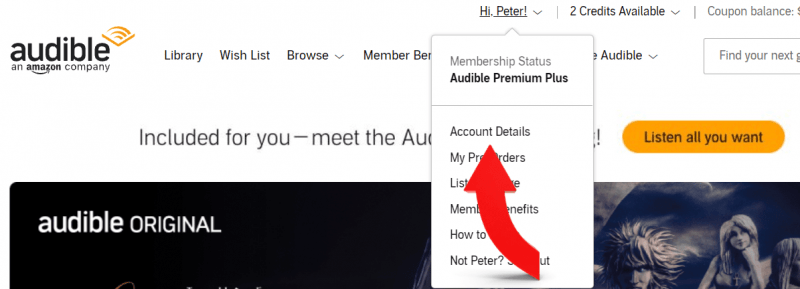
Take your time and pick up the audiobooks you like. And don’t forget to cancel your membership before your hold ends. Otherwise, Audible will resume your plan and charge you for next month.
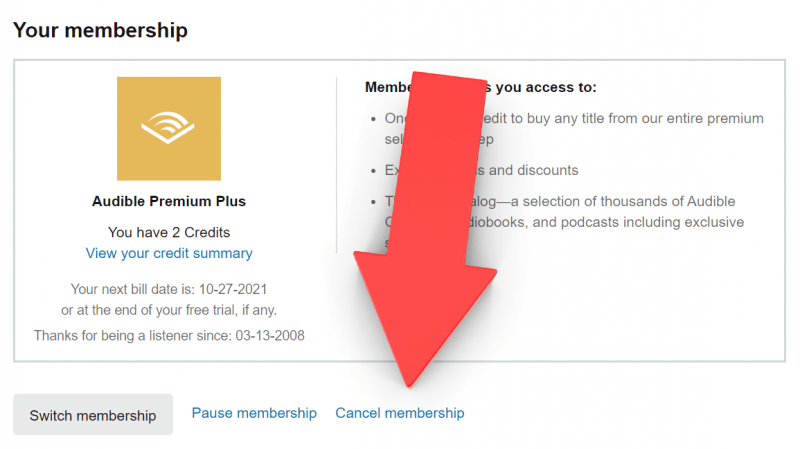
As I’ve mentioned in Part 1, the answer to “If I cancel Audible, can I still listen to my books" is to use a third-party tool. You can download and convert audiobooks to MP3 format so that you can listen to them without an Audible app. Audiobooks downloaded from the Audible app are in AA/AAX formats encrypted with DRM (Digital Rights Management) encryption and can only be played on authorized media players. So, you need a tool to help you remove DRM protection and convert the format.
What I recommend here is DumpMedia Audible Converter, a helpful and easy-to-use software that enables you to convert AA/AAX format to MP3 or other common ones. Title, Artist, Genre, and much other information about an audiobook will be kept after conversion. With its help, you can listen to Audible books of the original audio quality without an Audible app.
Step 1. Download Audible books from your library
Audiobooks downloaded from the latest iOS and Android Audible apps are in AAXC format. Thus, you have to do it on the Audible website on your computer. Go to audible.com and log into your account. Click Library in the upper left corner and hit the Download button next to the books.
Step 2. Import Audible files to DumpMedia Audible Converter
After downloading and launching DumpMedia Audible Converter on your computer. Drag and drop the downloaded audio files into the software. You can also simply click on the main interface to select the files in the opened explorer.
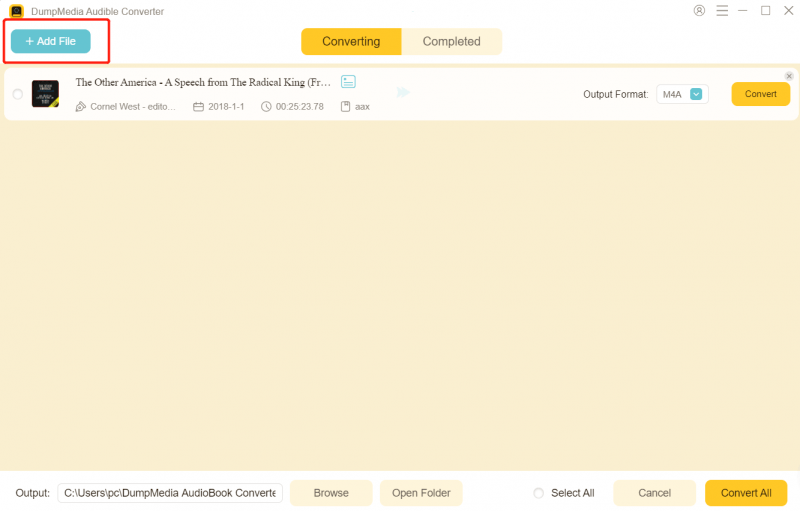
Step 3. Configure output settings for the Audible books
Click the triple bar icon in the upper right corner and select Output Setting. You can choose the output format as MP3, MRA, WAV, and FLAC. You can also change the bitrate and the segmentation of the output files.

Step 4. Start conversion and listen to audiobooks without an Audible app
Once you finish the configuration, you can click the Convert All button to start the conversion. When the audiobook is successfully converted, it will be listed on the Completed tab. Click the Open File and you can now listen to the books on other media players.

Now you should know the answer to the question: “If I cancel Audible, can I still listen to my books?” To make sure you can listen to the audiobooks you’ve purchased forever, you can download and store them on your device.
In particular, if you want to listen to them without an Audible app, you can use DumpMedia Audible Converter. It can help you remove the DRM protection and convert Audible books to other common formats, so you can play them on other devices. Why not download the software for free and have a try?
