
Despite the fact it isn't as well-established as digital music majors Apple Music but also Spotify, Deezer is nevertheless able to compete favorably with its rivals as well as frequently placed among such top streaming application lists.
Deezer seems to be a dependable service that offers a wide variety of useful features as well as an interface that has been analogous to that of Spotify. This is beneficial for users who may have recently switched to the site. If you've always experienced Deezer android problems not functioning properly or having troubles, then read to discover a solution but also learn how to resolve it to ensure you could get return to enjoying the music you love:
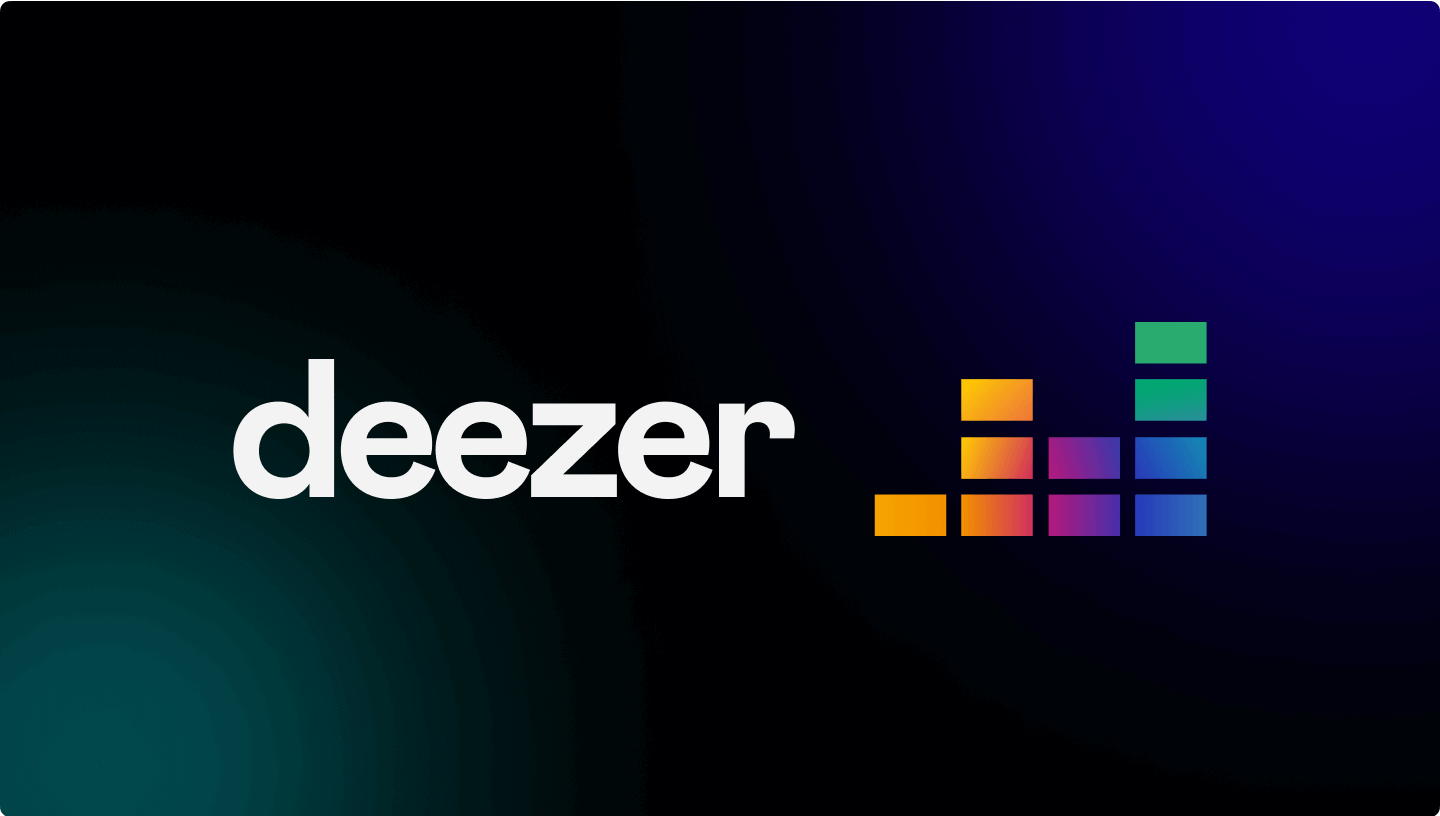
Contents Guide Part 1. Deezer Android Problems OverviewPart 2. Common Deezer Android Problems and SolutionsPart 3. Other Deezer Mobile Problems and SolutionsPart 4. Best Method to Avoid Deezer Problems Part 5. Conclusion:
When you're using the Deezer application to play music, it truly was a real treat to be able to play your preferred songs at any time and for as long as you choose without any interruptions. Before proceeding with anything else, such as cleaning the home or putting on make-up, it is customary for us to initiate the process by pressing the Play option on the smartphone.
Then how is Deezer Android Not Functioning? There are numerous possible explanations for why you would have troubles with the Deezer android problem, which includes connection problems with just about any streaming platform onto your smartphone; nevertheless, the vast majority of these issues would be attributable that your Wi-Fi and otherwise internet network. In the event that this does not work, the very next step you must do is to refresh the application. But then just continue to other sections to know the common Deezer Android problems as well as to know how you can solve them.
There could be more than one possible explanation for how it is that your songs aren't loading right. If somehow the songs you want to enjoy won't broadcast, these may be among the Deezer Android problems.
If you get the message "The requested content cannot be loaded," this could be due to such a problem with your internet connection but also because Deezer's smart stash seems to be full.
Solution: Switch off its network, close Deezer, but also sit tight for a few secs. Whether you absolutely need to, you can reboot your phone. Access the Deezer app for Android as well as switch on that network. And from that, you are done.
You may occasionally want to access Deezer songs in order to indeed listen to them when you're not online, even though you can't.
Solution: Generally speaking, there seem to be two types of Deezer records: free and paid. At the moment, only people with a paid Deezer acct could also use the offline method. You should therefore check to see if you have a subscription account. Otherwise, you should switch from a free version to a paid account.
Emptying the software cache would be a great way to make the software work better without having to download and install it. By eliminating such cache, you get rid of the records that the software must have streamed which would save the period. This may also fix any technical difficulties you're experiencing with Deezer's domain controllers.
Solution:
Apart from knowing such common Deezer Android problems in the following section above, here would then compile those other Deezer mobile problems that other mobile devices also experiencing:
Solve Deezer logging-in errors
You might see "Deezer isn't really available in your region once you attempt to indeed sign up for Deezer.
Solution: Approximately of about 187 states and areas all over the world will be able to use Deezer by the close of 2021. China, also India, but also a few other nations and territories will not be able to use it. You ought to get around geo-blocking to resolve the issue. There have been three main ways to do it.
Deezer Retains Crashing
More often than not, everything it requires to solve a software will be to close it and open it again. If this method doesn't function, you must therefore reset your device as the subsequent step. Most problems that can't be fixed by relaunching software can be fixed with just a simple start-up. This might be a good time to examine your broadband connection but also make absolutely sure you have no shutdowns or other problems which might stop the software from working right.
Through DumpMedia DeezPlus, you may listen to music from Deezer without agreeing to spend a monthly price, and you will also completely prevent Deezer Android problems or any additional mobile difficulty. Users are able to test the features of the application at no cost in order to see if it works. As a result, it has the capability of streaming music of such an excellent quality.
Those individuals who are passionate about music have always had a great resource in DumpMedia DeezPlus. This is necessary to conform to the same licensing procedures that are in place throughout the United States. This seems to allow you to download a wide range of information, including podcasts, records, music, songs, and playlists, amongst other things. Because the software can be installed on computers running macOS as well as Windows, you can rest assured that it will function correctly independently of the such operating system that you're using. Examine the methods that are listed below to determine how you might make use of this type of DumpMedia DeezPlus:

Indeed, if you encounter such Deezer Android problems, just make sure to follow the subsequent solution provided for every problem. Thus, if you want to enjoy Deezer music even without a hint of problem just make use of the DumpMedia DeezPlus which is the best with its functions. We do hope that this article would be indeed a great help. Have a wonderful day ahead!
