
What is the Deezer API ? A lot of people don’t know about APIs because it’s typically the field where programmers work in. APIs are common in the world of coding and programming. That’s why you may not have heard of the Deezer API yet.
Fortunately, you’re in the right place. We will talk about what the API of Deezer is. We will also talk about its uses and probably some of its advantages and disadvantages. By the end of this article, we will talk about a bonus tip you can use to listen to your favorite Deezer tracks without having to use the Deezer API.
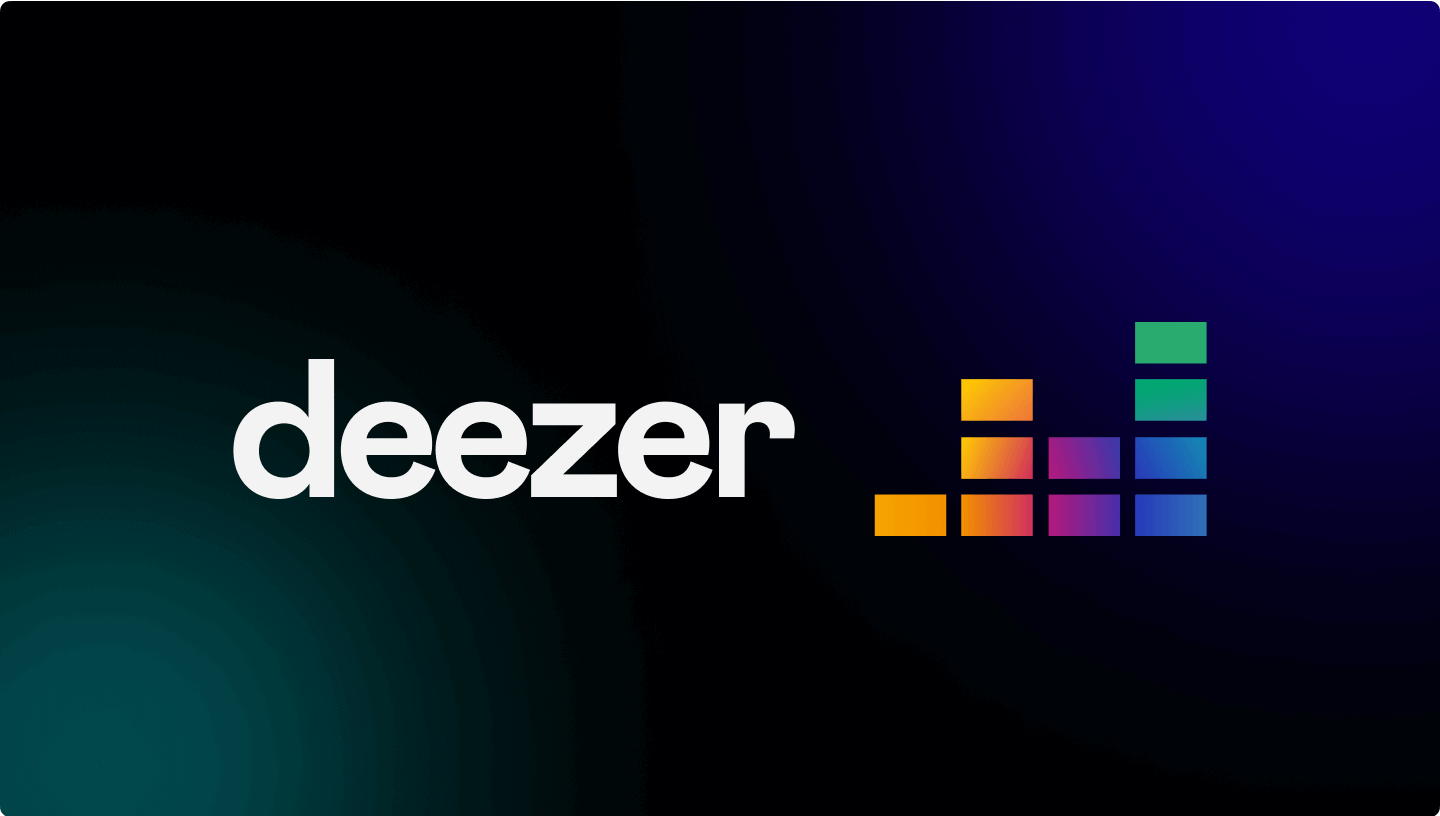
Contents Guide Part 1. What Is Deezer API?Part 2. How To Use And Get Deezer APIPart 3. Deezer API ExamplesPart 4. Best Way to Enjoy DeezerPart 5. Conclusion
API refers to Application Programming Interface. This is a collection of definitions and protocols for the development and integration of software applications. APIs allow communication between one line of products and services to another line of products and services.
APIs can be referred to as contracts sometimes. The documentation will state the agreement between the two parties. If the first party sends a particular remote request structured in a specific method, the second party will respond in a specific way as well.
So, what is the Deezer API ? It offers services to create web applications that utilize the music catalog of Deezer. The available response formats include JSON, JSONP, XML, and PHP. However, requests are limited to about 50 requests per 5 seconds.
OPEN DEEZER is one of the broadest API access for coders and developers around the world to create streaming services across multiple types of platforms globally. Through the API, Deezer will share its tracks and metadata.
In addition, it will give access to its user data and technologies for music streaming. You don’t need to download anything, there’s compatibility across platforms and even plugins that can be readily used. All of the platforms can be addressed through three different SDKs, iOS, Android, and web applications within JavaScript.
You can utilize RapidAPI in order to make a connection to Deezer API. RapidAPI is a service or product that allows you to list all the endpoints of the Deezer API. In addition, it helps developers by giving particular snippets of code in various programming languages. Through the said RapidAPI, you can execute an endpoint of an API using the browser.
In order to utilize RapidAPI to connect it to your DeezerAPI, you should follow the steps we will provide below:
First, you have to create an account with RapidAPI. To do that, input this URL within the browser. Click on the button that says Sign Up or Log In within the upper right corner of the interface. You will now be redirected to the page for authentication.
The next step is to make sure you’re authenticated with one of the different ways that are displayed on the webpage. You can, for instance, sign into the account using Google. Once you are authenticated, a new page will show up. On the left side of the interface, you can locate all its API endpoints.
The RapidAPI platform will enable you to execute a particular endpoint using your browser. Within this browser, you can also view the specific endpoint response. In order to make sure the endpoint is executed, you must follow the steps below:
Actually, the Deezer API is based on REST, thus it is a REST API. As such, you can invoke it through application code that is developed using any particular programming language. Because REST API exposes its specific endpoints as HTTP URLs, a client library that utilizes HTTP programming language is necessary in order to invoke your endpoint within the API.
A lot of programming languages offer support for different HTTP libraries. Thus, to address this, the RapidAPI platform offers different code snippets in different coding languages. However, it still offers code for different HTTP libraries within every programming language. Thus, you can get the code snippet that you want within the particular HTTP Library/ Coding Language that you want.
For informational purposes, here are the steps you should follow in order to get a code within the C# coding language:
This is a sample Deezer API that will enable you to get methods for artists, search functions, and albums. It is made by an independent developer called Arnaud. The GitHub SOURCE CODE can be seen here. This can help you with your Deezer API programming, especially if you need methods for albums, artists, and search functions.
This can be found in the GitHub source code here. It offers different reports such as speech, javascript samples, wetland, and HTML-linter. It even has a MusicGenreTranslation repo that is a Python code for music genre translation.
The greatest method you may enjoy Deezer on Mac Macs, Windows PCs, and more is using DumpMedia DeezPlus. Use DumpMedia DeezPlus to listen to your Deezer music without having to pay a membership fee. Customers are invited to use it for free to check out how well it works. It can also download songs of good quality.
For fans of music, DumpMedia DeezPlus is an excellent resource. It closely complies with the restrictions on copyright imposed by the United States. You may use it to download things like podcasts, albums, music, and audiobooks. The program works with any OS because it can be accessed from both Windows and macOS PCs.

3. Select the specific export or output format that you want. If you require a file that will play on all devices, choose MP3. Additional options are FLAC, WAV, or M4A. The ideal option is MP3 because it is a widely used file type. The export destination, which must be decided upon next, is where the files will be saved. Click the Convert button to begin the converting process.
4. The music will stay in the directory that was initially specified as the destination when the converting procedure is finished. You may go there and download the audio files to many different gadgets, including USB flash drives and cell phones.

In conclusion, it is easy to know how to use and get Deezer API following the above steps. Also, if you want to listen to your Deezer music without having to pay a membership fee, you could consider the DumpMedia DeezPlus.
