
“I am very fond of using Deezer. I wish I can also get to keep my Deezer favorites forever. Is there perhaps a great Deezer downloader that I can use?”
For you to further utilize Deezer’s features, including downloading for offline streaming, there is a need to get a premium account that is priced at 10.99 USD per month. Without subscribing to one of Deezer’s paid plans, keeping copies of your Deezer favorites won’t be possible unless you have the best Deezer downloader with you.
We will present how downloading Deezer tracks can be done using a premium account, then share the best Deezer downloader that you can use even without a premium subscription, and finally, enumerate some other Deezer music downloaders that are effective to utilize as well in this post.
Let us now start.
Contents Guide Part 1: How to Download Deezer Music OfficiallyPart 2: The Best Deezer Music DownloaderPart 3: Other Deezer Music DownloadersPart 4: Summary
As we have previously stated in the introduction part of this post, if you are using a Deezer Premium, Student, or Family account, downloading tracks, albums, playlists, and other content from Deezer such as podcasts and audiobooks is possible. This is one advantage of getting a Deezer-paid plan. Offline streaming can be done within the app officially if you don't want to use a Deezer downloader.
This is how the downloading process should go.
Step #1. Launch Deezer and head right away to “Favorites”. Tap “Music” to view the list of songs to download.
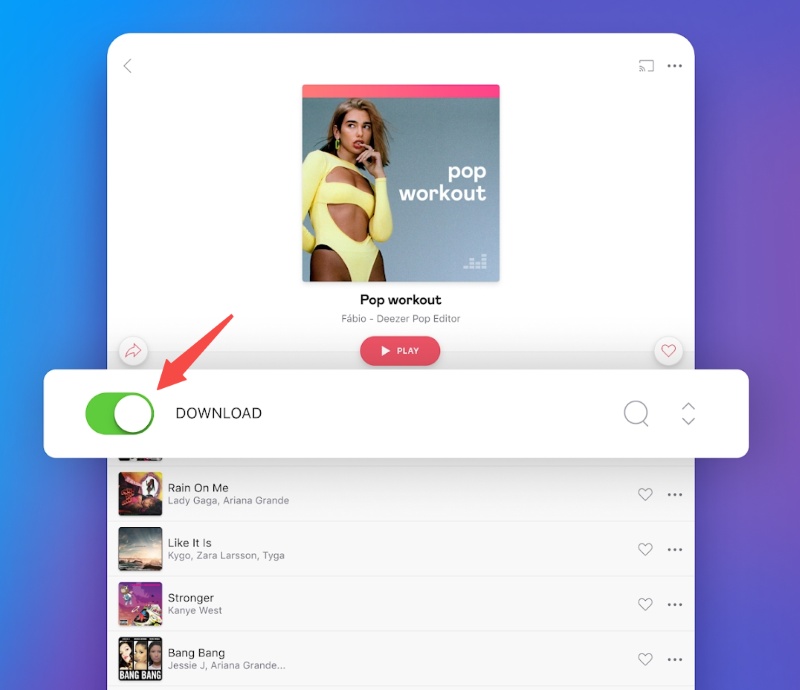
Step #2. There is a “Download” slider that you can just toggle to get all the songs available for offline music listening.
Step #1. Launch Deezer and look for the albums or playlists that you wish to download to your PC.
Step #2. Just click the “Download” option to get the songs in chosen album or playlist available in offline mode.
In case you are wondering, you should know that downloading Deezer tracks individually isn’t possible. You must add them to a playlist first or put hearts on them.
Since we now have explained the official method of downloading Deezer music using a Premium account, we will now get to know what is the best Deezer downloader that even those without premium accounts can use.
In the first part, you surely have read that downloading single tracks on Deezer isn’t directly possible unless they will be put on playlists first. Now, to effectively do the downloading of Deezer content even if you are not using a premium account, the best Deezer downloader should be used! In this section, we will be sharing with you how awesome the DumpMedia DeezPlus is.
With the help of the DumpMedia DeezPlus app, you can back up all your Deezer favorites and get them accessible on any device that you have any time you wish to. This platform supports the conversion of the tracks to popular output formats such as MP3, FLAC, M4A, and WAV.
After getting the songs converted, listening to them offline without the use of the Deezer app can easily be done. Bulk processing is also possible. With DumpMedia DeezPlus’ advanced decryption technology, its conversion rate is fast well (4x faster compared to others)!
Though fast enough, you can still be assured that while using this Deezer downloader, you can preserve the songs’ ID tags and metadata – the title, album name, artist’s name, and other details won’t surely be lost!
This also has several advanced features that every user can enjoy. This app is multi-language, has settings that can be customized, and even supports easy uploading of songs via its drag-and-drop support mechanism.
Of course, we have considered DumpMedia DeezPlus as the best Deezer downloader as it’s also simple to use and navigate. Here is a quick rundown of the steps one must do to convert and download Deezer Music via this app.
Step #1. There are a few installation needs that must be fulfilled. Install this DumpMedia DeezPlus on your computer and launch it right after. Once opened, all you have to do to start is to drag the tracks, albums, or playlists to be converted.

Step #2. Select an output format you wish to utilize from the available formats as well as the output folder you’d like to use.

Step #3. Once you are all good with step 2, just tap the “Convert” button to finally start the conversion procedure.
In just a few minutes, you will have the converted Deezer tracks available in the output folder you set in the second step.
Apart from presenting you with the best Deezer downloader in the previous part, there are also other Deezer downloaders that you can check and try out. We will be showing them here.
Another considered effective Deezer downloader is Audacity. This is actually a recorder. The good thing about this platform is that it is free to use. It is just that this is not recommended for beginners since its interface is quite complicated. If you wish to try using Audacity, you can use the below as your reference.
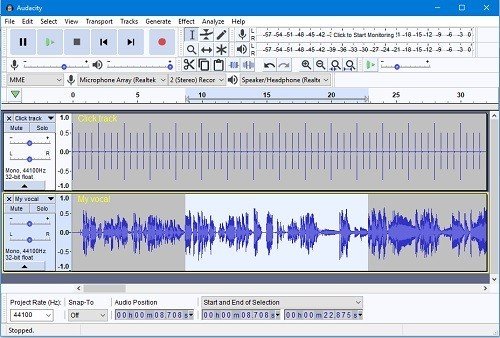
Step #1. Once installed, launch Audacity on your computer. You have to set the recording parameters first. Tick the “Edit” button then choose “Preferences”.
Step #2. Launch either the Deezer desktop app or the web player to look for the music you wish to download. Head back to Audacity and tick the “Record” option before switching to Deezer to play the selected song.
Step #3. Once the recording has been completed, tap the “Stop” button. Afterward, you can export the recorded file to your PC and save them to your other devices if you wish to.
Another Deezer downloader that some users also find effective to use is this Soundloaders. This is an online platform that can also be used for free. Registration isn’t needed as well. This has a simple and intuitive look that makes it easy for anyone to use.
Here is a list of the steps needed to be performed to proceed with the downloading process via this Deezer downloader.
Step #1. On your PC’s preferred browser, head to Soundloaders’ official website.
Step #2. Make sure that you have copied the URL of the target Deezer track to download. Paste it to the “Search” box that you will see on the website. Afterward, click “Search”.
Step #3. When the result has been displayed, review if it is what you are looking for. Upon verification, tap the “Download track” option. This shall be saved to your PC within just a few seconds.
If you are looking for a Deezer downloader that you can use on your Android, you might want to try using Telegram Bots. Here is what you need to do.
Step #1. On your Android mobile device, launch Telegram and look for the Deezer music downloader.
Step #2. Head back to Deezer to get the link to the song, album, or playlist that you would want to download.
Step #3. Just simply type “Start” and paste the link of the music to start the downloading process. Save it to your device afterward!
Since we have shared a Deezer downloader that Android users can utilize, we also have one for iOS device owners. You may try using Siri Shortcut and look for Deezer++. Downloading Shortcuts from the Apple Store is free. Using Deezer++, you can save the Deezer Music as MP3 or FLAC files.

The below guide should be followed.
Step #1. On your iPhone, launch “Shortcuts” and look for “Deezer++”.
Step #2. Open the Deezer app next and look for the music you wish to download. Copy its link.
Step #3. Head back to this Shortcut and just paste the link into the search bar.
Step #4. Load the Deezer music and just click the “Download” button to save them.
That is it! If you wish to keep your Deezer favorites accessible on any device that you have, make sure to use the best Deezer downloader, the DumpMedia DeezPlus. Of course, you are still free to use other Deezer downloaders as that is totally your decision but be ready for possible limitations and disadvantages along the way!
